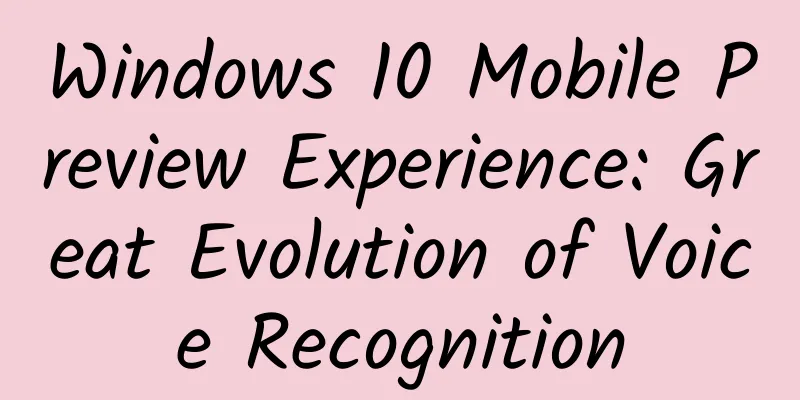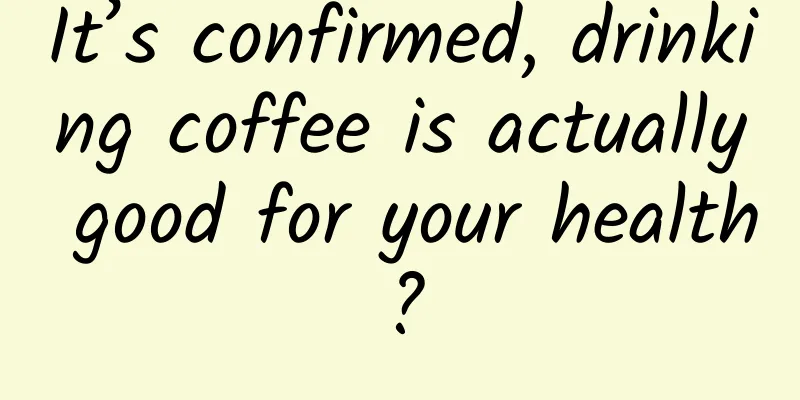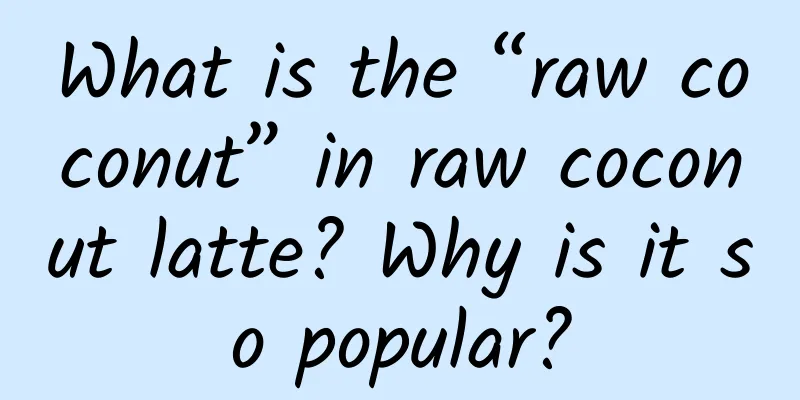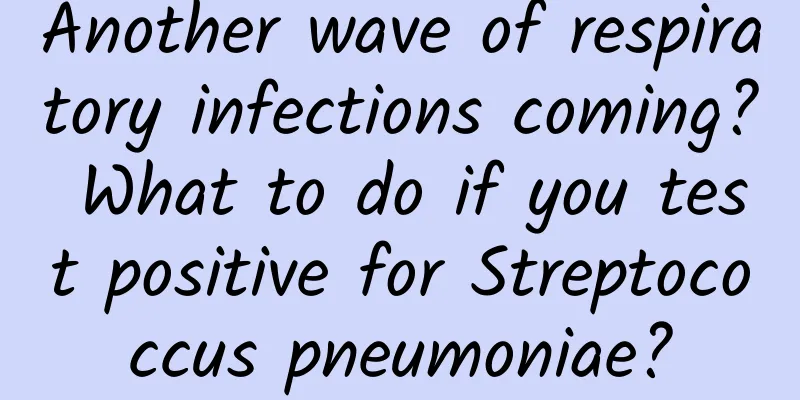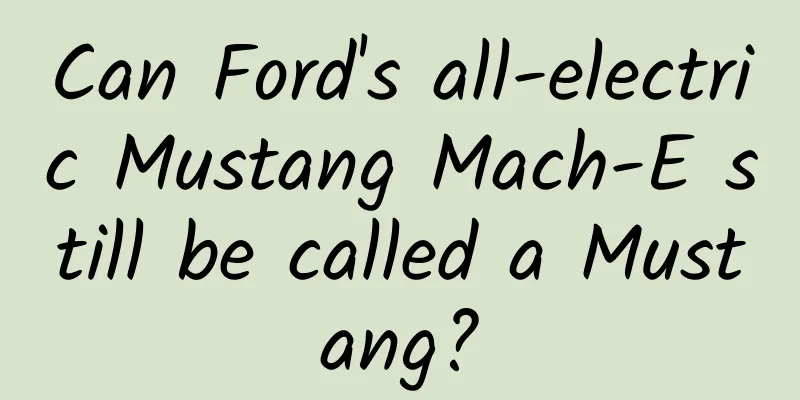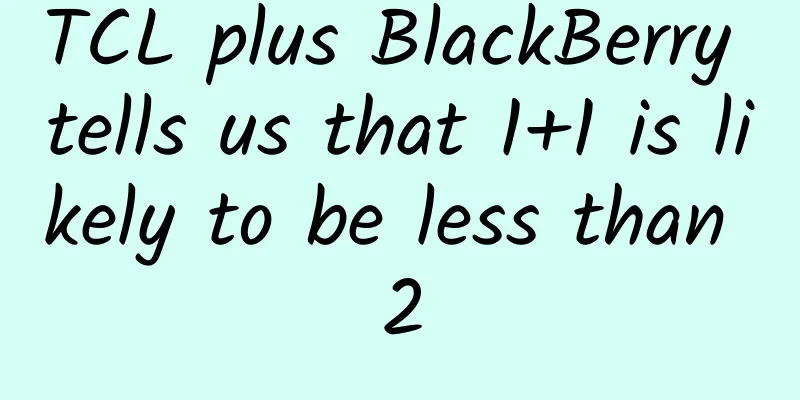In-depth analysis of Android dynamic management fragment: "Do you know these components?"
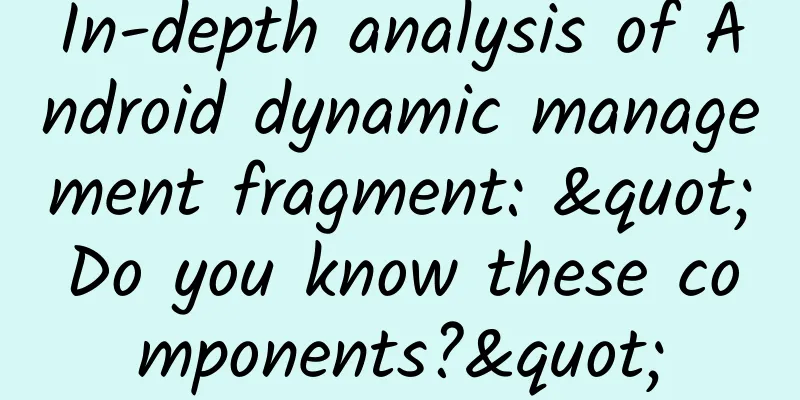
|
1. The relationship between Fragment and Activity To understand dynamic management of Fragment, you must first understand the relationship between Fragment and Activity Fragment can be understood as dividing Activity into several fragments. Fragment is part of Activity, and its life cycle depends on Activity. It cannot exist independently. It is not difficult to understand that all Fragment management (finding, adding, deleting, replacing) should be done in the Activity that Fragment depends on, that is, Activity is the place for Fragment interaction. Don't try to manage another Fragment in a Fragment. Although it can achieve the required functions, it does not meet the specifications. To complete specific operations on Fragment, you need to use FragmentManager component. 2. Use FragmentManager component The key code for using the FragmentManager component is as follows:
The above management Fragment code should be organized in the Activity to which the Fragment belongs. Let's take a look at the specific implementation through a case. 3. Implementation Case First, let's take a look at the application case (as shown in the figure). When you click the first area and the second area at the bottom, the center area is switched. Interface analysis: There are three areas: the header area TitleFragment, the center area is a FrameLayout layout that dynamically loads ContentFragment through code, and the bottom area FloorFragment 1. The layout of Activity is as follows
4. DynaFragmentActivity code
|
<<: The future of mobile is not in apps
>>: Hundreds of iOS apps exposed to FREAK vulnerability risk
Recommend
Runtime things (message mechanism)
[[163324]] 1. About runtime I have used runtime t...
APP Marketing Shortcut: How to Play Leverage Marketing at Zero Cost?
This article comes from the sharing of the founde...
Landing page optimization methods and guidelines!
The most important thing about a landing page is ...
Tesla software director: Boss Musk is bragging, fully autonomous driving may not be achieved this year
Tesla has had a turbulent time recently. At the r...
4 strategies for brands to gain traffic from Xiaohongshu (ideas)
With the end of the Spring Festival, the topic of...
5 ways to improve new user retention rate in APP
According to the definition of Baidu Encyclopedia...
Gaopengquan_Self-media Blue Ocean Transport Project Course Video
Gao Pengquan’s self-media blue ocean transfer pro...
I woke up with a piece of skin peeled off! Don’t underestimate low-temperature burns!
In winter, a series of "heating tools" ...
Excluding unexpected circumstances, how many years is it appropriate and cost-effective to replace a mobile phone? Have you met the criteria?
The service life of a mobile phone is generally a...
Why do straight men take photos that look like ghost scenes every minute? Differences in aesthetics between men and women
Regarding the difference in aesthetics between me...
Today in Science and Technology History | 1997·9·25 Chinese scholars solved the mystery of "Shangri-La"
In 1933, British writer James Hilton described in...
The secret to increasing followers through short video promotion!
How long has it been since you finished reading a...
Xiaohongshu promotion and marketing guide, teach you to avoid 90% of the pitfalls
Facing the precise 200 million young female user ...