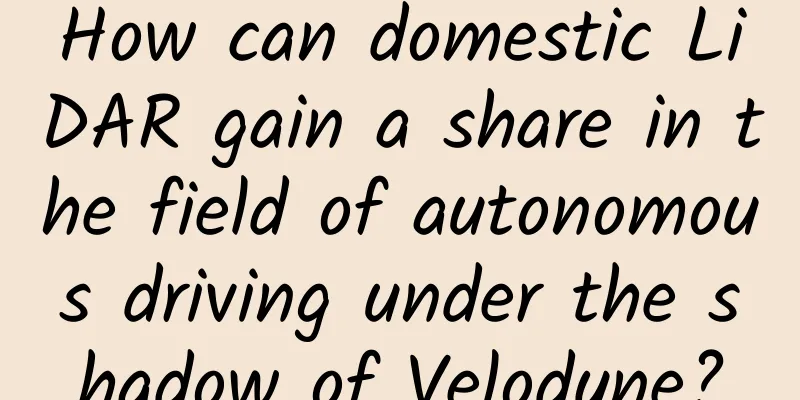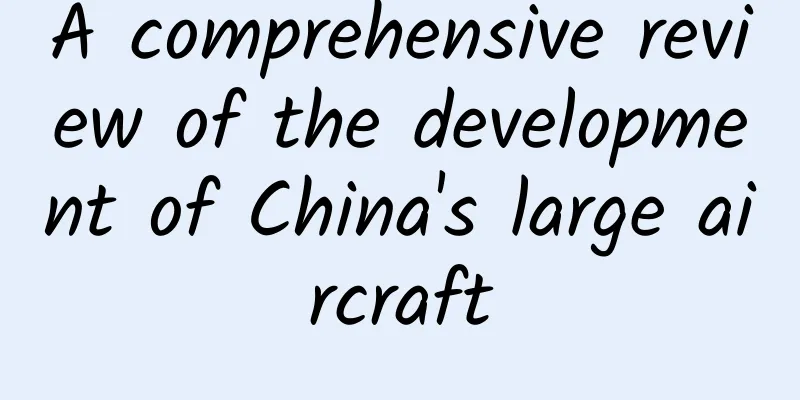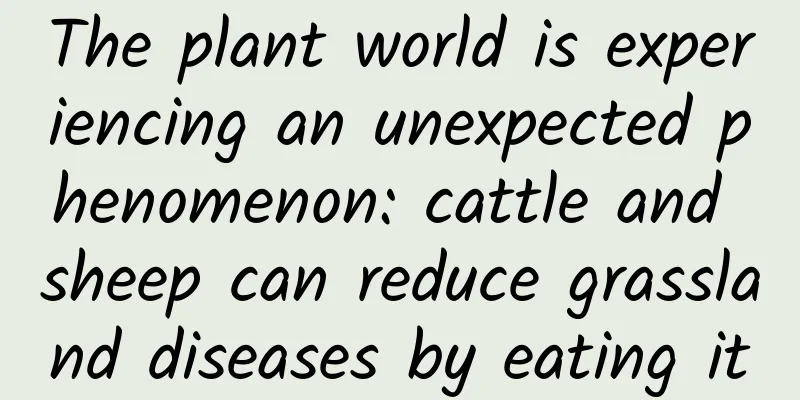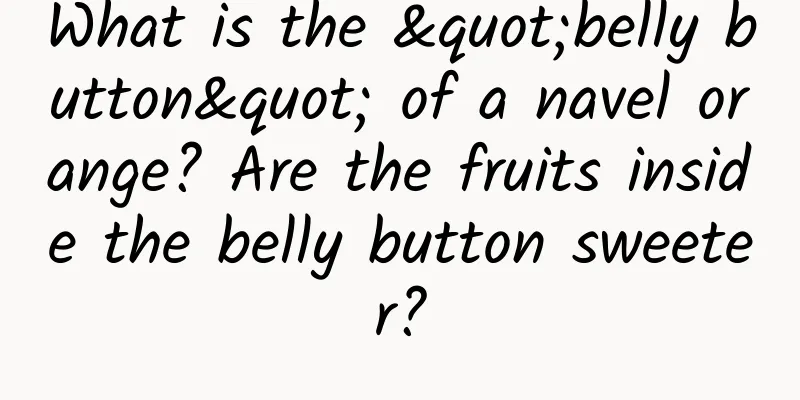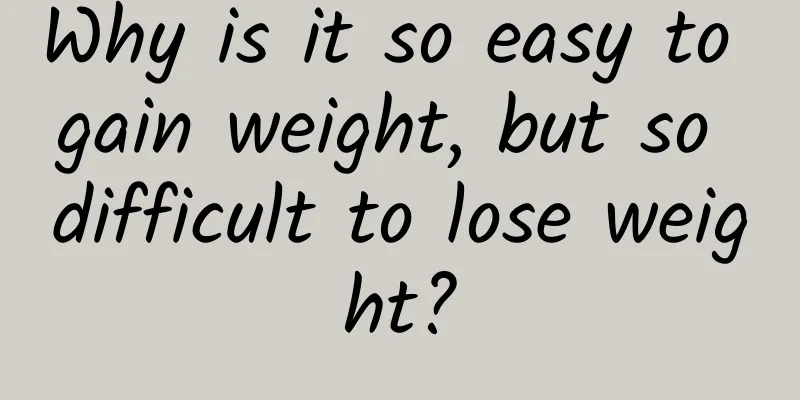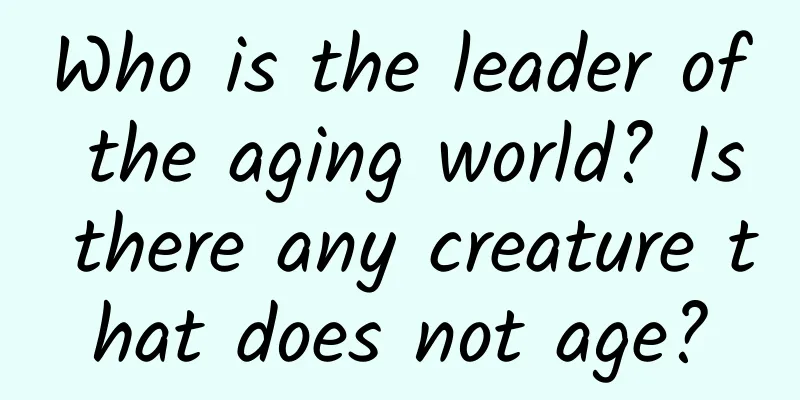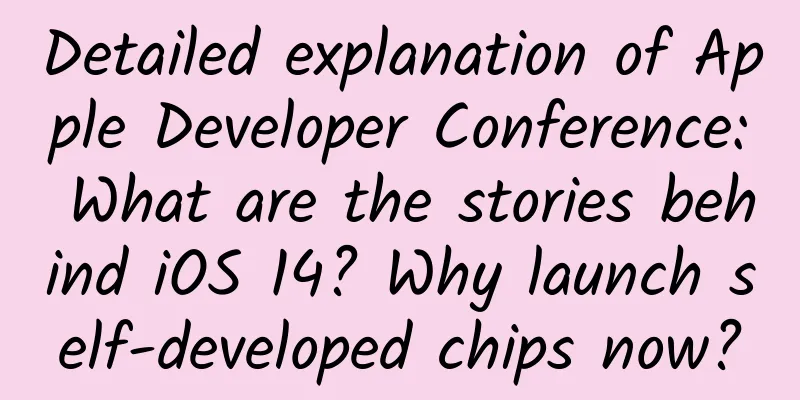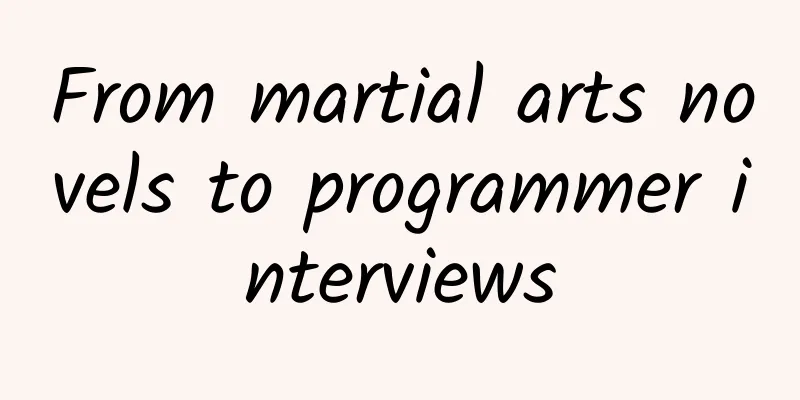Testin crash analysis: one line of code allows you to easily find bugs
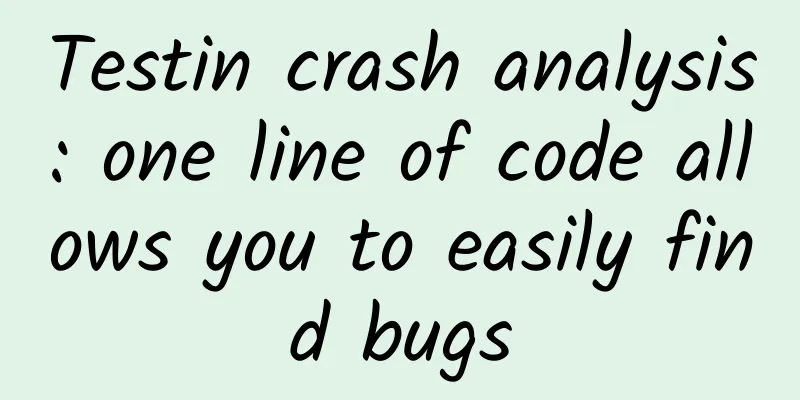
|
For mobile developers, when an application crashes, some people remain silent and frown, some people bite their fingers and shake them left and right, some people mutter and sigh, some people cross their hands and look up at the sky thoughtfully, and some people... are so annoyed that they want to smash the keyboard :) So where does the annoyance come from? Specifically, it is because the application crashes for unknown reasons and there is no way to reproduce it. Furthermore, it is because the crash has a very large impact on the user retention rate, reputation and revenue of mobile applications. You should be thankful for the crash. Be thankful that you know it crashed, that you have the error log, and that you can collect the scene where the error occurred! If unfortunately you don't have it, you can try Testin crash analysis. Next, I will introduce to you how to use Testin crash analysis. Basic use: 15 seconds fast registration After entering the Testin crash analysis website, click on free registration Just fill in your email and password to complete the registration Fill in your email password to complete the registration quickly SDK usage: Get AppKey Fill in your application name, select the development platform, and click Save to obtain the AppKey (the application's *** identification ID, required when initializing the SDK) Download SDK Download SDK: Download Android v1.7.3 (including crash information symbolization, breadcrumbs, and alarm functions) Copy the jar package to the libs directory in the project. Initialize SDK: one line of code Call the following method in the onCreate() method in the application entry Activity Configure the Android manifest: Apply packaging and view the report: At this point, Testin Crash Analysis SDK has been deployed to your app. Next, package it and install it on your phone. Wait for 3 minutes and you can view the crash report in the background. Testin crash analysis helps developers get rid of the trouble of managing application crash records. It fully reproduces the code stack information, error interface, system log, terminal model, CPU, memory, disk space and other diagnostic information when the crash occurs, and provides a detailed analysis report. It supports displaying crash information from the perspectives of application version, operating system, release channel, occurrence time, etc., and objectively solves problems from different perspectives. |
<<: How the expansion of mobile screen size affects user experience design
Recommend
I didn’t know that “air conditioning water” had so many wonderful uses…
1. Irrigation of household plants The condensed w...
How to efficiently acquire seed users? Baidu's senior operations manager shares these 4 methods with you!
This is a relatively new product and there are no...
Evergrande officially becomes Guanghui's second largest shareholder, with 7.8 billion yuan of additional capital already in place
On November 6, Guanghui Energy, Guanghui Automobi...
Are the formaldehyde concentrations the same when the air is warm at 26 degrees in winter and cold at 26 degrees in summer?
Some time ago, we received a message from a fan f...
Just because children prefer Tyrannosaurus, the process of biological evolution may be misunderstood!
Produced by: Science Popularization China Author:...
The "assembly call" for migratory birds has been sounded again! How do they fly across mountains and seas?
Science Times reporter Ji Chunhong The seasonal c...
Terrible! Improper drying of clothes may cause health problems? You must know these facts!
This article was reviewed by Li Jiangtao, Associa...
Students can't eat snacks? The more nutrition you have, the taller you grow? Explain 8 misconceptions about student nutrition
Are foods labeled "children's food"...
What exactly did the addictive Tik Tok short videos do to you?
The world of short videos has never been peaceful...
From 0 to 1, make a 100-like Xiaohongshu note!
How to continue to gain traffic for Xiaohongshu N...
Get out of the misunderstanding: What is the core of Microsoft's Surface brand mobile phone?
Given the tepid performance of Microsoft's Lu...
Japanese media releases global ranking of autonomous driving patent competitiveness: no Chinese companies among the top 50
Waymo has jumped to the top of the patent competi...
Advertising and Marketing: Has the era of “retention” arrived?
From "flow" to "retention" If...
The cognitive science of weight loss: How we deceive ourselves and fail to lose weight step by step
The cognitive science of weight loss: How we tric...
In marketing promotion, how should the market be segmented to be effective?
This chapter expands on the previous overview, ma...