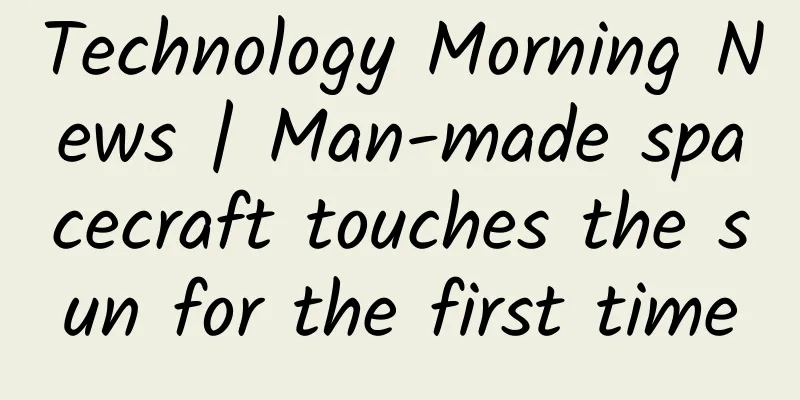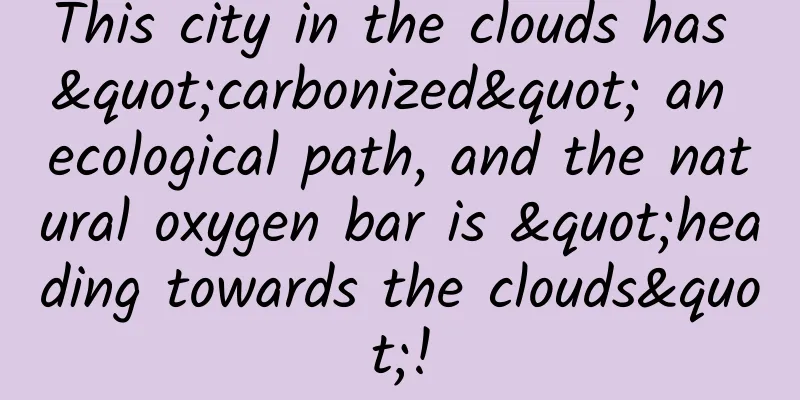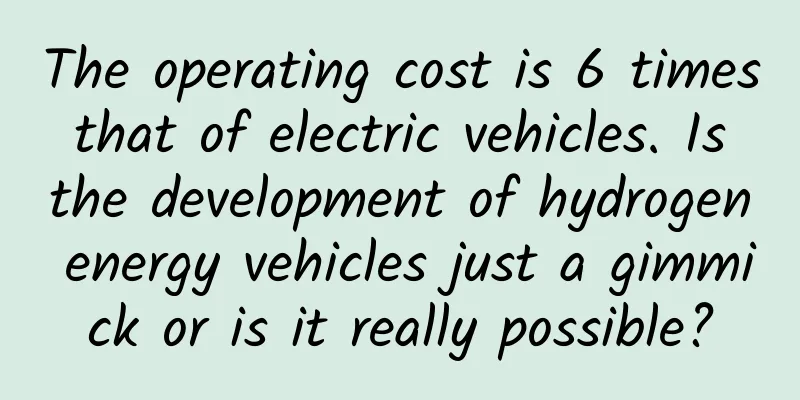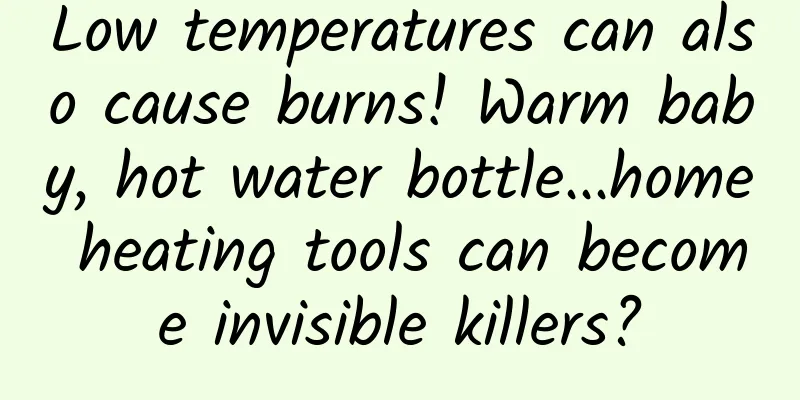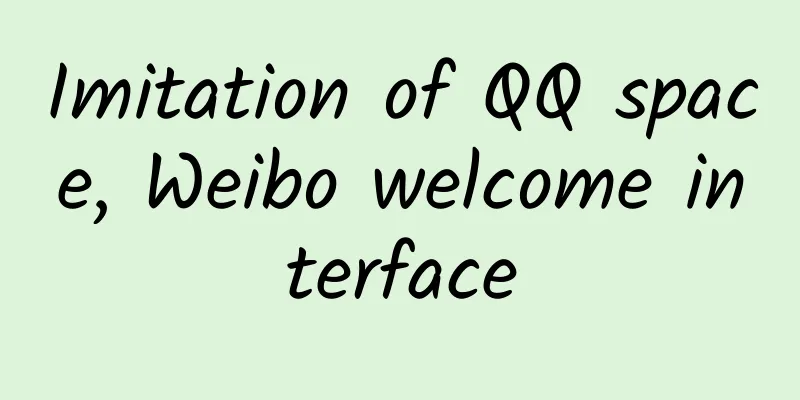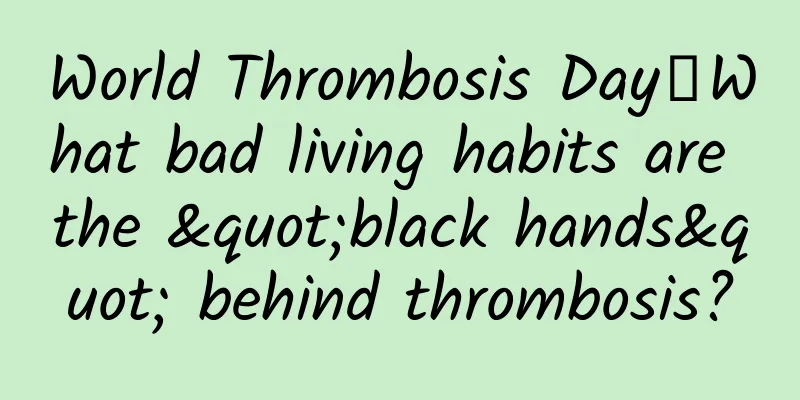Why is Visual Studio Code so popular all of a sudden? Let’s take a deep look at it!

|
This article was translated from Techcrunch by @Open Source China Minister of Truth Microsoft today officially announced the Visual Studio Code project at its Build developer conference: a cross-platform editor for writing modern web and cloud applications that runs on OS X, Windows, and Linux. The app is still in preview, but you can download it here now. This marks the first time Microsoft has offered developers a truly cross-platform editor. While the full version of Visual Studio still only runs on Windows, today's announcement shows the company's commitment to supporting other computer platforms. "A lot of people use Windows as their development environment, but we've noticed that there are a lot of people using Linux and Mac," Somasegar, president of Microsoft's developer group, told me earlier this week. "We want to enable them to use our products on the platform they're used to, rather than having to migrate to Windows." Many developers on these platforms are also more comfortable using a lightweight code editor like Sublime Text rather than a full-featured IDE like Visual Studio. Visual Studio Code provides developers with built-in support for multiple programming languages, and as Microsoft pointed out in its keynote at the Build conference today, the editor will also provide rich code completion and navigation features for these languages. JavaScript, TypeScript, Node.js and ASP.NET 5 developers will also get additional tool sets. The editor also integrates all the features that a modern editor should have, including syntax highlighting, customizable keyboard bindings, bracket matching, and snippets. Somasegar also told me that the editor also has out-of-the-box support for Git. As Somasegar said, the new editor is based in part on Microsoft's experience writing the Monaco editor for Visual Studio Online, but the company is also working to bring some Visual Studio language features to Visual Studio Code, such as Project Roslyn, Microsoft's .NET compiler platform. And Microsoft claims that these language services built for VSC will also be available in other editors including Sublime Text, Vi, and Atom. Some of the language features mentioned above are already available in other editors. Not long ago, Microsoft launched a TypeScript plugin for Sublime Text, and Somasegar told me that the company is committed to launching more projects like this in the future (ultimately, to meet the needs of developers). The release of Visual Studio Code was indeed quite unexpected. But if you think about it, it was foreshadowed some time ago, such as the open sourcing of .NET Core (and making it cross-platform) or the launch of the community edition of Visual Studio Community. If it were just a few years ago, today's announcement would have caused a stir, but today, it comes as more of a surprise to us. #p# Let's take a look at how the experts evaluate this cross-platform Visual Studio Code project. The following content is excerpted from Ma Tianyi's answer on Zhihu: I didn’t watch the press conference. I woke up suddenly and saw the information on Weibo. I jumped out of bed, downloaded it, tried it, and then wrote the answer at the risk of sudden death. (I got up in the morning to organize the answer and fix some details) First, let's give a brief introduction to Visual Studio Code. First of all, let's make it clear that Visual Studio Code (hereinafter referred to as vscode) is a code editor with a GUI , which means it can only perform simple code editing functions and is not an integrated development environment (IDE). Development tools such as Visual Studio and WebStorm are IDEs with powerful functions. These two are different concepts. Some answers discuss the configuration file in JSON format, which is already a standard feature of editors such as Sublime and Atom. In addition, regarding the support for Web cloud development, the latest version does not have relevant functions. At present, it is just an editor and has nothing to do with connecting to Microsoft's backend cloud service. Of course, future versions may add direct connection to the cloud for development. Some of the more common GUI editors on the market include Sublime, Notepad++, Atom, H5 Builder, Brackets, etc., including Vim and Emacs under the terminal, which are all competitors of vscode. I personally often use Sublime and rarely use Atom, so I can only compare Sublime. The following is a brief discussion of the editor's unique features based on the trial experience just now, for reference only. 1. Appearance: A typical VS-style UI, supporting light and dark theme switching. The buttons next to it are new, search, git, and debug. However, the functional layout is completely similar to Atom. 2. Performance: On Mac Air, it takes 5 or 6 seconds to open a file with nearly 3 million lines of code. There is no lag when browsing, no crash, no lag when continuing coding, no lag when going to Line, and no lag when pasting code. It takes nearly 2 minutes for the latest version of Sublime3 to open this file, which is nothing compared. 3. User experience details I'll talk about this bit by bit. (1) You can directly click GUI buttons or right-click to create new files or folders. (This aspect of Sublime was poor in the past.) (2) Directly separate tabs and close tabs The button on the left can directly split the window. It is much more convenient than Sublime. The x on the right can directly close the tab. Then you can see a big blue button on the left, which allows you to open the folder directly, which is quite cool. This directly implies that the folder is the project, otherwise many novices will not know how to open a file or a folder. (3) Code diff without plugins A very powerful function. Currently, two ways are found to enable the diff function. The first is to right-click the file on the left, select "Compare with 'xx', and then right-click a file to display the diff. The second is to start the diff by clicking "switch to changes file" in the upper right corner of the git mode. Then click the ... button in the upper left corner and a Then click switch to Inline View to merge into a tab diff. (4) Code completion supports Angular tags and function description prompts Then I tried the HTML and JS code completion. (C# didn't seem to be completed. I'll see how it works later.) The HTML completion is pretty good, and it also supports Angular tag completion. JS code completion is awesome. Just look at the picture. Each function attribute is explained. Node completion is supported. (5) Automatically prompt to overwrite the configuration file & floating prompt It is also very common for this kind of editor to modify the configuration file by yourself. Currently, it does not support independent configuration of different languages, and they are all integrated in one configuration file; however, it supports different configuration files for different projects and supports shortcut key configuration. There are two nice points when configuring: 1. The Default Settings and User Settings will be opened automatically, and you will be prompted to modify and overwrite your own configuration files on the right. This is very friendly and convenient for novices. 2. In addition, when you place the mouse on the key of the configuration file (JSON format), a floating prompt will automatically appear. (6) Syntax error prompts & code formatting & code debugging without plugins Built-in syntax error prompts, very convenient. Right-clicking the code area supports automatic code formatting, which is pretty good. The editor also comes with native Debug functionality. At present, the configuration file is mainly for front-end development configuration, and Debug supports Node and Mono (.Net). To enable the Debug function, Mono3.0 must be installed. I also need to install it just to debug Node. I don’t know why. http://www.mono-project.com/downlo ad / Click the Debug button on the left to automatically generate a Debug configuration file in the directory. Modify it according to your needs, then select the configuration you want to debug on the left, and then run. (7) Support simple multi-line selection Right click on the word, click Change All Occurrences, and then you can select multiple lines. The only problem now is that it does not support plug-ins, which everyone is most concerned about. But this is just the beginning, it is only the first version, and plug-ins should only take a few minutes for Microsoft. Moreover, it does not make much sense to support plug-ins when the first version is released, because developers do not know that Microsoft is going to do this, and there are no plug-ins when the first version is released. If I were Microsoft, I would not release the first version, and add it to the subsequent versions as soon as possible. As long as there are many users, it is not a problem. And there is a smiley face in the lower right corner for feedback, so if you have any feedback, just click that button. To sum up, after talking about some attractive features, I would like to share my personal preliminary evaluation and expectations. First of all, free access is definitely very good news. After all, Sublime is paid, and Sublime 3 doesn’t even offer an unlimited free trial. Secondly, plug-in and language-independent configuration should be added to the agenda as soon as possible. However, with Microsoft's level, this should not be a problem at all, and the official document has already stated that this is on the agenda. Secondly, in terms of user experience details, Microsoft is definitely better than Sublime, see above. ***, it is more friendly to front-end development, Node, and C#. Those who used to do front-end development, especially Mac and Linux developers, should prefer this. I guess many of them will switch their commonly used editors from Sublime to this. As for C# developers, it should be mostly used by developers on Windows. For them, it is good as a quick editor, which is much more convenient to open than VS itself. For developers who are interested in other languages, those who used Sublime before may switch to it. If Microsoft really pays more attention to the development and promotion of this editor, and supports plug-ins and language-independent configuration, developers who like to use Sublime to develop Python, Ruby, Go, etc. will switch to vscode. If you are in a hurry and don't bother to read the above, then I will summarize three main features: 1. Free 2. Good user experience details and intelligent features of IDE version 3. Smooth, no lag at all. (Atom must be crying, I don’t know why Microsoft has modified itself to not lag) The launch of vscode is a sign that Microsoft is starting to sweep the market, and they will let you use this editor first. Of course, for developers, whether they like it or not, it is good to have an additional choice at no cost. PS: Speaking of Atom, I have not used it until now. (Corrected by comments) However, Microsoft vscode seems to be a shell of Atom Shell. It should be changed by itself. I don’t know how it changed so quickly. I dare not draw any conclusions about the specific situation. But anyway, at least change the name of the binary file. . . |
<<: Android is at its most dangerous moment in Europe
>>: Google demonstrates using Dart to develop Android applications
Recommend
A different approach to building mobile apps: iOS and Android code sharing
[[120234]] In the past few years, mobile applicat...
How much does it cost to develop a mini program? WeChat Mini Program Development Company Quote
In recent years, Internet celebrity has become a ...
2018 Apple Developer Account Application Process
This article mainly explains the application proc...
What is China's national flower? Do the red beans in red bean smoothie represent lovesickness? Let's take a look at the secrets of plants
What is China's national flower? Do the red b...
In a few words: When disposable tableware is made of wood, will we have enough trees?
Niu Niu: Xiaobing, why do KFC spoons now use wood...
What factors make users willing to share?
A few days ago, “My Story with WeChat” went viral...
Hotspot drainage technology "Hotspot Traffic Code" increased 8,000 fans a day, and earned 5 figures a month.
Training course video content introduction: All k...
Asian Winter Games project literacy post: projects with similar names have such huge differences!
...
How to write excellent promotional copy?
For many operations and promotion personnel, crea...
Small size but powerful energy Lishen Battery launches LS-C20K household energy storage star product
On April 11, the 12th International Energy Storag...
Traveling during the Spring Festival, be stylish but don’t ignore the food
Nowadays, the way people celebrate the Spring Fes...
Knowing these things, fish will taste even better!
Foodie Cloud: Those who run on the ground are not...
Can the split posture make Xiaomi TV 3 worthy of the title of "next generation"?
Last week, the term "next generation" c...
How are customs duties calculated for overseas shopping?
In recent years, with the development of domestic...
What is the correct way to take advantage of the college entrance examination hot spots?
The college entrance examination every year is an...