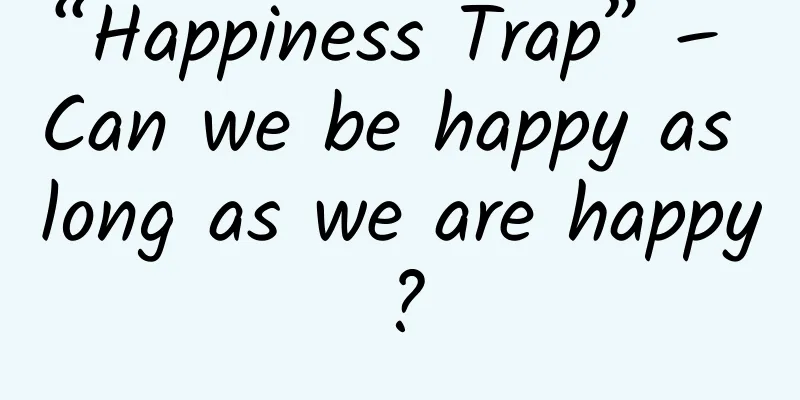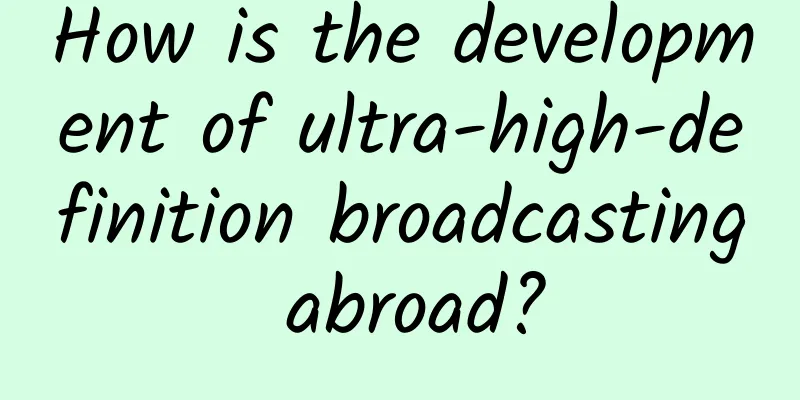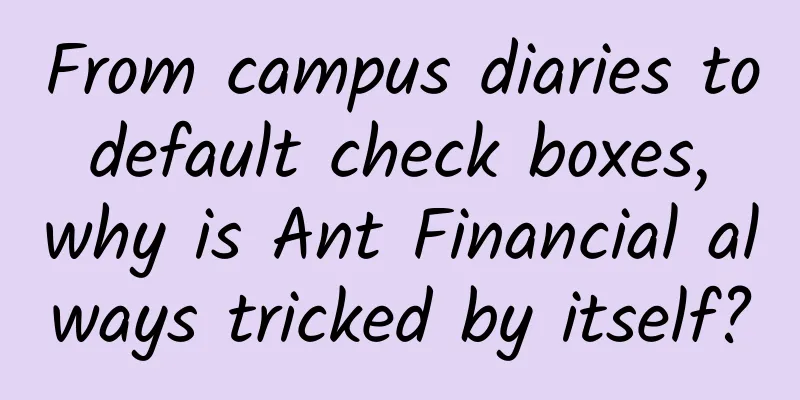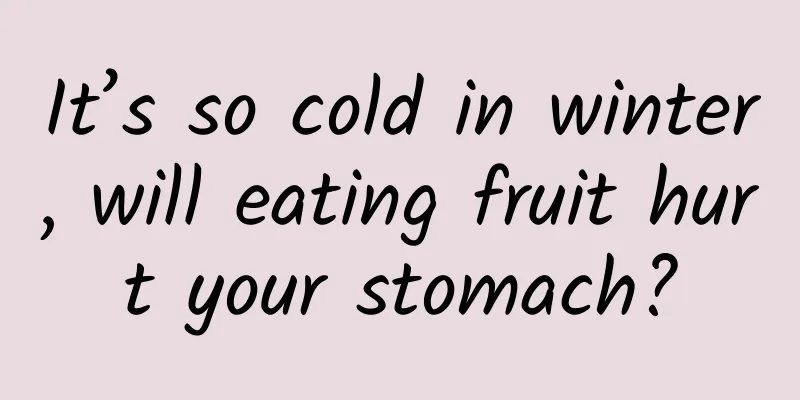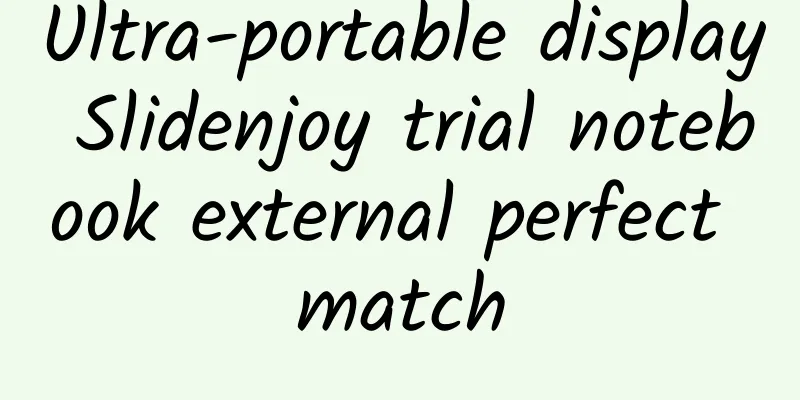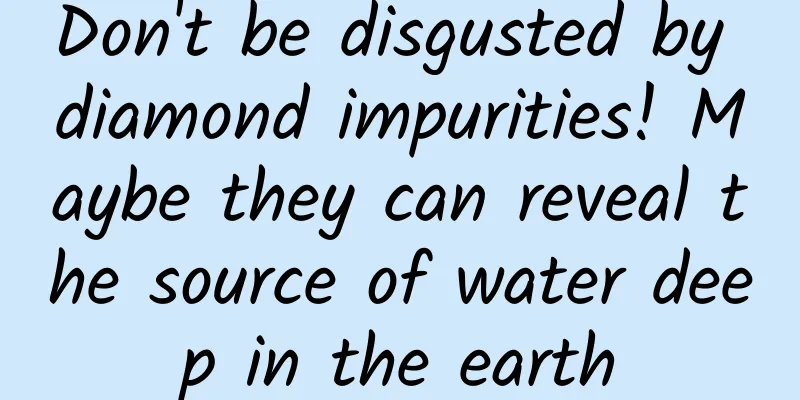VLC-based video player
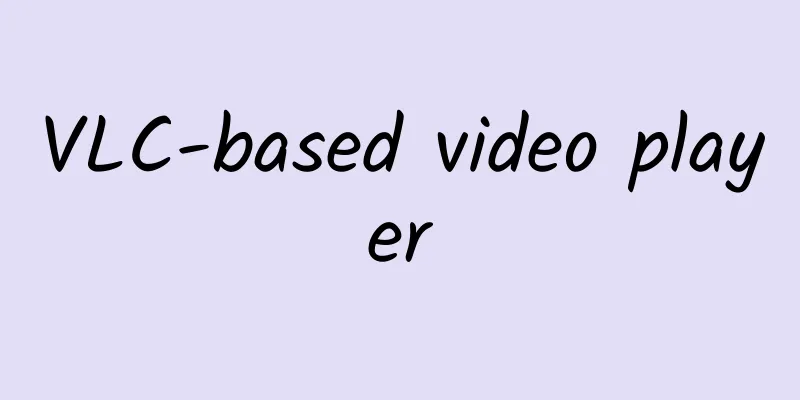
|
I've been researching the video playback function recently. I used VideoView before. I looked it up online and it didn't seem very good. It supported relatively few formats. Nowadays, there are various formats of online videos. I felt that using VideoView to play them was very limited. We found a suitable player, the Github address is https://github.com/xiaomo/AndroidPlayerLibrary. This player is based on the vlc software. After importing our demo into Eclipse, we can find a libvlc folder. In the Media class, we can find that there are quite a lot of supported formats.
In this example, it writes a PlayerActivity and PlayerView by itself, and implements the IVideoPlayer interface in libvlc in PlayerView Implement the PlayerView class in PlayerActivity to control the interface and process.
How to use this library The library can be used in two ways: *** Type, directly create a new PlayerView or embed the view in the xml of the layout file. The second method is to jump to a pre-written playback page PlayerActivity (local file parameter format: file:///sacard/test.rmvb.) Here I chose the second method
Select 1.2JDK download.mp4 from the list There is no problem switching between horizontal and vertical screens. |
<<: The third lecture on application performance management of Tingyun shared practical experience
>>: What improvements did I make when I was refining an old project from a few years ago?
Recommend
Detailed explanation of Tik Tok short video promotion and sales!
Since the development of short videos to goods, f...
Little Printf's Programming Story: Chapter 1
[[160813]] The original author, Fred Hebert, is a...
The Losers Behind the 2016 Car Market
This year's auto market can be described as &...
up to date! Data rankings of 60 information flow advertising platforms!
Today I bring you the latest traffic rankings of ...
China Automobile Dealers Association: Monthly Report of the Connected New Mobility Branch in September 2020
01. Market performance 01National online car-hail...
Three satellites launched in one rocket, Suzaku-2 reenters orbit! What are the advantages of liquid oxygen-methane rockets?
At 07:39 on December 9, 2023, Beijing time, the S...
Advertising creativity is highly homogenized. How can we break the deadlock?
What should we do if our creative ideas become ho...
What happens to people who wear headphones all year round? Do they really become deaf?
For many people, headphones must be an indispensa...
The EU has introduced new regulations to control car companies and prevent the recurrence of the exhaust scandal
The European Union has issued new guidelines to i...
How to use Xiaohongshu to create a hot-selling online celebrity product
To make it easier to understand this article, let...
To control fatty liver, should we eat less staple food or less meat?
A friend told me that he was only in his early fo...
The whole process of information flow data analysis, with examples~
I heard that everyone has been tortured by data a...
The "secret recipe" hidden in the sound of firecrackers: "75% saltpeter" rewrites the history of the invention of gunpowder
As the Spring Festival approaches, I am reminded ...
Most of Beijing's 100M broadband services are fake
Recently, the Beijing Science and Technology Journ...
Don't sit in the massage chairs in the mall, they are terrible!
Have you ever encountered this thing in a shoppin...