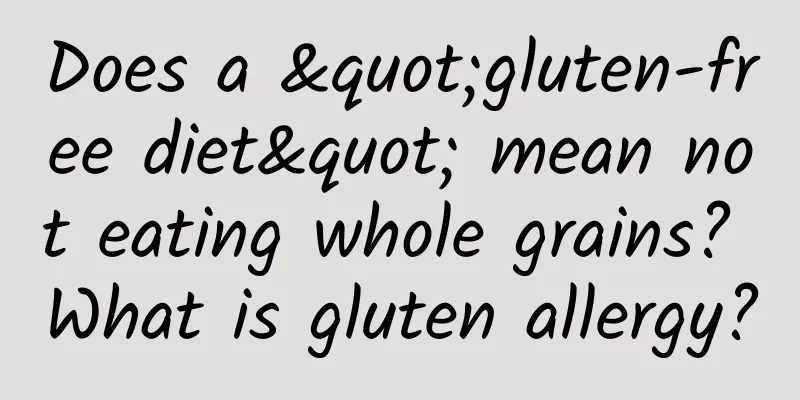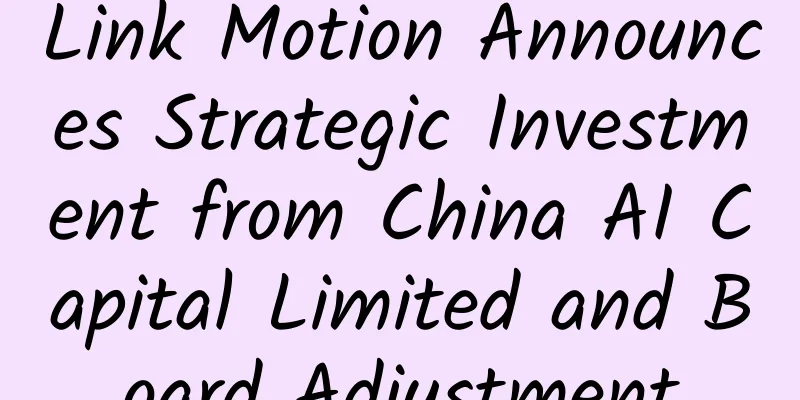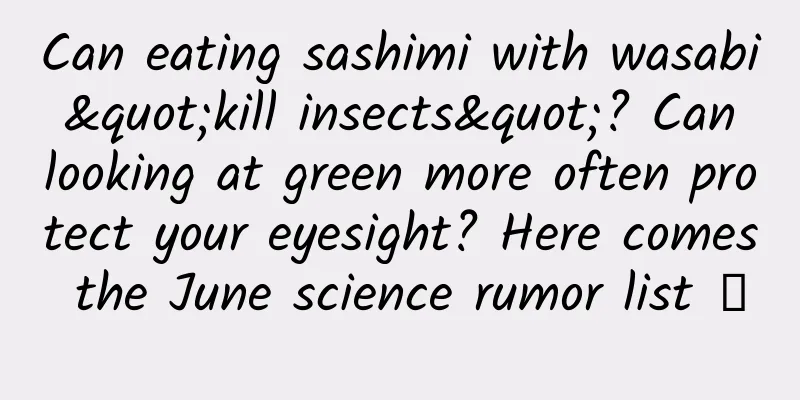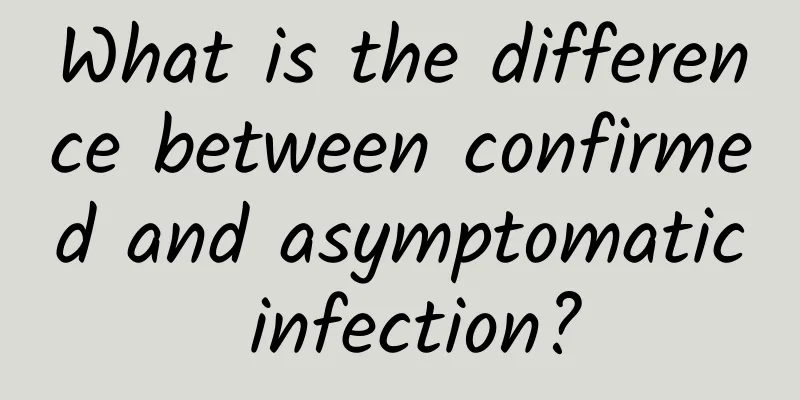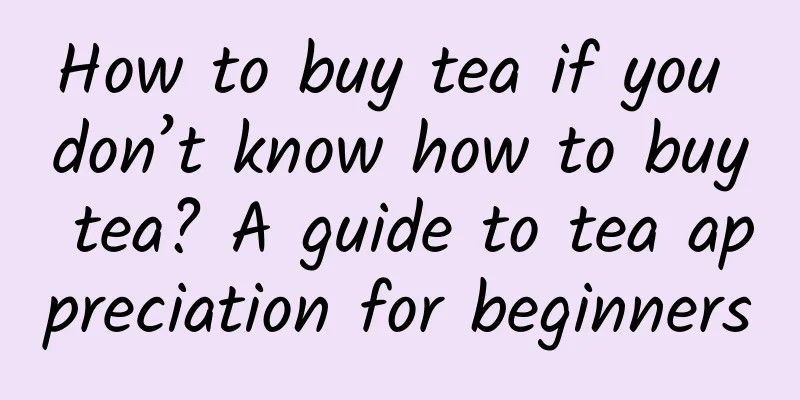Learn more! A collection of iOS trivia

|
CAGradientLayer The CAGradientLayer class is used to draw a color gradient on its background color to fill the entire shape of the layer, including rounded corners. This class inherits from the CALayer class and is very convenient to use. Similar to the gradient processing in Quartz 2D, a gradient has a starting position (startPoint) and an ending position (endPoint). Between these two positions, we can specify a set of color values (colors, elements are CGColorRef objects), which can be two or more, and each color value corresponds to a location (locations). In addition, gradients are divided into axial gradients and radial gradients. Let's write an example to see the specific use of CAGradientLayer:
refer to CAGradientLayer Class Reference Handling Ineligible Devices in Xcode I changed to a new computer, installed Xcode 6.3, created a new certificate and profile, opened Xcode, and connected my phone. But then I found that the device was marked as Ineligible Devices and was not recognized. The situation is similar to the following picture: The computer is trusted, and the certificates and profiles are OK. I tried restarting Xcode and reconnecting the phone several times, but it didn't work. I just can't select the device. *** I selected the device in Product->Destination. But I still can't select it in the toolbar. I'm so frustrated. Please help. User comment: I changed the iOS SDK to iOS 7 and it was available, but then I ignored it. It was available again in iOS 8 SDK for unknown reasons... Hide the cursor of UITextField after iOS 7 After the new project only supports iOS 7, many things become much simpler, just like hiding the cursor of UITextField, with a simple sentence:
Usually when we use UIPickerView as our UITextField's inputView, we need to hide the cursor. Of course, if you want to change the cursor color, you can do the same. There is a legacy problem with this approach: usually when we use UIPickerView as the inputView of UITextField, we don't want to perform various menu operations (select all, copy, paste), but when we just want to set the tintColor of UITextField, we can still perform these operations, so additional processing is required. We can handle this problem like this: in textFieldShouldBeginEditing:, we set the userInteractionEnabled of UITextField to NO, and then in textFieldShouldEndEditing:, set this value back. As follows:
That's it. Of course, this is just one way we are currently using. There are other methods, just google or stackoverflow. Left alignment issue of Chinese text in UIAlertView after iOS 7 Before iOS 7, if we want to display the text in UIAlertView on the left, we can use the following code to handle it:
But unfortunately, after iOS 7, Apple doesn't allow us to do this. When we get the subviews of UIAlertView, we get an empty array and we can't get the label we want. What should we do? Three ways: tell the product manager and UED that this can't be implemented (of course, this will be despised, and people will say you are incompetent); write it yourself; find a third-party open source code. Hehe, but because of the tight schedule recently, I decided to tell them that it can't be implemented, haha. But I found an open source on github, Custom iOS AlertView, with a lot of stars. It looks good, I will study it carefully later. |
<<: 5 Do's and 3 Don'ts in Code Comments
>>: Why did Google and Apple develop their own programming languages?
Recommend
The best eater! When a whale opens its mouth, fish will "dive" into its mouth!
Audit expert: Chen Yu Paleontological restoration...
A brief discussion on the three major fissions of free traffic diversion in mobile Internet
The three major fissions shared in this article a...
[NCTS Summit Review] Peking University Guo Yao: The Current Status and Challenges of the Mobile Application Ecosystem
On October 26, 2019, the second NCTS China Cloud ...
Want to lose weight but keep getting fatter? Maybe you're not getting enough sleep
In Chinese food culture, rice and noodles are com...
Su Yinhua's "Thinking Business School·2019 Business Thinking" (140 episodes) video
Su Yinhua's "Thinking Business School · ...
How much does it cost for Songyuan to develop a luggage mini app?
How much is the quotation for Songyuan luggage de...
Dismantling the operation and promotion strategies of 360, Xiaomi, WeChat and Oasis
What I will share today are the product operation...
Information flow effect is not good? 80% of the time, there is a problem with the landing page!
Seeing the world through our eyes is an innate ab...
Is it extremely painful? Can it save lives? A picture reveals the true face of gastrointestinal endoscopy
The examination process may be very uncomfortable...
How to create a successful event promotion?
Every time a large-scale event is held, many oper...
How to effectively use the AARRR model to acquire and convert customers?
Taking two activities as examples, this article s...
How is the random algorithm of WeChat red envelopes implemented?
I saw a question on Zhihu: How is the random algo...
I never thought that eating eggs this way is more nutritious!
When I was a kid, I had to eat two boiled eggs ev...
Canada: Electric vehicles to account for 100% of new car sales by 2035
Electric vehicles are proving to be quite popular...
What is the WeChat Pay merchant platform login account and password?
Friends who use WeChat Pay should know that it is...