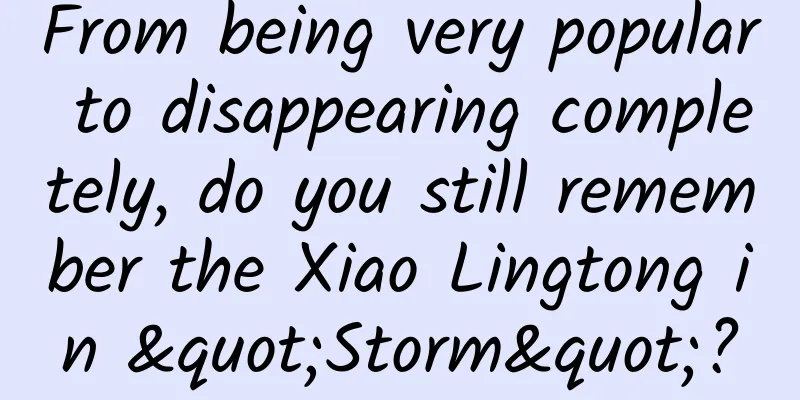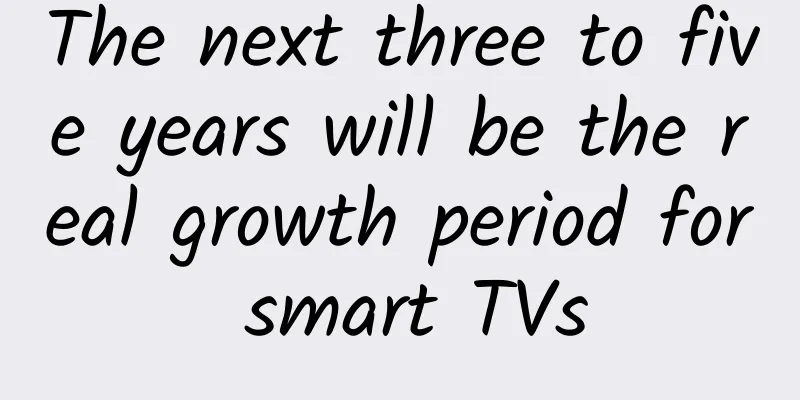How to improve the game's user experience on the server side
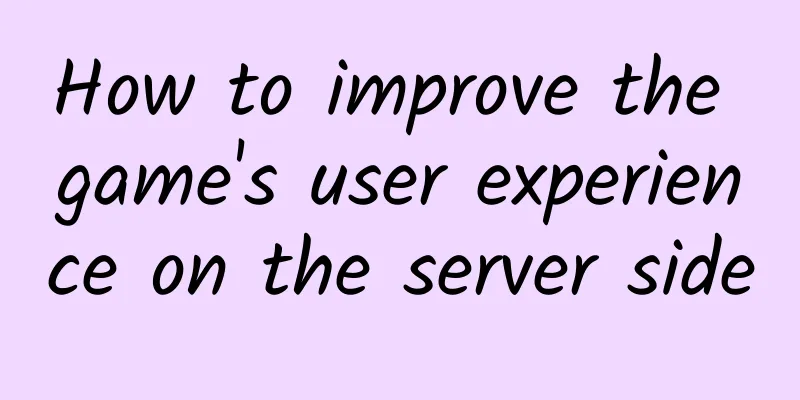
|
When you finally release your game and are lucky enough to get enough users to download it, they will get stuck on level 8 and have a hard time getting past it. According to your analytics service, they seem to have enjoyed the game so far, but now users are logging in less frequently. You are losing these active users. What is happening? They undoubtedly like your game. So why do they stop at level 8? The key is that you may have overestimated the user's ability to master the game. Level 8 may be too complex for most users, which is why they stop logging in. You will lose these users. There are many ways to solve this problem. You could reduce the number of enemies before the player reaches the 8th level, increase the player's stamina, change the game time, or add more levels so that the player is better at the game by the time he reaches the 8th level. Submission to the store took too long Yes, you have decided to optimize the game parameters to make it easier for users to play, so that they can continue playing and stay here. Let's say you are a very good programmer, so you can quickly adjust the code and successfully test the game mechanics in a day. This is of course great, but even so you still need to wait for Google Play or App Store review before publishing the update - the former takes 1 day, and the latter takes 7 days. The lack of control over the response time to game content changes will hinder your ability to create game progress. I don't want to be lazy, but the fact is that I will lose users all the time during this period. After passing the review, users still need to download the latest version of the game. Some people will take action immediately, some will download it later, and some will never download the latest version. Although you rush to activate the latest version, it still depends on the user's attitude to know whether the modification is effective. Yes, you are still losing users. It is always difficult for us to get effective feedback from users because not all users have the latest version of the game. adapt More and more game developers are using external servers to store game mechanics data. Providing flexibility and fast response is key to adapt to user needs. Imagine a server that minimizes your response time and provides your users with an uninterrupted gaming experience, so you can test different approaches simultaneously. Why store parameters on an external server? 1. Don’t let others dictate your response time Your response time shouldn’t take longer than the time it takes you to make changes to your code. By styling it so that changes can be made simultaneously, you can respond quickly to user needs and retain their attention. Getting user data quickly allows you to determine if the change is working or if you need to make a new iteration of the change. 2. Don’t bore users with game update downloads Make it easy for your users to experience updated content without having to manually download any game updates. This way they will experience the latest version of the game, and you will be able to get more reliable user data because there will not be different versions running at the same time. 3. Keep looking for solutions Use different solutions to the same problem to test which one works better. Testing code differences separately gives you more data, which means you’ll spend less time figuring out which tweaks work best for your game. Server scripting equals 100% configurability Take this as an example. You can create a configuration collection on the server to store a simple configuration JSON. Here is the relevant code:
Every time the user opens a new game session, you can detect if this configuration has changed. If so, it will start downloading new game configurations and start using them right away. Additionally, you can easily use a custom script to perform A/B testing. Create 2 or 3 JSON configuration samples in the collection. Define a custom script called getGameParameters (new server function). This function is called every time a user logs into the game. This function will be a simple JavaScript (using a looping technique) that will decide which JSON to send: A, B or C. With this approach the decision point is server-side and can be changed easily, and you will be able to test different configurations simultaneously and get better results. |
<<: White UI design is not the only minimalist design
>>: Grand Central Dispatch Tutorial
Recommend
In 2015, Internet Marketing Will Never Be Moral
Is China's Internet in a prosperous or chaoti...
Youpengpule: To do TV e-commerce well, we must start with "babies"
As a new medium in the digital age, Internet TV i...
Interpretation of the 2014 Nobel Prize in Physics: A lighting revolution in the 21st century
On October 7, 2014, Beijing time, the Nobel Prize...
Taking a cold shower after exercise can be a fatal cause of heart attack! These heart attack warnings should not be ignored
Mr. Liu, 47 years old, loves sports, especially p...
11 low-key but useful details in Android 9.0 Pie
Android 9.0 Pie was officially released a few day...
How to write high-quality creatives in Baidu bidding promotion?
How to write high-quality creative ideas in Baidu...
iPhone 6 will be available in China as early as the 19th; carriers will cancel contract phones
[[121348]] This year, iPhone 6 will be launched i...
Autonomous driving received $5 billion in investment last quarter, exceeding the total of the past four years
According to BloombergNEF data, private market in...
Silicon Valley Guide: How to systematically improve user retention?
Pinterest is one of the most popular social platf...
7 essential skills for operators - How do operators write good copy?
As an operator , you have to do a lot of diverse ...
Is it expensive to join the Hami Underwear Mini Program? List of franchise fees for Hami Underwear Mini Program
For entrepreneurs, although mini program developm...
Important reminder: "Heavy taste" please be careful
Do you have no appetite if you don't eat spic...
Youdao Kaoshen English Level 4 and 6 Full Course Baidu Cloud Download
Youdao Kaoshen English Level 4 and 6 full-course ...
Geely started buying again, investing over 3 billion yuan to buy three automotive project companies in one go
On July 18, Zhejiang Jirun, a subsidiary of Geely...
Is the Douyin monetization mission real? Introduction to Douyin monetization methods
Is the Douyin monetization mission real? Now more...
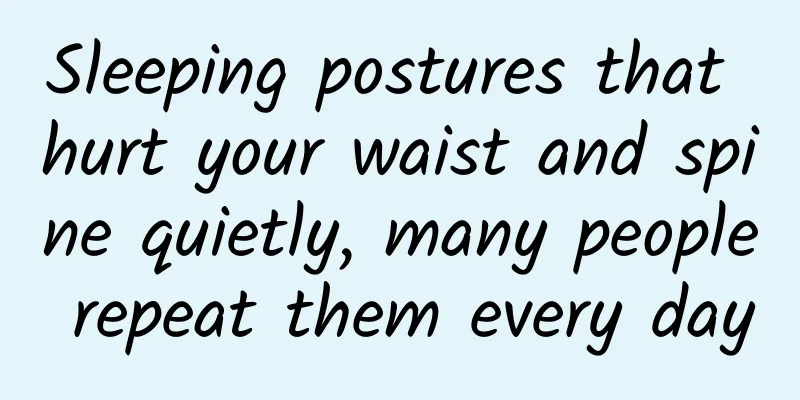


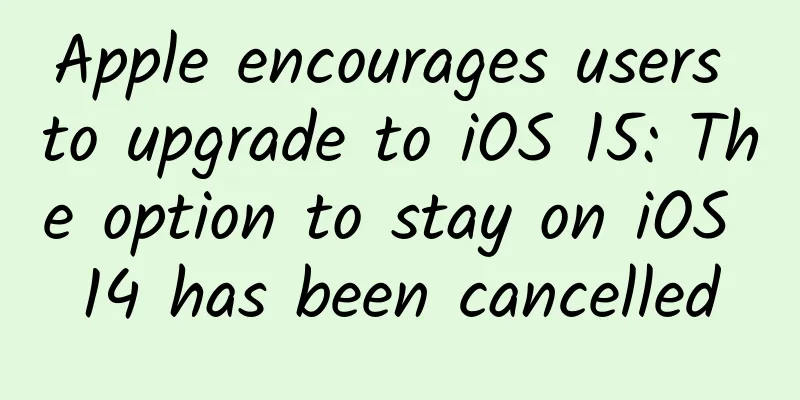



![[Visualization] Why is September 21 so important to China's aviation industry?](/upload/images/67f25a455b640.webp)