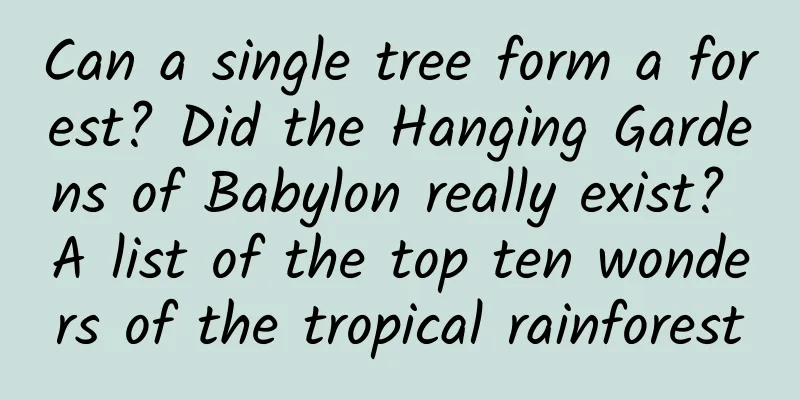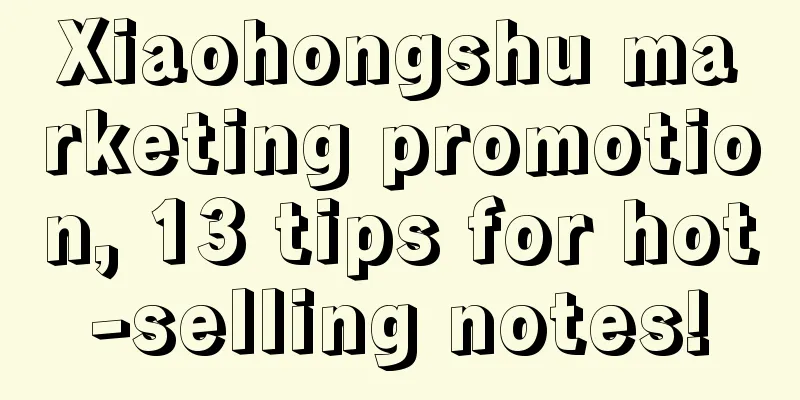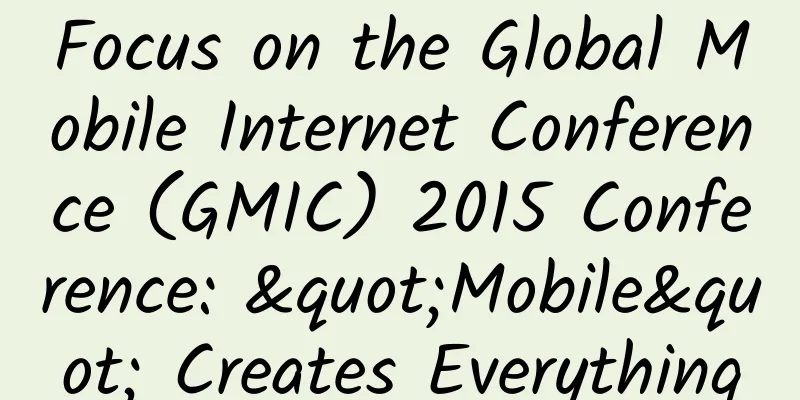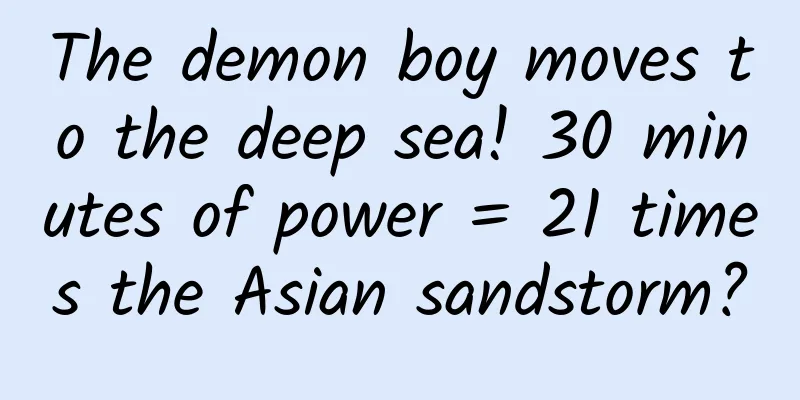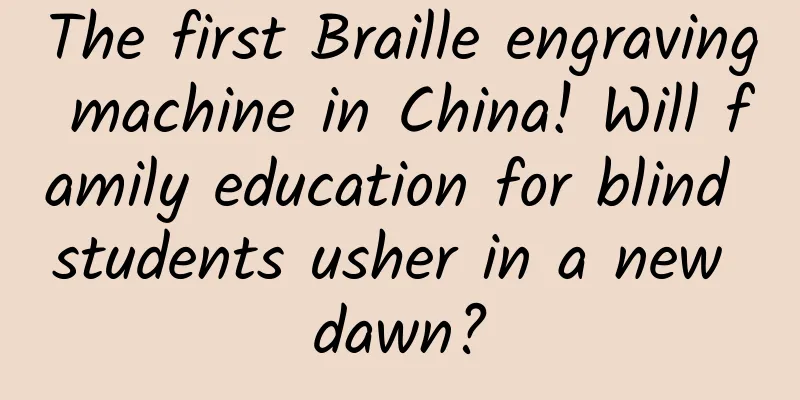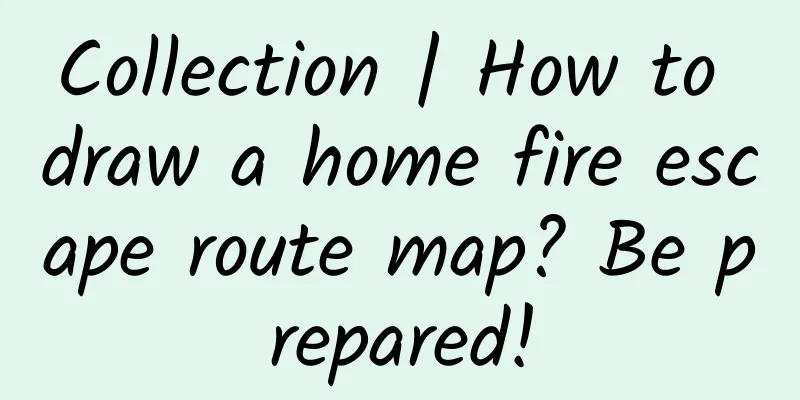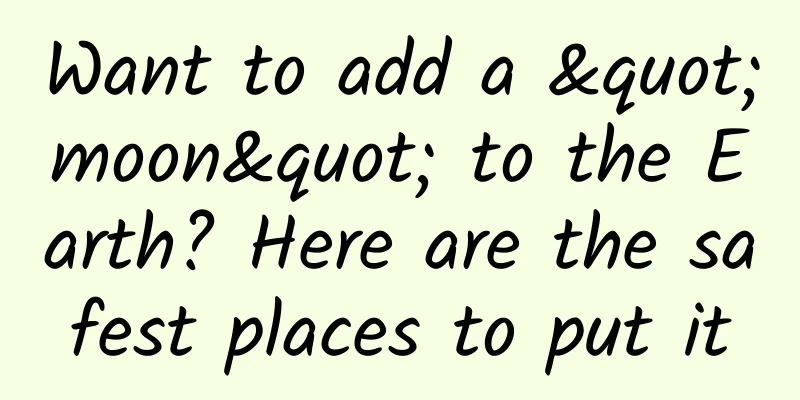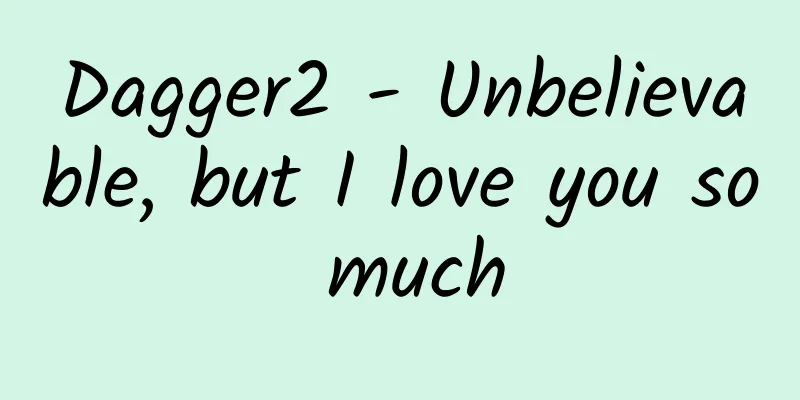Android Network--How I did it: Volley+OkHttp+Https

|
Use OkHttp as the transport layer implementation. By default, Volley uses different HTTP transport protocols according to the Android system version. OkHttp has the following advantages over other implementations.
Therefore, using OkHttp as an alternative is a good choice.
Using Https As a developer with integrity, you should use HTTPS to protect user data. The article Security with HTTPS and SSL on the Android Developers website explains this in detail. OkHttp itself supports Https. Refer to the document OkHttp Https, and use the above OkHttpStack directly. However, if the server developer uses a self-signed certificate (don't ask me why I use a self-signed certificate), it will not be accessible normally. Many articles on the Internet provide a solution that provides a TrustManager that does nothing and skips SSL verification. This is very vulnerable to attacks, and Https is useless. The solution I adopted is to package the self-signed certificate into the APK and add trust. benefit:
shortcoming:
Implementation stepsTake the most famous self-signed website 12306 as an example
|
<<: iOS Translucent Beginner's Guide to Teaching You How to Make It
>>: Experience Introduction: Glow App Develops Apple Watch App
Recommend
Soul-searching question after the Chinese New Year: Have I gained weight again? Insulin says I am not to blame
The Spring Festival holiday is over, have you gai...
International Consumer Rights Day丨“Free XX”, is it really free?
China Consumers Association The results of the 20...
Product Analysis Report丨How does WeChat Reading retain users?
I have always believed that reading is a solitary...
New brand marketing model!
Currently, almost all companies have guidance on ...
Google compromises: no longer forcing full-disk encryption in Android 5.0
[[128567]] MWC 2015 welcomed a large number of de...
After a person is buried, where do the atoms that make up his body go?
"It rains heavily during the Qingming Festiv...
How do the popular blue Vs on Douyin operate content?
Today, Tik Tok has become a battlefield that cann...
Why is brand advertising ineffective?
From selling goods to selling brands; from sellin...
If you pinch a tiger by the scruff of its neck, will it become as obedient as a cat?
Can you control the tiger? Written by Su Chengyu ...
Xiaomi YU7 starts large-scale road testing. Can it successfully compete with Tesla Model X when it is launched next year?
Xiaomi's first SUV, the YU7, is undergoing la...
Is it reliable to determine parent-child relationship based on blood type? Why is it so difficult to determine parent-child relationship based on blood type?
Audit expert: Jin Tao Chief Physician of Hematolo...
Methodology for operating top short video influencers!
Short videos in the field of magic also attract p...
How to plan a large event? Here are 6 basic elements
Before planning an event , ask yourself, why do y...
An experiment that you can't even bear to read, but he cruelly did several
The college entrance examination is an important ...
Colored pencil drawing basic tutorial video "Colored pencils for beginners that you can learn at a glance" introductory self-study tutorial
Training course content: From zero-based entry to...