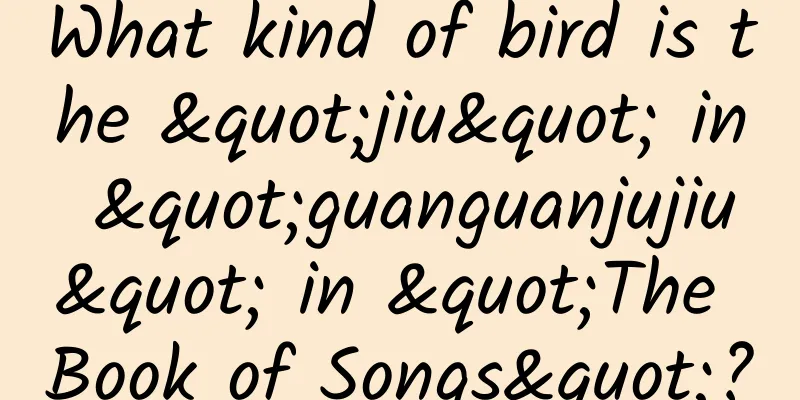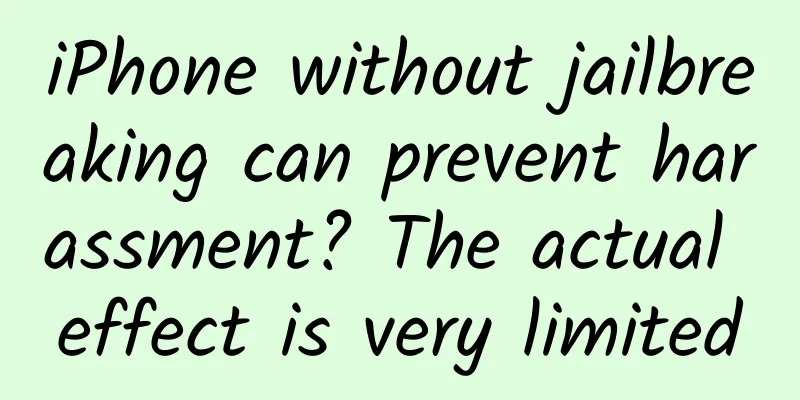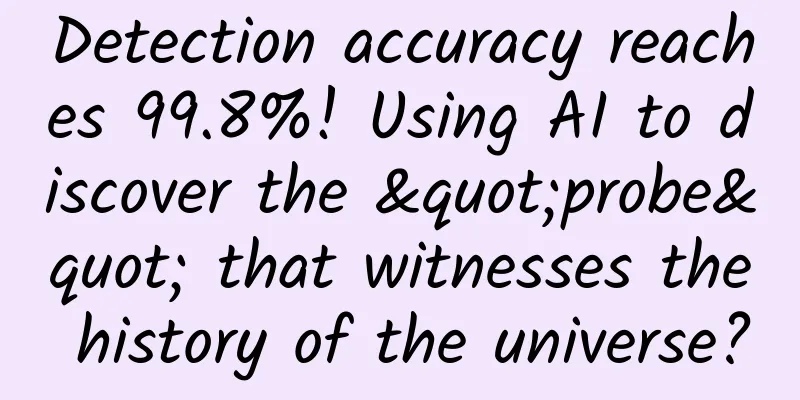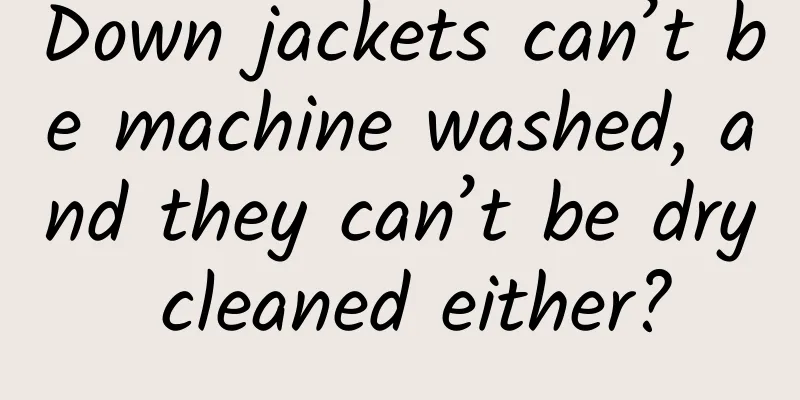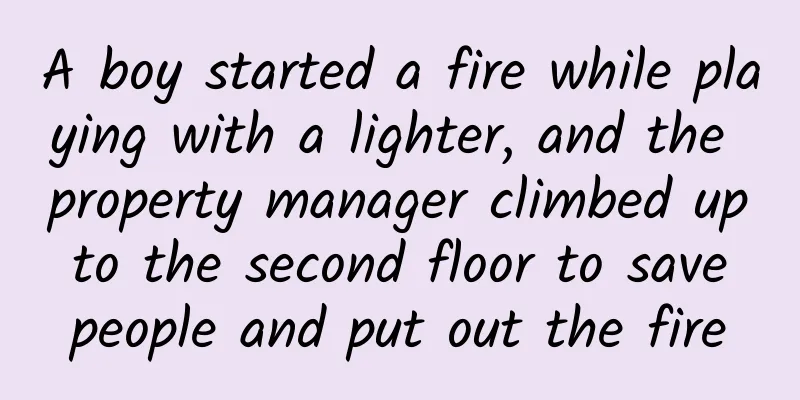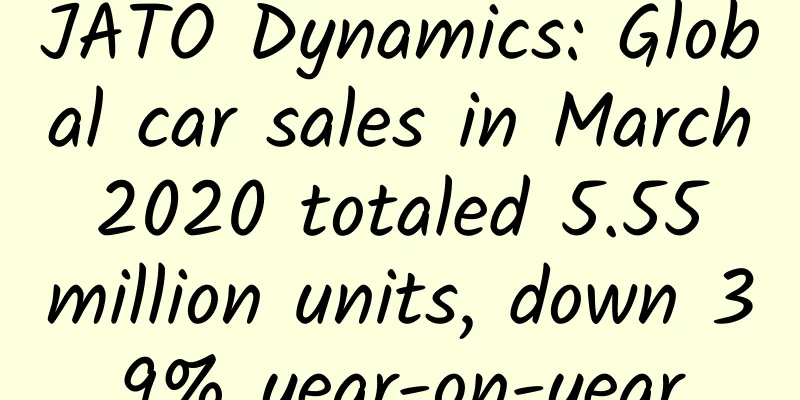Only know how to breakpoint with the left mouse button? It's time to try this and that breakpoint
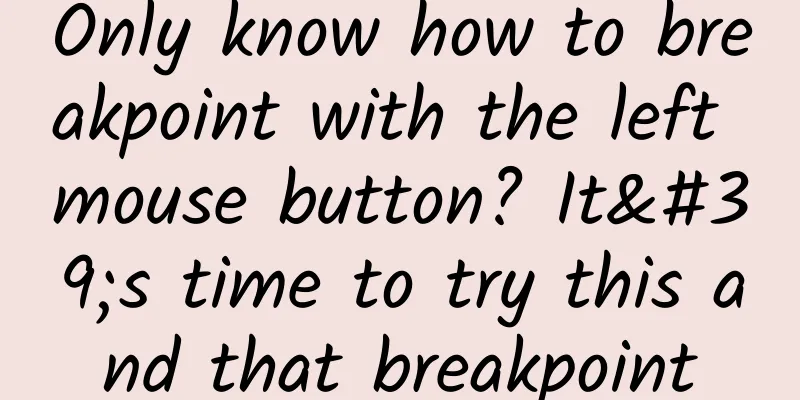
|
Coding is impossible without debugging, and debugging is impossible without breakpoints. XCode's breakpoint function is becoming more and more powerful. Basic breakpoints As shown in the figure below, this is the most commonly used breakpoint and the easiest to set. You can set it with a single left click. Edit Breakpoints Breakpoints are editable. The breakpoint has the following properties that can be set:
Condition Here you can enter a conditional expression, and the breakpoint will take effect when the condition is met. For example, enter a == 50 above. This is a very useful setting, especially when debugging in the loop body. It is really cool to use. Ingore Here you can set the number of breakpoints to be ignored. Action Action is the most complex and powerful function here. There are 6 types of Action.
Commonly used are Log Message and Debugger Command Log Message What you fill in here can be printed to the console. For example, I made the following settings: %B will print the name of the breakpoint, %H will print the number of times the breakpoint is called, and you can enter an expression in the middle of @@. The output of the above settings in the console is as follows: #p# Debugger Command Here you can enter debugging commands, such as po (print object information), bt (print function stack), expression (expression) and other debugging commands. You can understand it by looking at the picture: The image console output is as follows: Options If you check Automatically continue after evaluating actions, the program will continue to run after the breakpoint is generated. This property is quite useful, as it allows you to enter debugging information without pausing the program. In addition to the basic breakpoints above, XCode also provides the following four breakpoints, which need to be added by clicking the + sign in the lower left corner of the breakpoint panel.
Exception Breakpoint Exception Breakpoint is a very useful breakpoint item. As the name suggests, a breakpoint is generated when the program throws an exception. Usually the program crashes and stops at the crash location, but sometimes it cannot stop exactly at the place where the exception is caused. For example, array out of bounds! As shown in the figure below, it will cause array out of bounds access. The program will crash when it is running. However, the crash stops in the main function. Even if you look at the stack information, you cannot immediately locate the array out-of-bounds access. Why can't the crash stop at the point where the array is out of bounds? This is because array out-of-bounds access does not necessarily cause the program to crash. Array out-of-bounds access will cause an exception to be thrown, and the thrown exception will not be handled before the program crashes. Therefore, it will cause the crash to stop in the CoreFoundation framework. At this time, you need to set an Exception Breakpoint to generate a breakpoint to locate the error. OpenGL ES Error Breakpoint This is mainly for breakpoint debugging of OpenGL ES, which I have never used. Symbolic Breakpoint Symbolic Breakpoint is really a debugging tool. When the program runs to a specific symbol, a breakpoint will be generated. By adding a breakpoint in this way, you don't need to add it to the source file, nor do you need to know which line of the file the breakpoint is set on. As shown in the figure: It has two more properties than ordinary breakpoints: Symbol and Module. Symbol The contents of Symbol can be as follows: 1. Method name: It will take effect on all class methods with this method name, for example initWithFrame:. 2. Class-specific methods: applicable to both OC and C++ classes, for example, [UIView initWithFrame:] or Shap::draw(). 3. Function name, such as a normal C function. Debugging by setting Symbol is so convenient that you can't stop at all and can set breakpoints wherever you want. Test Failure Breakpoint This type of breakpoint will pause program execution when a test assertion fails. |
<<: Using Clang Address Sanitizer directly on Xcode 7
>>: Improve problem-solving skills through psychological knowledge
Recommend
How to promote APP? APP promotion tips!
Mobile devices have become the most important too...
Taobao VS Pinduoduo competitive product analysis report!
This article is a competitive product analysis re...
Is it effective to eat Cordyceps sinensis as a tonic in winter? Can I choose to cut the grass?
It is the right time to take tonic in winter. As ...
Monetize billions of traffic in second, third, fourth and fifth tier cities! The first trick to sink!
From 2017 to 2019, China's Internet entered a...
Hu Q&A丨Is Earth the only place where it snows in the universe?
Let’s first answer the small question raised by t...
Baidu bidding promotion strategy formulation method
Whether it is SEO or SEM bidding paid advertising...
5 ways to attract traffic for Douyin operations
Now many businesses know that they need to use Do...
Operation hacker "TikTok from entry to mastery" quickly master skills to avoid misunderstandings and account suspension, quickly learn to make money (10 video lessons)
Course Description: The official product of the O...
Why do we sleep? Massachusetts General Hospital discovers the first replay phenomenon in the human brain's motor cortex
"This is the most direct evidence yet of rep...
Open the door quickly, the drone is here to deliver fresh seafood!
Nowadays, driven by the strategy of building a st...
The product logic behind the epidemic topics of Toutiao, WeChat, and Alipay
In January 2020, at the beginning of the Chinese ...
Tang Yi makeup master class video, makeup tutorial video
As a "walking makeup textbook" who has ...
TBchoi Human Body Basics Class 8th 2020 LAELAPS [Good quality with brushes]
TBchoi Human Body Basics Class 8th 2020 LAELAPS [...
APP developers, 4 major changes seen at Apple WWDC
Apple's annual Worldwide Developers Conferenc...
The "cold" war in the office: Girls are more likely to feel that the air conditioner is too cold
Review expert: Peng Guoqiu, deputy chief physicia...