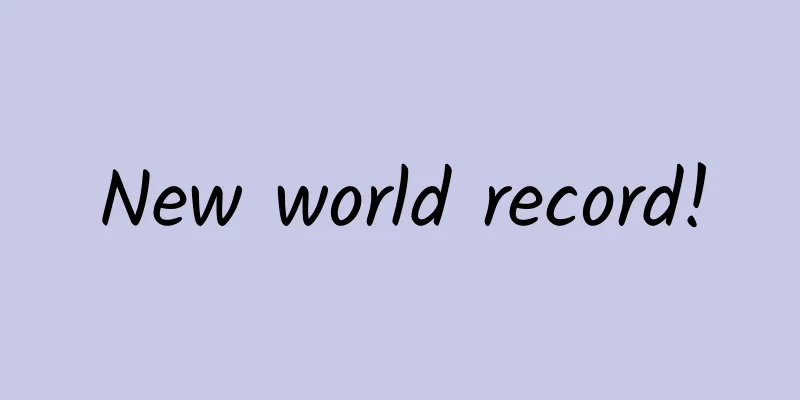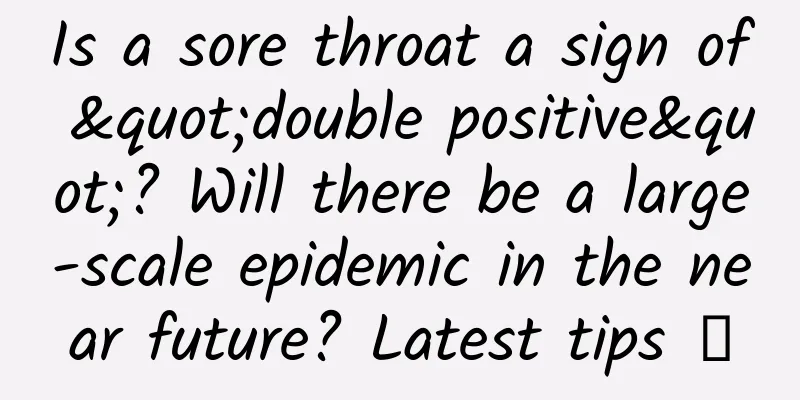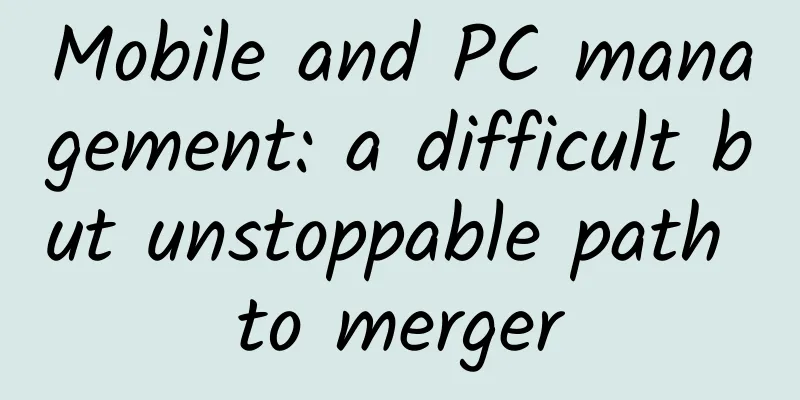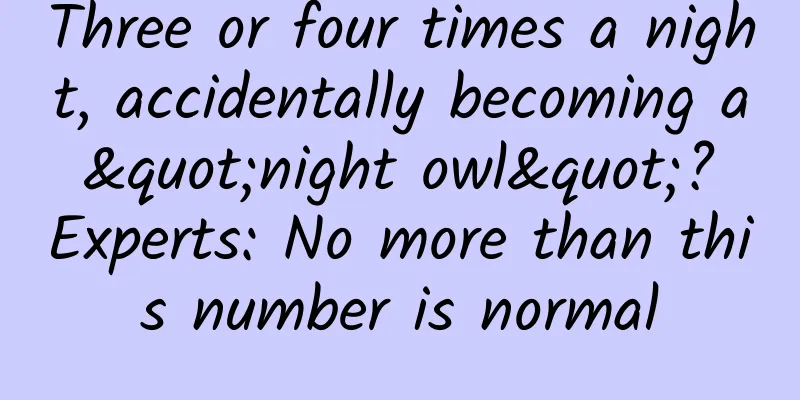Velocity Official Guide - Using Velocity
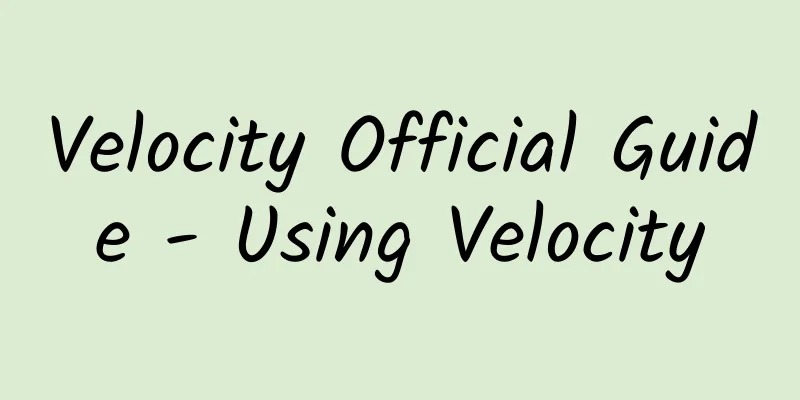
|
If you are using VelocityViewServlet or other web frameworks, you will not call Velocity directly. However, if you are in a non-web application or a web framework written by yourself, you will call the Velocity engine directly as described above. Another important point to remember is that the Velocity engine must be initialized before using the Velocity merge template. Velocity Helper Class Velocity contains an application utility class called Velocity (org.apache.velocity.app.Velocity). This class mainly provides some methods necessary for initializing Velocity, as well as some common methods that simplify the use of Velocity. This is described in the project's javadoc, and you can get more detailed instructions by reading the javadoc. This document is just a tutorial; therefore, if you need to understand the complete API information, javadoc is your best choice. The Velocity runtime engine is a single instance that provides other services such as resource acquisition, logging, etc. to other users in the same JVM. Therefore, the runtime engine is initialized only once. You can try to initialize it multiple times, but only the first time is valid, and subsequent initialization operations will be ignored. The Velocity tool class provides five methods for configuring the runtime engine. The five configuration methods are as follows:
It should be noted that in the above five methods, the default properties are the basic configuration, and the additional properties are used to replace the corresponding properties in the default configuration. The default properties that are not replaced will continue to work. This helps you only replace the ones you are interested in, without having to replace the entire thing. It should also be noted that the init() method can be called multiple times in the application without causing any other problems. However, only the engine configuration in the first call will take effect, and the configuration used in subsequent calls to init() will be ignored. The most common way to initialize Velocity is usually as follows: Once the runtime engine is initialized, you can do whatever you want. Of course, it mainly revolves around rendering templates and outputting content to the output stream. Some methods in the Velocity auxiliary class can help you easily get it done. Here is a brief description of these methods and what they do:
Through the above documents, we have already understood these basic auxiliary methods, and now we can write Java programs using Velocity:
Before running the program, we need to put the template file testtemplate.vm in the same directory as the program (because we use the default configuration, the template loading path specified in the default configuration is the current directory of the program). After running the above code, it will output:
The content of the template file testtemplate.vm is:
Well, that's all we need to do to render a template using Velocity. There is no need to call both mergeTemplate() and evaluate() in the code, but we use both here for demonstration purposes. You usually only need to use one of the methods. But whether to call one or both depends on the specific requirements of your program. This may seem a little different from the basic process described at the beginning of the article, but they are actually the same. First, you still need to create a context and put the data you need in it. The difference in the examples described above is the use of the mergeTemplate() method, which calls the method in the underlying Runtime class to load the template and then merge the content. In the second example above, the template is dynamically created through a string, which is similar to the operation of selecting a template in the basic mode; the subsequent merge() method calls the underlying method to merge the template content. So the above example is the same basic process as described at the beginning of the article, except that some tool methods here do the repetitive hard work; it also demonstrates that in addition to getting template content from template files, you can also create template content dynamically. abnormal Velocity may throw exceptions during the parsing and merging of templates. These exceptions all inherit from RuntimeException, so there is no need to catch them explicitly. Each exception contains specific properties to provide specific information to the caller. These exception classes are placed in the org.apache.velocity.exception package, and there are the following types: 1. ResourceNotFoundException Each time any of the above exceptions are thrown, they will be recorded in the runtime log. You can read the javadoc api documentation for more details. Other details Although the above code uses default properties, it is very simple to set custom properties. All you need to do is create a properties file, add the properties you need to customize to the file, and then pass the file path to the init(String) method in the Velocity tool class; or create a java.util.Poperties object, add the custom properties to this object, and then pass it to the init(Properties) method of the Velocity tool class. The latter method is more flexible because you can load a properties file through the load() method of Properties, or better yet, dynamically pass in runtime settings in your application or framework. You can easily combine all the properties used by your application into a properties file. If you want to load template files from another directory instead of the current directory, we can do it in the following way
In order to run the above code smoothly, you need to have a /opt/templates directory and put the file testtemplate.vm in this directory. If you do the above and still have problems, you can check the velocity.log file to determine the specific cause. After all, reading the error log is your only choice to locate the problem.
You might consider trying the [Apply Attributes] feature described in the following section. |
<<: Exclusive interview with Qu Yi, Senior Technical Director of Qilekang: Notepad, Code and Crow5
>>: How I taught myself Android, sharing my experience
Recommend
Foreign media: Mechanical hard drives are not dead, ultra-high capacity products are their future
According to foreign media reports, Nidec Corpora...
How to set product prices so that users feel that the products are cheap?
99% of marketing has probably encountered these p...
What is the meaning of "fighting fire with fire" in forest fire rescue? Won't it make the fire bigger?
On May 12, 2023, the Science Popularization China...
12 ways to help you easily deal with the dramatic revision of WeChat subscription accounts!
Many users who have used the updated version 6.7....
The differences between Windows 10 versions: the most powerful one you've never guessed
Windows 10 has been released for a year and a half...
APP infringement continues despite repeated bans? The Ministry of Industry and Information Technology strikes hard again
In this era of advanced Internet, there are endle...
How to create private domain traffic and become a KOC?
A new term has been born in the new media field: ...
Unity3D MOBA real-time competitive game development with engineering materials
Unity3D MOBA real-time competitive game developme...
Today's headlines have come up with a new advertising method, come and watch~
At present, embedding information flow ads may be...
Guangzhou mini program production and customization development, what are the processes for developing a mini program?
After the fifteenth day of the first lunar month,...
In memory of Academician Wu Xinzhi, and on the origin of mankind
On December 4, 2021, Wu Xinzhi, an academician of...
Unveiling the promotional activities of mainstream e-commerce platforms!
Nowadays, there are more and more e-commerce acti...
2022 CICC Automotive White Paper: Looking into the future and gaining insights into product changes
In 2022, the penetration rate of new energy vehic...
Huawei customer service responds to Android license expiration: Google services can still be updated but cannot be used on new phones
According to foreign media reports, the temporary...
It's so good! Despite all the complaints about the new iPhone, the number of pre-orders is surprisingly high
The new iPhone is finally out, but it seems that ...