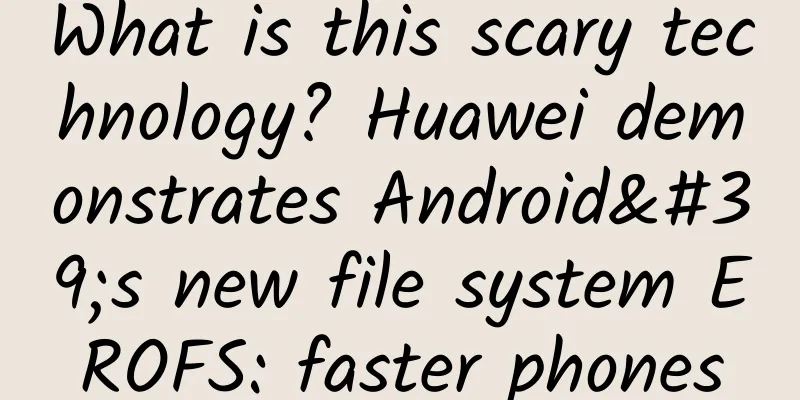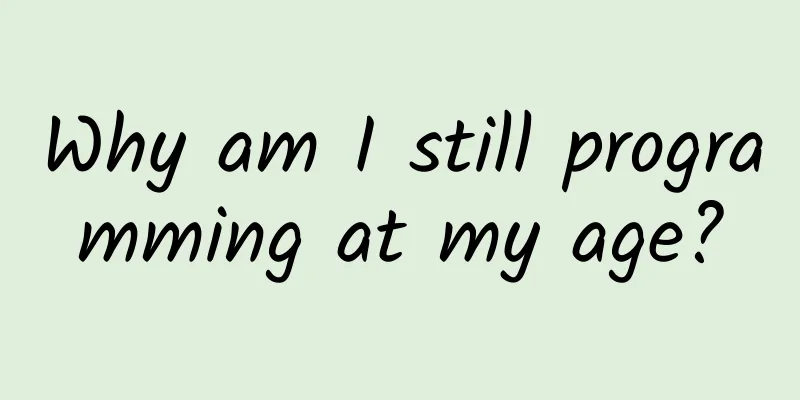Language is an interface
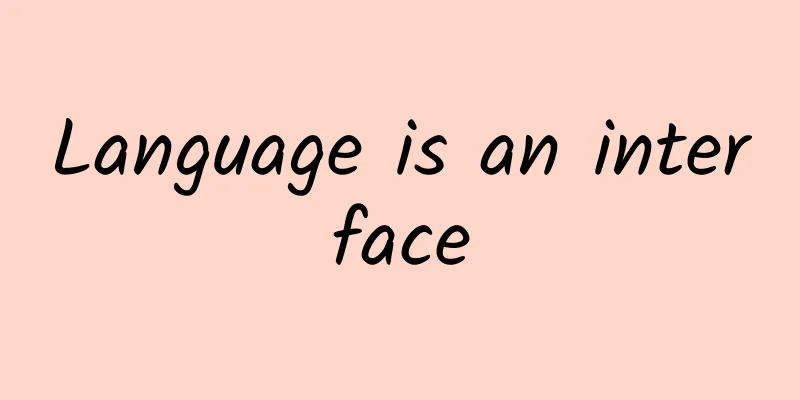
|
I translated some chapters from a book on uxpin called "Interaction Design Best Practices", which is also about the standards and rules of copywriting in Internet products. I would like to share it with you. 1. Language in Interaction Design Interaction is based on effective communication, and communication relies heavily on language. Copywriting may not seem to be a top priority (especially when you have a team of content planners and copywriters), but you must understand that copywriting is affected by the overall design and affects the overall design. Imagine if the visual designer only leaves enough space for two words in the title, the smoothness of the entire page will inevitably be lost. 1. Why copywriting is the foundation of interactive design Greeting: First and foremost, your product copy is more than just a friendly greeting; it explains the nature of your website. The following is an example of the travel rental website AirBnB. The copywriting is minimalist, but at the same time deeply rooted in people’s hearts. The titles Just for the Weekend and Explore the World allow users to see the experience that AirBnB can bring before going to a specific destination. This interaction is subtle, and through the hint of the text, it builds the framework of the product experience – bringing users one step closer to a pleasant journey. Navigation: Copy tells users where they are, while providing new or lesser-known options to deepen the user experience. Any advertiser knows that different copy can make a big difference in the promotional effect. An attractive description can "sell" a web page and tell users what content is contained there. Guide to action: The text on menus, buttons, and instructions plays a vital role in the usability of the product - without them, users will feel frustrated in the process of struggling to find their way. Short language can save time, and well-chosen words can increase the chances of registration and sales. Users come to your page to achieve their goals, so design copy that can guide interactive operations. Provide help: Similar to instructions, text can also play an important role in the help process. In the process of explaining a problem or solution clearly, the copy can affect the user's emotions—helping to reduce the impact of occasional mistakes (whether the mistakes are caused by the user or not). The 404 error page of Github is a great example of providing help to users when occasional errors occur. The page is interesting and quotes the picture of Star Wars when reporting the error, which successfully diverts the user's attention. At the same time, the copy at the bottom of the page tells the user how to return to the original path. This is the most noteworthy point, because personalized content can only help you to a limited extent. Sooner or later, users will realize that they have not yet reached where they want to go. 2. Content is king Interecom co-founder Des Traynor has come up with a list of helpful self-test questions. You can use the following list of questions to test the copy on your interface:
What is the tonality of a product? The tonality of a product conveys the voice of a brand, so the choice of tonality needs to be carefully considered. A humorous or serious tonality is not good or bad in itself, but in the wrong environment, they may become completely wrong. 2. Create incredible communication with users 1. Clarity is most important Ambiguity is the biggest enemy of good design, and this is especially true in interface design, where text is the most direct form of interaction, and ambiguity will only confuse people.
2. Don’t force personalization Well-known brands usually regard the ability of text to clearly express the meaning as the most important. When individual characteristics affect clear expression, they should be removed. 3. Emotional connection is more important than text length 4. Take advantage of people’s reading patterns
5. Secondary text is also important Although it may not sound obvious, secondary text can sometimes have a huge impact on the way users interact with your website or app. The skill of using secondary text lies in knowing how to organize the language and put it in the most appropriate place. Secondary content is mainly used to give hints or alleviate users' concerns (especially in key steps such as registration and login). Before you deconstruct the entire design to solve a specific problem, try adding or changing some key text to see if it helps. |
<<: Founders of Google, Amazon, Facebook and others say that starting a business should start small
>>: Everything developers need to know about Android M's new runtime permissions
Recommend
The most difficult 618 sales data grew by 100% against the trend, TCL created the best combination of high-end products
The repeated epidemics, obstructed logistics, the...
Teacher Yu Yinuo’s Chinese language basics improvement course (9-13 years old)
Resource introduction of Teacher Yu Yinuo’s Chine...
More than 8,000 words! An article to understand the marketing on "brand hot search"
Preface: I originally wanted to write a series on...
How to understand user psychology and play the price game?
JD.com once had a female vice president who worke...
Glass Super Copywriting Class, non-traditional writing, only talks about copywriting communication and nutrition
Glass Super Copywriting Class, non-traditional wr...
Anne's Writing Class 2, valued at RMB 899
Anne's Writing Class 2, valued at RMB 899 The...
Switching between HStack and VStack in SwiftUI
Preface SwiftUI’s various stacks are the most bas...
The world is watching! What exactly is the "Starship" that Musk is going to launch today?
After four years of various tests, ignitions, and...
You are such a fan! !
As the saying goes, where there are people, there...
Finale! China Aerospace Science and Technology Corporation has a total of 54 launches throughout the year! Long March 3B successfully launched the Test Satellite No. 10 02
At 12:43 on December 29, the Long March 3B carrie...
A list of plants that are mispronounced | Is it an orange or a tangerine?
The Chinese names of plants are like refined code...
How to play with short videos in information flow? 5 ideas + 3 case references!
Advertising has been evolving, have your marketin...
What efforts have people made in pursuit of "sweetness"?
Among the five flavors of sour, sweet, bitter, sp...
Kaola.com Product Analysis
Kaola.com was founded in 2015 and was originally ...
Cao Yu Shoulder Training Baidu Cloud Download
Cao Yu shoulder training resource introduction: C...