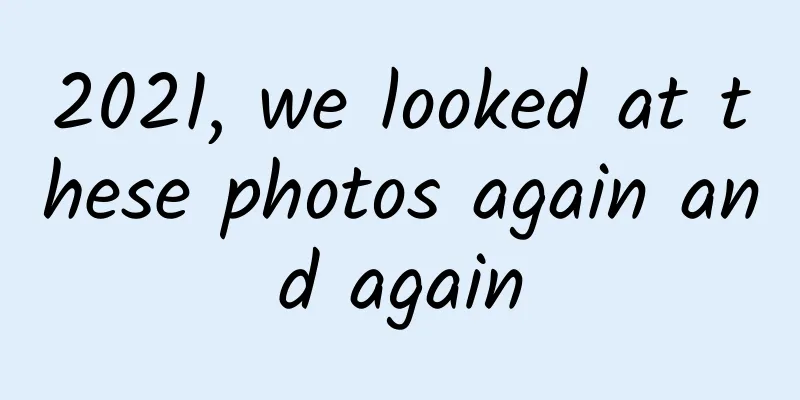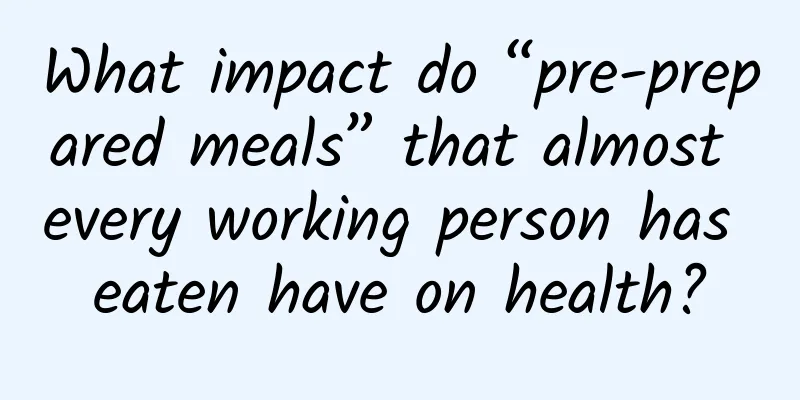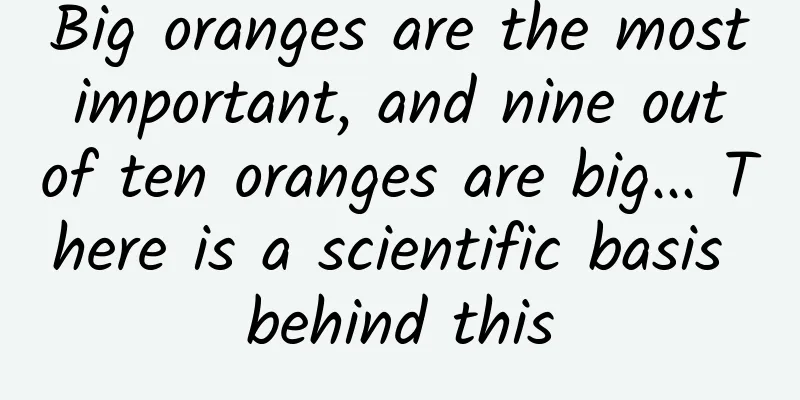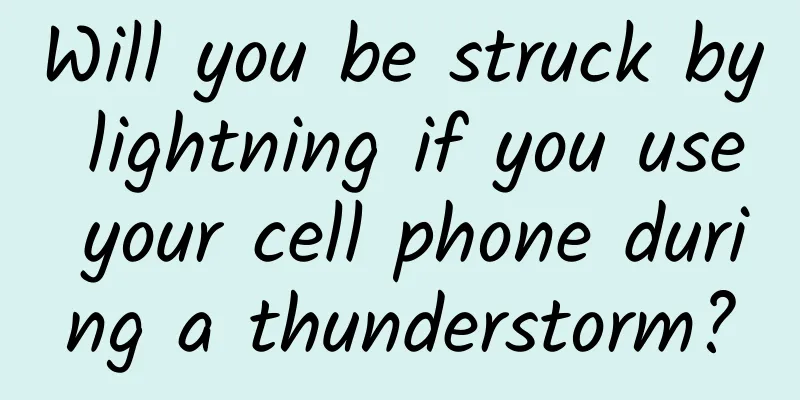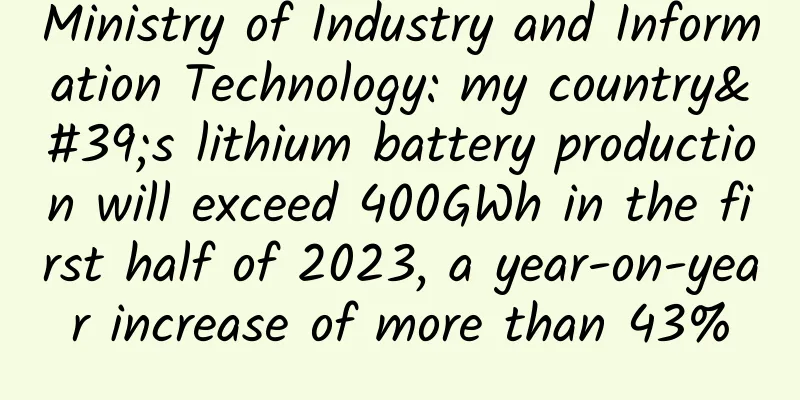iOS static library development
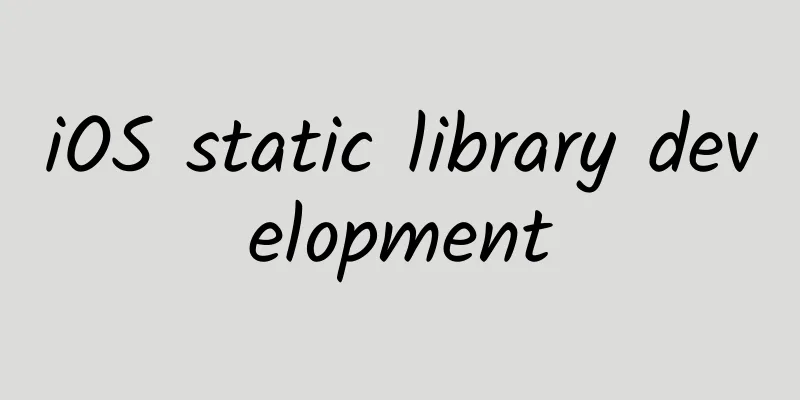
|
Introduction
The existence of static libraries and dynamic libraries
The difference between static libraries and dynamic libraries
Note: If dynamic libraries are used in the project, Apple will reject it. Static library file versions (4 types)
Debug version
Release
Therefore, we usually package the Release version in development to provide the outside world Introduction to the device's CPU architecture (supplemental knowledge) Simulator:
Real machine:
Making a static library - Debug version 1. Create a new project 3. The code that needs to be packaged into the static library is placed in this folder 4. Recreate the test class (HSCalculate) to provide a method for external users to calculate the sum of two numbers HSCalculate.h
HSCalculate.m
5. Files (interfaces) that need to be exposed to the outside world 6. Package static libraries that support simulators and real machines (select real machines and simulators to run respectively, and the corresponding static libraries will be generated) 7. View the packaged static library Two folders, the .a file inside is the packaged static library
You can use the following command to view the CPU architecture supported by the static library (you can view the CPU architecture type described above)
Check the CPU architectures supported by the static libraries of the packaged simulator and real machine respectively You will find that the simulator's static library is missing 4s~5: i386 architecture reason:
After modification, recompile: 8. In this project, debug the static library, import HSCalculate.h into ViewController.m, and run the test. You will find an error.
Error: reason:
9. Support static libraries for both real devices and simulators (need to be merged)
Merge good or bad:
Merge to generate a new static library:
10. Pull the merged static library and externally accessed files into the new project and you can use it (created by the inc file itself) Snip20150830_26.pngNew construction test: Snip20150830_28.pngMaking a static library - Release version The steps are the same as the Debug version, except that when compiling, change the following options Making a static library - .framework version The steps are basically the same as making a .a static library, but pay attention to the following points: 1. Select framework Snip20150830_32.png2. When compiling, it is made into a dynamic library by default. You need to select Snip20150830_33.png3. When merging static libraries, select the libstaticlib file in the .framework file merge: Delete libstaticlib, pull libCalculateTool into the libstaticlib.framework project, and the libstaticlib.framework static library is created |
<<: As a programmer, these are the ten things you should invest in most
>>: High imitation 360 mobile phone guard
Recommend
From the fields to the people's tables, it is the "guardian knight" of pre-prepared meals
Have you ever eaten pre-prepared meals? Do you li...
The strongest sandstorm this year is coming, why can't the shelterbelt forest stop it?
When I woke up one night, my glass windows were c...
Spring Festival Outdoor Advertising Marketing Guide!
In an era where we have to "create festivals...
Weekly crooked review: The haze has cleared up, embrace PHP 7.0 like Apple open source
Beijing in early December, after a month of haze,...
TikTok advertising creates marketing hits and account operations!
It is very simple to place ads on TikTok, just fi...
How to create a screen-sweeping event promotion and marketing?
Review of the Phenomenon-level Screen Sweeping Ju...
YouTube reveals: 5-second ads earn more than 120-second ads
Last weekend, I opened an app and was about to wa...
Can Xiaomi become a Fortune 500 company?
This article is reprinted from Fortune Chinese we...
Technology "cultivates" new things丨Beidou, 5G and autonomous driving are also used in the fields
...
Adding this to water can help fight cancer, resist oxidation, and enhance immunity? The truth is...
It is hard to imagine that such tempting keywords...
How to arrange external links on a website to achieve obvious results?
What kind of external link strategy can have obvi...
15 Free Ways to Promote Your Business Online
I have been engaged in the Internet industry for ...
How to plan a low-cost community operation event?
Nowadays, everyone is calling for building privat...
30-meter resolution! New breakthrough in large-scale and high-resolution permafrost mapping in Northeast China
Do you know what permafrost is? As the name sugge...