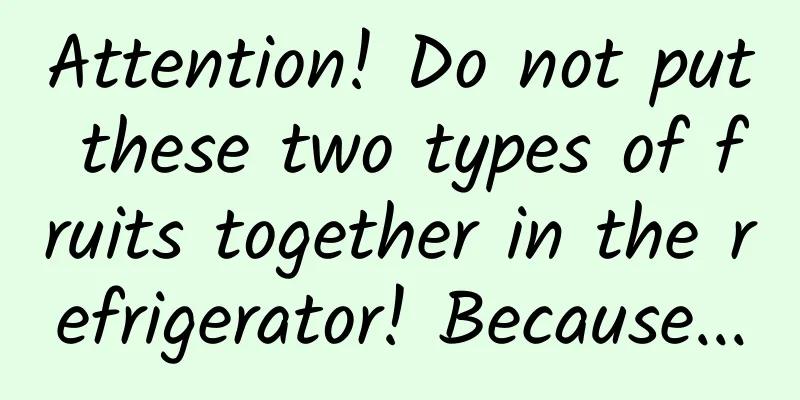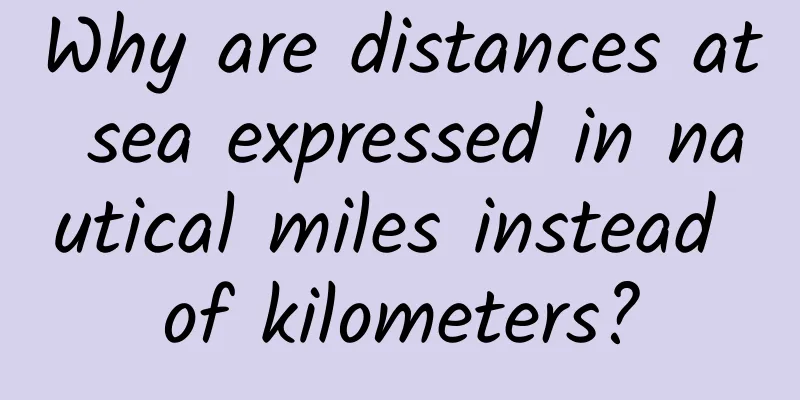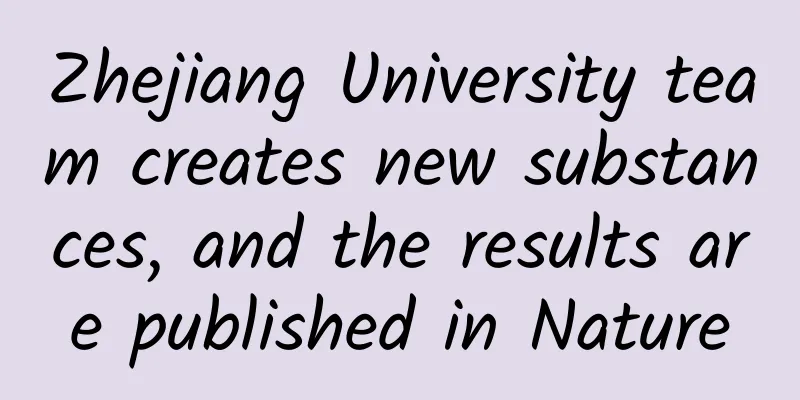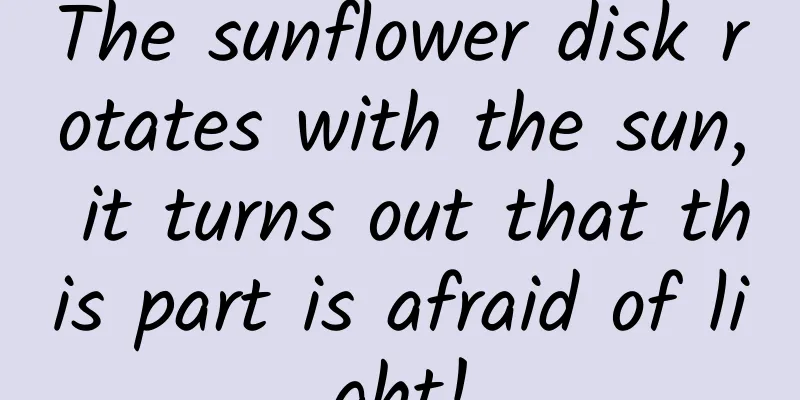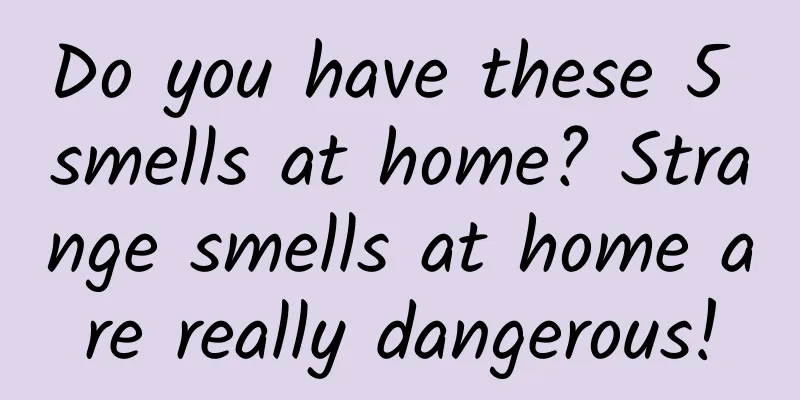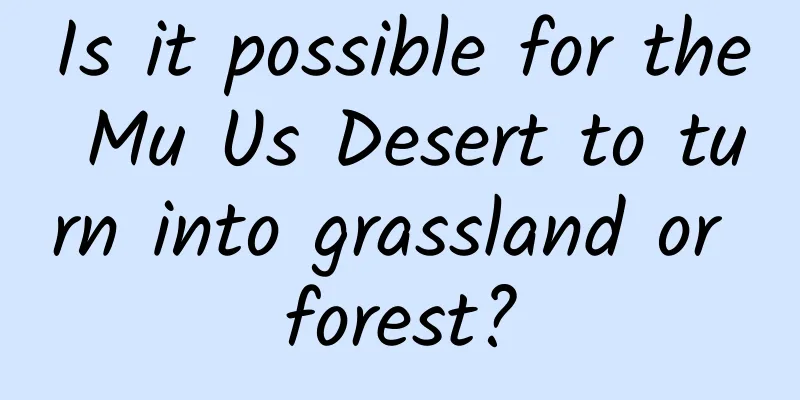Android Mirror App A programmable mirror
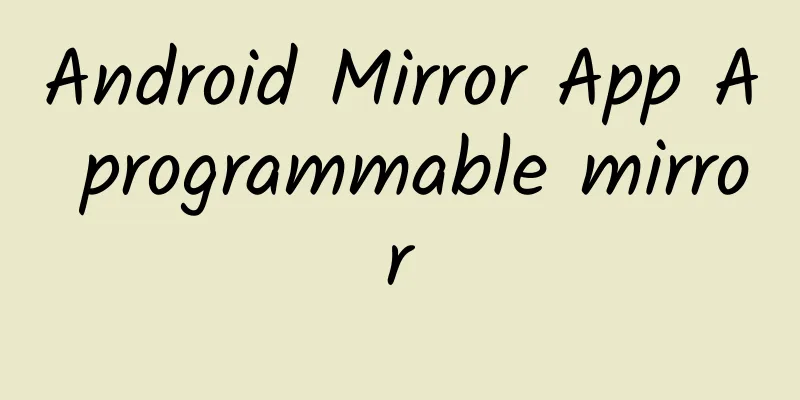
|
Let’s first take a look at the mirror in my home that is equipped with an Android app, as shown above: Owned Software
These APIs are provided by Yahoo Finance, Forecast.io and XKCD websites. How it works
Making a mirror 1. Get an Android device We have so many Android devices that something old would be ideal. I chose a 2012 Nexus 7. 2. Get a two-way mirror In fact, this application makes use of the one-way perspective feature of a two-way mirror. You can look up information about two-way mirrors on the Internet, and you will surely suddenly understand after reading it. 3. Paste equipment The most difficult problem for us was how to attach the double-sided mirror to the device with minimal damage. Here we used reusable double-sided tape, which was very good. We used it to glue the mirror and the device together before mounting the mirror on the wall. 4. Stick black paper on the back of the mirror In this step we stick a piece of black paper on the back of the mirror. If your Android device and the mirror are the same size, you can skip this step.
5. Glue Install the application to your device. Apply glue to the edges of the device and carefully attach the device to the back of the mirror. 6. Stick the mirror to the appropriate position on the wall You may need to find a longer USB cable and a suitable place on the wall to hang the mirror.
Project address: https://github.com/HannahMitt/HomeMirror If you are interested in this project, you can go to its project homepage to download the application. |
<<: 5 Lessons a 19-Year-Old Programmer Learned at Google
Recommend
What skills do event planners need to have to get a high salary?
What is the core competitiveness of event plannin...
New media operation: Find hot spots in 3 directions!
I was chatting with a friend recently, and she ta...
Lee Sedol lost to AlphaGo in the first round. Is the artificial intelligence threat theory true?
"Lee Sedol resigns!" In the first game ...
The sparking electric welding on the construction site is actually related to this gas? !
END Tadpole Musical Notation original article, pl...
Liu Yang portrait 2021
Liu Yang Portrait Retouching 2021 Resource Introd...
What is the nose under the bow of a boat for? Without it, the boat can't go fast.
Have you ever noticed those ocean-going cargo shi...
GTA5 is still in English! 50 pictures to see the Chinese version of XBOX ONE Win10 system update
At 15:11 on the afternoon of November 12, the Chi...
Google re-emphasizes upgrade policy, most Android devices continue to be excluded from updates
[[127122]] Due to the large amount of code that n...
Cheese Rhythm Cao Maogui Wealth Secret Key Stock Market Training Course 10 Videos
Cheese Rhythm Cao Maogui Wealth Secret Key Stock ...
Miaoshen Talk: The era of cross-platform development has arrived (again)
[[135054]] This article mainly wants to talk abou...
The first batch of new smart #5 was delivered nationwide. Ning Zetao appeared at the ceremony as a representative of the first batch of celebrity car owners
( November 20 , 2024 , Huzhou) Today, the luxury ...
An inventory of the most comprehensive marketing methods of the 200 billion Pinduoduo
On the evening of July 26, Pinduoduo, which had b...
Asia Winter Science Popularization Issue 3丨Technology empowers "Improvement" of ice and snow sports safety in "Erbin"
As one of the top ten ice and snow tourism cities...
User growth operation: How to achieve explosive growth of products?
Due to the epidemic this year, many Internet comp...
TikTok's fortunes take a turn for the better as Trump supports partnerships with Oracle and Walmart
[[342867]] September 20 (Sunday) was supposed to ...