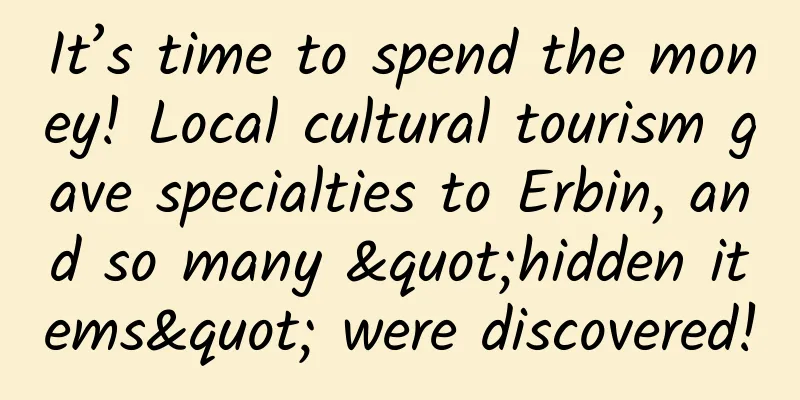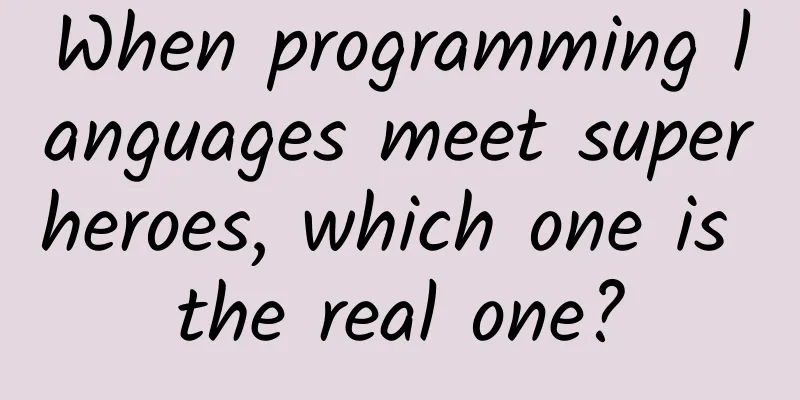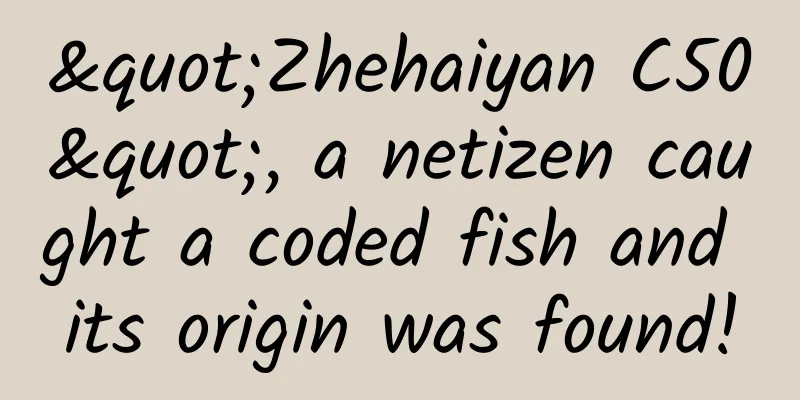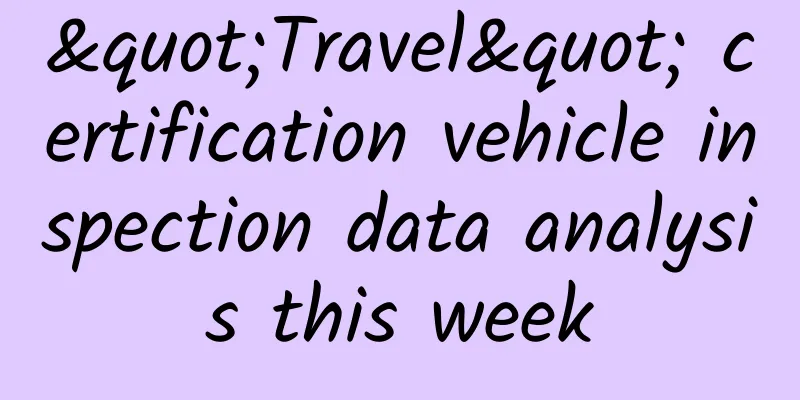I want to develop an APP, what should I do if I don’t have a backend?
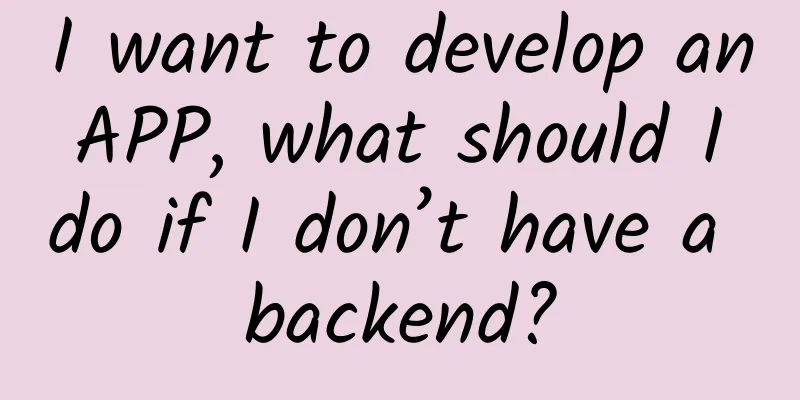
|
What should I do if I just started a business and only have a front-end but no back-end or the back-end staff has too many tasks? First, I would think: How to develop an App quickly? Once the backend is in place and the interface is connected, how to modify the frontend code at the lowest cost? A common practice is to use test code, test data, etc. in the App. The disadvantage of this is that a lot of code needs to be modified, and the test path is incomplete. When the backend interface enters formal development, the code has to be modified again. It would be great if you didn't have to modify any code! A more convenient and faster development mode is now recommended. The following URL request does not actually have any background program, but it is consistent with the official environment. In fact, it just reads a json file and returns the result in the form of Http request. Local file path: How is the above achieved? First, I would like to recommend a very famous software: Nginx. There are corresponding versions for download on Windows, Mac and Linux. Nginx is a high-performance HTTP and reverse proxy server, and is a good alternative to the Apache server.
The installation process is omitted here, and the configuration method is mainly provided to everyone. Step 1: Configure conf file Default configuration file on Mac: /usr/local/etc/nginx/nginx.conf.default Just copy the following configuration into it.
Step 2: Add test Json file Default path on Mac: /usr/local/Cellar/nginx/1.8.0/ The folder can be used as the path of the Http request. For example, the file path is: /usr/local/Cellar/nginx/1.8.0/html/home/hots.json The access address is: http://localhost:8080/home/hots.json Step 3: Additional Notes The above are all default configurations. You can modify the default configuration file, or modify the specified file path, etc. Please refer to the relevant technical documentation. |
<<: Rumor has it that Alibaba will swallow up Sina and take over Weibo
>>: The deep logic behind the capital winter: Who is crying "wolf"?
Recommend
An agenda sheet reveals the secrets of Google I/O
[[133647]] Recently, Google officially released t...
What are those plants that look like garlic? Recognize them, beware of poison!
Produced by: Science Popularization China Author:...
Thermos cup turns into a "bomb"? You must know these safety hazards →
In daily life Thermos cup is convenient and has h...
You can advertise without money. These tricks can cut your marketing costs by half!
Is it possible to advertise without money? Before...
A brief history of Zhihu 2: How to iterate products in a community with more than 60 million users
From products like WeChat and Zhihu, I feel that ...
MQ-25A provides aerial refueling for F-35C, and the Stingray grows rapidly, achieving a triple jump in the short term
The MQ-25 test aircraft, known as T1, conducted i...
Many areas have seen adult paralysis "soft disease", which was eventually confirmed to be related to this
I have obviously gotten enough sleep and eaten en...
The infected person dies within 90 days? Is the "super fungus" really coming?
Rumors Recently, the news that "Candida auri...
How long after drinking can you drive? These examples tell you the answer
I often have friends who drive When the police of...
Tesla delays electric truck launch due to lack of production capacity
The production capacity problem of Tesla's ne...
I believe my friends recommend Changsha to have a good place to drink tea with high quality selection and takeaway.
Changsha High-Quality Tea Tasting Audition (133~7...
Can multi-screen interaction on smart TVs really improve user experience?
Multi-screen interaction centered on TV has gradu...
From ancient times to the present, has human beings themselves been evolving?
As we all know, technology has been constantly im...
Is it not because of the cold that we exhale white air in winter? There is no white air in Antarctica!
The temperature has dropped continuously in recen...
Help, why do you keep gaining weight? Because fat cells "remember" that you were fat...
I wonder if you have ever joined the army of weig...
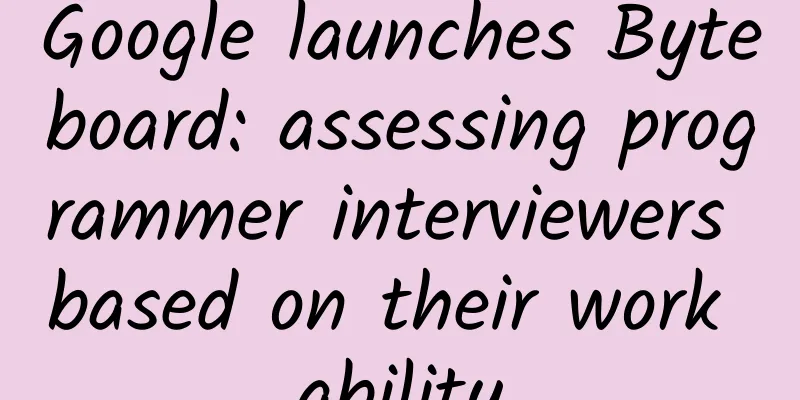
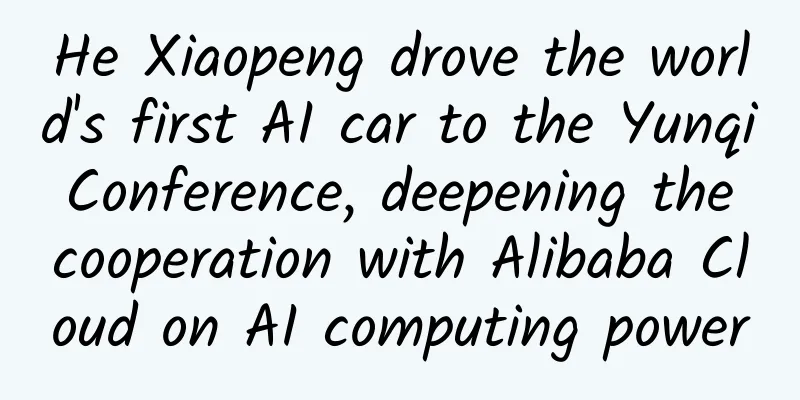
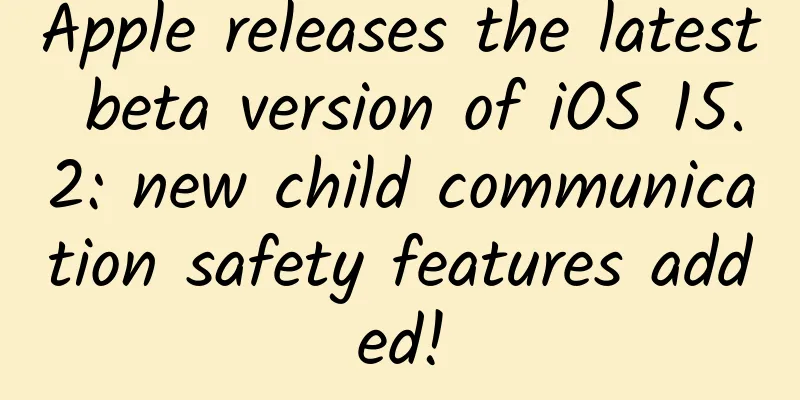
![The script tool with a value of 2,000 yuan can achieve unlimited fans, and multiple accounts can easily increase fans [with tools]](/upload/images/67cc30879a0cc.webp)