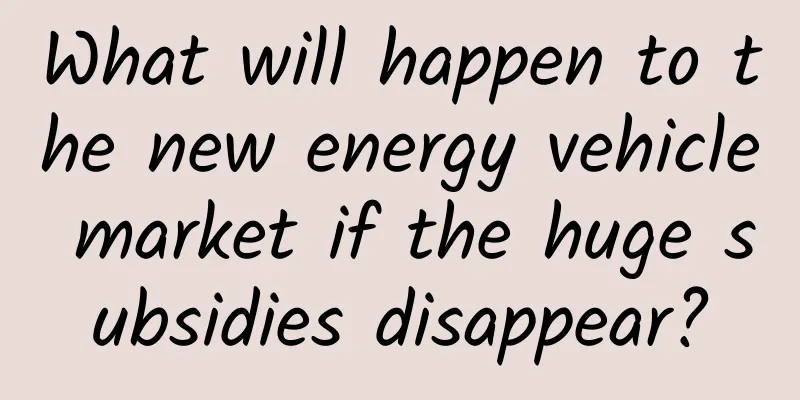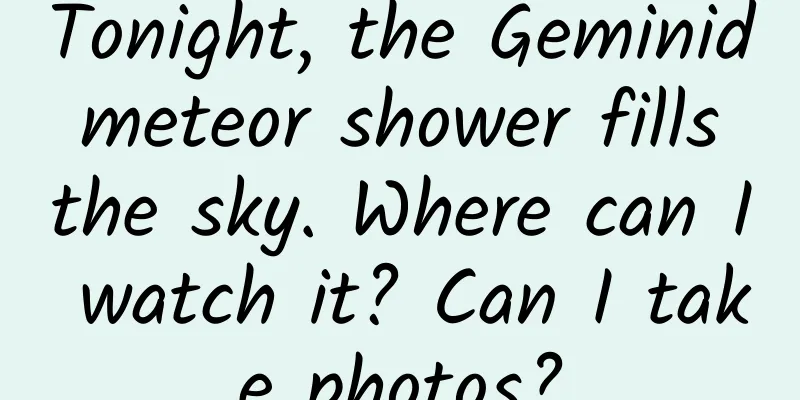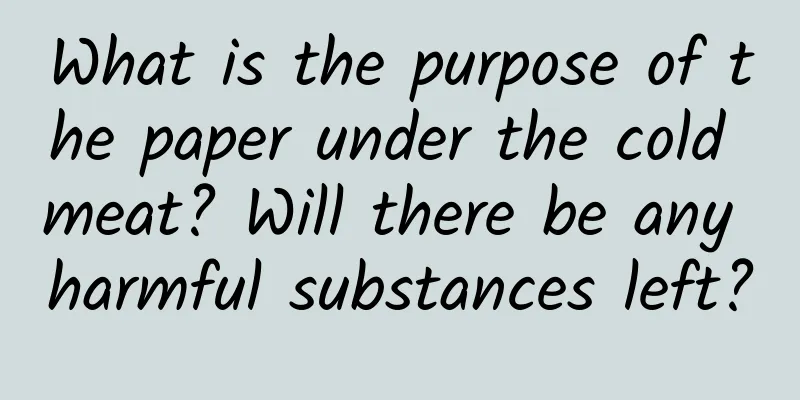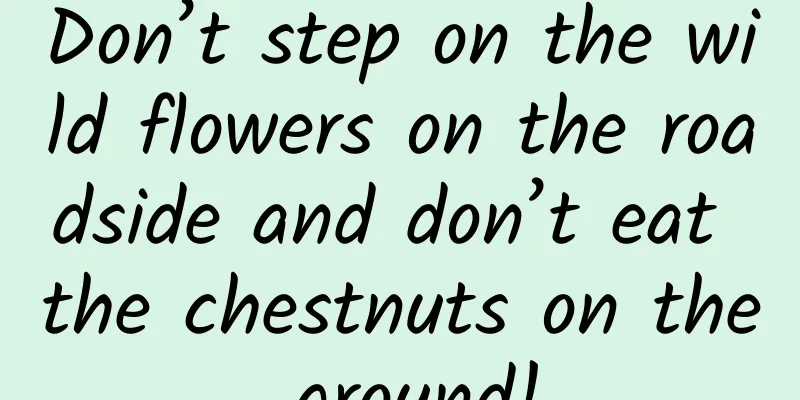Ruan Yifeng: Understanding ECMAScript Specifications
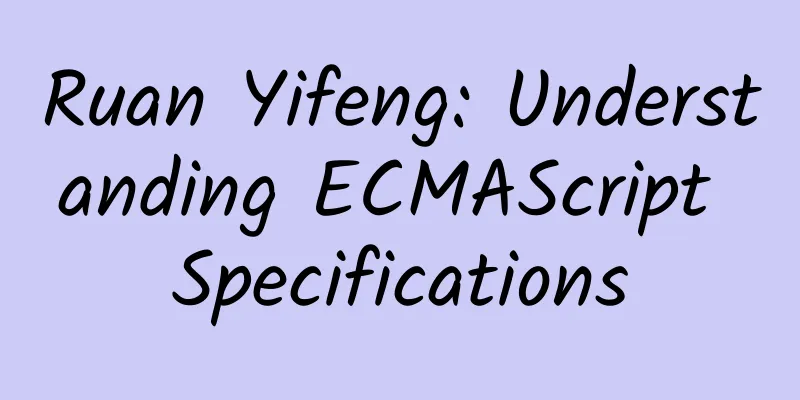
|
1. Overview A specification is the official standard for a computer language, describing in detail the syntax rules and implementation methods.
Generally speaking, there is no need to read the specification unless you are writing a compiler. Specifications are written in a very abstract and concise manner, lacking examples, and are not easy to understand. In addition, they are not very helpful in solving practical application problems. However, if you encounter a difficult syntax problem and cannot find the answer, you can check the specification file to understand what the language standard says. Specifications are the "last resort" to solve problems. This is very necessary for the JavaScript language. Because its usage scenarios are complex, the grammar rules are not unified, there are many exceptions, and the behaviors of various operating environments are inconsistent, resulting in endless strange grammar problems. No grammar book can cover all situations. Checking the specifications is the most reliable and authoritative way to solve grammar problems. This article describes how to read the ECMAScript 6 specification file. The ECMAScript 6 specification can be downloaded and read online for free on the official website of the ECMA International Standards Organization (www.ecma-international.org/ecma-262/6.0/). This specification document is quite large, with a total of 26 chapters. If printed in A4 format, it is a full 545 pages. Its characteristic is that it is very detailed, and every grammatical behavior and the implementation of each function are described in detail and clearly. Basically, the compiler author only needs to translate each step into code. This largely ensures that all ES6 implementations have consistent behavior. Among the 26 chapters of the ECMAScript 6 specification, Chapters 1 to 3 are introductions to the file itself and have little to do with the language. Chapter 4 describes the overall design of the language, and interested readers can read it. Chapters 5 to 8 are macro-level descriptions of the language. Chapter 5 is an explanation of the terms and an introduction to writing the specification, Chapter 6 introduces data types, Chapter 7 introduces abstract operations used within the language, and Chapter 8 introduces how the code runs. Chapters 9 to 26 introduce specific syntax. For general users, except for Chapter 4, other chapters involve details of a certain aspect. You do not need to read them all. Just refer to the relevant chapters when you need them. The following are some examples to introduce how to use this specification. 2. Equality Operator Let’s look at this example first. What is the value of the following expression?
If you're not sure, or want to know how this is handled internally, check the specification; section 7.2.12 describes the equality operator ( == ). The specification describes each grammatical behavior in two parts: first the overall behavior description, then the implementation algorithm details. The overall description of the equality operator is only one sentence.
The above sentence means that the equality operator is used to compare two values and returns true or false. Below are the algorithm details.
The above algorithm has a total of 12 steps, translated as follows.
Since the type of 0 is a number and the type of null is Null (this is specified in section 4.3.13 of the specification, which is the result of internal Type operations and has nothing to do with the typeof operator), the first 11 steps above will not produce any results, and false will be obtained only in step 12.
3. Empty spaces in arraysLet’s look at another example.
In the above code, the members of array a1 are three undefined, and the members of array a2 are three empty positions. These two arrays are very similar, both have a length of 3, and the members at each position are read as undefined. However, they actually have significant differences. 0 in a1 // true 0 in a2 // false a1.hasOwnProperty(0) // true a2.hasOwnProperty(0) // false Object.keys(a1) // ["0", "1", "2"] Object.keys(a2) // [] a1.map(n => 1) // [1, 1, 1] a2.map(n => 1) // [, , ,] The above code lists four operations in total, and the results of arrays a1 and a2 are different. The first three operations (in operator, array hasOwnProperty method, Object.keys method) all show that array a2 cannot get the property name. The last operation (array map method) shows that array a2 is not traversed. Why do the a1 and a2 members behave inconsistently? What is the difference between an array member being undefined or empty? The answer is given in section 12.2.5 of the specification, "Array Initialization".
The translation is as follows.
The above specification clearly states that the empty position of the array will be reflected in the length property, which means that the empty position has its own position, but the value of this position is undefined, that is, this value does not exist. If you must read it, the result is undefined (because undefined means non-existence in JavaScript language). This explains why the in operator, the array hasOwnProperty method, and the Object.keys method cannot get the property name of the empty position. This is because the property name does not exist at all. The specification does not say to assign a property name (position index) to the empty position, but only says to add 1 to the position index of the next element. As for why the array map method skips empty spaces, see the next section. 4. Map method of array The map method for arrays is defined in section 22.1.3.15 of the specification. This section begins with a general description of the behavior of the map method, and does not mention array slots. The following algorithm description is as follows.
The translation is as follows.
Looking carefully at the algorithm above, we can find that when processing an array full of empty spaces, there are no problems with the previous steps. When entering step 10, kpresent will report an error because the attribute name corresponding to the empty space does not exist for the array, so it will return and will not proceed to the next step.
In the above code, arr is an array full of empty spaces. When the map method traverses the members and finds that there are empty spaces, it skips directly and does not enter the callback function. Therefore, the console.log statement in the callback function will not be executed at all, and the entire map method returns a new array full of empty spaces. The V8 engine implements the map method as follows, which is exactly the same as the algorithm description in the specification. |
<<: Starting from the rumor of Ele.me being sold: Alibaba may withdraw from Meituan-Dianping
>>: I've been writing code for 48 years, and I think I can keep going
Recommend
Apart from the old joke of "see you tomorrow", you don't understand Enoki mushrooms!
When hearing the word "Enoki mushroom",...
How to make online brand promotion strategy “heartfelt”?
The company's corresponding promotion strateg...
Sogou responds to Tencent's acquisition offer. How much will Tencent pay for Sogou?
Many investors will pay attention to the stock pr...
Yin Chen's new course "2022 Algorithm Disassembly and Gameplay Analysis" Qianchuan Launches 100 Questions Practical Disassembly
Introduction to the video tutorial lecture of the...
To attract traffic to your product, you need to master the three "relative truths" of traffic promotion
Generating traffic is essentially about generatin...
Get the guide to creating hot-selling products in the second category of e-commerce!
Nowadays, "Internet + e-commerce" has p...
Table tennis AI reaches intermediate level! Is it no longer a human specialty to deal with the complex physical world?
Table tennis, known as China's "national...
The Spiralists' Past
Leviathan Press: It is entirely possible to imagi...
Financial management product launch tips: Why not worry about short-term channel costs?
With the listing of Internet financial platforms ...
The HTML5 era has arrived and is gradually being truly implemented
With the craze set off by the finalization of HTM...
Watch! What will the Shenzhou 14 astronauts do during these days of “business trip”?
With the successful launch of the Shenzhou XIV ma...
Fitness personal trainer Miao Zhen is content with what he has
Fitness personal trainer Miao Zhen is content and...
Changing cerebrospinal fluid can improve memory? Scientists find that memory is not only related to the depth of brain convolution
Original title: Changing your cerebrospinal fluid...
Have you ever experienced the “wake-up service” that feels like an electric shock?
Source: Youlai Healthy Life...
Learn these 7 techniques, and even beginners can play Douyin in minutes
Recently, I often see complaints about Douyin in ...