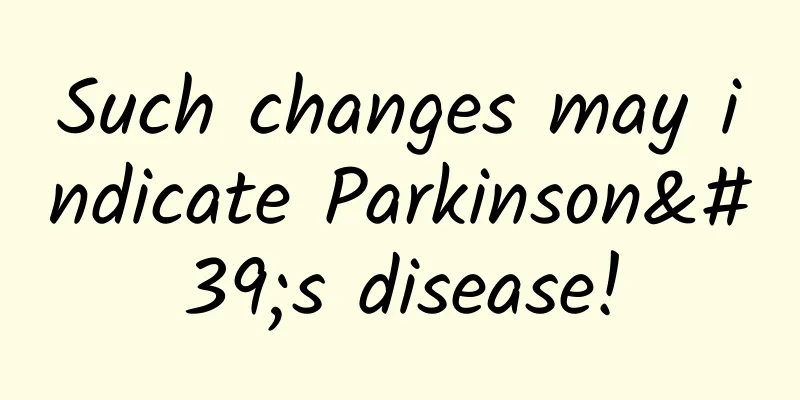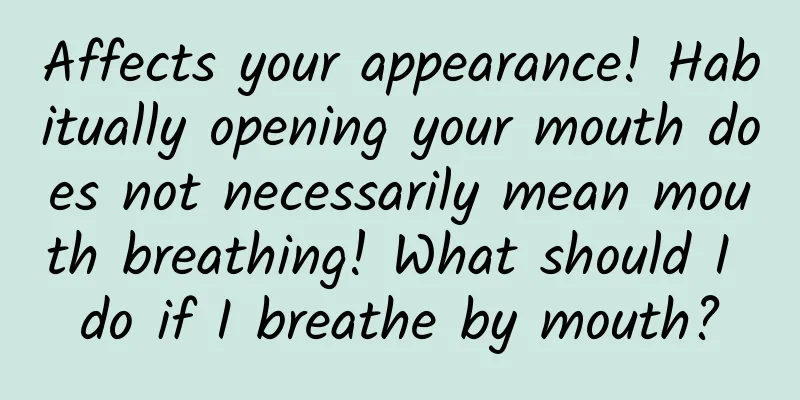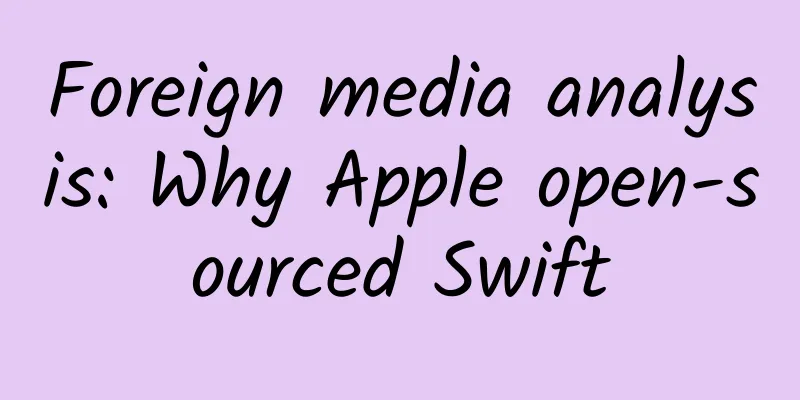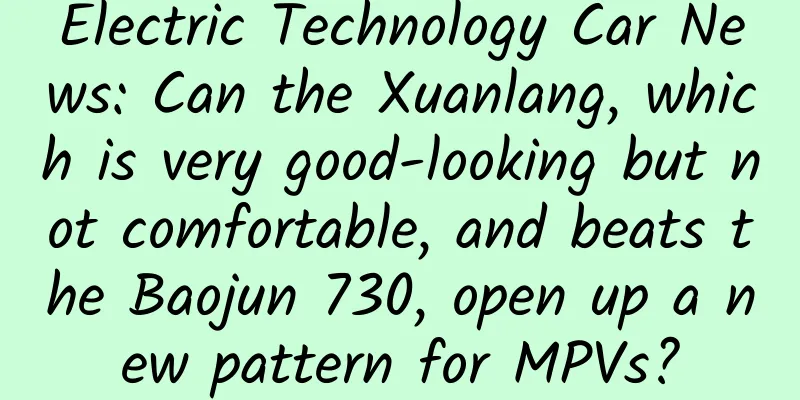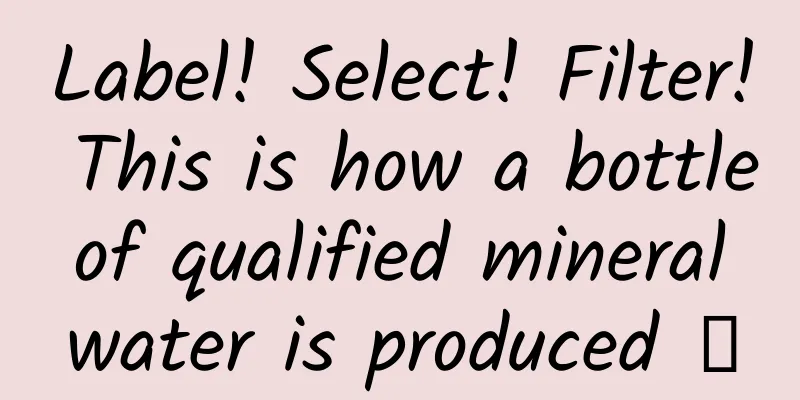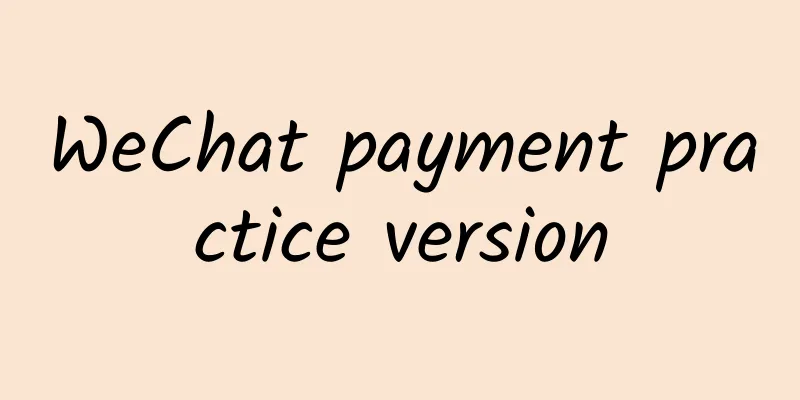No more "crashes", Tingyun App can help you increase your APP's user retention rate by 20%
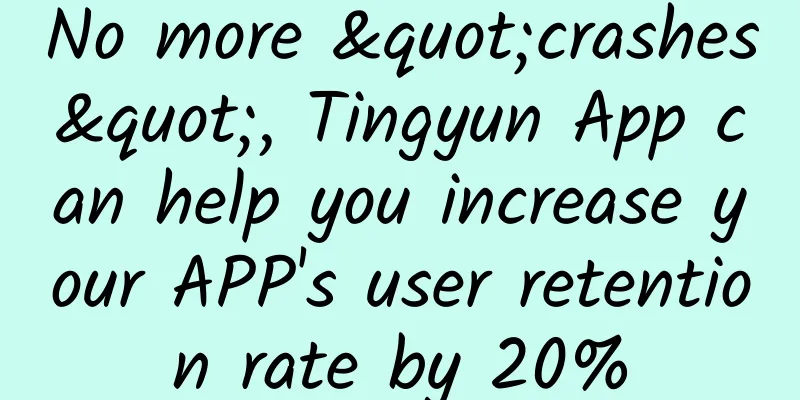
|
Maybe no one cares, but "frustrating" things happen every day. When a user opens an APP, sometimes the application may be forced to close (Force Closing) during operation due to network anomalies, memory, interface return value errors, etc., interrupting the user's ongoing operation experience. This is a "crash". Crashes not only cause interruptions to key businesses and reduce ARPU, but can also cause a decline in user retention, and a continuous decline in DAU and MAU. However, the biggest problem is that crashes are difficult to monitor. Many small manufacturers can only sit and wait for users to come to them. The so-called user loss often occurs in these places. In order to help users effectively locate crash problems, many tools for monitoring crashes have emerged. However, in fact, crashes are the most important factor affecting application performance, and monitoring them is not as simple as imagined. Generally speaking, when monitoring crashes, traditional crash monitoring products can only collect system crash logs, but it is difficult to obtain the specific triggering conditions of the crash, such as the scene where the crash occurred or which control caused the crash after clicking. How to effectively and accurately monitor the triggering events is an important key point in monitoring crashes. Right now, Tingyun App is on the scene with the latest crash monitoring function, just to create the best mobile application performance management experience. Four tricks will help you solve all problems related to crashes, quickly improve transaction success rate, and save user retention. Interaction trace reproduction - find the cause of the crash in the shortest time After an APP crashes, developers often do not know the cause of the crash. If the crash scene can be restored and the real cause of the crash can be understood, the crash can be processed and repaired in a timely manner to reduce user loss. In the past, only crash reports could be seen through monitoring backend reports, but it was impossible to understand the environment in which the phone crashed. At this time, if the interaction track can be reproduced, that is, the user interaction track can be restored, the specific view, interface, and control operation where the crash occurred can be seen, that is, the real cause of the crash. In the Tingyun App report, users can view the crash status of the application through four dimensions: crash summary, version distribution, device distribution, and operating system distribution, as well as three indicators: crash rate, number of crashes, and number of startups. Users can enter the bug summary to view specific crash information, and see the interaction track of the crash from several dimensions such as application startup time, crash time, application version, SDK version, operating system version, and device model. The implementation of the crash interaction track greatly saves the time of R&D personnel, solves the problem directly, and greatly reduces the scope of crash investigation. The interactive track reproduction function of Tingyun App breaks the functional disadvantage of only being able to record jumps between views. It can clearly list the methods and controls when the crash occurs, helping R&D personnel to restore every step of the crash. Deobfuscation - Discovering the true face of the crash When users want to find the stack call of the crash, if there is no deobfuscation file, that is, dSYM file (called symbol table in iOS), then the captured crash exception is obfuscated, which means that the code address when the real crash occurred cannot be obtained. In the console of Tingyun App, users only need to upload iOS (symbol table) or Android (Mappingfile) files to the report end to deobfuscate and symbolize the stack information, and see the real stack exception information without address offset. Since the stack itself is called step by step, after a crash occurs, the deobfuscation function can be used to find out the specific information of the calling steps, methods, and execution code that caused the crash. In this way, the cause of the crash is clear at a glance. The deobfuscation function is of great significance to R&D personnel. Tingyun App is the first in the domestic APM field to implement anti-obfuscation function. It is more advanced and stable than other manufacturers who run it in a local development environment by pasting scripts. Bug management - porting crash causes online Normally, application developers will fix the bugs in previous versions when they discover that the bugs cause crashes through monitoring. However, there is a situation where some bugs have been fixed in this version, but because the old version is still circulating and running on the market, the fixed bugs will still be uploaded and alarmed during monitoring, which greatly increases the visual interference of bug troubleshooting. The bug management function of Tingyun App can effectively help R&D personnel mark the fixed bugs, reminding them that they do not need to pay attention to the crashes that have been fixed, greatly improving work efficiency. Contextual information - understanding information from multiple perspectives After the user experienced a crash, they found that it was a device problem after checking the cause within the program, such as high CPU usage and memory that needed to be released. The context information function of the Tingyun App can help users view the specific cause of the crash from 14 indicators including device, CPU model, system version, operator, remaining memory, CPU instruction set, application version, access method, CPU usage, ROOT status, GPS, remaining device space, lighting, application UI orientation, etc. How about it? After listening to these four tips, you will find that "crashes" are no longer so frustrating to you. The interactive track reproduction, anti-obfuscation, bug management, and context information functions of Tingyun App are specially designed to help developers find the cause of the crash, thoroughly reveal the true face of the crash, and effectively transplant the cause of the crash to the online in the first time, and understand the cause of the crash from multiple angles. Do you want your APP to quickly improve the user retention rate? Use Tingyun App and create the best performance experience for your application! (Participation link: https://account.tingyun.com/cas/login?service=https%3A%2F%2Fsaas.tingyun.com%2Fj_acegi_cas_security_check%3FloginView%3DcasLoginTingyun) Here's how to use the Tingyun App crash function quickly and effectively 1. Log in to the report to view the APP health status 2. Click to view crash details 3. View crash history 4. Enter Bug Analysis and view crash details 5. Reproduce the crash trace to help developers reproduce the crash scenario 6. View context information to understand the device environment when the crash occurred 7. Tell you the number and percentage of single crashes on each operating system and device |
<<: The mystery of idle smart bracelets and watches: purely recording data does not bring fun
>>: Sharing of research methods on plain text reading experience on mobile terminals
Recommend
Madam, can you do some erotic art?
Have you seen these two emoticons recently? Color...
Channel promotion and operation strategy, 3 tricks to double your customer acquisition!
This article takes free channels as an example, a...
Spring Festival holiday arrangements for 12 app stores
360 Mobile Assistant Application & Game Revie...
Why are hydraulic rods so powerful? Can human power fight against hydraulic arms? A syringe will do
Hydraulic rods are widely used in our lives, from...
40th Anniversary Walkman: NW-ZX505 Hands-On Review
For all music enthusiasts, Sony's Walkman ser...
With the frequent launch of multiple satellites with one rocket, what technical challenges need to be overcome?
Recently, rocket launches by various countries ha...
How to promote the education industry? Education information flow advertising promotion case!
How can the education industry accurately acquire...
Latest research: After quitting smoking for more than 10 years, the mortality rate is close to that of people who have never smoked
In recent years, with the popularization of healt...
What is the significance of the two lotus seeds included in Nankai’s admission letter? Why give two lotus seeds?
What is the significance of the two lotus seeds i...
Promotion Tips Collected Edition: Analysis of 16 Mainstream Network Promotion Channels!
There are various online promotion channels . Thi...
How can financial management apps scientifically formulate activation strategies?
In the era of mobile Internet, daily active users...
How much does a mooncake filling machine cost? How much does a fully automatic mooncake machine cost?
It's August in a blink of an eye. In just ove...
Brand Yuanqi Forest Marketing Data Report
When it comes to sugar-free beverages with “0 sug...
Congratulations! Our scientific expedition team successfully reached the summit of Mount Everest
2023 "Peak Mission" Everest Scientific ...
Why is marketing so difficult nowadays?
Why has marketing become difficult? What changes ...