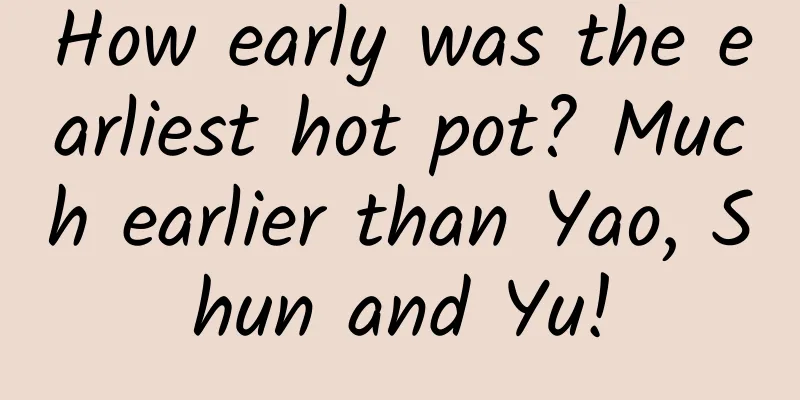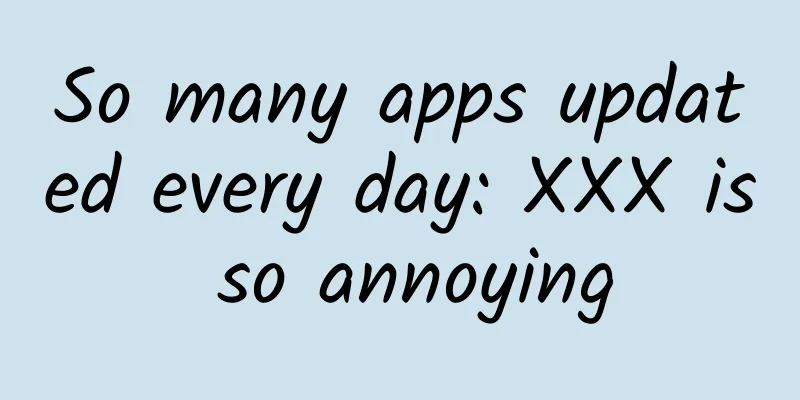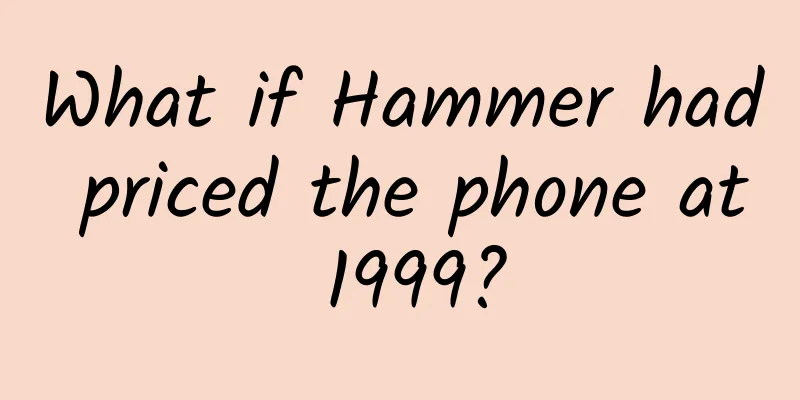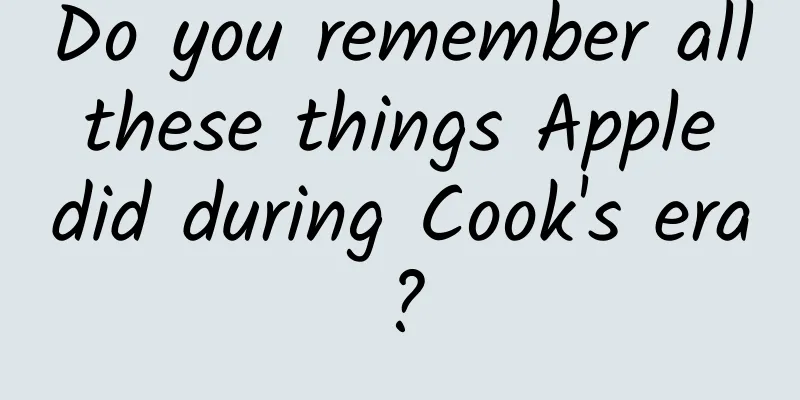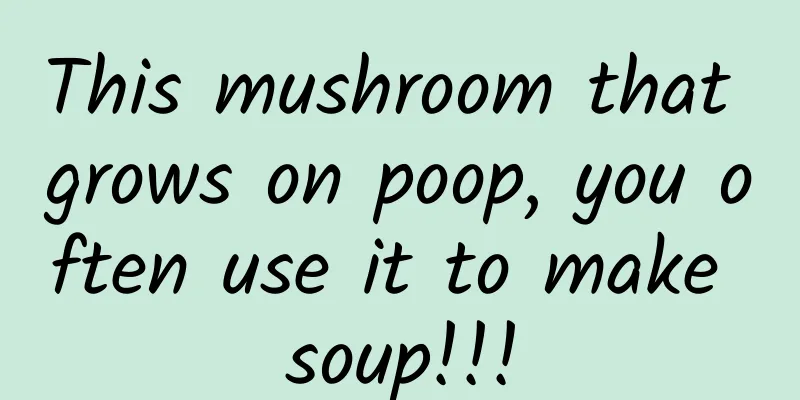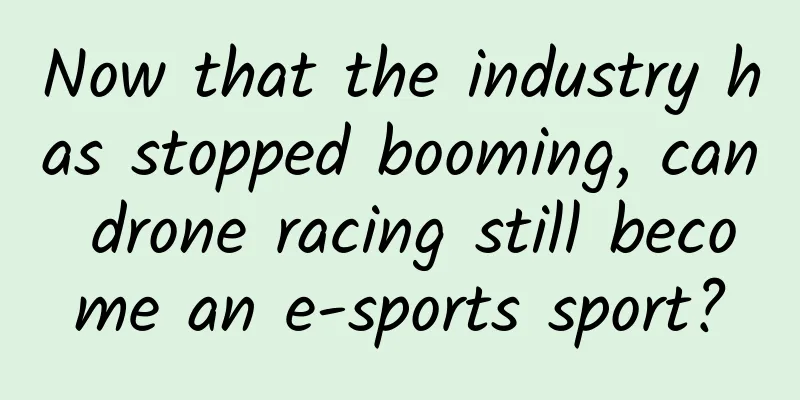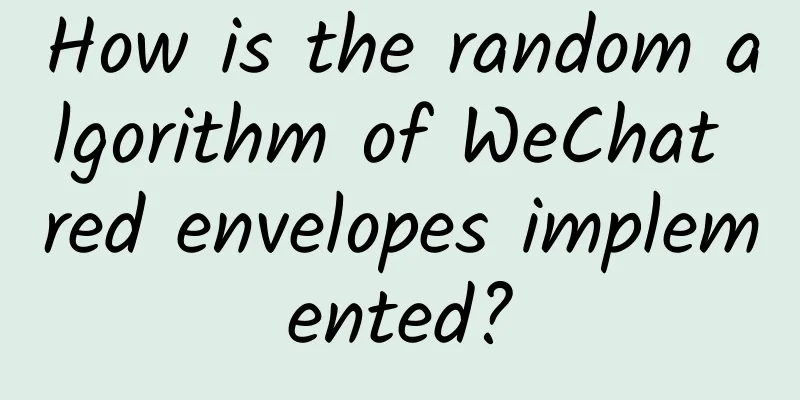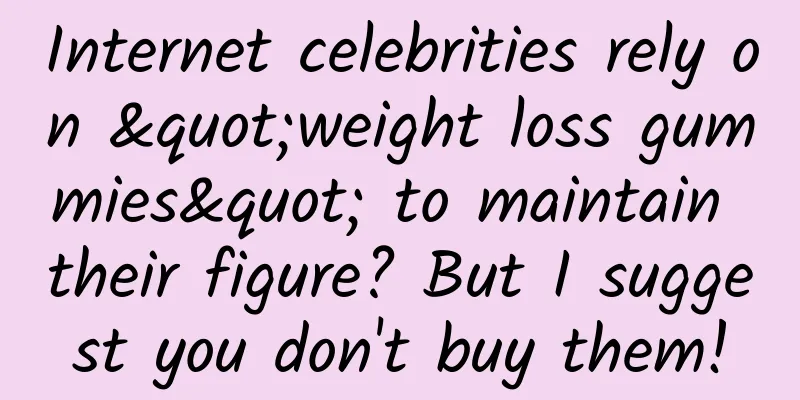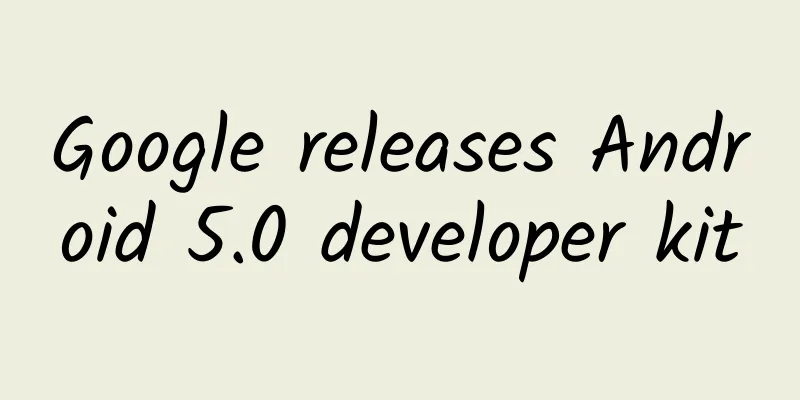Writing command line programs in Swift
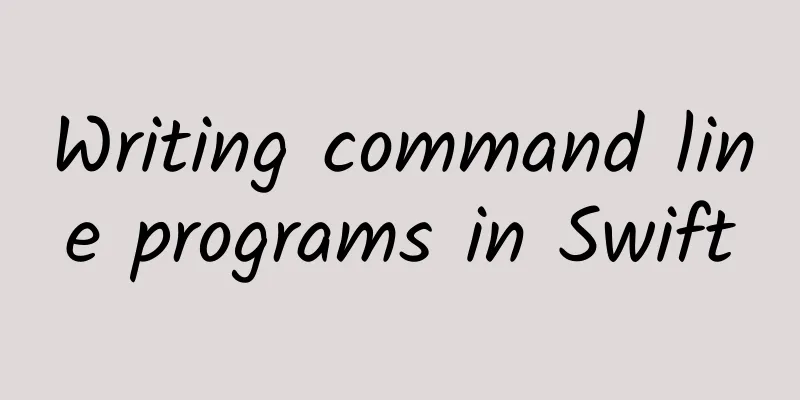
|
This is one in a series of articles exploring Linux programming in Swift. In the previous example, we used a combination of popen and wget commands to call the natural language translation service to implement a translation function like Google Translate. The program in this article will be based on the work we have done before. But unlike the previous one, which can only translate one sentence each time, this time we have to implement an interactive shell program to translate every sentence entered in the console. Like the screenshot below: The translation program will show what languages it accepts (the source language) and the language it translates to. For example: en->es English to Spanish The default translation language is en->es, and two commands are provided: to and from to switch between languages. For example, typing to es will set the target language of the translation to Spanish. Typing quit will exit the program. If the string entered by the user is not a command, the translator will send the input verbatim to the translation web service and then print out the returned result. If you are a systems or operations programmer and you haven't used Swift before, here are some things to watch out for in your code. I think you'll find that Swift offers a lot of useful features for both types of engineers and will be a welcome new force in the Linux development ecosystem. let variable = value Constant assignment tuples Programming Our translation program can be split into a main program, two classes, and a globals.swift file. If you plan to follow along, you should use the Swift package manager and adjust your directory structure to look like this:
The main.swift file is the entry point of a Swift application and should be the only file that contains executable code (here, things like "assigning a variable" or "declaring a class" do not belong to "executable code"). main.swift :
The above code indicates that our program does not accept command line parameters. Specific process description: Create instances of the CommandInterpreter and Translator classes respectively and add observers for the InputNotification notification (the constant INPUT_NOTIFICATION used here is defined in globals.swift) CommandInterpreter Class The CommandInterpreter class is responsible for reading the input string from the terminal, analyzing the input type and processing it separately. Considering that you may be new to Swift, I have commented on the language features in the code.
The implementation logic of the CommandInterpreter class is very intuitive. When the start function is called, a thread is created through NSThread, and the thread obtains the terminal input through the callback parameter stdin of block fgetc. When a newline character RETURN is encountered (the user presses Enter), the input string will be parsed and mapped into a Command object. Then it is passed to the doCommand function for the rest of the processing. Our doCommand function is a simple switch-case statement. For the .Quit command, we simply call exit(0) to terminate the program. The functions of the .SetFrom and .SetTo commands are obvious. When encountering the .Translate command, Foundation's message system comes in handy. The doCommand function itself does not perform any translation functions, it simply sends an application-level message, that is, InputNotification. Any code that listens for this message will be called (such as our previous main thread):
I mentioned in this article that there will be a SILGen crash when doing type conversion on the userInfo dictionary of NSNotification. Here we use a global variable called translationCommand to bypass this crash. In this code: For the sake of code simplicity, assign the content of translationCommand to tc Translator The Translator class was originally introduced in this article, and we reuse it here directly:
Putting the pieces together To tie the components described above together, we need to create two additional files: globals.swift and Package.swift. globals.swift:
If everything is configured correctly, finally execute swift build and a very distinctive translation program will be completed.
Try Do It Yourself There are still many areas where the current translation program can be improved. Here is a list of things you can try:
Conclusion Try Do It YourselfThere are still many areas where the current translation program can be improved. Here is a list of things you can try:
ConclusionI have never concealed that I am an avid Swift fan, and I firmly believe that it is likely to be as good as Perl, Python and Ruby in terms of operation and maintenance, and as good as C, C++ and Java in terms of system programming. I know that compared with those single-file scripting languages, Swift is a bit annoying because it must be compiled into binary files. I sincerely hope that this can be improved so that I can stop focusing on the language level and do something new and cool. I sincerely hope this improves so I can stop focusing on the language and start making new, cool stuff. |
>>: Android design pattern singleton mode
Recommend
Gold is just a metal. It cannot be eaten or worn. Why is it so valuable?
What is gold? Gold is a symbol of wealth, a fine ...
Bloomberg: The birth of WeChat benefited from the competitive culture within Tencent
Tencent's new headquarters building in Shenzh...
Did the holiday pass by so quickly? Maybe it’s because your brain didn’t expect it to be so refreshing…
Students, the winter vacation is almost over, and...
Case analysis of private domain growth of new tea drinks!
The tea beverage industry market has continued to...
Tea Science | Why do young people love drinking tea?
Oh my God, is there any way out for young people ...
The spring breeze blows, the flowers smile, why is your nose so noisy?
Spring is the most beautiful season of the year, ...
Can correct kneeling method cure the disease caused by sitting out?
Recently, the editor has been complaining about b...
Xie Yan - 100 Ancient Poems in the Textbook
Xie Yan - 100 Ancient Poems in the Textbooks Intro...
Fan Gongzi's "White, Rich and Beautiful Girlfriend Plan" is the unprecedented and only strategy to attract white, rich and beautiful women
Course Catalog of Fan Gongzi's "White, R...
Yu Yongfu: "Internet +" will bring increments and variables
As "Internet +" has been promoted to a ...
45 essential things to know about community operations!
Be patient, take it slow and it will be faster. I...
Community fission: 5 steps to teach you how to operate a good community
The Internet has experienced a period of rapid de...
Short video marketing: How to quickly create short Douyin videos that can go viral and bring sales!
In the past 2018, " short video marketing &q...
Seven Reasons to Use AngularJS to Develop Your Next Web App
[[149184]] Original text: 7 Reasons to use Angula...