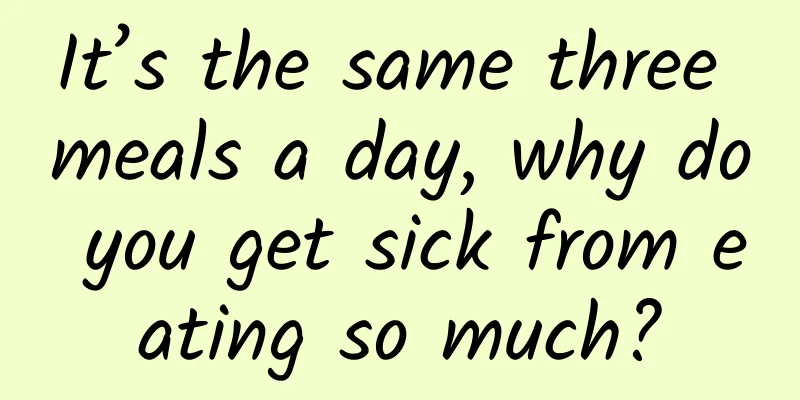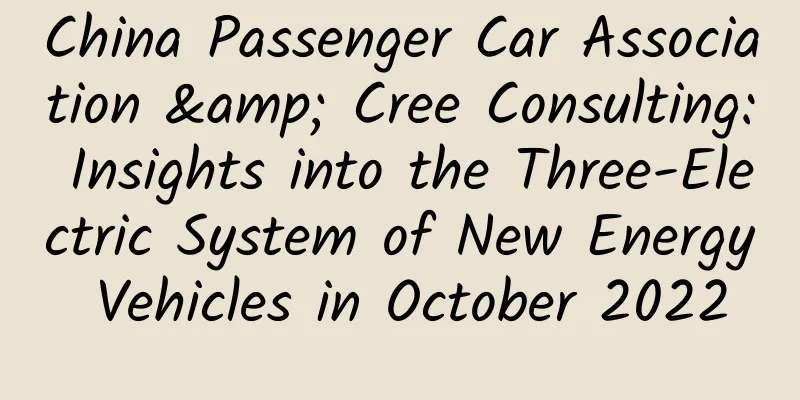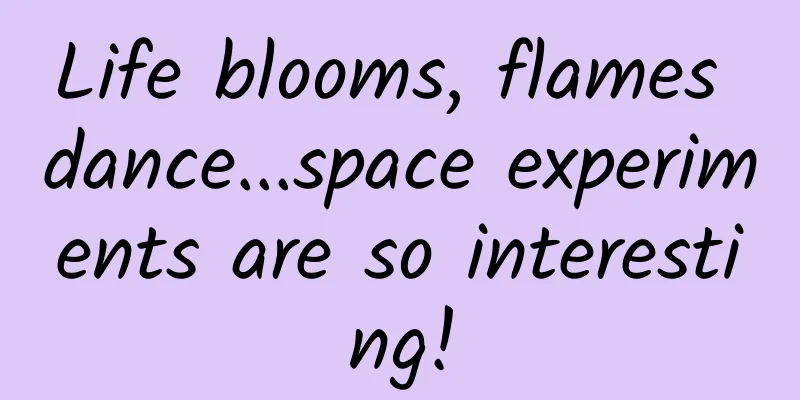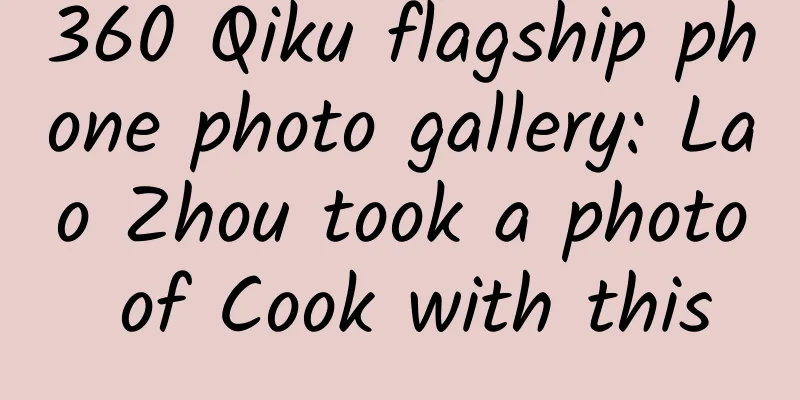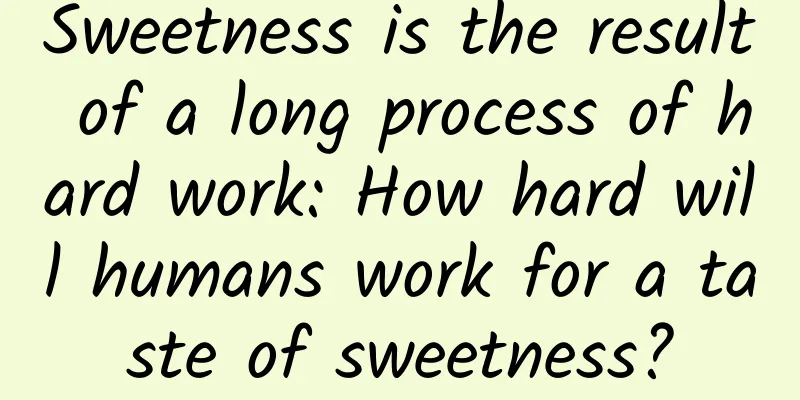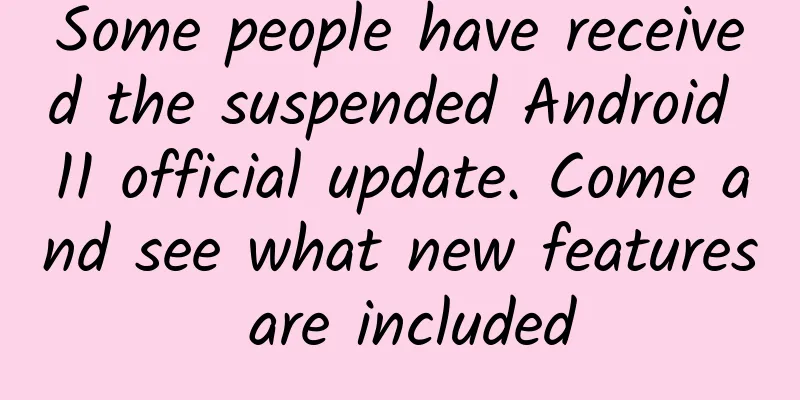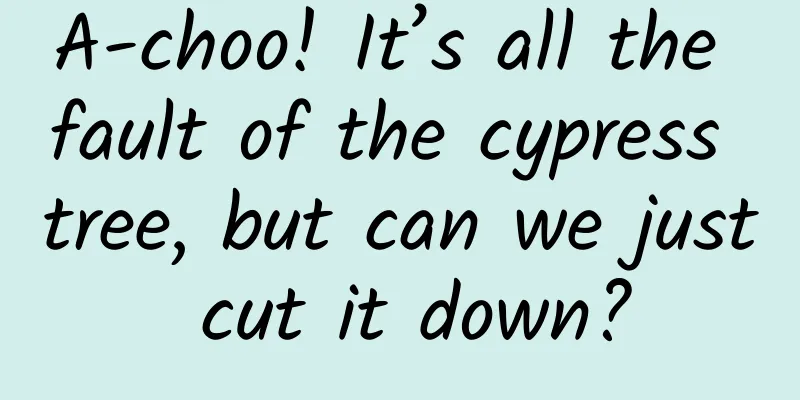A more reliable method for detecting horizontal and vertical screens on mobile devices
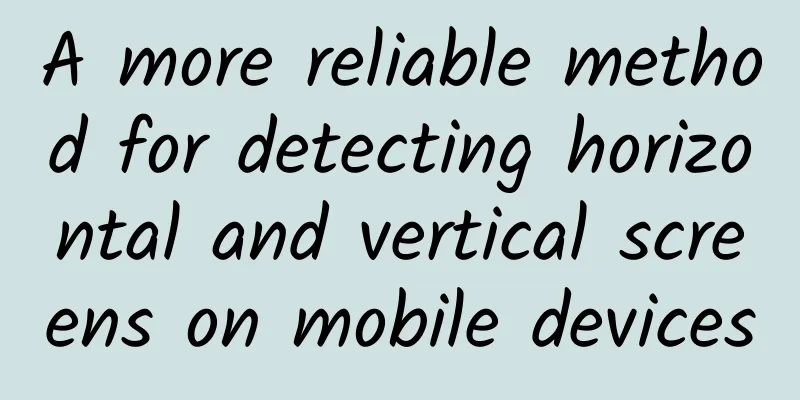
|
Not long ago, I did an H5 project and needed to do some processing when the horizontal and vertical screens changed. Of course, I needed to use orientationchange to monitor the changes of the horizontal and vertical screens. Solution 1:
After the code is added, various compatibility issues arise. The compatibility issues arise in two places:
The compatibility of orientationchange event is as follows: The following are the compatibility of screen.orientation: Option 2: The above solution doesn't work, so I have to find another way. After searching on Google, I found that it can be achieved by resizing (window.inner/outerWidth, window.inner/outerHeight):
This solution basically meets the needs of most projects, but it still has some shortcomings:
The key codes are as follows:
Click here for the complete code Option 3: However, I think that the detection by window.innerWidth > window.innerHeight is a pseudo detection, which is a bit unreliable. Can the detection be implemented through the browser? For example, based on CSS3@media media query. @media compatibility is as follows: As shown in the figure above, mobile browsers all support CSS3 media. Implementation ideas:
Here I choose the font-family of the <html></html> node as the detection style attribute. The reasons are as follows:
1. Give priority to the fonts that are listed first. 2. If the font cannot be found or does not include the text to be rendered, the next font is used. 3. If none of the listed fonts meet your needs, let the operating system decide which font to use. In this way, we can specify a specific logo to indicate the horizontal and vertical screen status, but the specified logo needs to be placed in front of other fonts so that it will not cause changes in the hmtl font. The key codes are as follows:
Click here for the complete code Test results
Option 4: It can be improved further. When orientationchange is supported, use the native orientationchange. If it is not supported, use solution three. The key codes are as follows:
Click here for the complete code Option 5: At present, the above solutions are all implemented through customized subscription and publishing event modes. Here, we can simulate orientationchange based on the browser's event mechanism, that is, fix the incompatibility of orientationchange. The key codes are as follows:
Click here for the complete code Through the above five solutions, I have a deeper understanding of mobile terminal horizontal and vertical screen detection. Some things can only be understood by yourself when you have experienced them. I also recorded the reasons in the article, hoping to help everyone. After the evolution of five solutions, the final orientationchange-fix was obtained, github address: https://github.com/zhansingsong/orientationchange-fix |
<<: What are Alibaba and JD.com’s VR+ shopping waiting for?
>>: iOS development history: from iPhone OS 1.0 to iOS10, finally supports harassment blocking
Recommend
The weather is always against us. Is it true that if you forget to bring an umbrella, it will rain?
Audit expert: Zhan Mingjin PhD, Chinese Academy o...
RRS Enterprise Account: Everyone is a Marketing Treasure [WeChat Enterprise Account Case]
1. “Renren Marketing” By using enterprise account...
The "deepest valley" on Earth is 5,382 meters. How did Chinese scientists measure it?
On April 17, 1994, Chinese scientists confirmed f...
What should I do if my brand becomes “old”?
We often lament that the world has changed too fa...
"Official Account Strong IP Strong Monetization Project" Zero investment and can be operated for a lifetime
Operating a public account to make money is a very...
How can content grab the center position and attract attention? A guide to creating explosive content!
The so-called hot-selling content is content that...
The Zhijie S7 cannot be delivered and cannot be charged. Are Chery and Huawei unable to join forces?
It is said that "it is good to sit under a b...
How to use data analysis to acquire customers at low cost?
This article is organized as follows: How to exte...
Zhongshan SEO training: How to improve the efficiency of spider crawling websites? How to achieve website optimization?
When novice webmasters carry out website optimiza...
Tips for operating a Facebook fan page!
Facebook brand homepage is a platform for attract...
Lanzhou drone mini program function, how much does it cost to develop a drone mini program?
With the continuous popularity of short videos, ma...
It’s confirmed, drinking coffee is actually good for your health?
For many people, coffee It has a refreshing effec...
Tik Tok promotion skills: 3 steps and 7 key points!
I don’t know since when, the paper advertisements...
Revealed! The college entrance examination papers were printed in prison? What did they go through to get to you?
Experts in this article: Yang Chao, PhD in Chemis...