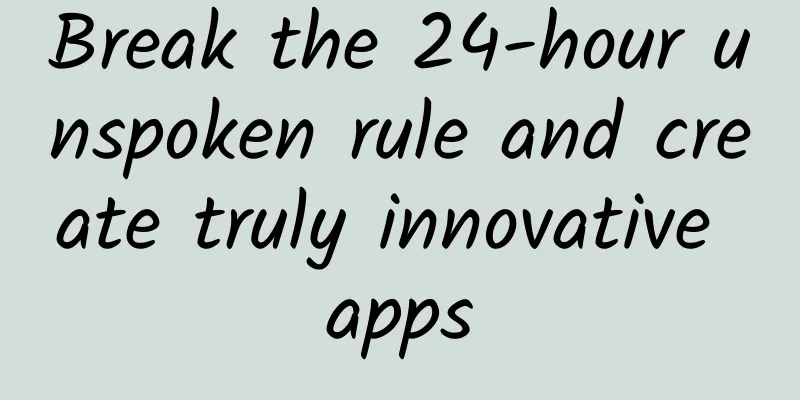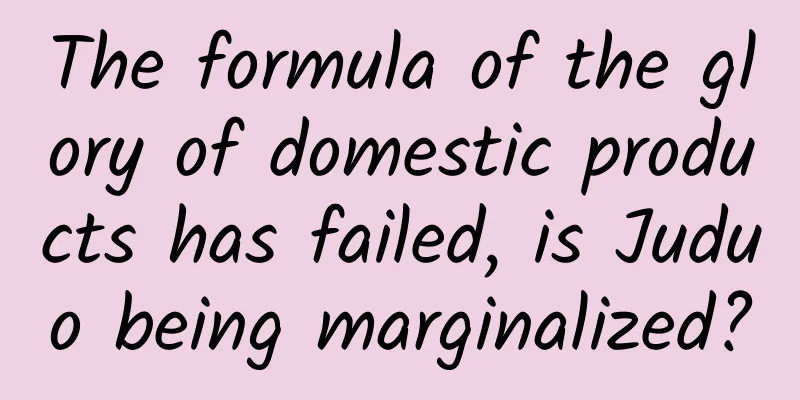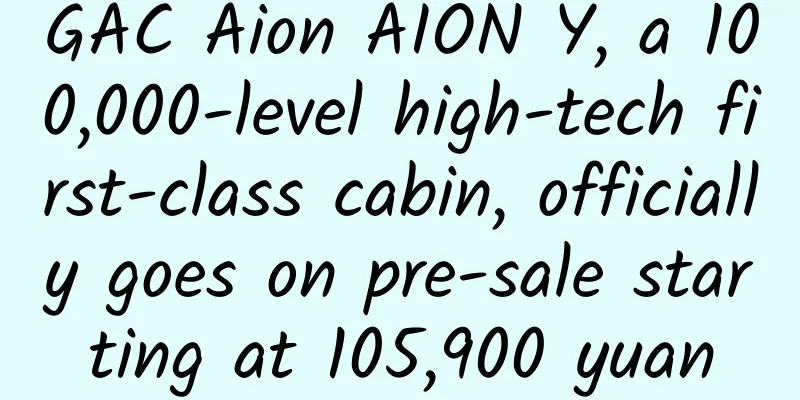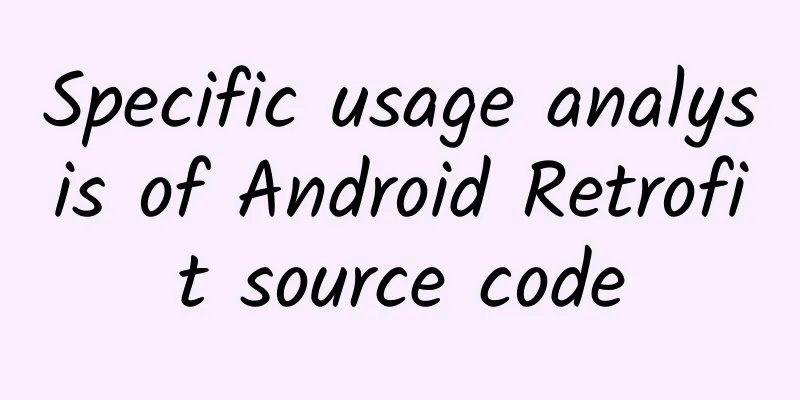Combining Vue.js's front-end compression image solution
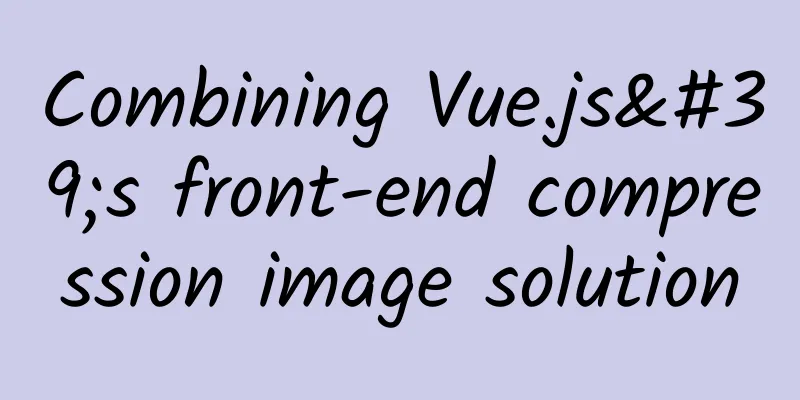
|
It's a simple solution. Well, it's true. Why do this? With the booming development of mobile Web, there are too many applications that require users to upload image files on mobile Web. Because of this, we have some difficulties to overcome:
When overcoming some of the above difficulties, we can also ask ourselves some questions:
Combining the above difficulties and questions with our actual cases, we may be able to do this: When users upload pictures, compress the pictures before they are submitted to the background. After the picture file size is reduced, the upload speed will naturally increase. Under the same concurrency, the background processing speed will also be improved, and the user experience will be improved. Some people may ask, why not use some mainstream CDN form functions to upload files directly to CDN? Of course, you can choose that solution. I just chose one of the many solutions to use. Or is this the nature of programmers? Prepare As mentioned above, "When users upload pictures, they are compressed before being submitted to the backend." Let's prepare various tools right away:
How to do it?
When calling localResizeIMG, you can specify the width, height, and quality of the compressed image (refer to the documentation for details). As for how to submit the data to the background, you can refer to the solution mentioned in the wiki of the library. Everything is very simple. Demo address The warehouse address for this example The solution in this article is not the only one, nor is it necessarily the best one. If you encounter problems when using related frameworks/libraries, you can go to the corresponding Github repository to view the issue or wiki. |
<<: The closure of domestic online storage has made users worry about where the next outlet will be.
>>: Android unit testing - verify the correct posture of function parameters and return values
Recommend
@All students, please check your summer vacation safety manual
Summer vacation is coming. While enjoying your va...
Community operation SOP strategy!
SOP generally refers to standard operating proced...
Sony LSPX-S3 Crystal Sound Tube: Create a Refined Life with Atmosphere
When people mention Sony, they will think of many...
A documentary portrait of an industry from a movie
The annual summer season not only makes variety s...
A girl born in the 2000s escaped from a room three times in one week and developed a lung infection! Cryptococcus must be prevented
recently #A girl born in the 2000s escaped from a...
Personal pension is coming, will my pension increase?
Mixed Knowledge Specially designed to cure confus...
What? It can prevent myopia. Go out for a walk!
Audit expert: Liu Dongbao Chief Physician of Opht...
PPTV Quantum Dot TV 65Q900: Pursuing the Ultimate Performance Experience in the Concept of Design First
When TV sets began to be more integrated into the...
But we only hear the voice but never see the "person". What is missing from the 4K industry chain?
Since its introduction, 4K has been one of the ho...
As spring arrives and flowers bloom, migratory birds return north. Please check out this bird watching guide in Beijing.
Spring is here, flowers are blooming, and migrato...
Millions of dollars were stolen from Pinduoduo. What is the trick behind the coupons?
The e-commerce "Internet celebrity" Pin...
Review of Pinduoduo’s gameplay in 2019: branding and hit products!
Today I will mainly share with you some trial and...
Digging and digging in the soil...the tiny earthworms contribute so much to global agricultural production!
Science Times reporter Wu Tong A paper published ...
Meizu 16Xs review: light and thin, long battery life + wide-angle triple camera, defending the last dignity of the thousand-yuan phone market
This year can be said to be the year of close com...