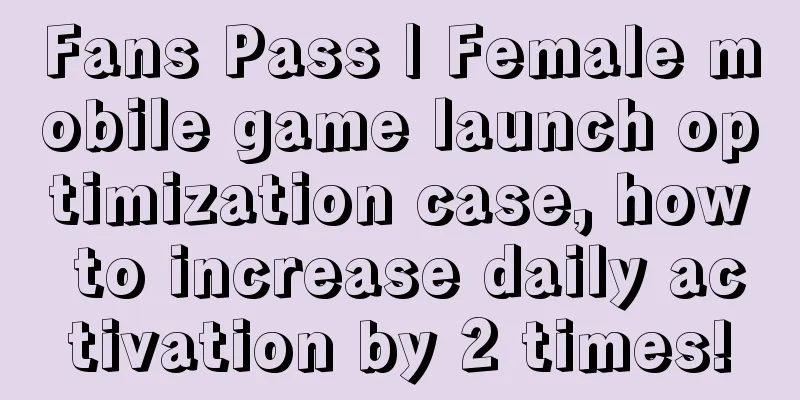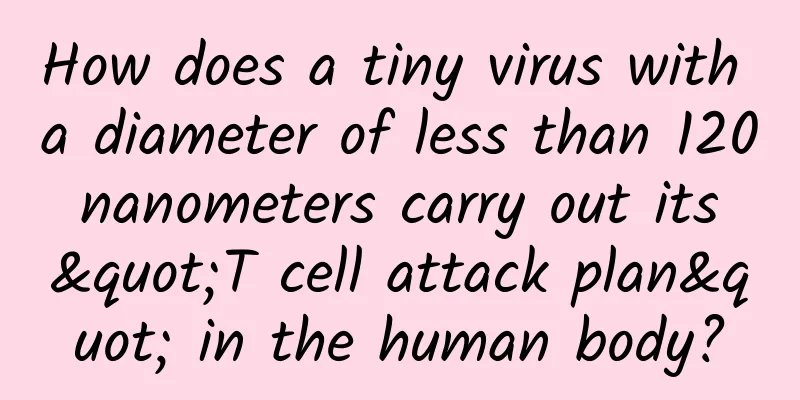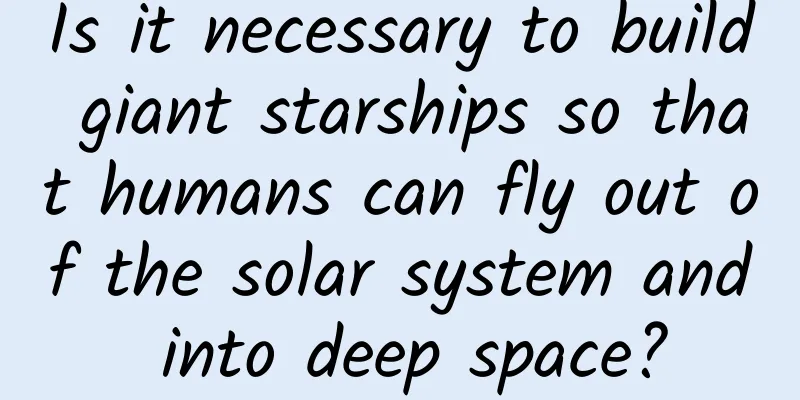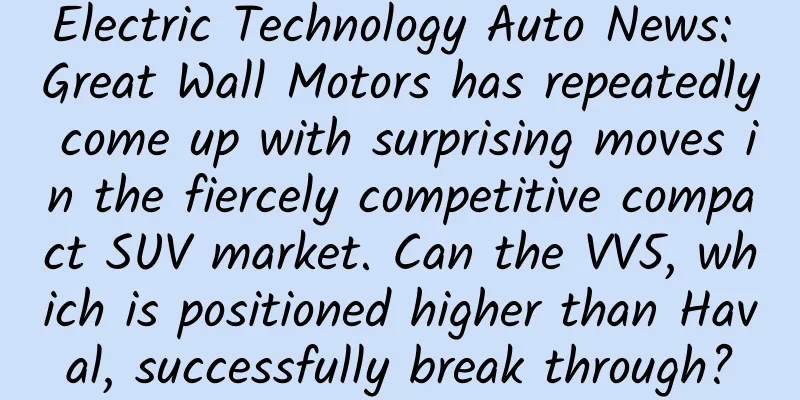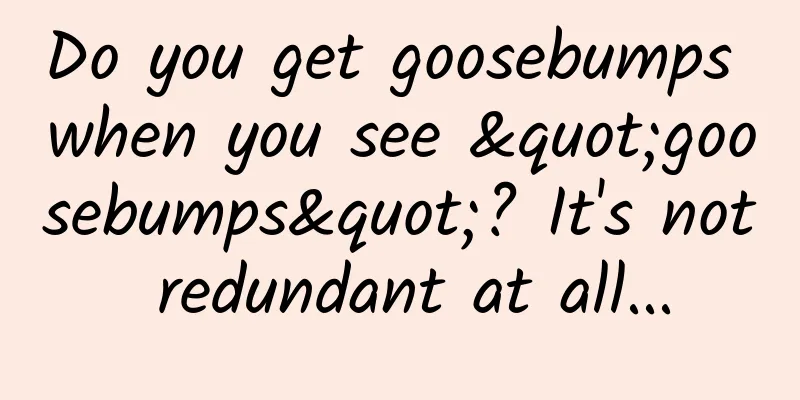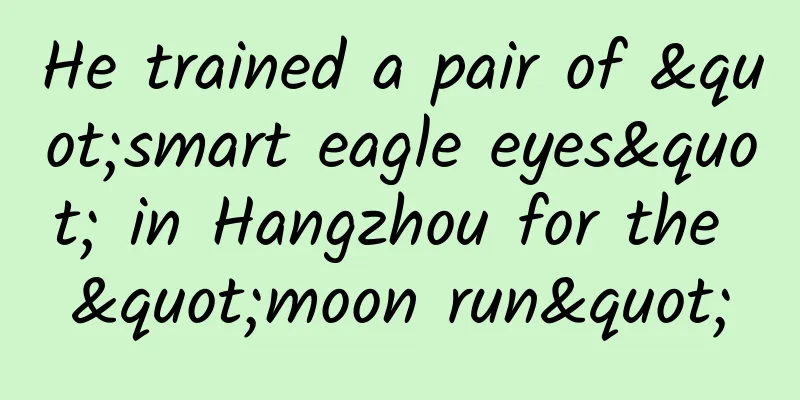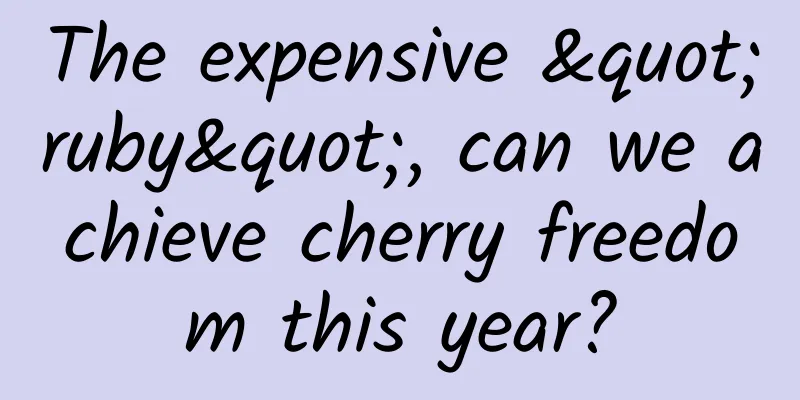Celebrities aren’t the only ones who get doxed. Learn these tips to protect your online privacy
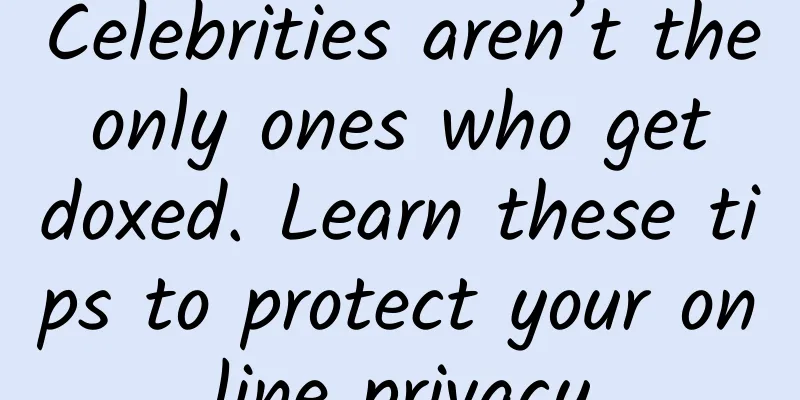
|
When it comes to human flesh searches, people often think of "a certain celebrity was exposed" or "a certain rumormonger was exposed", and while using them as after-dinner conversation topics, they often add a few jokes, as if we would never encounter these things. In fact, not all people who conduct human flesh searches are righteous. The means of human flesh searches are no longer limited to posting on social platforms. Now, you can do human flesh searches by simply entering your ID or email address in a search engine and then going through layers of screening. And your various privacy matters - including your real name and mobile phone number, etc. - may also be exposed. Once this sensitive information is leaked, serious consequences may include being unable to register financial applications including Alipay, leading to financial loss. In this article, I will introduce how to selectively hide your own information so that you can enjoy the convenience of social interaction without opening yourself to people with bad intentions. Block your social networks "Blocking" actually means selectively displaying your information so that only trusted friends can see it. Social networks are where personal information is most concentrated, including location, living habits, friends, etc. You can protect your privacy by blocking your social network and not allowing the public to access your social network. There are many social networks that support blocking personal information, such as QQ Space, Facebook, Twitter, Instagram, etc. How to block Weibo Weibo is not easy to block, especially for some chatterboxes and those who have accumulated tens of thousands of Weibo posts over a long period of time. It would take a long time to manually delete each one. In particular, some historical Weibo posts may contain personal sensitive information, which may lead to "being used as a gun by others". If you want to delete Weibo in batches, you can use a Chrome plugin called Archive Assistant. It can help you delete all Weibo posts, although it may take a long time, and there are many unstable places in the Weibo system, which may lead to deletion failure. At this time, you may need to delete them manually. However, the developer of Archives Assistant, @你的档案, once backed up a large number of users' Weibo posts without authorization, even some of which were deleted users' Weibo posts. If you don't trust Archives Assistant, you can try a Python script on Zhihu. Please be sure not to use some of the bulk Weibo management applications on the Weibo App Plaza. Many of them are malicious applications that will send spam messages to your friends, follow people you don’t want to follow, and add zombie fans, among other malicious behaviors.
Unfortunately, Weibo does not have a complete way to block unauthorized users from seeing your Weibo posts (unless you only post to your friends circle), nor does it have a completely reliable way to log out. How to block QQ space Blocking QQ space actually prevents people who are not authenticated from accessing your QQ space, or prevents no one from accessing your QQ space. The specific operation method is as follows (using QQ iPhone client, other clients are similar):
Twitter's blocking method The blocking method of Twitter is actually a little simpler. Take the iPhone client as an example:
In this way, only your authenticated users, that is, your followers, can see your tweets. In the future, if a user wants to follow you on Twitter, this user will need to send you a "follow request", and only when you approve this user's request can this user see your tweets. Facebook's blocking method If you use Facebook, you can visit Facebook's privacy settings panel to adjust your privacy settings according to your needs. Similarly, I recommend that you do not disclose your real name and birthday information. How to block Instagram Similar to Twitter's blocking method, take the iPhone client as an example:
After turning on this option, the effect is similar to that on Twitter: only users you have verified can see the content you post. Do not publish sensitive information Your sensitive information includes your real name, mobile phone number, ID number, home address, and real personal photos, etc. Publishing this information will also make it easier for others to conduct a human flesh search on you. Here we would like to briefly explain "do not publish your real personal photos". If you have high requirements for privacy protection, and considering the "dragon picture" culture on the Internet, if you are worried that your face will be "mistaken" into a panda face on the Internet, then I do not recommend that you publish your real photos on the Internet. In terms of protecting home addresses, due to the need for home addresses for online shopping and express delivery, we sometimes have to make a choice: whether to go to the security room, express locker, or "Cainiao Station" to collect the express delivery every time, or to let the courier deliver it directly to your home. Here I recommend the following methods:
However, it is impossible for us to protect privacy perfectly. Even JD.com or Amazon cannot escape the possibility of having their databases scraped. Clear EXIF information from your own photos Photos taken with your own mobile phone or camera with GPS function contain EXIF information, which includes camera data, shooting data, shooting time, GPS coordinates, etc. Sharing photos with EXIF information is likely to expose sensitive information such as your address. Therefore, deleting EXIF information is necessary to protect privacy. The minority has recommended three softwares: ViewExif, Exif Viewer and Metapho to help you quickly clear EXIF information and protect your privacy. Do not share your location information on social networks at will Many social networks, including Weibo, QQ Space, and QQ Group Sign-in, have the function of sharing location. If you are traveling, sharing location is no big deal. But if you are just posting a Weibo at home, sharing location seems unnecessary and will also leak your privacy. If you think sharing your location is completely unnecessary, you can turn off the app's access to location information on your phone. This shutdown is system-level and cannot be bypassed by the application unless the application obtains the highest permissions of the phone. On iOS devices, you can open "Settings - Privacy - Location Services" and then set specific settings for each app. Do not fill in your sensitive information on the Internet On QQ, Weibo and other social networks, please be careful not to fill in your real or sensitive information in your personal profile. Such sensitive information may be used by someone with ulterior motives. Check the social networks you have registered with before You may have registered on many real-name dating websites, such as Renren, Kaixin, etc. These websites may contain your personal information. It is recommended that you carefully recall what kind of websites you have registered, and then check whether you have filled in any sensitive personal information. We do not recommend that you use some services on the Internet to find out what websites you have registered on, because these services have potential phishing risks. Summarize There is no perfect way to prevent personal privacy leaks. The methods mentioned in this article can only protect our privacy from being violated to the greatest extent. However, we still cannot stop the trend of personal privacy leaks, such as spam text messages, spam calls, etc. In any case, the most important thing is to strengthen our awareness of privacy rights and take certain precautions to ensure that our stable life is not violated. Cover image from pixabay |
<<: The era is over! Netizens say that Symbian phones can no longer log in to QQ/WeChat
>>: How programmers play mobile games, go play now~
Recommend
Jilu Router's Ad Blocking Issue Forces Video Websites to Reform
Recently, the Beijing Haidian Court pronounced a ...
How to calculate keyword conversion rate in Baidu bidding?
1. Conversion rate = number of orders/number of c...
To revive the mammoth, they created wooly rats?
Last week, a species of " hairy rat " s...
Pinduoduo’s method of improving user conversion rate!
Pinduoduo, an e-commerce company, achieved revenu...
Plants: If I don’t catch the “mutation”, I will be the “lamb to be slaughtered”…
Produced by: Science Popularization China Author:...
Event planning and promotion sop!
Event operation is the most commonly used promoti...
Apple vs. Google: Who will be the leader in AI?
If, like me, you think of the tech market as a co...
Plague and the Evolution of Diet: The Three Years of the Black Death in Europe
Written by | Wei Shuihua Header Image | foodiesfe...
Elements and channels of online product promotion plan!
Viewpoint 1: The general promotion process is as ...
China Association of Automobile Manufacturers: Brief analysis of passenger car production and sales in October 2021
According to statistics and analysis by the China...
18 details of Baidu's ocpc delivery
Baidu Big Search ocpc was launched in the second ...
Can you really understand the physical examination report? Abnormal blood lipid index actually indicates "it"!
Living in the fast-paced modern life, from mental...
How much does a pair of heating insoles cost? How long can a pair of heating insoles last?
The cold starts from the feet. If you keep your f...