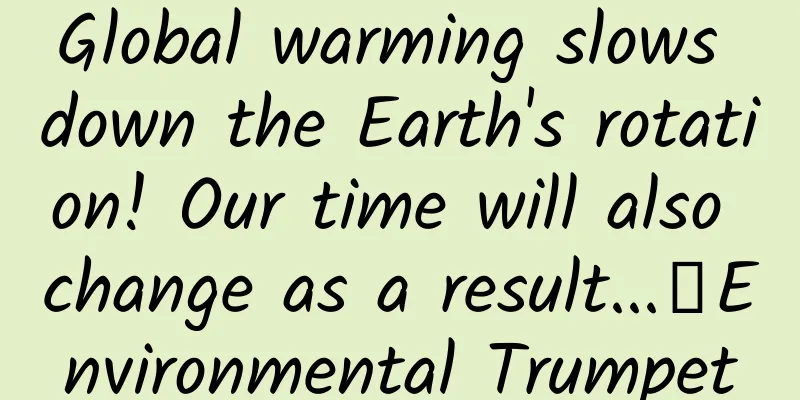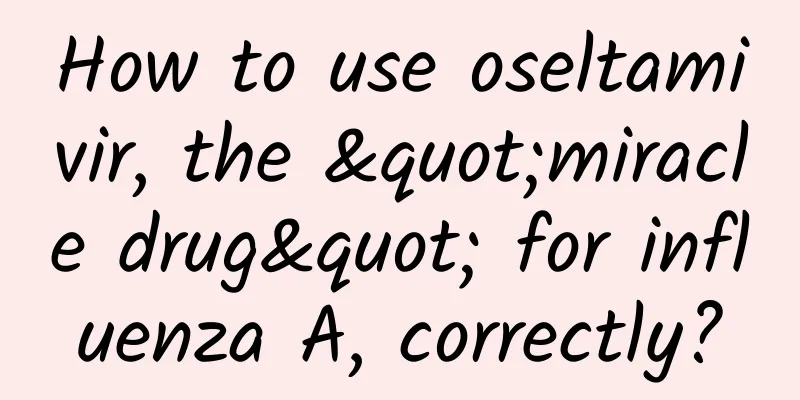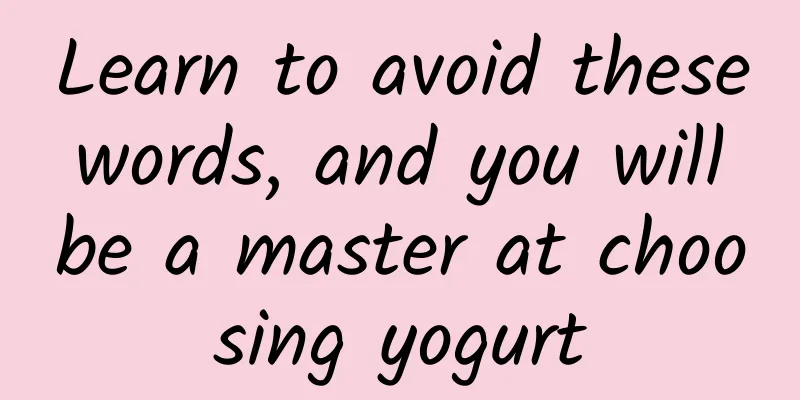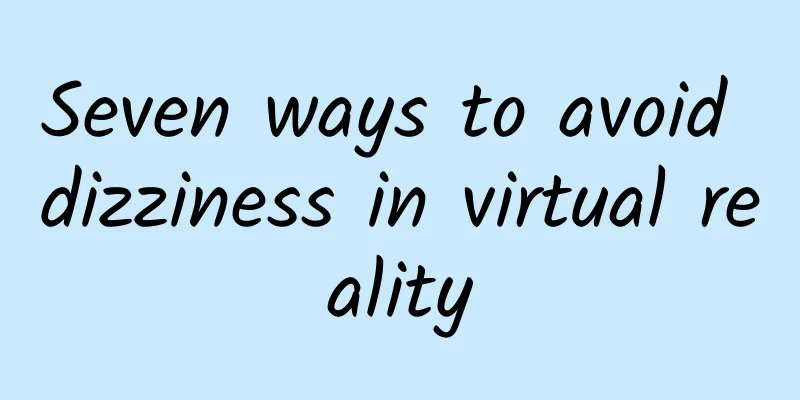You can finally type in Chinese on Gboard on Android
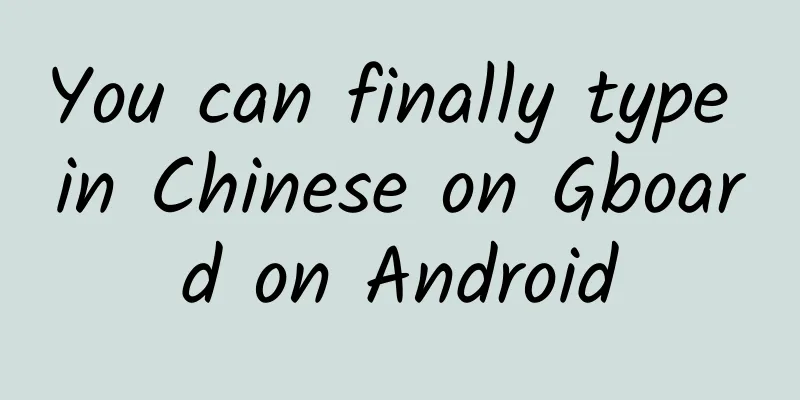
|
Just after the end of the year, without any warning, Gboard received a major update (version number: 7.0.2.185938335). This beta version update brought support for more languages including Chinese and Korean. Friends who have paid attention to Gboard may still remember that Gboard landed on the iOS platform very early and supported Chinese input. At that time, Android users could only envy it secretly. The Android version of Gboard briefly supported Chinese, but unfortunately, before Android users could spread the news, Gboard hastily released a new beta version, canceling support for Chinese. In this update, Gboard not only re-added Chinese, but also supported double pinyin, and provided a variety of commonly used double pinyin input solutions including Microsoft double pinyin and Xiaohe double pinyin. Shuangpin settings This beta version update makes Gboard almost have all the functions of Google Pinyin Input Method (in Chinese input environment). Some basic functions, such as sliding input, voice input, handwriting input, etc., Gboard is fully capable of them, and even supports the text editing function that Google Pinyin Input Method added not long ago. Apart from these basic functions, what highlights or features of Gboard are worth our experience? Built-in search engine Unlike Google Pinyin's single and restrained input function, Gboard's ambition is not just input. From the interface point of view, the biggest difference of Gboard is the colorful G logo above the input interface. Yes, Google has built its own search engine for Gboard, which means that when chatting, we can "Google it" directly through Gboard without leaving the chat interface. When we input text, if we need to temporarily query a certain question, we can also use Gboard to complete the query without leaving the current interface, thus minimizing the sense of disconnection caused by frequent app switching. Google Search GIF search, no need to worry about GIF battles In addition to the built-in search engine, Gboard also supports GIF search, which is a highlight of Gboard. By entering keywords, Gboard will give relevant GIF image suggestions1. GIF Search If you want to use WeChat or other chat tools to send GIF images found on Gboard, you need to send them by "sharing". It may be a bit cumbersome, but after all, we have an inexhaustible supply of animated images, right? There are no duplicate images in the battle, so it's okay if it's a little troublesome. It should be noted that GIF images sent via WeChat need to be downloaded by the other party before they can be seen. If you use tools such as Telegram and Slack, there will be no such trouble. Share examples Cute stickers Gboard not only supports animated images, but also supports sending stickers. Gboard itself has multiple built-in sticker packs. If you need more personalized sticker packs, you can get them in the following ways: Jump to Play Store to download. Due to copyright reasons, most sticker packs on Play Store need to be paid for. If conditions permit and you need it, you can purchase it. This is similar to Apple's iMessage. There will also be developers in the App Store who make paid or free sticker packs. Of course, we also hope that more developers can make sticker packs for Google to enrich the number of sticker packs. Buy stickers from the Play Store Use Google Allo to make your own sticker pack. Google Allo is an instant messaging tool launched by Google. Through this tool, we can make a personalized sticker pack based on our own image. Homemade stickers Use Bitmoji to make your own sticker pack. Bitmoji is a sticker app. Similar to Allo, Bitmoji also supports full customization of the characters in the sticker pack. Compared with Allo, Bitmoji generates more stickers and supports search by keyword. Add stickers using Bitmoji Support Google Instant Translate We may encounter situations where we need to communicate with people from different countries. When there is a communication barrier between the two sides, the usual way is to leave the chat interface, open the translation software to translate, and then return to the chat interface to paste the translation result. However, with Gboard, the steps do not have to be so cumbersome. Gboard's built-in translation engine can translate the text we enter into the required language in real time. In actual use, it can not only translate between Chinese and English, but also between other languages. It can be understood in this way: Gboard integrates the functions of the Google Translate app into Gboard. I believe that with the improvement of Google Translate, cross-border communication will no longer be an obstacle. Of course, since the bottleneck of machine translation has not yet been broken, the accuracy of Google Translate can only reach a satisfactory level, and it is difficult to avoid the stiffness of machine translation. Translation effect Other Features Multiple keyboard layouts: Gboard supports 26-key and Pinyin 9-key input. If the default language is English, more keyboard layouts are supported. Selectable keyboard layout There are more default themes than the iOS version (a favorite is always a favorite), Gboard also supports custom backgrounds, and supports choosing whether to display button borders. Rich theme settings Long press to input symbols: Friends who have just downloaded Gboard may wonder why Gboard does not even support sliding to input symbols. In fact, Gboard supports quick input of symbols just like Google Pinyin. We need to make the following settings: Open Gboard Settings – Preferences – Check "Enter symbols by long pressing" 2. Symbol Input insufficient Gboard has "retained" all the shortcomings of Google Pinyin input method, such as the poor mixed Chinese and English input experience, the not-so-easy-to-use emoji symbol suggestions, etc.; for now, the biggest problem of Gboard is the inability to import thesaurus. As an input method application, the lack of thesaurus is indeed a problem that is difficult to ignore. I hope this problem can be solved. Although Gboard has comprehensive support for some commonly used symbols, it lacks support for special symbols, such as mathematical symbols, numerical serial numbers, etc., compared to Google Pinyin. Currently, by long pressing a symbol, you can find some related symbols in the pop-up multiple-selection box. The suggestion I can give is: try long pressing them one by one, such as long pressing the period. Even so, I still hope that Gboard can support the input of more special symbols in subsequent updates. In Chinese, Gboard does not support emoji search, but emoji symbol suggestions are still available. I believe this shortcoming can be corrected in subsequent updates. Almost all of the above networking functions require special ways to access the Internet, which means that Gboard is destined to become a niche input method that only a few Chinese people can fully experience its functions. Conclusion After some experience, I have set Gboard as my default input method, because compared with its defects, its advantages are more prominent in my opinion, and I believe that some of the current shortcomings will be gradually improved with the update of Gboard. Of course, some Chinese input methods are already quite complete, and they already have many of the functions that Gboard has. If you are used to the complete functions of Chinese input methods, using Gboard may make you feel stretched. However, if your current input method is Google Pinyin input method, then I sincerely recommend you to try Gboard. Currently you can experience Gboard3 by becoming a beta tester, downloading APK Mirror, etc.
|
<<: What happened to this iOS?
>>: What is Fuchsia, the successor to Android?
Recommend
Why these plants? They are delicious and can fight zombies
Author: Riboapartment (Kunming Institute of Botan...
Google sells 5 million virtual reality headsets
[[162600]] In the first half of this year, virtua...
The "lone hero" in the desert - the brown-tailed hawk: Not only is my name crazy, I am really crazy!
The picture shows a brown-tailed hawk photographe...
Gates: The biggest mistake was not being able to build a good mobile phone system to compete with Apple
[[268721]] Bill Gates, the founder of Microsoft, ...
Comparison and forms of advertising on short video platforms such as TikTok
As the hashtag challenge of the short video platf...
How much does it cost to create a Chengdu agricultural products mini program? Chengdu Agricultural Products Mini Program Production Price Inquiry
WeChat Mini Program is an application that users ...
How can an undersea tunnel built between two places “run in both directions”?
From Ningbo to Zhoushan, a project is under const...
The 10 hottest growth strategies of 2019
There are two obvious trends in 2019: as the traf...
The dilemma of e-commerce + home appliances cross-border model
Color TV brands have suddenly become popular. Wit...
Is Print Media Really Over? The Death of Computerworld…
At the end of this month, a new paper media will a...
How to do data analysis for information flow promotion?
It seems that many entrepreneurs like to talk abo...
How does ancient DNA technology “find gold in the waves”?
Reconstructing the complete genomes of extinct an...
There are risks to personal information security in second-hand mobile phone transactions. What should we do with our old mobile phones?
Recently, there has been a rumor on the Internet ...
Falcon wing shape is not enough Tesla Model X "back" ski rack
Recently, according to the website electrek, the ...
How does Keep create popular content? Explain clearly a set of operating models!
A few days ago, when I was watching TV, I found t...