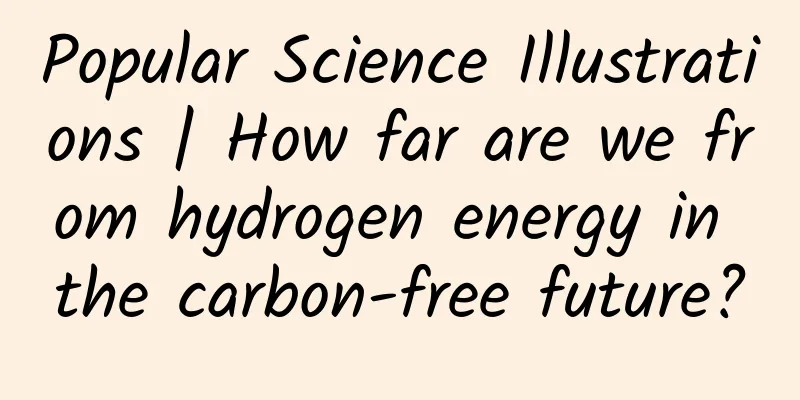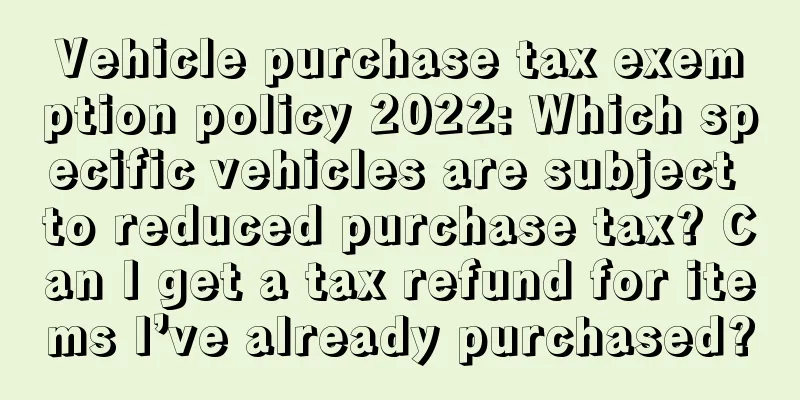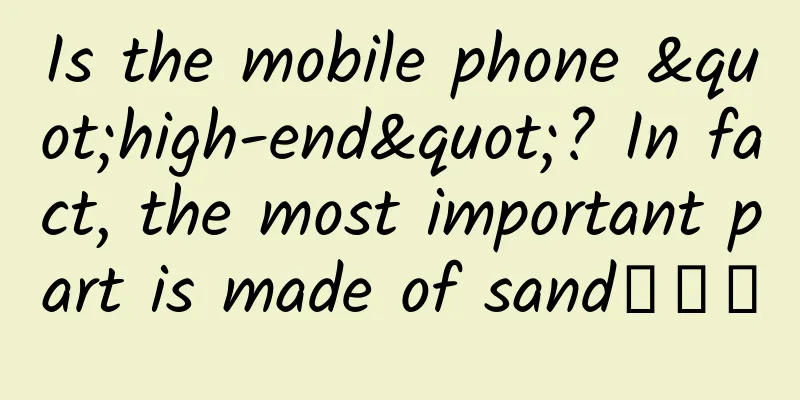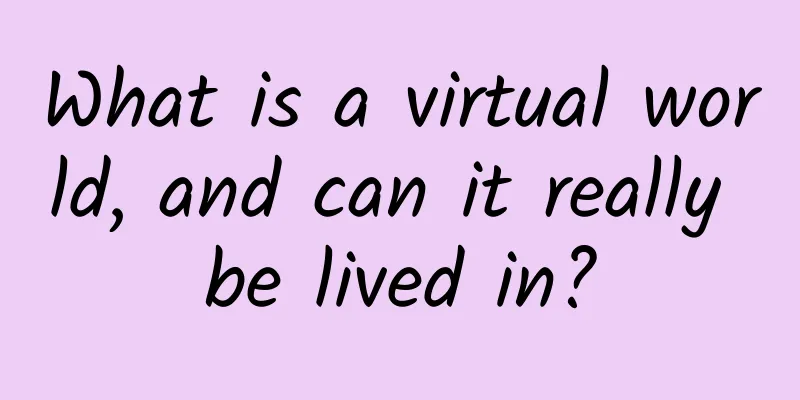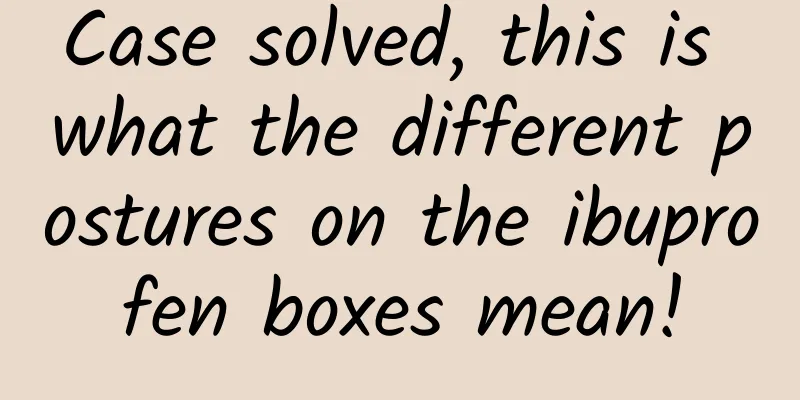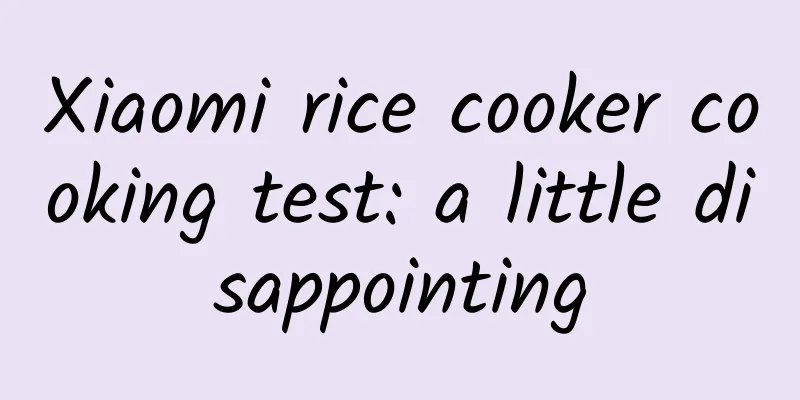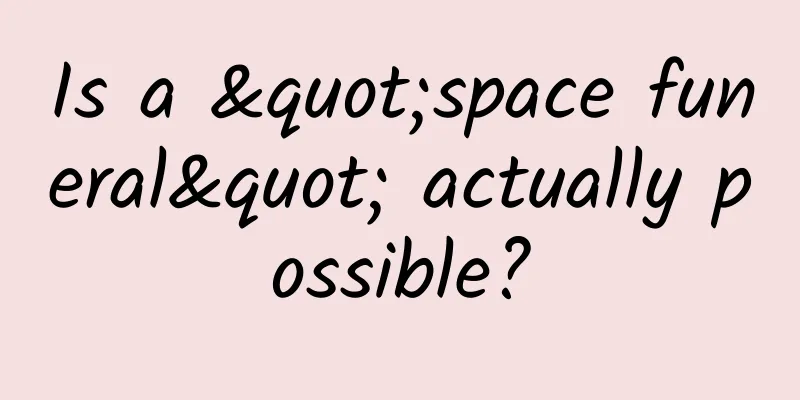Android P preview version hands-on experience: never get lost again
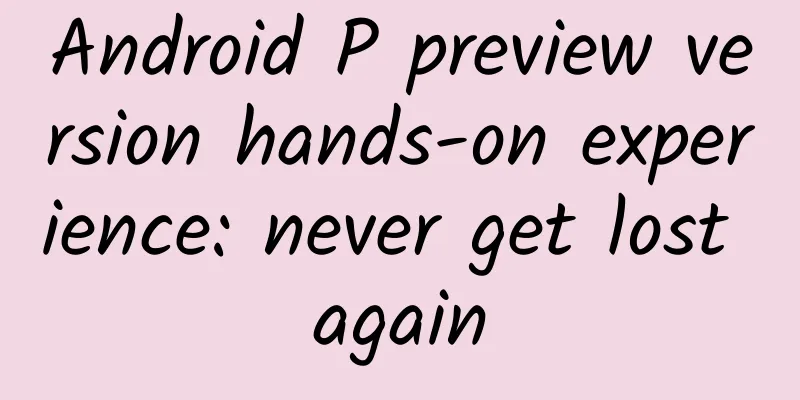
|
The Android P preview version is now available on Google's Pixel series of products. It should be noted that the Nexus series of products cannot experience the Android P preview version for the time being. The most obvious change in this preview version is the adaptation to the most popular notch screen, which Google calls a notch screen. Android P introduces powerful new functions and some new features for users and developers. Such as the most intuitive UI style changes, the use of WiFi RTT to achieve precise indoor positioning, multi-camera support, and the opening of imaging APIs. I have upgraded my Pixel 2 to Android P preview. I will share the latest version of the system with you. Those who have Google's new son should pay attention to it. I encountered multiple errors when flashing the Factory image, which caused the upgrade to fail. I tried to replace the data cable and the problem was solved. It is recommended that if you encounter an error during the upgrade, you can try to change the USB interface or USB data cable and try a few more times. Indoor WiFi Positioning Android P adds platform support for the IEEE 802.11mc Wi-Fi protocol, allowing users to take advantage of indoor positioning in apps. On Android P devices with hardware support, users can use the new RTT API to measure the distance to nearby Wi-Fi access points that support RTT. The device must have location enabled and Wi-Fi scanning enabled), and the app must have the ACCESS_FINE_LOCATION permission. The device does not need to be connected to an access point to use RTT. To maintain privacy, only the phone can determine the distance to the AP, the AP does not have this information. Those who used to get lost in shopping malls or garages don't have to worry anymore. The new Android P will bring the high-tech of indoor positioning. As long as you turn on the option of scanning WI-FI at any time, the phone will help you conduct encrypted communication with available network hotspots indoors, thereby accurately positioning itself within a range of 1-2m. Display Cutout Google added support for Display Cutout in Android P. Since the new system is optimized for the notch screen, there are slight changes in the arrangement of the status bar at the top. For example, the clock has been moved from its original position to the far left, and notification messages are displayed next to the time. Up to four different application icons can be displayed, and then a simple dot will be displayed, indicating that there are more notifications, freeing up more space in the middle. Therefore, it is very likely that the Pixel 3 will also adopt a notch screen design. It is worth mentioning that with Display Cutout, developers can make their apps automatically adapt to any screen notch, and no longer have to worry about important information or navigation functions being blocked by the notch. Improved notification experience Android P can now display pictures in the message notification bar, and when replying, not only can you reply directly, but it also adds the function of saving drafts. The emergence of this feature is of great significance to instant messaging software, but it is not known when WeChat will follow suit. Android P also adds a notification grouping feature. Users can now group notifications of installed software through notification settings, and can block or enable notifications of a certain group of software according to their needs. Multi-camera support and camera upgrades In today's situation where dual cameras have become standard on mobile phones, Android P will support multiple cameras and camera updates, which will help third parties to import software. The new multi-camera API enables seamless zoom, bokeh, and stereo vision on phones with two front- or rear-facing cameras. However, it remains to be seen whether the vast majority of manufacturers that adopt dual-camera solutions will choose to use this API. On the other hand, this update does bring many conveniences to third-party camera applications. Android P also supports HDR VP9 video, HEIF image compression, and the media APIs will be enhanced and refactored at some point before the final release. The Neural Networks API has been upgraded to version 1.1 on Android P, adding support for nine new operations. The API was first launched on Android 8.1 last year to accelerate on-device machine learning. Google has also brought related optimizations in network communication. For example, the JobScheduler function can now declare its estimated data size, prefetch signals, and specify detailed network requirements for operators to report the network as congested or unmetered. The JobScheduler then manages the work based on the network status. For example, when the network is congested, the JobScheduler might defer large network requests. When on an unmetered network, the JobScheduler can run prefetch jobs to improve the user experience, for example by prefetching headers. Autofill upgrades and security enhancements Android 8.0 (API level 26) introduced the autofill framework, which makes it easier to fill in forms in apps. The items that can be automatically filled have become richer, not just account passwords. In addition, Android P also introduces many new security features, including a unified fingerprint verification dialog box and high-assurance user confirmation of sensitive transactions, and the fingerprint authentication UI within applications will also be more consistent. Android P also restricts idle apps from accessing the user's microphone, camera, and sensors. In terms of privacy, Android P supports encryption of Android backups using client-side secrets. Due to this privacy measure, the device's PIN, pattern, or password is required to restore data from the user's device backup. Conclusion The above are the new changes in this Android P preview version. Before Android P is officially released, its new features may still change. Judging from my experience over the past few days, the latest version of Android P is fairly complete, with only a few noticeable bugs in the new system. For example, in some cases, screen tearing occurs when exiting the software to the desktop, the estimated battery life is sometimes good and sometimes bad, and toast notifications about API interface errors occasionally pop up when using WeChat, probably because Google updated the API interface. As for whether to recommend upgrading, I think that for non-heavy mobile phone players, they can wait for a while. Although most commonly used software are not incompatible, there are still some small functions that cannot be used. For example, scanning the QR code of Alipay Bike will cause FC, and WeChat will occasionally fall into the background. |
<<: Should I give up wireless charging to avoid iPhone battery aging?
>>: How to transfer files without network in Android
Recommend
Where do the "wanderers" in the universe come from? It's related to this "tidal bridge" | Science and Technology Weekly
Compiled by Zhou Shuyi and Pingsheng Aspirin may ...
U.S. senators call for U.S. to reject Oracle's deal with TikTok
[[342139]] This article is reproduced from Leipho...
Are your eyes afraid of the cold? Tears keep flowing when the wind blows in winter
Audit expert: Liu Dongbao Chief Physician of Opht...
360 search advertising promotion, introduction to precise keyword matching method!
Introduction to search promotion matching method ...
What are the specific customs of the Dragon Raising its Head on February 2? Do you know when to get a haircut? Detailed explanation in one article!
Tomorrow is the second day of the second month of...
Unable to avoid information manipulation, is the human brain outdated?
Why are humans so susceptible to believing obviou...
Long Juan's essential image management course for sophisticated women
Through 20 lessons of "Essential Image Manag...
We talk about operations every day, so what kind of data does operations need?
1. What exactly is the operation doing? Before ge...
Weekly Science Talk | How did giant pandas transform from carnivores to “vegetarians”?
The cute giant pandas are loved by people. They a...
Tips for developing a user growth strategy!
In the early stage, we quickly found several key ...
Old Wang from the west of the village "2022 Sideline Banknote Printing Society"
Lao Wang from the west of the village "2022 ...
The marketing logic behind Yuanqi Forest’s “brand identity”
Genki Forest changed its logo, changing the Japan...
Analysis of Mobike and ofo bike competition
1. Introduction Test models: Xiaomi MAX, iPhone 6...
iOS UI Automation Testing Principles and Application Practices at Trip.com
[[429539]] Preface It has been a year since I joi...
Fearless Starlight: 10 Great Inventors Who Died Because of Their Inventions
Editor: Li Yashan Editor: Huang Shan Layout: Li X...