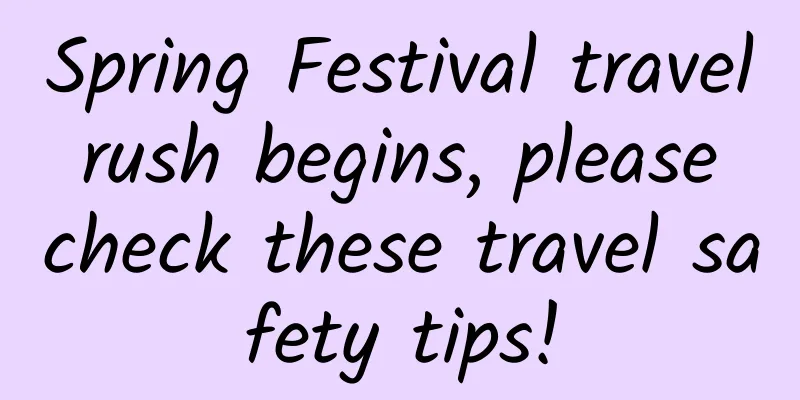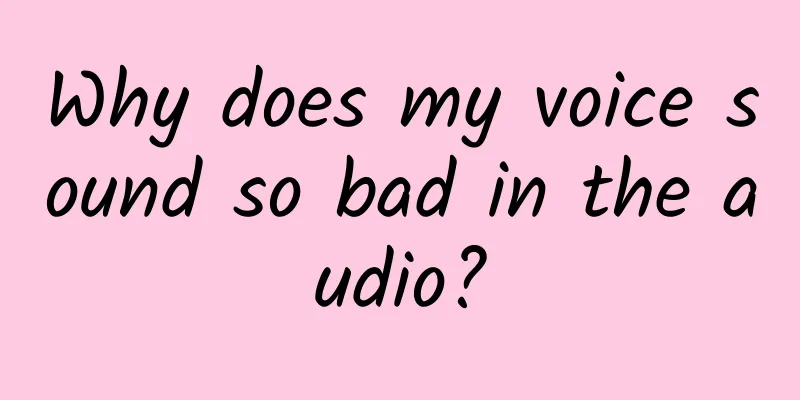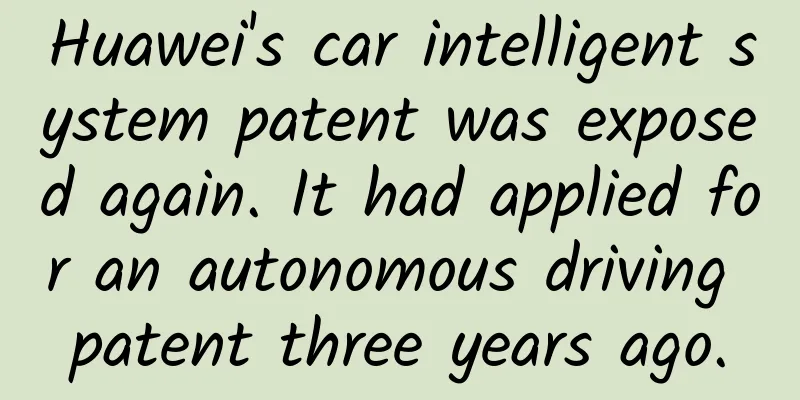Seven techniques to help you design high-quality UI to meet user experience needs
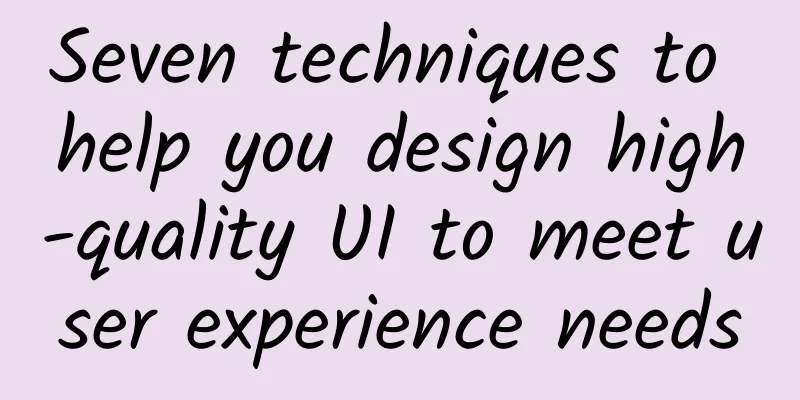
|
【51CTO.com Quick Translation】It is well known that good user interface (UI) design can improve user conversion rate. This seemingly simple truth is not easy to implement in practice. Today's mobile "revolution", like the previous Web "revolution", has always required us to achieve "human-oriented" simplicity by constantly adjusting the structure and reconsidering every step in the design of the experience scene. In the UI user community, we have promoted the so-called "people-oriented" trend to help everyone pay attention to and promote UI design in every project. When using an application, users will have many different experiences and feelings. By trying different interface designs in different projects, we can choose the best one from many solutions. The starting point of these solutions is to find the best expression based on people's needs. So ideally, we should meet the various needs of users through various best practices and technological innovations. Our team at ESPEO (a software company developing mobile and web applications) works hard every day to improve the user interface to improve the user experience (UX). They integrate the UX toolbar with the application project to ensure that the products we create can fully meet the user experience needs. Tip 1: Be sincere and direct The rule of thumb is: "Being direct is better than hiding." By being direct, you can convey your message confidently and accurately. Therefore, in the process of application product design, you need to convey various ideas and interface appearances that can help users achieve success. We must know that business leaders will not end their instructions with question marks, let alone conservative expressions such as "maybe", "perhaps", "are you interested?" and "want?". It can be seen that your user interface should be as authoritative as possible. As the saying goes: your honesty to users will always be rewarded. Therefore, your descriptive text should have a certain degree of social credibility, and never exaggerate. Excessive exaggeration will not get real user conversion rate. Appropriately showing authoritative endorsements and mentioning what services your product can provide to users will promote users' continued use and further actions. Therefore, through appropriate numerical references and proofs, customer trust can be improved. Of course, if the numbers are too large, you can also consider visualizing the data to verify your point in a clear and visible way. Tip 2: Ease of use generates conversions An easy way to achieve ease of use is to try to use only a single-column layout instead of a multi-column layout on the interface. A single-column layout provides clear and consistent presentation, allowing users to easily enter the scene you set. A multi-column layout can easily divert users' attention to other functions, which in turn creates a greater risk of distracting from the core purpose of the page. It can be seen that a single-column layout will bring people simple content and a smooth experience, and ultimately promote further user action. Your own design style and characteristics (such as color, depth, and contrast) can be deployed in the interface as elements that connect with users. By using certain basic design elements, users can understand the subtext of navigation in any interface: What can I do? How do I do it? These guiding roadmaps need to be reflected in clickable mouse behavior styles (links and buttons), selected elements (selected items), and plain text views. Each style should be clearly distinguished from other styles so that the same style can be uniformly applied and reflected in different interfaces. It can be seen that if this principle is applied appropriately, users will be very happy to interact with the interface to the next step.
Tip 3: Unify or merge similar features In various designs, it is easy for us to repeatedly create similar interface parts, elements and functions based on the same implementation purpose. However, as the amount of information contained in the application increases, our interface will become chaotic over time, just like everything else in the world. Therefore, we should remove the clutter in the UI, merge similar functions, reduce the complexity of the design, delete duplicate functions presented in different ways, and unify various different expressions. In short, the more cluttered elements in the interface, the more complicated the user's learning curve. And in order to prevent the occurrence of UI reconstruction, we need to merge similar functions together to improve core competitiveness.
Continuous "Call to Action (CTA)" is another matter. Repeated CTA (call to action) is more suitable for displaying some longer (or wider) page content, and of course it can be repeated on multiple pages. If users repeatedly see multiple identical buttons or texts on the same page view, they will inevitably get bored. Therefore, a wise choice should be to "gently" (not too eye-catching) place interactive clickable action elements (such as buttons) at the top of the page, and place the same elements again at the bottom of the page. Because when users browse to the bottom of the page, they generally think about it briefly before deciding whether to click the next step. It can be seen that this separate "placement" method is more likely to promote in-depth user interaction or close transactions. Tip 4: Use clear views to display options Due to the limited space of the App page, the change of drop-down menus hides the user's various selection behaviors. At the same time, they also introduce search and discovery functions that users rarely use. All these behavioral options should be presented in a centralized manner. They are like the "spine" of the application, guiding users to "move forward" in the application interface in the correct order according to the user's actual scenario path. We should clearly display the content in the appropriate place and leave enough space for it to guide users to take the next step in a clear way. On the other hand, we can put some traditional options that do not require users to "learn" a second time (such as the format of date and time) into the menu.
Keeping users’ attention on a page is a difficult task for UI designers. In order to satisfy users’ needs for as many choices as possible, using too many links on the interface often makes users have “choice phobia”. Therefore, designers with artistic accomplishment often place targeted call to action (CTA) information at the bottom of the page when creating content-rich pages. Of course, we must be very careful in every step. Because any link above the CTA may distract or divert users’ attention to other pages, thus moving away from the established goal. Therefore, we should try our best to transform the UI from the “discovery style” with many links to the “tunnel style” with fewer links and more conversion rates. Tip 5: Provide users with tips and feedback on demand through status displays Displaying the status of different elements on the UI (read or unread emails, number of orders sent or packed) is a way to establish a good understanding between users and designers. This will make users understand and feel reassured about the status of things they care about. Based on the expected feedback provided by the page, users can decide for themselves whether their interaction has been successful and whether to proceed to the next step. In addition, compared with the general progress bar status push display, clickable buttons with implicit status can better promote user conversion rate. In the application, UI designers should prompt users to tap the button and learn the specific status from the pop-up information. This often brings better experience and interaction to users. Tip 6: Progressive Engagement Gradually cultivating user interest and participation is another subtle skill in UI design. Please do not push a lengthy registration form to the user all at once, which will discourage them. When designing, we should take the opportunity to show users the functions of the product in a page or application, or guide them to perform a task through some valuable content interaction. This initial interaction method often cultivates user interest and curiosity.
Various interactive and personalized experiences will eventually allow users to further understand the internal value of your product. Progressive participation actually builds users' understanding of products or services and their ideological recognition in a subtle way. By using customized applications, we can gradually complete the long registration process while users keep their attention on the current interface. Skill 7: Recognition and Recall UI design is based on psychology. Many psychologists have suggested that when presented with multiple choices, people are more likely to identify things they already know. Using various prompts to evoke users' past memories or experiences will make them feel more relaxed during use. Compared to recalling on their own, people are more willing to explore problems through guided recall. This is why people complete multiple-choice questions faster than open-ended questions in exams. Therefore, in the UI design process, we should give users options they have encountered or recognized, instead of expecting them to come up with their own answers. Original title: 7 Tips for Good UI Design, Author: Magdalena Brych [Translated by 51CTO. Please indicate the original translator and source as 51CTO.com when reprinting on partner sites] |
<<: About domestic programmers climbing over the firewall
>>: Why do I advise you not to get too hung up on technical details?
Recommend
2019: New trends in brand marketing planning and social media marketing!
1. Brand marketing planning will shape new trends...
Why do some people get red spots while others get big blisters after being bitten by mosquitoes?
Audit expert: Zhang Yuhong Chief Physician of Der...
New trends in overseas promotion and operation of social media in 2019!
I have previously discussed the correct approach ...
How to position your personality in short videos?
We have seen that many popular short video accoun...
It can grow up to 2 meters and live up to 100 years. It is not a python but a fish... Its bite is not very painful, but it is very scary.
Do you know what this fish called "river mon...
Zhiji Auto: In November 2024, Zhiji Auto’s sales reached 10,007 units, with sales exceeding 10,000 for several consecutive months
Zhiji Auto recently announced that the cumulative...
Xiaohongshu blogger’s guide to making money on Double Eleven!
The National Day holiday is over, and Double 11 i...
How much does Baidu paid ranking cost per month?
It depends on where you open Baidu, such as paid ...
You're already perfect! Is this the most "deceptive" advice?
Leviathan Press: Whether the "self-enhanceme...
Tencent's operational path over the years
I would like to share with you four short stories...
The most advanced domestically produced "electric car" has a speed of only 0.2 kilometers per hour?
The winning works of the 2023 "China Science...
[2021 Summer] Senior 3 Mathematics Target Tsinghua and Peking University Class Sun Moyi
【2021 Summer】High School Mathematics Target Tsing...
I wrote a few more words on the ad landing page, and the conversion cost doubled. The boss was so distressed that he cried...
Not long ago, I participated in a click test on a...
"Mom, I'm so tired from work..."
"Mom is so tired from work" Some time a...
What software are there for website promotion?
What software is available for website promotion?...