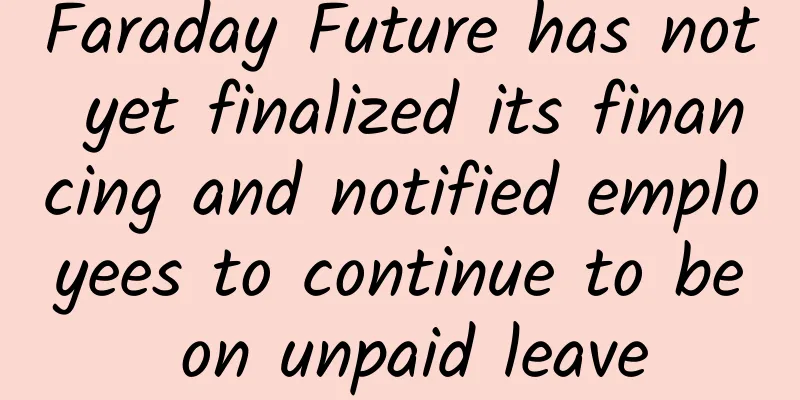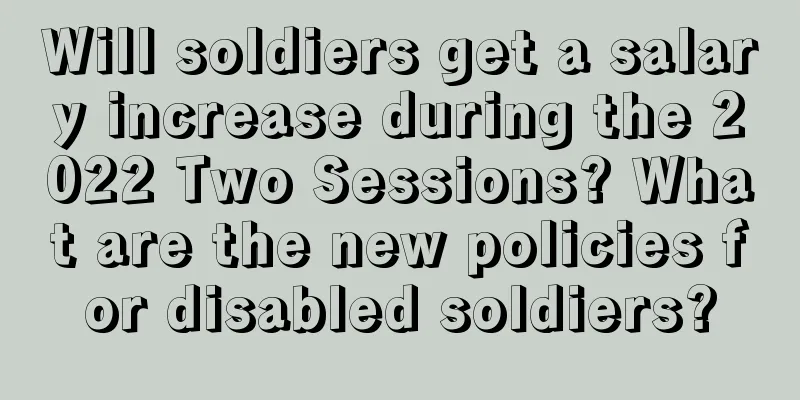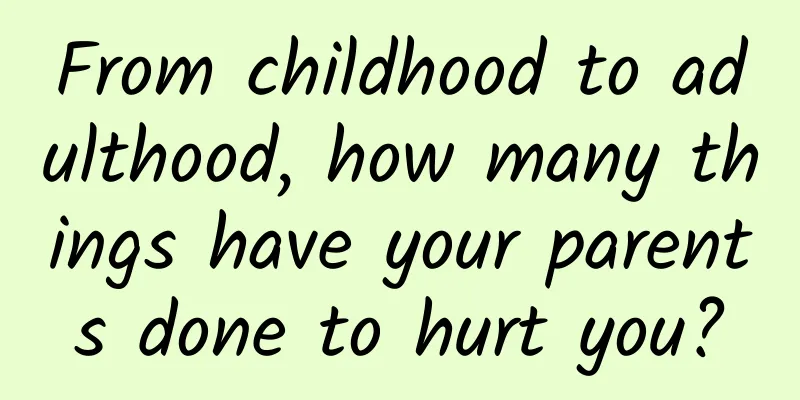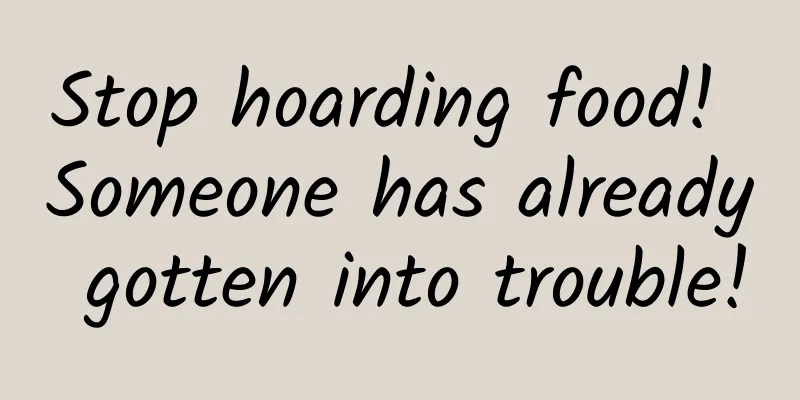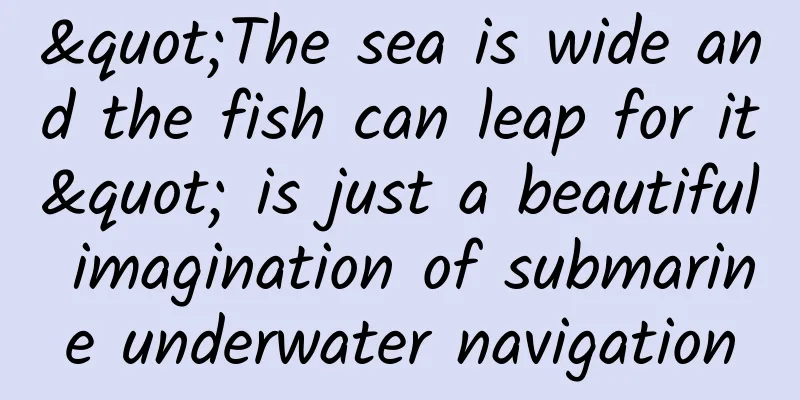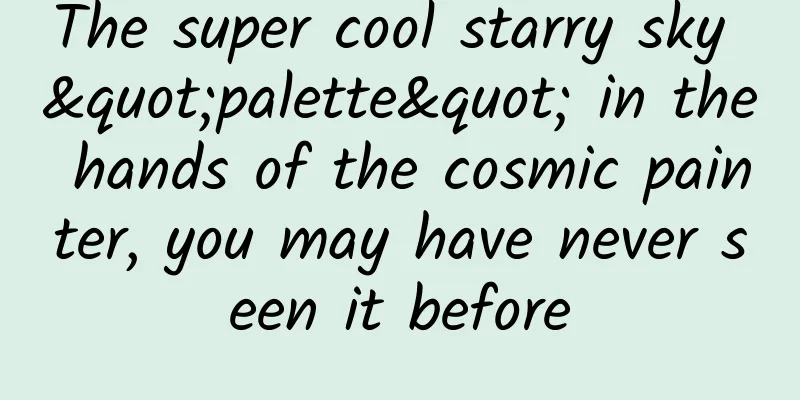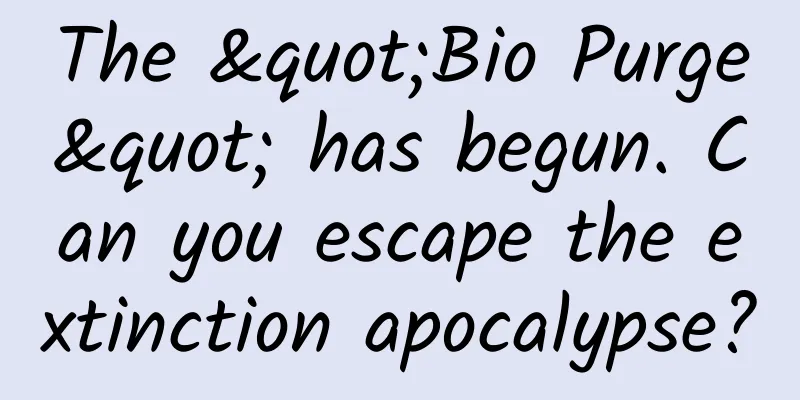iOS Tips: Disable the annoying app rating reminders in apps

|
Many app developers can't wait to remind users to rate their apps and write reviews all day long, but this will undoubtedly cause great trouble to the user experience. So is there any way to block such messages? If you are tired of being reminded by apps to rate them in the App Store all day long, you might as well refer to this guide given by Apple Insider. In fact, Apple quietly introduced a simple option into iOS to block these annoying in-app pop-ups.
(1) Open the Settings app on your iPhone/iPad and find the "iTunes & App Store" tab on the left sidebar (scroll down) between Wallet and Apple Pay. (2) In the lower right corner, you will see an option called “In-App Rating & Reviews”. Click on the slider to turn it off. (3) If you want to rate or write reviews for certain apps later, you can return to the above option and re-enable the function. The above method is suitable for most applications that comply with Apple's application development recommendations and specific APIs. According to Apple's developer guidelines, this standardized prompt can be used up to three times within 365 days, and rating and review operations can be performed without leaving the app. Turning off the in-app rating prompt does not affect users' ability to write reviews for the app. Users who need to can still go to the App Store to do so.
Apple's App Store review guidelines recommend that developers use the API provided by the company and "disable custom review reminders."
|
>>: iOS 12 first public beta released to see if it is worth upgrading
Recommend
Mango Internet TV review experience: Mango HiQ 5II has good performance
Nowadays, TV manufacturers, mobile phone manufactu...
Which promotional platforms are suitable for Father’s Day marketing ads?
June 16th is Father's Day, and there are stil...
The Webb telescope, which is so powerful, actually has this "dark history"
The astronomical community has had a great event ...
What are the specific differences between server rental and server hosting?
What is the difference between server rental and ...
Ten thousand words of practical information | How to achieve commercial monetization of mobile application advertising?
Having been engaged in mobile advertising commerc...
"Honor of Kings Assistant" tops the free list. Why does Tencent make a tool that doesn't make money?
After the App Store list was updated at 23:00 on ...
APP operation: How to operate the four life cycles of a product
Having been engaged in operations for so long, I ...
The "popular toys" that children love to play with have been recalled. Check to see if you have any at home?
Just on the 17th of this month, the U.S. Consumer...
The ranking companies are crying. The App Store has been overhauled and will definitely subvert the way iOS games are played.
The companies that manipulated the rankings (self...
BYD was questioned by the Shenzhen Stock Exchange whether it was overly dependent on subsidies, and responded that the decline in subsidies affected its performance
According to the financial report released by BYD...
As mobile phone screens get bigger and bigger, what challenges do UX designers face?
Editor's note: Since the iPhone X was launche...
New plant species discovered in Medog, Tibet!
Recently, researchers discovered a new species of...
Android application memory leak analysis and improvement experience summary
Preface Through the memory leak detection and imp...
Is there cow urine in Van Gogh's famous work "Starry Night"?
When talking about Van Gogh's works, many peo...
A little saliva can test whether a child is a genius? Is the genetic test of the Internet celebrity really reliable?
In recent years, genetic testing has become comme...