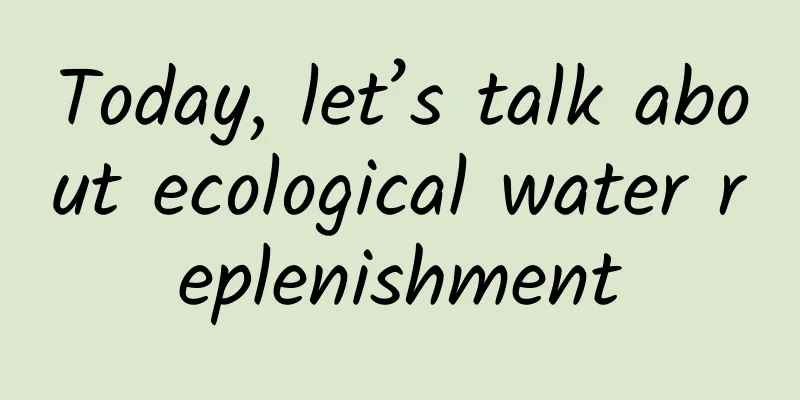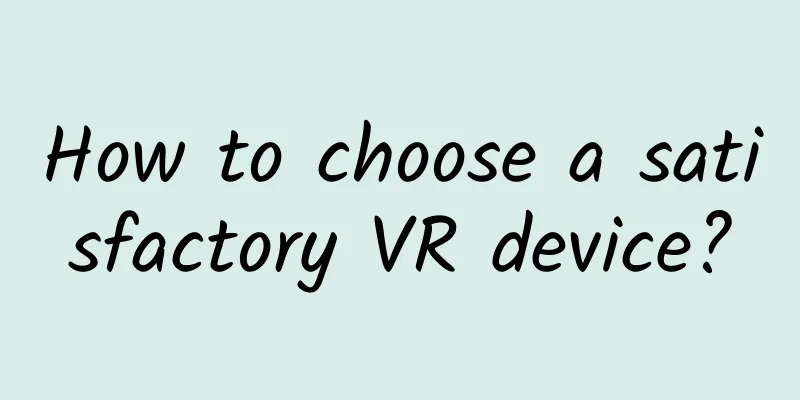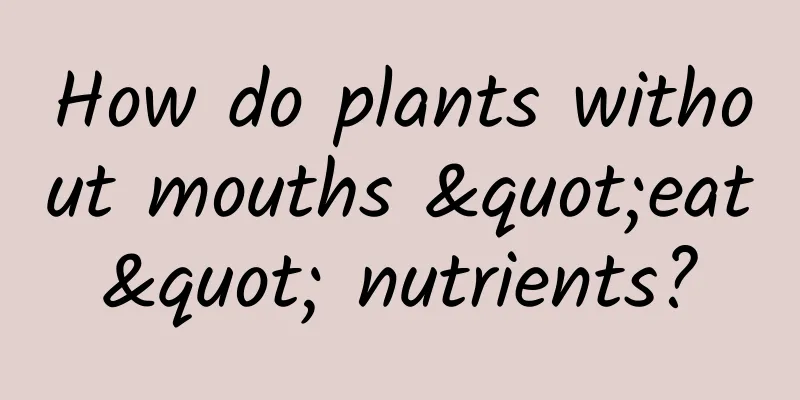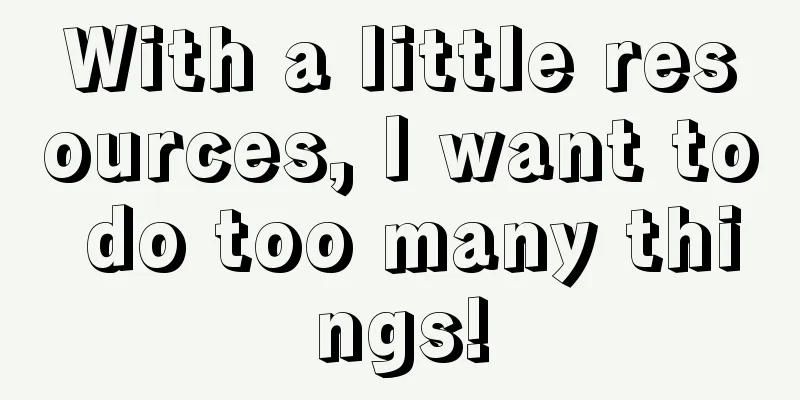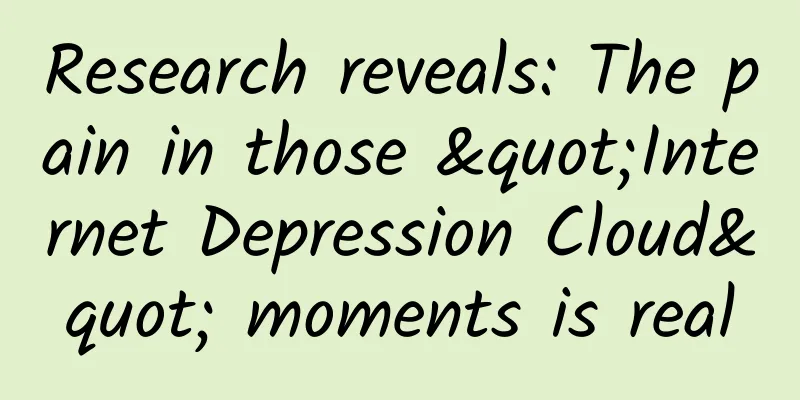What to do with your WeChat account if you lose your phone? Tencent releases new official guide
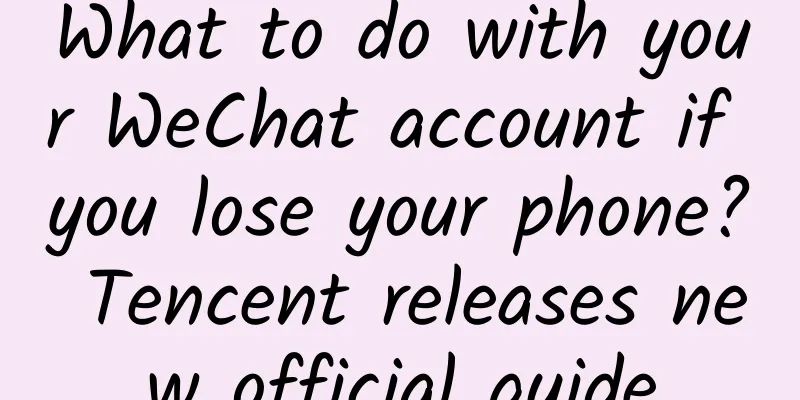
|
Losing a mobile phone is probably one of the most worrying security issues in the Internet age. Once lost, we are likely to face the risk of our chat records and bank account information being snooped and stolen. As one of the most commonly used social software, WeChat also deserves our attention in terms of security issues when a mobile phone is lost. WeChat officials have issued a new guide to countermeasures after a mobile phone is lost. The details are as follows: Don't panic if you lose your phone, there are ways to deal with it calmly I believe that many people's first reaction after accidentally losing their mobile phones is to report the loss of the mobile phone number. Yes, we should contact the communication operator (such as China Mobile) as soon as possible to report the loss or replace the card, which means that strangers who get our mobile phones will not be able to use the mobile phone verification code to change the WeChat account, steal the property bound to the mobile phone, etc. However, you should note that in this case, bad guys may still be able to bypass the SMS verification step to log into your WeChat account. In order to prevent bad guys from stealing WeChat privacy, committing fraud or stealing WeChat payment funds, the WeChat security team recommends that you use the most reliable method - freezing your account. Let me take you through the operation process of hacking! Freeze WeChat account in two steps We can find the account freezing function on the WeChat Security Center website (https://weixin110.qq.com) or at the bottom of the WeChat login page. Then we only need to complete two steps to successfully freeze WeChat.
In addition to self-freezing, we can also ask friends for help in freezing. Friends can enter this function in "Me--Settings--Account--Help Friends Freeze WeChat" (currently only iOS client supports this function). During the freezing process, you may encounter the following problems, please refer to the solutions here:
After successfully freezing a WeChat account, we will be temporarily unable to use the account until it is unfrozen. However, the account information will not be deleted, and friends can still find you in the WeChat address book and send you WeChat messages. How to restore normal use of your account If we want to restore the original WeChat account after buying a new mobile phone number or renewing the card, we need to unfreeze the account while ensuring the security of the account. We can find this function on the WeChat Security Center webpage or by entering the WeChat Security Center from [More Options] at the bottom of the WeChat login page. The unfreezing operation is basically the same as the freezing step above. It is worth noting that when unfreezing, you can only choose the security verification method used when freezing. For example, if you use face recognition to freeze, you can only choose face recognition to unfreeze. (If unfreezing fails, please contact customer service in time to complain.) To protect your account, after successfully unfreezing it, please remember to enable “WeChat Account Protection” and remove the lost phone from the list of frequently used devices. Mobile phones and WeChat have become an indispensable part of our daily lives. It is not enough to know how to stop losses in an emergency. If we develop a good habit of setting a mobile phone lock screen password and WeChat payment password, then even if the mobile phone is accidentally lost, our WeChat account will still be safe. |
<<: Google removes Android One's two-year system update guarantee
>>: Google removes Armadillo system UI from Fuchsia
Recommend
How will Internet thinking revolutionize air purifiers?
Which air purifier is the best? If it were three ...
Analysis on promotion of Migu Reading and Kindle check-in activities!
Some time ago, Migu Reading launched the "Ch...
Introduction to the 5 most popular embedded databases for mobile development
[[120295]] Embedded databases are lightweight, st...
Itching, itching, itching and peeling may also be cancer?
Review expert: Zhang Yuhong, chief physician of t...
Attracting new users: 4 tips to increase the sharing rate of old users bringing in new users
How to increase the frequency of referral sharing...
Sweet Trap——“Healing Sweets” or “Sweet to Sadness”?
● It’s not good to eat sweets. ● Eating sweets ca...
Is the sun an "e-man" this year? The reason for frequent geomagnetic storms is...
If we use MBTI (personality type) to describe the...
Event operation execution and design!
When asked: What is the purpose of holding activi...
The Forefront of Chinese Design——Web Design Trends in 2015 (Selected)
The turmoil in the web industry and China's r...
Increase followers by 100,000 in 30 days, a strategy for rapid increase of followers through social operation!
User interaction after community operations is ve...
Do red blood cells also have "identity cards"? Scientists have discovered the secret of drug treatment, and can also use it to fight cancer
Red blood cells also have "identity cards&qu...
Gastric cancer is getting younger, so get rid of these bad habits now!
In the past, when I heard about elders getting st...
An inventory of information flow video advertising formats!
With the development of the times, users' imm...
"Lu Xun withdraws from Chinese textbooks"?
In response to the voices online about the deleti...
Forests: A free "nitrogen meal"? Too expensive to afford
Produced by: Science Popularization China Author:...