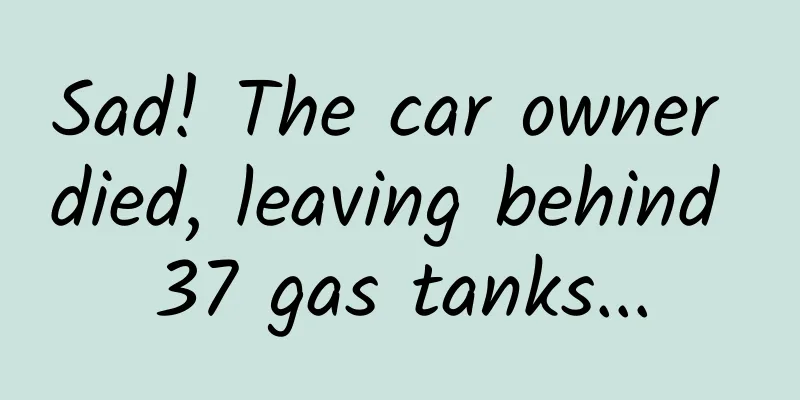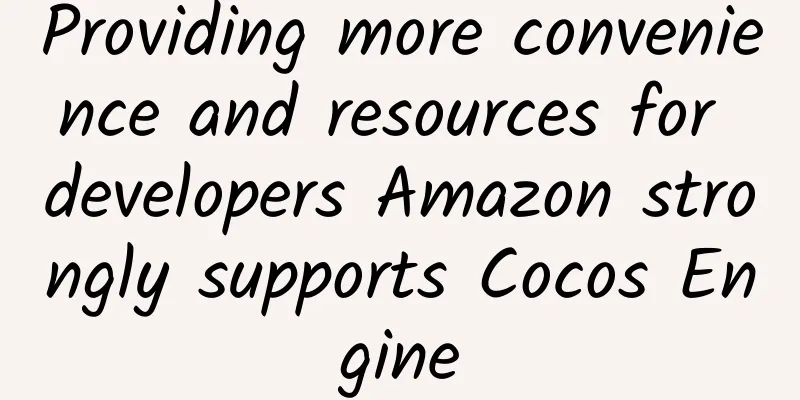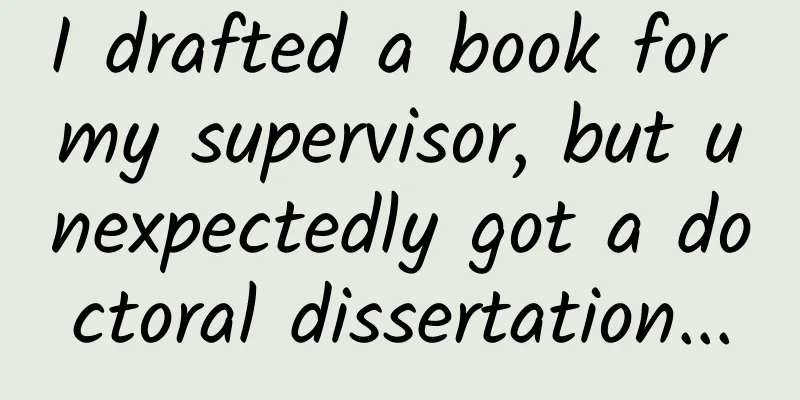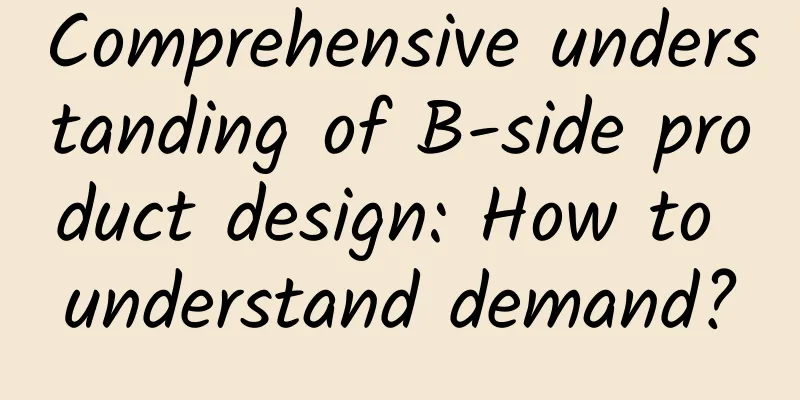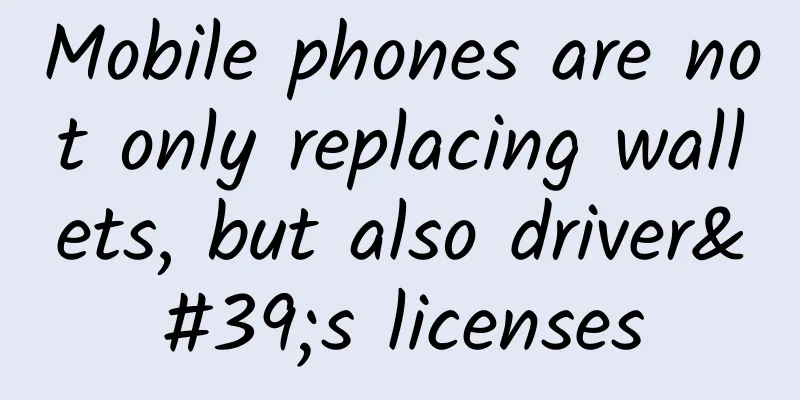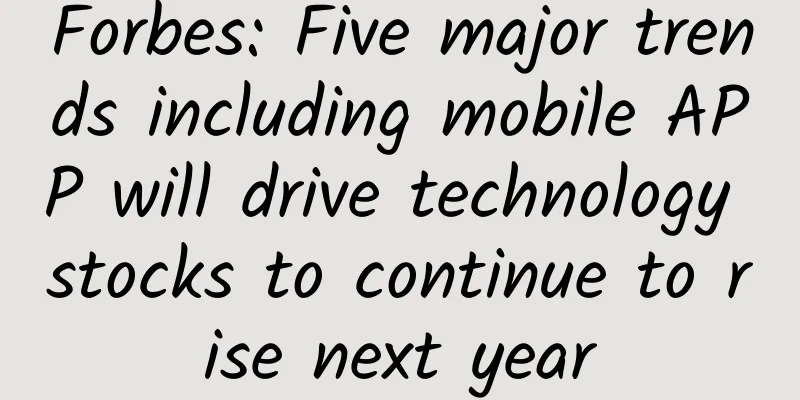The official iPhone system has been updated, and data can finally be migrated!
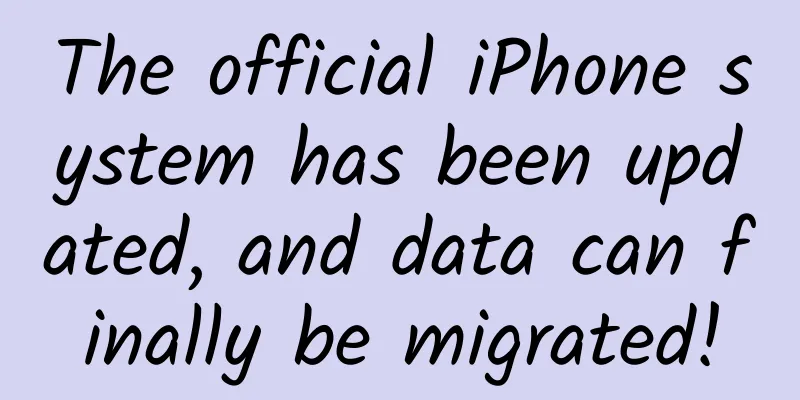
|
For iOS, which is perhaps the most user-friendly ecosystem on the planet, everyone has been paying attention to the beta version update of iOS 13 recently, as if the official version of iOS 12 is completely outdated. Of course, as a mature system, the update of iOS 12 is naturally mainly focused on "improving stability". However, outdated versions also have their own dignity. This morning, Apple pushed the official version of iOS 12.4 update, which not only added support for Apple Card, but also introduced a very practical iPhone data migration function. Along with it came updates to Apple's entire family of systems, including macOS, watchOS, and tvOS. iOS 12.4: Added practical iPhone migration Let’s first take a look at the main updates of iOS 12.4: iPhone Migration During the installation process, migrate data from the old iPhone to the new iPhone directly via wireless data transfer Apple News My magazine is available online and offline Add all publications in Apple News+ (including newspapers) to a directory at the top of the News+ feed You can clear downloaded magazines by selecting History > Clear > Clear All Other improvements and fixes Includes security fixes for the Walkie-Talkie app on Apple Watch and re-enables the Walkie-Talkie feature Given that features such as Apple News+ and Apple Card are not available in China, iPhone migration is actually the most relevant and practical feature in this update. How to use this feature? In fact, Apple's official website has given relevant step-by-step instructions. Before using the migration function, please make sure your iPhone has been upgraded to iOS 12.4 or higher. The first thing to do is of course to prepare both the old and new iPhones, and then place the old iPhone next to the new iPhone. Click "Quick Start" on the new iPhone, enter the Apple ID settings section and log in to your Apple ID. After that, an animation will appear on the new iPhone. At this time, pick up the old iPhone and use the camera to scan the animation of the new iPhone. Wait until the prompt "Done on new iPhone" appears, and enter the password of the old iPhone on the new iPhone according to the prompts, and set up your Face ID or Touch ID. At this time, an interface should appear, where you can choose "Transfer from iPhone" or "Download from iCloud". At this time, you can also choose to transfer certain settings of the old iPhone to the new iPhone, such as your Apple Pay and Siri, etc.
Apple Watch settings and data can also be transferred through iPhone migration, saving the trouble of rebinding. According to the prompt, the file transfer time is about 5-10 minutes. In addition, data migration can also be transmitted via wired transmission, but it needs to be used with Lighting to USB 3 converter. According to the zollotech test on Youtube, the iPhone responds very quickly from the completion of setup to entering the data migration interface. Unfortunately, since we don’t have two iPhones with iOS 12.4, we were unable to pop up this interface when we tested it with two iPods and one iPod and one iPhone. watchOS 5.3: The intercom function is revived, and ECG is launched in more countries As you may have noticed, the last update in iOS 12.4 is related to WatchOS. Yes, the Walkie-Talkie intercom function of Apple Watch was previously disabled by Apple due to a vulnerability, but it has finally been fixed and re-enabled. In addition to the Walkie-Talkie intercom function, the remaining function is mainly the heart rate health function that has landed in more countries. WatchOS 5.3 update content:
macOS Mojave 10.14.6: A ton of bug fixes In addition, macOS has also ushered in a new version. In addition to the same Apple News+ updates as iOS, the macOS Mojave 10.14.6 update also improves the stability and reliability of the Mac. According to official statements, there are also some graphics bug fixes. Here are the updates for macOS Mojave 10.14.6:
tvOS has actually been updated as well, and the version number has reached 12.4, but there are only some minor bug fixes. The above is the content of this wave of software updates from Apple. Overall, it is mainly focused on fixing some minor bugs. After all, with the arrival of new hardware in the fall, most systems may usher in a formal major version update. However, for users who have not tried iOS 13, it is still recommended that you upgrade to iOS 12.4. After all, with iPhone migration, you can save a lot of trouble when you change to a new phone. |
>>: SiriOS may be released soon to help Apple's smart home ecosystem
Recommend
Revealed: Why Apple is pushing the large-screen iPhone 6
According to recent reports, the iPhone 6 will ind...
Candles are actually insect secretions? Uncovering the ancient tree "factory" that produced candles
Why is the wax in “烛” (candle) written with the c...
What should you pay attention to if you want to buy a "sufficient" mobile phone in 2017?
A new top-level flagship smartphone naturally repr...
Taobao Live Competitive Product Analysis and Optimization Strategy
In recent years, the integration of live streamin...
Xiaomi in India: Poaching Google employees while showing goodwill to Android One
After Google teamed up with three major Indian lo...
How can a healthy blood vessel become blocked? Here are the key points to prevent blood vessel blockage!
Expert of this article: Fang Jie, Associate Chief...
How to set WeChat circle as essence? How to set a contribution as a featured article?
How to set WeChat circle as essence? How to set a...
Is Hon Hai anxious after failing to complete the acquisition of Sharp in June?
According to the Nikkei News, Hon Hai was unable ...
[Case] A case tells you how to do event marketing?
The east wind blows and the war drums beat, who i...
Actual practice from 0 to 1 user growth!
Starting from the relevant concepts of growth hac...
Double 11 Xiaohongshu official marketing manual!
Double 11 and Double 12 are coming one after anot...
Operations are not based on intuition, but are driven by data.
Many college students who are about to graduate w...
Changsha Tea Tasting Peripheral Reliable Recommendation
Content: Changsha New Tea website appointment arr...
World Fisheries Day丨There are many farmed fish, so why are some wild fish still so "crispy"?
Today is World Fisheries Day. Fish are the most d...