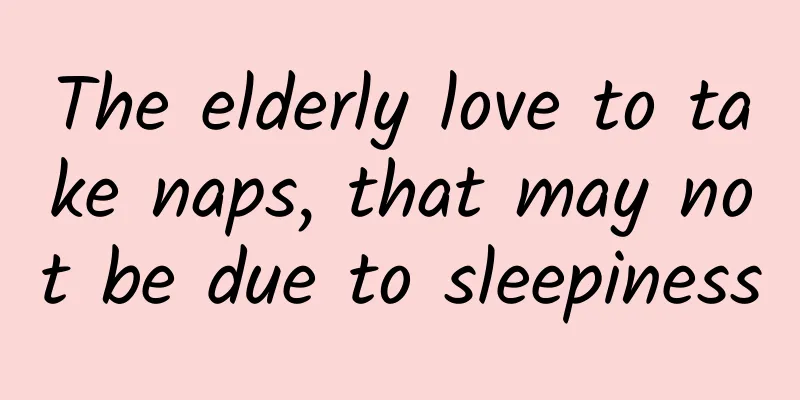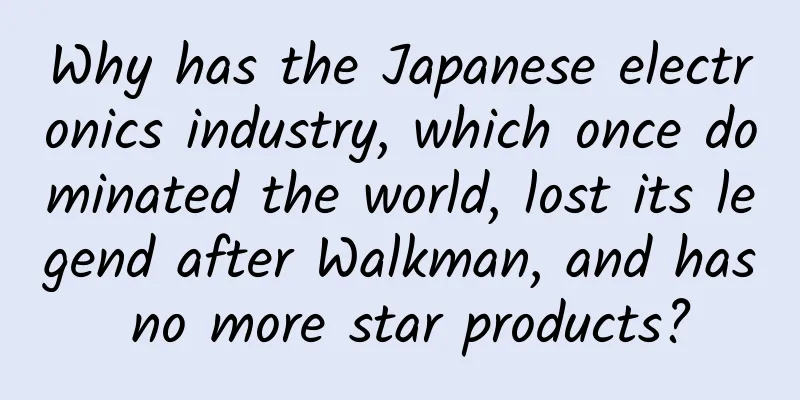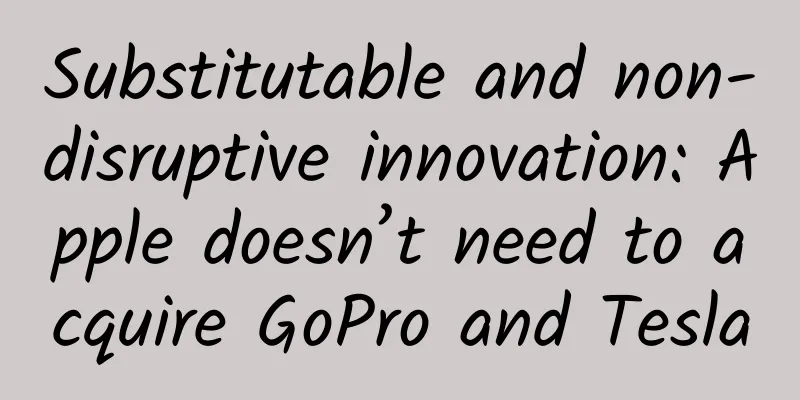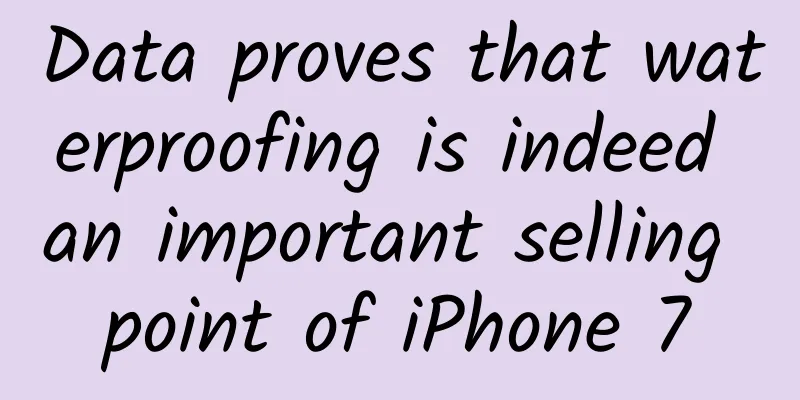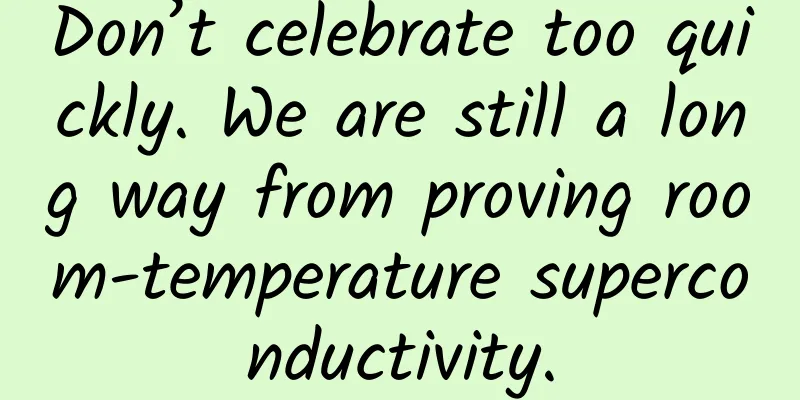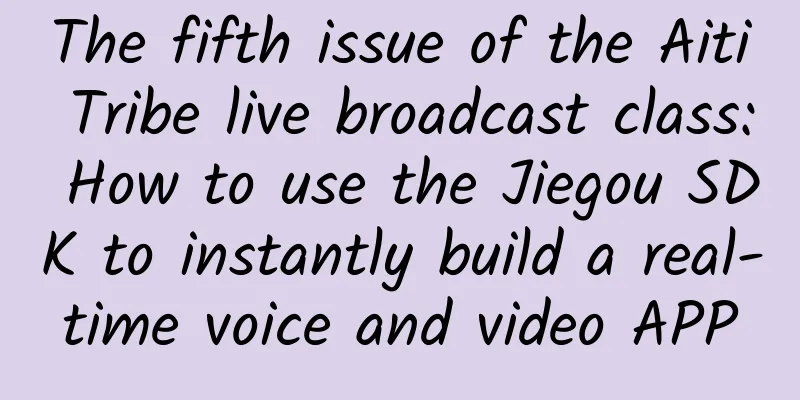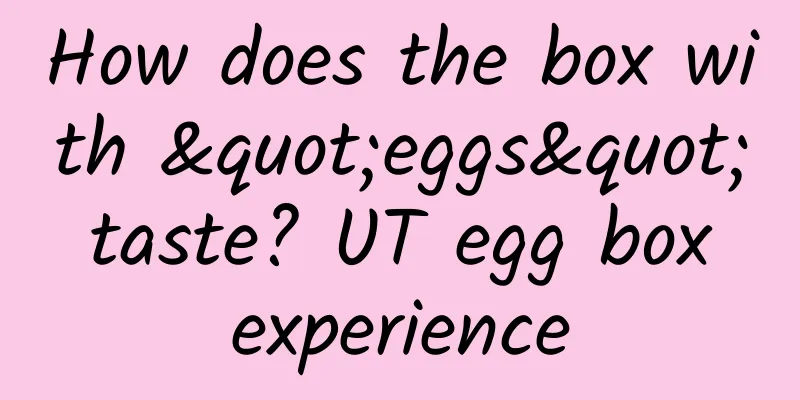Simple mode returns to the original intention of mobile QQ new internal beta experience
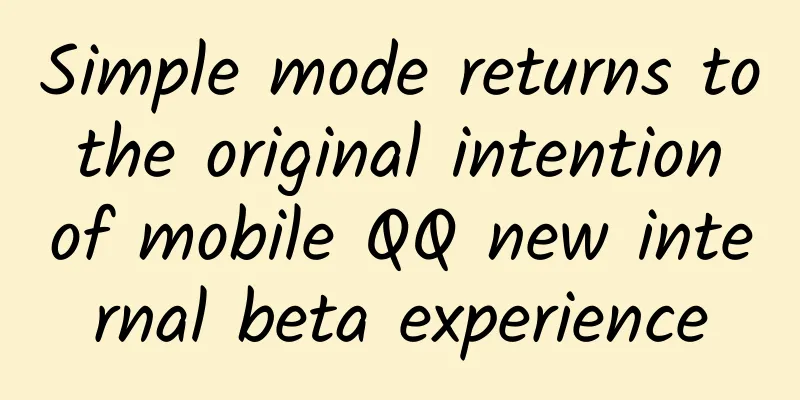
|
Entering 2019, both QQ and WeChat are being updated at an unprecedented speed. Recently, Tencent released a new version of QQ Mobile 8.1 beta. In addition to the usual detail changes, the biggest highlight of this version is the addition of a new feature - "Simple Mode". 1. Turn on "Simple Mode" Simple mode is not the default mode of the new version, you need to turn it on manually in the options. The specific method is: click the QQ avatar in the upper left corner → Settings → General, and click the "Simple Mode" button at the top. Next, let's take a look at what is so simple about this simple mode! The new "simple mode" in the QQ 8.1 beta version 2. White vs. Blue After entering the simple mode, the biggest change that comes into view is that the overall frame changes from sky blue to grayish white. This feeling is actually quite similar to the previous official "white minimalist" theme, but more thorough. The actual mobile phone display effect is also very good, it looks relatively refreshing and elegant! Standard mode VS Simple mode (screenshots are from the beta version of mobile QQ 8.1) There is a small detail here, that is, the shortcut button at the bottom has also changed from color to black and white, which is also in line with the theme of the new version. 3. Small black and white buttons The chat window has been adjusted, and the small icons in the function area have been changed from colorful to black and white. And the author found a small detail that the new version of the emoticon panel seems to be much larger than the old version, and more emoticons can be viewed on one screen. The function area has also changed to black and white style (the screenshots are from the mobile QQ 8.1 beta version) 4. Chat history classification search Chat search has added a top filter bar and cancelled the previous category page. The personal record search also adds a timeline prompt, which allows you to directly see which day the current content belongs to when dragging the page. Of course, there is also the previous calendar mode, and the following are related screenshots. The newly added top filter bar (screenshots are from the mobile QQ 8.1 beta version) 5. Storage cleanup Storage cleanup has been upgraded, replacing the old version's ring chart with a straight chart. At the same time, the cleanup items are also clearer than the old version. The three functions of "Clear message list", "Clear all chat records" and "Clear cached data" have been merged to better suit the operating habits of most users. Comparison of space cleaning between the old and new versions (left: old version, right: new version) 6. Customize your online status Customized online status is also a highlight of the new version, which can be found in Settings → Privacy → Customized online status. Contains two functions, "Custom status text" and "Custom model". You can define the status content yourself. However, this feature seems to be only available to super members, and can only be seen in versions above 8.1, which is a change that has little to do with ordinary people. However, it looks quite fun. New version adds custom online status function Final Thoughts Overall, the update of this new version is quite significant, and the new "simple mode" is excellent in both appearance and coordination. It is worth mentioning that after this update, the ads are almost invisible, which is a small benefit! |
<<: Android message mechanism Handler, it is necessary to talk about it again
>>: A frontline developer's thoughts on App architecture and componentization
Recommend
Do animals have free will? You can find out at this free zoo
If there's anything better than a professiona...
How to follow the hot topics in the three major sections of content, community and event operation?
Today I will mainly share my experience and opera...
Insights into new marketing trends in 2022
2022 is getting closer and closer. Looking back a...
Startups need to clarify these 6 issues before they can carry out data-driven operations!
The era of "traffic is king" is over, a...
How does WeChat Reading use social networking to increase user growth?
WeChat , with 1 billion users, has long been at t...
Xueersi Online School’s system of mentoring new students
Xueersi Online School is an online education bran...
Scientific explanation: Why are some men so confident when they are so ordinary?
My female compatriots, I dare say that you will n...
Play with Zhihu, all the Zhihu operation skills you don’t know are here
Growth is a hot topic . Who doesn’t want targeted...
This generation of young people has been targeted by gout...
A younger body I can't stand your tossing and...
Event planning: How to design an excellent event format?
Whether we are individual entrepreneurs or event ...
The frozen crocodile I bought back home came back to life? Is it really not illegal to eat crocodiles?
Recently, a short video went viral on the Interne...
Learn some “little tricks” and say goodbye to “mommy hands”.
What is "Mom's Hand"? The medical t...
True high-quality watering: When irrigation meets high-tech
In order to ensure the country's food securit...
Foreign media review: iPhone XS series is not much better than iPhone X
iPhone XS and iPhone XS Max will be officially av...
Analysis of Dianping's Membership Operation System
The analysis ideas of this article are: We will d...