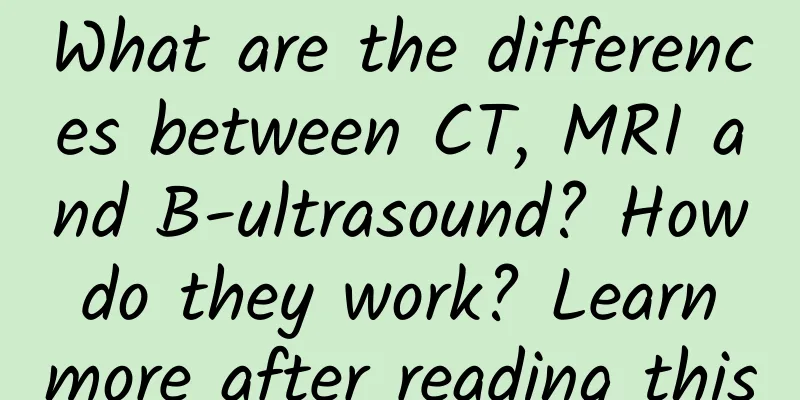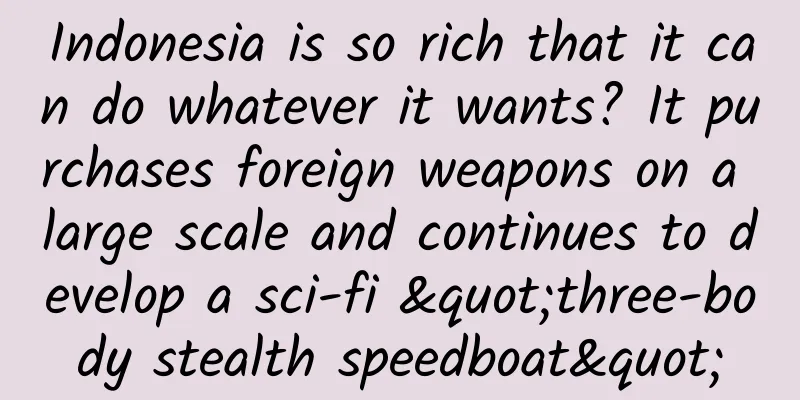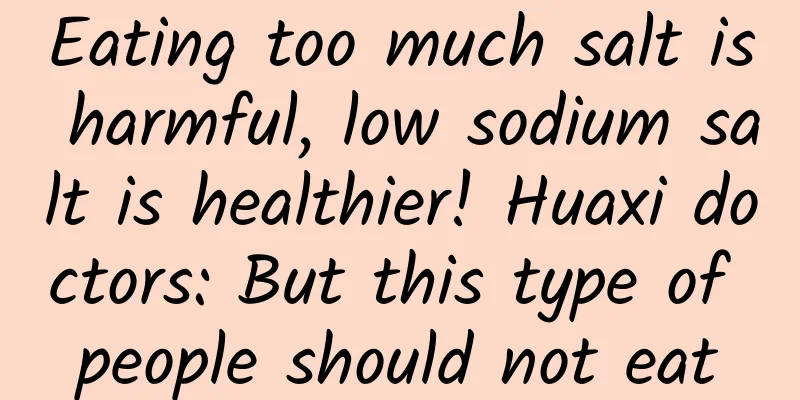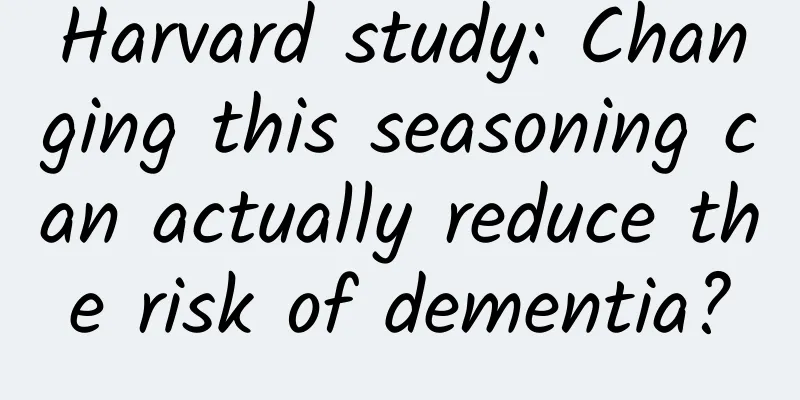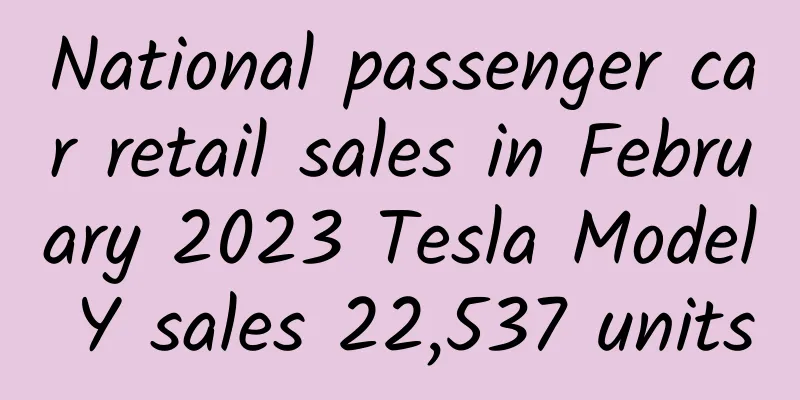Analysis of "background invalid animation" behavior in Android

|
When an Android App is put into the background, as long as it is not killed, no one will be surprised at what it does, because this is Android. However, when users know that an App is still performing invalid animations after it is put into the background, and this animation is completely meaningless, and users do not know that it is performing animations and consuming the user's poor battery, at the very least, it will be killed by multitasking and prohibited from running in the background, or even directly uninstalled. It is difficult for ordinary developers to find this problem, but if you use Systrace frequently, open dozens of applications and then return to the desktop, swipe left and right to grab Systrace, you can easily find that there are always a few background applications that are frequently performing invalid animations. The background animation mentioned here means that for some reason, after the app retreats to the background and the user cannot see any of the App interface, it is still constantly updating in the background, consuming CPU. There may be many reasons for this problem. After all, there are too many places where CALLBACK_ANIMATION is thrown to Choreographer, and each app may be different, but in the end, each app still needs to fix it. Below we will use two examples to explain the situation and cause of the incident from a technical perspective. I hope that developers who read this article will check whether their applications have this problem. If so, correct it. If not, congratulations. Example - NetEase News After using NetEase News, we will exit NetEase News to the background, then slide the desktop left and right to capture Systrace: After NetEase News arrives at the background, it continues to do the Animation callback (in the red box), and each frame is still in the doFrame operation Zooming in on each doFrame, we can see that neither the input nor the traversal in Choreographer is triggered, only the animation callback is always executed. We select all the CPU parts in this trace, and then sort by Wall Duration. We can find that the background animation of NetEase News takes the longest time to execute. When the application is already in the background and invisible, it is still working so frequently, occupying CPU resources and consuming power. This is really not right. From the corresponding MethodTrace, we can see that the animation is being done and has not been closed. The animation is still calling onAnimationUpdate in each frame. We can see that this is caused by the use of Airbnb's Lottie library. The animation is not closed, so it is still being triggered. Example - QQ Music Start QQ Music, then return to the desktop, slide the desktop left and right and capture Systrace and MethodTrace. You can see that the performance is consistent with the above NetEase News. When capturing the MethodTrace of the background animation of QQ Music, I found that it was also caused by not pausing the animation after exiting to the background. It was also the fault of Airbnb's Lottie. In addition, QQ Music had three animations that were not stopped, which was more serious than NetEase News. Zoom in and you can see Of course, not every problem is caused by Airbnb's Lottie animation library. For example, the following example shows that the normal animation does not end. root cause The root cause is that the application does not pause the animation after it becomes invisible, which causes the animation callback to be refreshed after the application switches to the background. However, since it is invisible at this time, the Input Callback and Draw Callback will not be triggered, so there will be no drawing operation. In other words, the refresh of this Animation is completely meaningless (of course, it may also be a business requirement?) In the above two examples, NetEase News and QQ Music both used Lottie to implement animations but did not close them correctly. Development suggestions Someone mentioned this in the issue list of the Lottie library: Ask a question:
Solution:
In short: When the App is not visible, stop all animations: pauseAnimation!!! |
<<: "Friend" sent WeChat to borrow money and still got scammed after voice confirmation
>>: WeChat external link regulations have been updated: These behaviors are not allowed
Recommend
Super practical: During the Yangkang recovery period, you must pay attention to these 10 points!
Source: People's Daily The cover image and th...
“Cats are treacherous, dogs are loyal”, are cats really heartless?
"It's so nice to pet a cat, it's so ...
k12 advertising creative optimization guide!
This issue provides you with ideas for optimizing...
Domestic smart home market cools down: lack of models leads to capital waiting
In 2014, the concept of smart home seems to be be...
A vivid performance of a beautiful show with both sound and color
With the growth of users and the influx of capita...
What other “superpowers” can quantum computing demonstrate?
Quantum computing is getting closer and closer to...
Grinding teeth while sleeping for a long time is more than just "crunching"! Don't ignore these reasons
Have you ever heard it late at night? "Crunc...
Who is it? Making countless atoms sing in unison (Part 1)
Before the establishment of quantum theory, peopl...
How to innovate brand marketing methods?
As a highly forward-looking content in the field ...
up to date! 58 information flow advertising platform data list
The following is the latest traffic ranking of 58...
Case analysis of Toutiao information flow advertising
Based on our actual promotion situation, the effe...
Douyin training: How to make a live broadcast warm-up plan?
For newbies doing live broadcasts, they don’t nee...
Ten elements of good copywriting
In the advertising industry, copywriting is the l...
How to run an effective event? Share 4 tips!
Operating activities refers to the operations of ...
The most comprehensive case analysis of event planning and operation strategies
Today I’d like to talk to you about how to run a ...