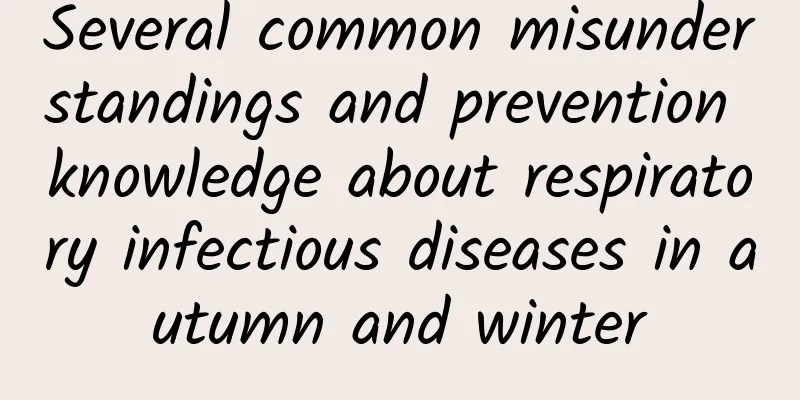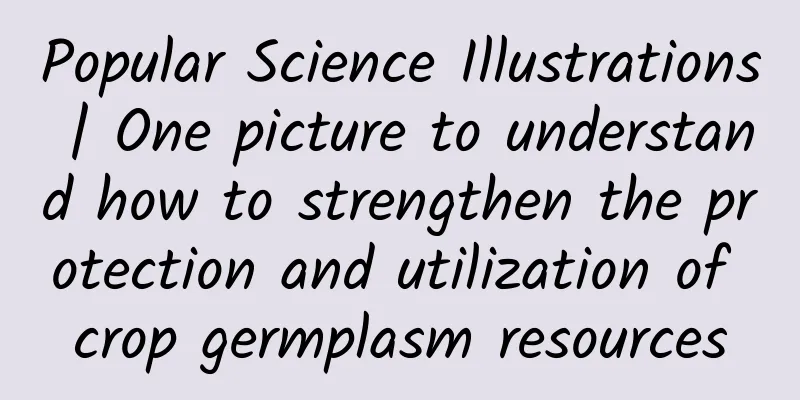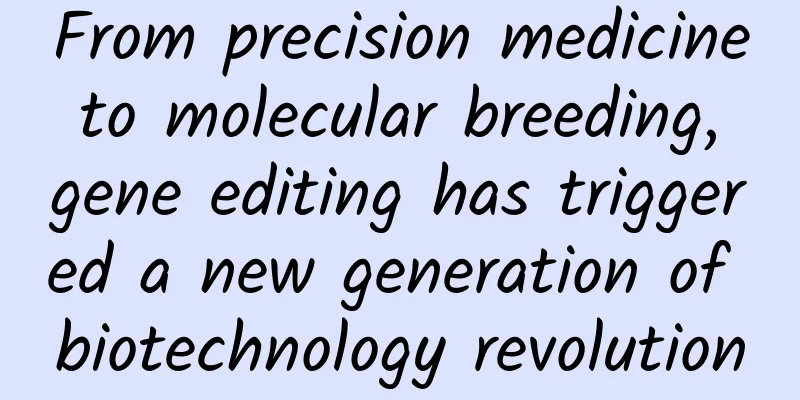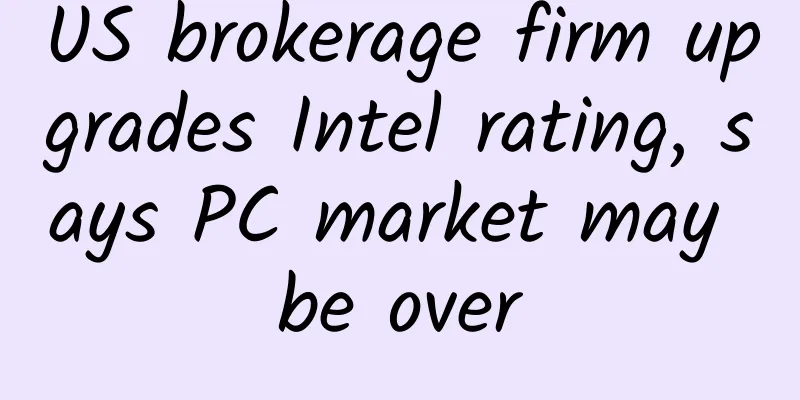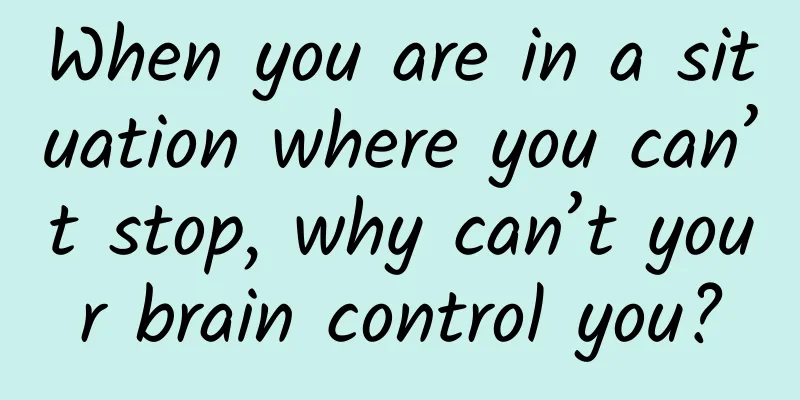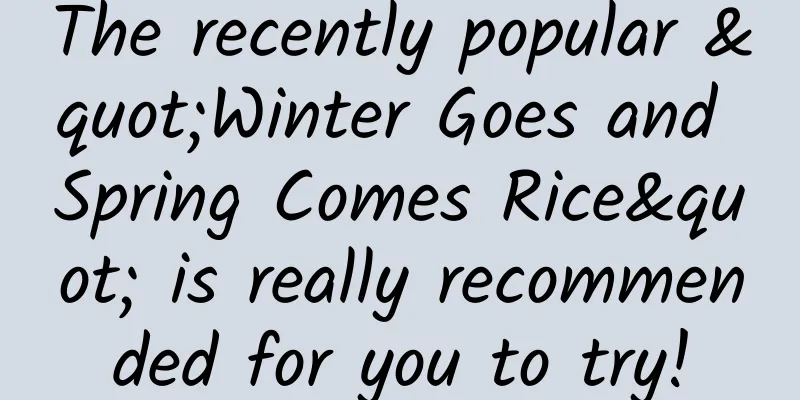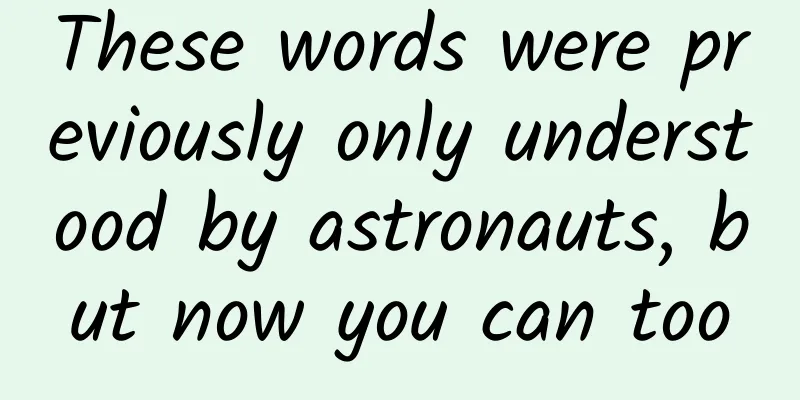What new ways to play QQ in 2020? Full experience of the new version of mobile QQ
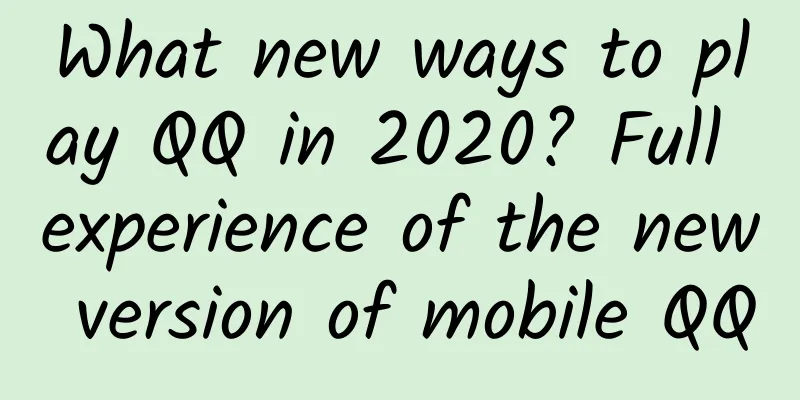
|
Mobile QQ has been updated frequently recently. Here comes another new version. This time, a face-to-face adding friend function is launched, and of course there are some other details updated. QQ has always had more functions than WeChat, so what new tricks can QQ play in 2020? Let's take a look. Adding friends face to face: more convenient than scanning a QR code? If you want to add a QQ friend with someone you just met, do you tell them your mobile number or QQ number, or ask them to scan a QR code? In the new version of mobile QQ, there is another quick way to add friends, that is, use the newly added "face-to-face adding friends" function, which allows the other party to add you as a friend with just 4 numbers. Specific operation: Mobile QQ → + sign in the upper right corner → Add friends/group → Add friends face to face → Enter a custom 4-digit number.
Group announcements require confirmation: Don’t pretend you can’t see them QQ has recently enhanced the QQ group function to facilitate teachers and students to take online classes. For more details, please refer to the article I wrote before. In the new version of mobile QQ, a practical group function has been added, that is, group announcements can be displayed in a pop-up window and can be set to require group members to confirm whether they have received the announcement. Related articles: QQ's trick made students cry! Tencent QQ classroom full experience
The evolution of image text extraction: identifying where to click There is a very practical function in mobile QQ, which can extract text from pictures, saving users the trouble of typing. In the new version of QQ, this function is improved, making the text recognition rate higher. The new version of the text extraction function adopts the original page recognition mode, that is, after recognizing the text, it does not jump to the recognized text interface, but directly displays the recognized text in the original picture. Users can check the required text, and then quickly copy, forward, translate, and extract operations, and can also compare it with the original picture. The editor tested it and found that the recognition rate and accuracy of this text extraction function are quite good. It can even recognize a few words in calligraphy, haha.
A new way to express your love! Post your personal profile page In the friend's profile page, the new version of mobile QQ has added a "free post" function, which means you can leave a message on your friend's profile page. The free post can be set to be visible only to the other party, and the background image can be set. Others who see the free post can also like or comment on it.
No more random matches, chat based on interests The "match chat" function in mobile QQ allows you to find a stranger to chat with. This function has been upgraded in the new version of mobile QQ. Currently, users can choose the chat topic they are interested in to avoid awkward chats. However, the editor did not find out how to set the topic he wants to chat, and can only join the topic.
Summarize How about it? Mobile QQ is becoming more and more powerful. Are you using it? Anyway, I think it is more convenient to use it to take online classes than WeChat. What do you think? |
<<: During the epidemic, this native rural commercial bank did these things
Recommend
JATO Dynamics: Global car sales in March 2020 totaled 5.55 million units, down 39% year-on-year
According to data from automotive data analysis c...
June 2023 "Science" Rumor List: Is heat stroke the same as heat stroke? Can mineral water exposed to the sun in a car cause cancer?
The list of "scientific" rumors for Jun...
There is a gap in vibration feedback. What are the differences between the motors in mobile phones?
Recently, two new flagships from the Android camp...
Out of the pouch ≠ born! Kangaroo "daughter" actually "fought" with her mother?
Do you think that once the baby kangaroo shows it...
Xu Meishan: The most important thing about home feng shui
Xu Meishan: The most important thing about home f...
What does the Douyin live broadcast field control operation do? Introduction to the responsibilities of Douyin live broadcast control
The number of viewers of Douyin live broadcasts i...
Freestyle skiing is not so "free", but Gu Ailing is really cool...
Tadpole once again felt the disparity in the worl...
Traffic volume not increasing? Can’t reduce costs? 3 excellent cases of increasing volume and reducing conversion costs!
What are the most concerns of many advertisers an...
Fission Marketing Methodology
There are many types of marketing in the Internet...
How to operate industrial B2B from 0 to 30 million?
It’s a simple time, but it’s also a complex time ...
Having spent 1.6 billion on advertising in three years, how long can Nezha Auto, which exchanges profits for traffic, last?
In the first few days of July, domestic new energ...
APP promotion operation: Internet promotion traffic circulation system
Operations are divided into two parts: the first ...
Hongrong A-shares Earning Money Required Course 16 Videos
Hong Rong's A-shares money-making compulsory c...
Understand brand communication and marketing in 3 sentences!
This tweet starts off by talking about disseminat...