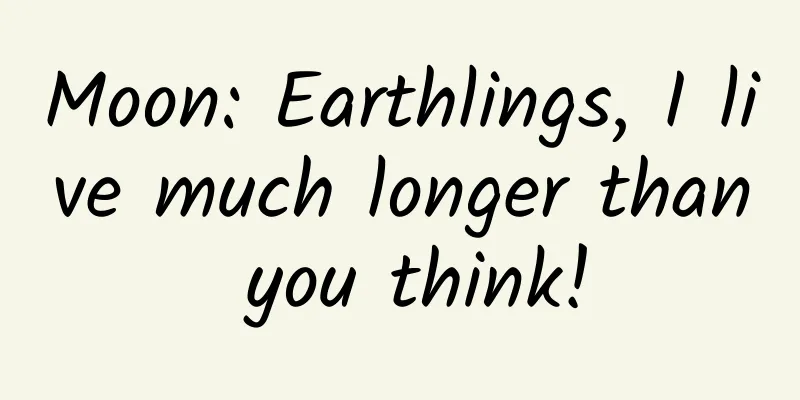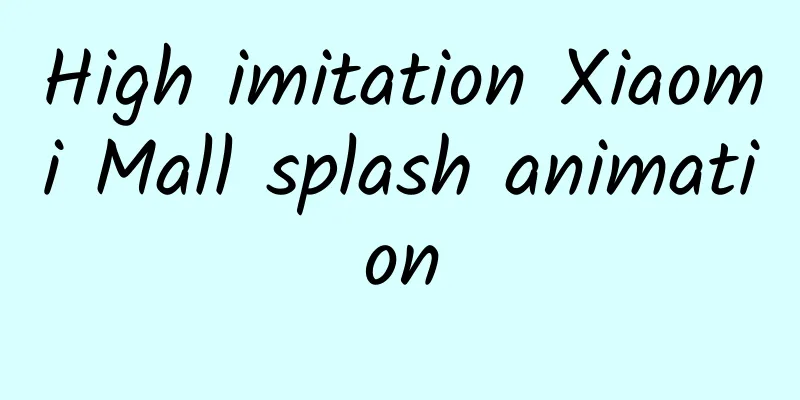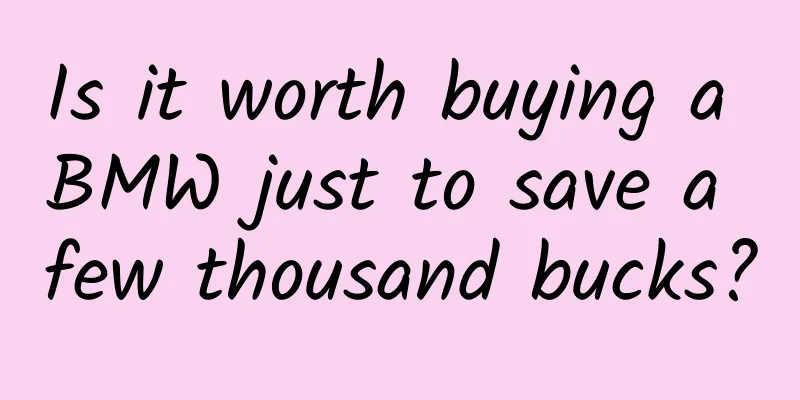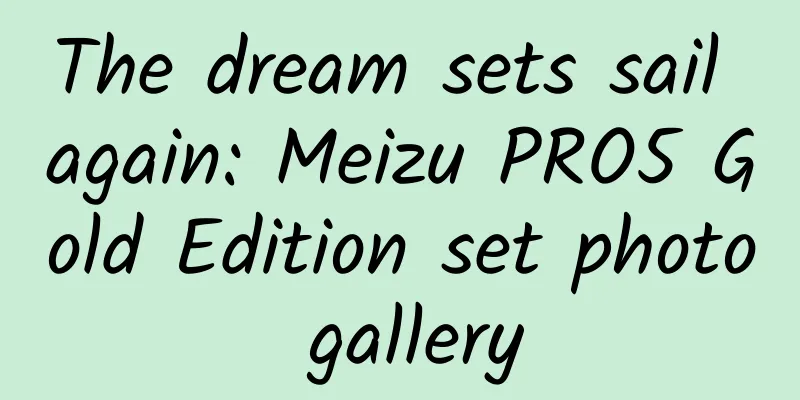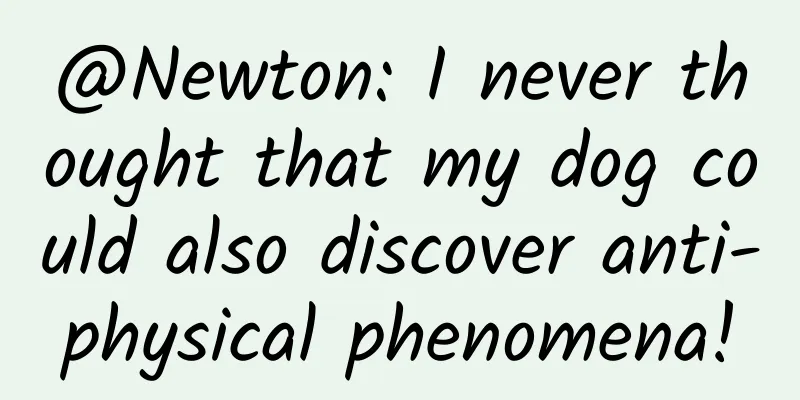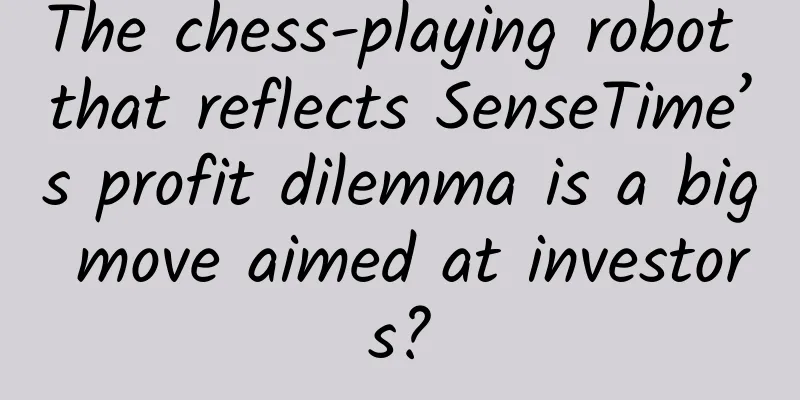Use it to clean up WeChat and save 10G space in minutes
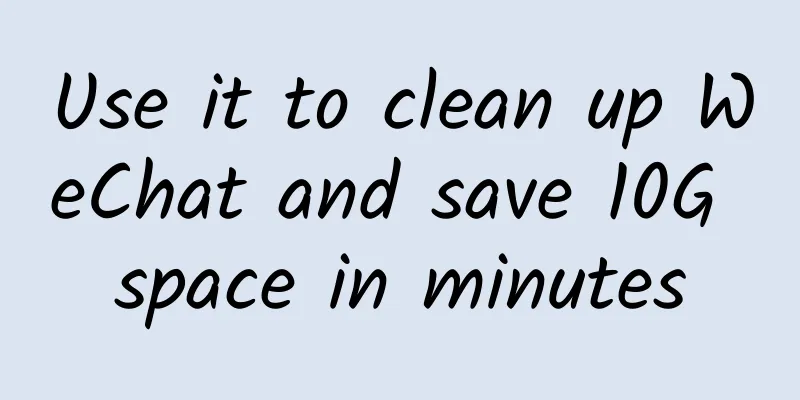
|
PC WeChat and mobile WeChat have always been the applications we use most frequently. After all, as a national-level application now, almost everyone uses "WeChat" to communicate, and it has become a lifestyle. But wow, it seems that no one has ever paid attention to how much space WeChat takes up over time. Current Status of PC WeChat Although WeChat is less complex than QQ, it still takes up a lot of space. However, this is not a problem with WeChat. Our cache files mainly come from daily chat files, pictures, videos, voice, picture caches from mini-programs and public accounts, etc. Taking Xiao Lei’s WeChat Files folder as an example, Xiao Lei cleaned it up once half a month ago, and now 4GB of client data and cache have accumulated. Most of the caches are group chat pictures, videos, and voice messages that have nothing to do with you. If you manually delete files in the WeChat Files folder, and you are not familiar with the file ownership, it will be troublesome if you delete files by mistake... In order to solve this problem, developer @BlackBoXo recently developed a "WeChat client data automatic deletion tool".
Delete useless WeChat cache, this is enough As the name suggests, the "WeChat Client Data Automatic Deletion Tool" can automatically delete a large amount of files, videos, pictures and other data content automatically downloaded by WeChat on the PC. This is a single-file gadget with no complicated installation steps. You can use it directly after downloading and opening it. "WeChat Client Data Automatic Deletion Tool" is still open source software, and Xiao Lei is still very confident about the security of open source software. Github address: https://github.com/blackboxo/AutoDeleteFileOnPCWechat Careful friends will find that there is also a function to clear chat history in the settings interface, but this method will be "one size fits all" and directly clear all WeChat chat history on the computer... Moreover, this clearing method cannot effectively delete all useless cache data, and there is no way to freely set the time interval for the files to be deleted. So we still use this green tool. Before we start using it, we first click the button in the lower left corner of WeChat on PC -> Settings -> General Settings -> Open Folder -> Copy the full path of the file explorer to the gadget. In fact, the xx folder in WeChat Files\xx is our WeChat account. After entering the storage path of the WeChat files, we can customize how long ago we want to delete the files and the file types we want to delete according to our needs. Click OK and the cached data will be automatically deleted. Wait a few seconds and the cleaning will be completed. It will put the cleaned cache into the Recycle Bin instead of deleting it directly, giving us the opportunity to "start over again." Because this is a new gadget, there are still many features that can be added and improved. The author has made a list of some features that need to be improved on Github, and will improve them one by one. Now it supports the PC version downloaded from the WeChat official website, the WeChat for Windows version downloaded from the Microsoft Store, and the WeChat UWP version downloaded from the Microsoft Store. at last In general, Xiao Lei thinks it is a very practical green tool that does not need to be installed. You can use it by double-clicking it to clear the large amount of cache accumulated over a long period of use of WeChat. Friends who need it can get on the car and try it. |
>>: Business Intelligence Software Development Trends in 2020
Recommend
"Anti-inflammatory diet" is popular! What are anti-inflammatory foods and pro-inflammatory foods? Save them now!
Expert in this article: Li Lin, PhD in Food Scien...
Android resolution adaptation test
Overview When developing for Android, you will de...
What are the advantages and disadvantages of Wancibaping promotion? How is the promotion of Wancibaping?
Presumably, many friends who are engaged in onlin...
Indonesia is short of milk, so it uses "fish milk" to feed its children. When can fish produce milk?
Image source: Internet Indonesia is trying out an...
How much do you know about the information flow advertising routines of highly profitable products?
After reading this article, I hope you can improv...
Battle and coexistence between humans and viruses | Science Gallery
A global virus pandemic has almost overturned peo...
If you don’t understand these 3 communication principles and 9 creative techniques, your content won’t be popular
The essence of marketing is communication. If the...
Xiaohongshu KOL screening, placement, and review tutorial
Since its inception, KOL has possessed strong tra...
The colors of fruits are not just for the eyes! Please "see the colors" →
Fruits are not only sweet, but also contain a var...
9 strategies for optimizing information flow ads!
Account optimization refers to the process of con...
The standard answers to programmer interviews are not standard
[[165225]] Peter Verhas asked a seemingly irrelev...
Yazun: The beginning of the new year - Taobao and Tmall are planning a new starting point, dismantling industry opportunities from different dimensions
Yazun: The beginning of the new year - Taobao and...
Grasp 20 human weaknesses and you will be an operation master
What weakness marketing does is to lead people to...
On the second day of the first lunar month, welcome the son-in-law and bring good fortune. Do these 5 things and your home will be filled with joy!
The second day of the first lunar month is the da...