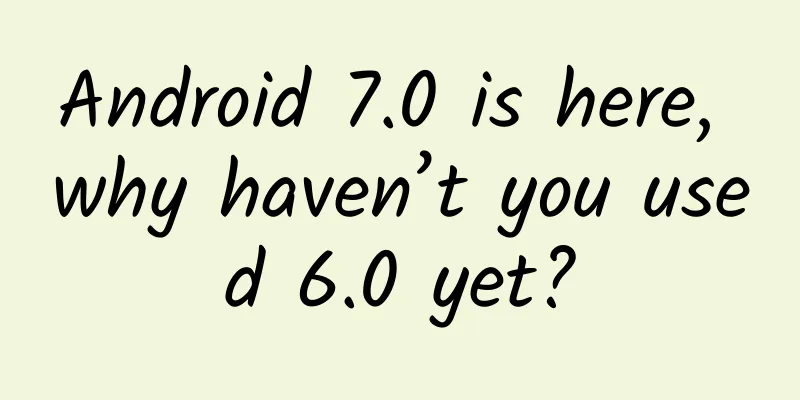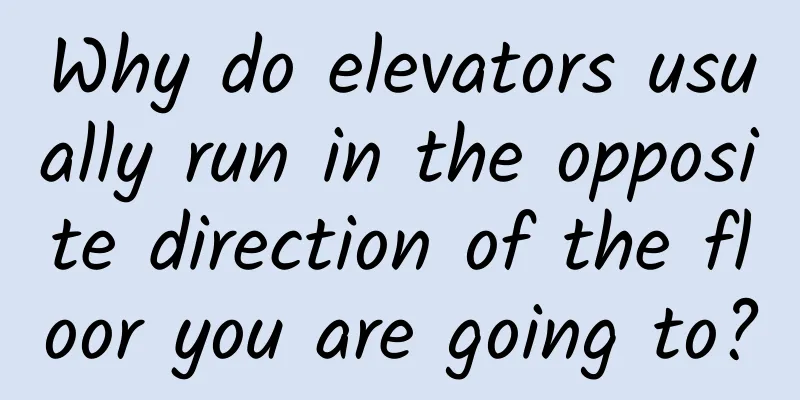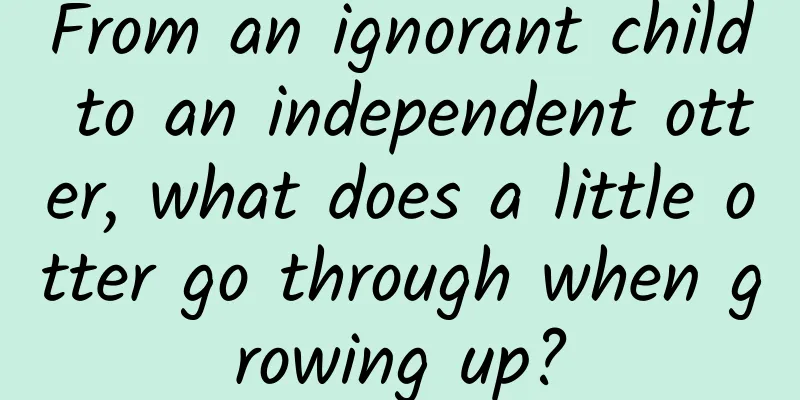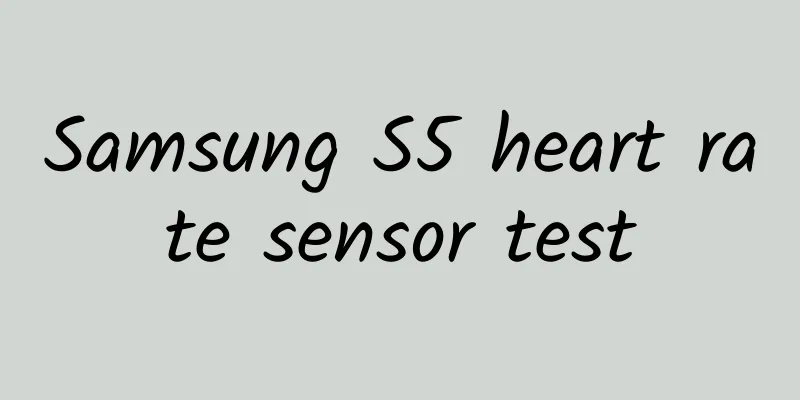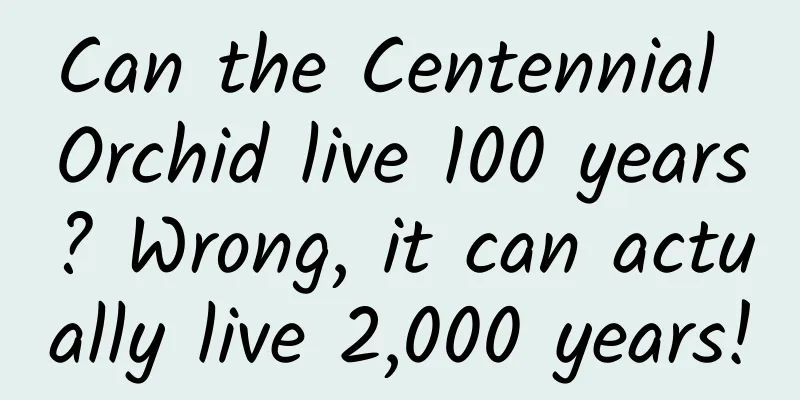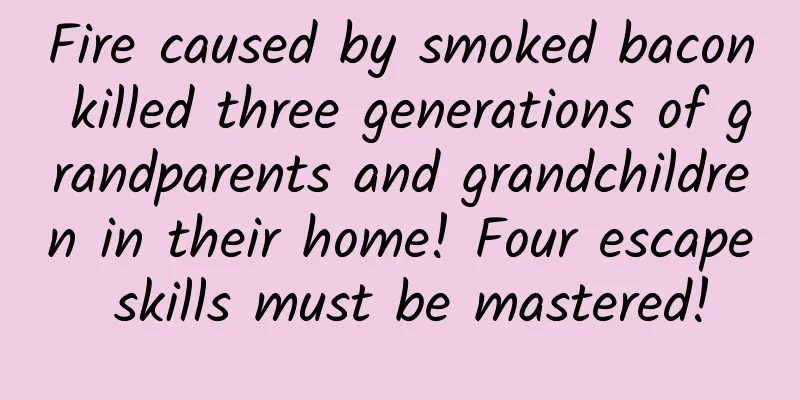Why can’t mobile phones be multi-tasked like computers?
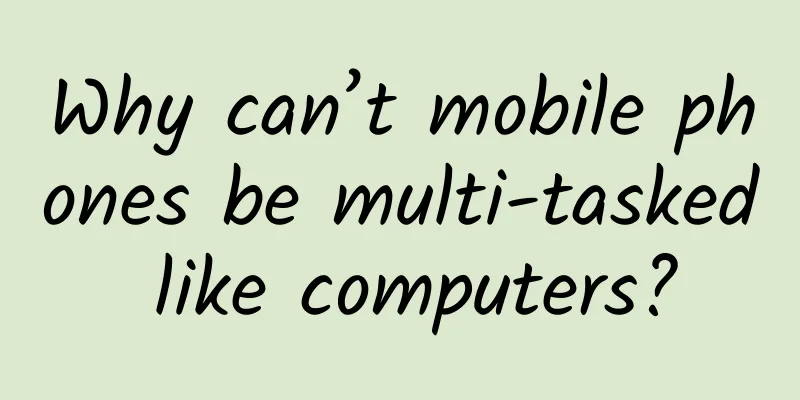
|
The human brain seems to be naturally equipped with the ability to "multitask". We can watch a drama while eating, listen to music while taking a shower, or chat with people around us while replying to WeChat messages. Even if we are doing two unrelated things at the same time, we can still behave very naturally. A 2019 survey report by Civic Science showed that nearly 60% of people would do other things on their "second screen" - mobile phones, tablets or laptops - while watching TV shows, such as chatting on WeChat, searching for information or even playing games, which means that the brain is receiving and processing information from the TV and another device at the same time.
In other words, many people actually have a natural tendency to "multitask". We can solve two or more things in the same scenario, just like opening several programs on the computer screen and switching back and forth between different windows skillfully. However, as the electronic device that is most closely connected to humans, smartphones seem to prefer us to finish one thing before doing another.
For example, when you are waiting for a Didi online car-hailing service and want to continue chatting with your friends on WeChat, most of the time we have to switch to WeChat first, reply a sentence, then switch back to the Didi interface, stare at the location of the online car-hailing service, and then switch back to WeChat to continue chatting. This switching back and forth operation does give us the illusion of multitasking, but in essence, the mobile phone screen will only display one program interface, rather than asking you to stare at the running status of two applications for a long time. It is very different from the operation on the computer.
In terms of multitasking, we can obviously achieve much higher operating efficiency on PC than on mobile phones. In the simplest way, you can open two windows side by side on the same screen, processing a document while browsing a reference webpage; or you can use your peripheral vision to glance at the red dot of the chat software while watching a video. Therefore, the reason why multitasking on PC is efficient is that it allows you to process and receive information from multiple application windows at the same time on a single screen. On a mobile phone, when any application is opened, it fills the entire screen by default, and other tasks are all placed in the background. There is no concept of "windowing" at all, which indirectly increases the complexity of multitasking.
There is a reason why mobile applications are designed this way. The screen size is the biggest limiting factor, which makes it difficult for mobile phones to achieve a multi-window tiling environment, not to mention that manufacturers also have to take into account battery life, processor performance and memory utilization. Under these hardware constraints, early smartphone systems also intentionally restricted the operation of multitasking functions. For example, before Android 4.0, only the six most recently opened application icons were displayed in the management interface; and it was not until the fourth generation of iOS that a more decent multi-tasking background interface was developed, but it was also presented in the form of icons and could not reflect the running status of the application. Therefore, many people also call this type of design a "pseudo background". In order not to occupy CPU resources and power, these mobile applications put in the background are also different from the "background running" on the computer. Simply put, they are more like temporarily "hibernating" in the memory. Only when you wake up again, it will restore the interface state you last exited and continue running. When memory is tight, the system will automatically remove applications that are dormant in the background, which is what we often call the "system killing background applications" phenomenon. Therefore, when some users re-awaken the application, they may not see the screen they saw when they last exited, but may have to go through the loading bar again. This has indirectly led to our distrust of multi-tasking on current mobile phones. However, with the improvement of mobile phone performance and the popularization of large memory, the phenomenon of "killing background processes" is now much less common than before; the webOS-like card-style design also gives Android and iOS a more intuitive and visual multi-tasking management interface. Smartphones also make up for the shortcomings of "multi-tasking information processing" in another way - push notifications. Even if we cannot directly see the running status of background applications, once the status of an application changes, they can still be pushed out in a timely manner in the form of messages, without us having to click and check again. However, the improvement of the mechanism still does not fundamentally solve the embarrassing situation of multitasking on mobile phones. After all, even if the application can remain active in the background, when users reply to WeChat or transfer information to another application, they still need to use gestures to switch back and forth between the two applications instead of letting them cooperate with each other. This is not an efficient operating process at all. "Split-screen mode" was born out of this demand, and its driving force also comes to some extent from the ever-increasing size of mobile phone screens. Compared with the traditional background switching operation, Android split screen does improve the screen utilization efficiency and also allows the phone to display two windows at the same time. But the problem is that most Android apps are not well adapted to split-screen mode, so the display ratio is often unbalanced, which somewhat affects the applicability of split-screen. Users who have used similar functions probably have felt this. In addition, many applications still do not support dragging and dropping data between each other after splitting the screen, and there is a certain gap in interaction with PC.
On the contrary, the customized UIs of domestic mobile phone manufacturers have come up with many good ideas for mobile phone multi-tasking design. For example, Flyme attempts to float high-frequency applications such as WeChat and QQ in the form of small windows above the application interfaces of games and videos, allowing users to handle another task without interrupting the use of the original application. This is much easier to use than the crude split-screen mode. On this basis, Xiaomi's MIUI 12 also attempts to further expand this floating window design to other mobile phone applications. With gesture interaction, you can enlarge the "second application" when you need to operate it, and shrink it when you don't need it, but it can still maintain real-time operation, thus realizing the "multi-window on the same screen" experience. The "One Step 3.0" proposed by Nut Mobile in Smartisan OS 7.0 enables the phone to run 4 foreground applications at the same time, making it easier to drag and drop pictures, files and other data between different applications.
Nowadays, even WeChat has introduced the "floating window" design to solve the need of "reading public account articles while chatting". As long as it is not closed, the floating ball will always be displayed at the top of the WeChat interface, which essentially simplifies the switching operation between two different windows such as chat, articles, and mini-programs. Some solutions also benefit from changes in device form factors. For example, Samsung demonstrated a scenario on its folding screen Galaxy Fold: after the presenter unfolded the screen, he swiped from the edge to call out the Dock bar, opened a new application, and it automatically filled the right side of the screen. Unlike the floating window we mentioned earlier, since the folding screen has a larger screen area when unfolded, the windowing of the application does not need to block other applications, but can be directly achieved in a split-screen manner, and the size of the application will not be so abrupt. In fact, regardless of the number of windows opened and the differences in interaction methods, the multi-tasking mechanisms designed by most mobile phone manufacturers currently have the common point of "windowing" of applications. This is actually the part that best reflects the efficiency of multitasking. Just like when you are on a PC, viewing multiple applications on the same screen is always more intuitive than switching back and forth, and it also facilitates the flow of information.
However, do mobile phone users really need to have multiple windows on the same screen as PCs, or use multiple applications to perform complex operations? Some users may feel that they do not have such a need because the mobile phone screen is already very small. Further reducing the window will only bring operational inconvenience and indirectly sacrifice performance and battery life. Instead of messing with mobile phones, bringing the multi-window function to tablets such as iPad seems to be able to better utilize its application value. But different people have different reasons. Especially when mobile phones are becoming more and more powerful and can process more complex data, and even their forms are changing, continuing to develop systems based on the past "single-task" thinking is obviously a bit behind the times. If platform providers can spend more time thinking about multi-tasking mechanisms, perhaps smartphones will become more than just content consumption devices that can only be used for chatting on WeChat, browsing the web and watching videos. The differentiation between products can also be more reflected in the software. |
>>: You will understand it at a glance! 15 technical terms you must know about interaction and UI
Recommend
The Jingdong editing project sold for 1299 yuan outside claims that Jingdong will not fail, the income will not stop, and the daily income is 1000+
The Jingdong editing project, which is sold for 1...
4 steps to complete Baidu information flow delivery! Home decoration case sharing~
The home improvement industry is a typical large ...
Where does sugarcane come from? Which part is the sweetest? An article on the history of sugarcane
Produced by: Science Popularization China Author:...
Don’t miss this kind of Moments! WeChat Tiger Year Red Packet Cover is here
The Spring Festival is getting closer and closer,...
Social media operation: 3 highly accurate "stealing fans" solutions
Although the traffic dividend of mobile Internet ...
What are the functions of Foshan Amusement Park mini program? How much does it cost to develop a group buying app for a children’s playground?
The mini program has been online for more than 5 ...
Electric Technology Car News: In addition to the Civic Type R, what other small hot hatches are there at the Geneva Motor Show?
In addition to the popular Civic TYPE R productio...
Windows 10 cannot be activated? Try this trick
Microsoft officially launched the Windows 10 Buil...
LOL! This ant is so good at acting when it is slightly injured, just to let its teammates carry it home...
If someone is injured or sick, they have to go to...
"Disappeared" for more than half a century! This critically endangered species appears
According to the Sichuan Emeishan Forestry Manage...
India’s space docking test finally succeeded after three failures: How difficult is it to “thread the needle” in space?
On January 16, India's two small satellites s...
Shi Qijia_100 Lectures on Psychological Parenting: Interpreting the Behavioral Codes of Children Aged 0-6 Baidu Cloud Download Course
Shi Qijia_100 Lectures on Psychological Parenting...
APICloud supports Sublime, Webstorm, and Eclipse to develop cross-platform apps
On September 15, 2015, APICloud released the &quo...
VIP membership growth system of the three major mainstream video platforms!
In recent years, influenced by policies and marke...
How can old brands be revived on Xiaohongshu?
In the past three years, we have witnessed countl...