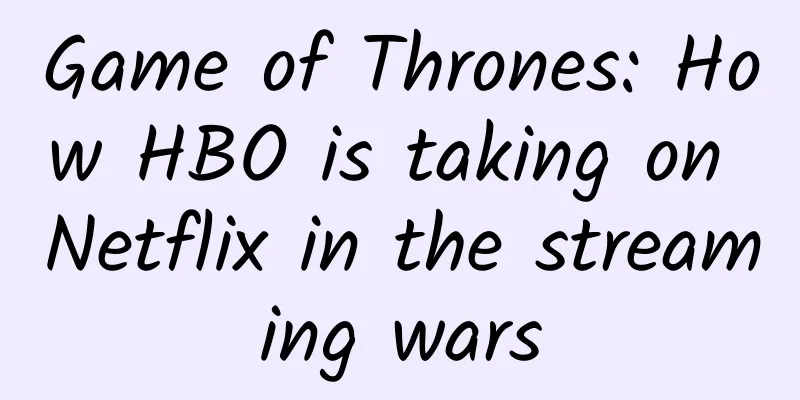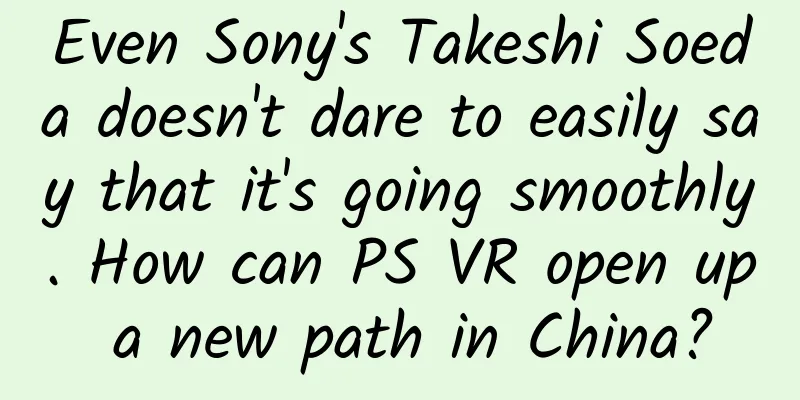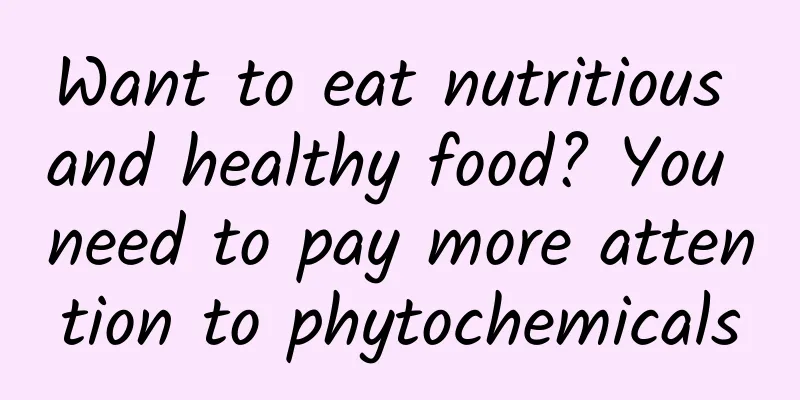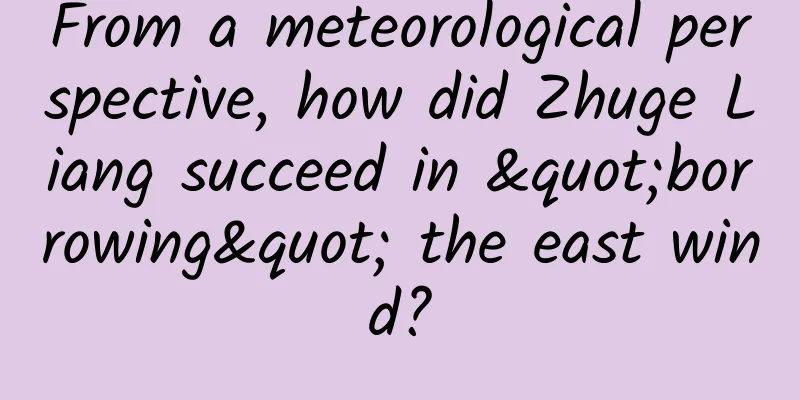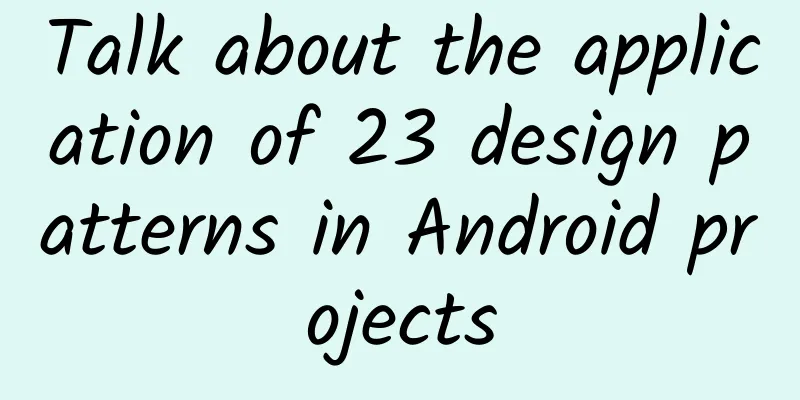I'm definitely not the last one to know these 6 hidden WeChat tricks
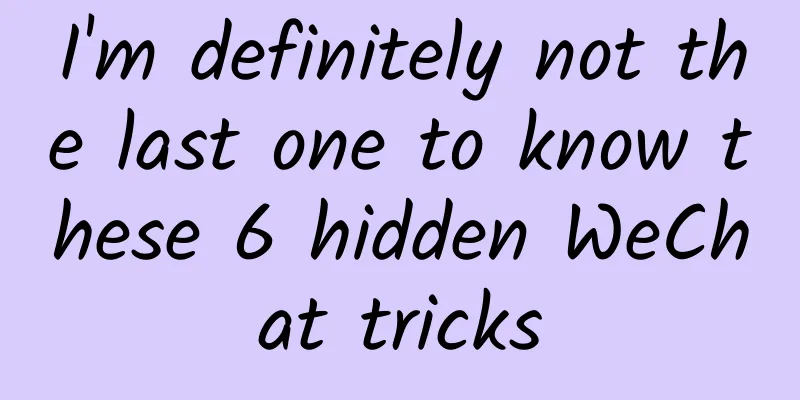
|
For me, WeChat not only meets my daily communication needs, but also always brings me some small surprises. WeChat often does not explain the details of each update in the update log, so some hidden small functions often require users to explore and discover them by themselves. Recently, I discovered 6 more useful little features in WeChat. These features may have been discovered by those "WeChat scholars" who are keen on exploring, but if you don't know these features yet, I hope this article can help you. ▍Translate English in pictures During the chat, we will inevitably encounter some pictures full of English. Whether it is a screenshot of an English article sent by the other party, or some foreign emoticons, for those of us whose native language is not English, there will inevitably be some obstacles in understanding them. Next time when your friends send you this kind of picture via WeChat, you can long press it and select "Translate text in picture" in the pop-up menu. WeChat will automatically scan the text in the picture and translate it into Chinese over the original position. Although the translation quality of this function is not particularly good, for example, it will translate "Live" which means "live" as "alive". But in general, it can still help us translate the main information in the picture, and for people who are not good at English, they can better understand the content of the picture. It is worth mentioning that this function of WeChat not only supports pictures such as article screenshots, but also can recognize and translate pictures such as emoticons. However, when facing more complex pictures, there may be no "Translate text in picture" option, or the picture content may be mistaken for text, resulting in translation errors. After trying many photos, I found 3 patterns:
▍Undo avatar changes During festivals such as National Day and Christmas, many people will add some decorations to their profile pictures to create a festive atmosphere. If you have also changed your profile picture during a festival, you may have encountered the embarrassing situation of searching through the album for a long time before finding the original profile picture after the festival. In fact, WeChat has supported quick switching back to the previous avatar several versions ago. You only need to click the menu button in the upper right corner of "Me - Personal Information - Avatar", then select "View Previous Avatar" and save it. ▍Change the notes for your groups When you join too many group chats, it is easy to forget what they are for. Especially for school groups and company groups with long and similar names, it is even more difficult to quickly identify which group chat is useful. If you don't figure out the group chat, you will end up sending messages to the wrong place, which will cause you unnecessary trouble. If you have also encountered this problem, you can try to add a note to the group chat. You only need to click "..." in the upper right corner of the group chat interface, and then select "Note" to add a note to the group chat. Just like adding a note to a friend, you can clearly know whether it is a "school freshman group" or a "company chat group." The group chat notes will only be visible to you personally, but please be careful to modify the "notes" and never change the "group chat name" 🌚. ▍Query bills by category If you often use WeChat to pay in your daily life, the bill in WeChat will accumulate many consumption records, which will appear a bit messy when you review it. At the top of the WeChat bill, there is a line of small words that are easy to ignore, "All transaction types". Click it to filter the bill category. Bill screening currently supports 8 types of transactions. Except for the inability to subdivide merchant consumption types (such as catering, fruits and vegetables, and other consumption categories), it can basically meet most usage scenarios. ▍Retrieve the group chat I believe that you are like me, there are always some group chats that you have joined but never saved to your address book. If these group chats are not very active, they will soon sink to the bottom of the chat list. The most direct way to retrieve them is to rely on other members to send messages in the group. However, WeChat actually has a built-in group chat retrieval function. You only need to enter your WeChat nickname or WeChat ID in the search box, and click "More Group Chats" in the search results to see all the group chats you have joined. You can directly click to view the group chat history, but it will not be pinned back to the top. It is worth noting that this method cannot help you recover group chats that have been deleted and not saved to the address book. If there are important messages in the group chat, it is recommended to save them to the address book just in case. ▍Quickly modify notes Generally, if you want to modify WeChat notes for friends, you need to go through the following steps: find the friend in the address book > click to enter the friend page > select "Notes and Tags" > save after modification. This operation is not very convenient. If you want to add notes to a large number of friends, this method of annotation will undoubtedly increase the workload. If you want to modify a friend's notes, you just need to swipe left on the friend in the address book, and then click "Notes" to quickly enter the "Notes and Tags" interface. This method is only valid on iOS. If you are using an Android device, you can quickly modify the note by long pressing the friend and selecting "Set Notes and Tags". On Android, long press is required In addition to the 6 small functions mentioned above, as a "WeChat scholar", what other "treasures" do you know hidden in WeChat? |
>>: Best Practices for Selecting Software Composition Analysis Tools
Recommend
Does drinking yogurt really help sober you up? Huaxi doctors: No! This is the only effective way
How can we avoid the harm caused by drinking? ▼▼▼...
How to operate KOL well? Here are 8 tips for you
As an operator , you should know that sometimes o...
How to promote Xiaohongshu? 2 steps!
In fact, most of the Xiaohongshu merchants are mo...
Do you know what is a healthy weight for a person? Regardless of gender, read this...
Who said that? Who says you need to lose weight! ...
Yuanjiang SEO Training: What value can website optimization bring to enterprises?
Many companies don’t understand why they need to ...
7 Ways to Use Mobile Game Analytics Data Properly
Knowledge is power, which is especially important...
Can header images also increase open rates? It's not impossible!
The backend revisions can always be adapted to, a...
Can cats also get Down syndrome?
March 21 is World Down Syndrome Day, also known a...
How to optimize an unstable Toutiao account? 7 questions and answers about information flow delivery
There are often various problems encountered in t...
Soul product analysis!
Contemporary young people use social software - y...
This more than 100-meter-deep ice cave can make the sun "dance" and also hides geological "codes"
Author: Duan Yuechu and Huang Xianghong Image fro...
Don't buy the Civic that starts at just over 100,000 yuan.
Recently, a group of Nanjing Civic owners' da...
Advanced Software Test-System Architect Elite Class 2022 5th
Course Catalog: ├──1–Understanding and cognition ...
Intel invests another $250 million in chips to make self-driving cars
Intel invests another $250 million in chips to ma...
An ultra-distant black hole "eats" half of the sun every year and throws the "residues" to the earth!
The artist's concept above shows a supermassi...