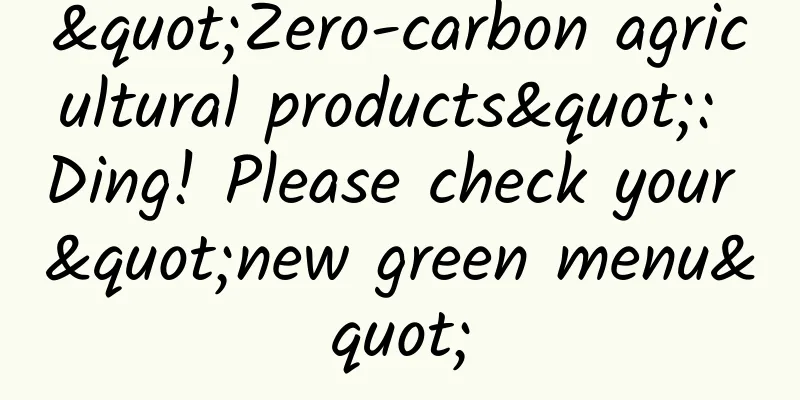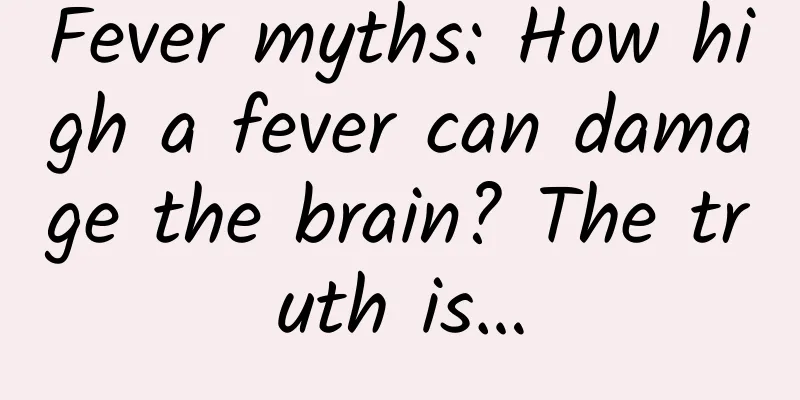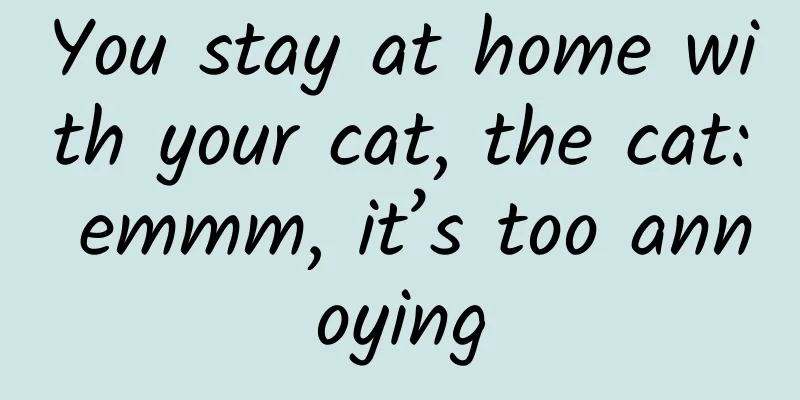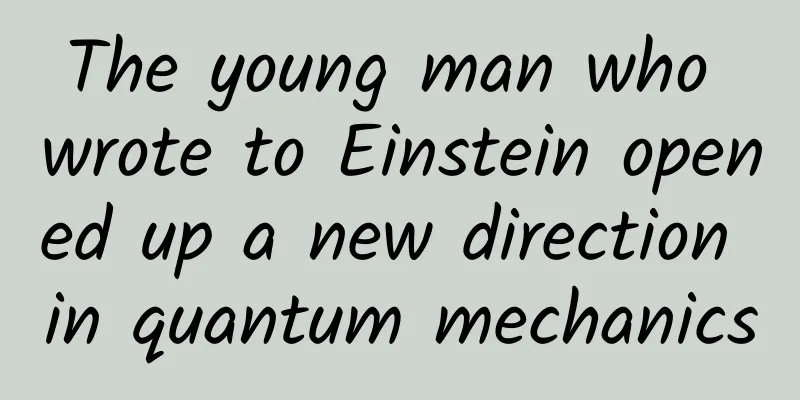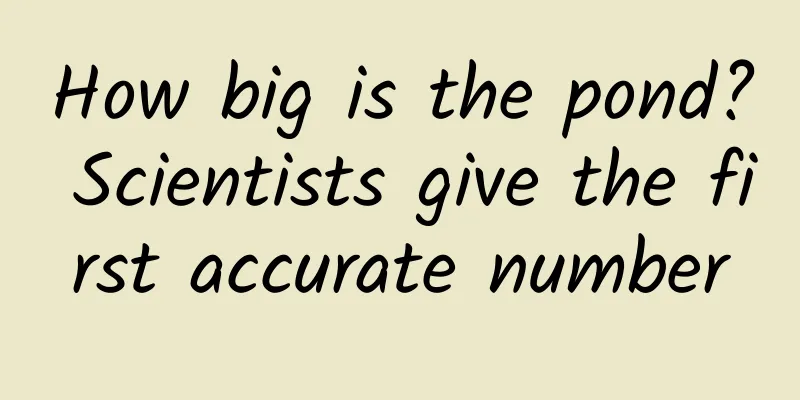The launch of iOS 14 means that Apple's philosophy on apps is changing

|
Recently, Apple released iOS14 at the 2020 Worldwide Developers Conference. This operating system is mainly a follow-up to last year's iOS 13. Just as iOS 13 got off to a rocky start, it was followed by multiple software updates at launch. The preview of iOS 14 includes a major redesign of the iPhone home screen, video in pictures, better widgets, a new way to automatically organize apps called App Library, and a new Siri interface. In addition to these features, Apple also introduced a new translation app, the ability to unlock your car with your iPhone, and an accessibility feature called Back Tap that allows you to take screenshots, scroll, and more by tapping the back of your iPhone. iOS 14's new features are mainly focused on the home screen, today's view, and notifications, and its philosophy of apps is changing. Before iOS 14, there were apps and widgets, which were based on the apps you installed and were available on the "Today's View" page. Now, when you need a function from an app you don't have, there is a third form called App Clips. A development version of iOS 14 is currently available for download, with a public beta set to be released in July. The final version of iOS 14 will arrive in the fall, likely alongside the rumored iPhone 12, which would be the first new iPhone since the iPhone SE was unveiled in April. iOS 14 App Library makes your iPhone home screen more manageable The iPhone’s home screen has remained largely unchanged, aside from aesthetic changes, since its introduction in 2007. In iOS 13, the iPhone is forcing apps to be organized and moved in a way that fills the top left corner of the screen, but that can be pretty tedious. The App Library in iOS 14 is a new page on the home screen that automatically organizes all your apps into a single view. Because it offers several different ways to group and navigate your phone's apps, it's not just limited to the current popular app layout. A good point is that the App Library bundles apps into group apps by categorizing them. For example, apps like Facebook and Twitter will be grouped into a folder called Social Apps. If you are not interested in using the App Library page, you can still organize your apps using the current way. It’s also worth noting that you’ll be able to hide pages of apps, which is great for grouping those apps you don’t use often into one place. Widgets in iOS 14 can be pinned, resized, and stacked With iOS 14, Apple has redesigned the widgets in iOS 13's Today View. Now you can pin widgets to your home screen and resize them as needed. iOS 14 can automatically create a smart widget stack based on the frequent apps and time you use every day. Just swipe the widget stack to bring different widgets to the top. But the new smart widget stack design is clearly influenced by Apple's Watch OS and its many more complexities. App Clips display a small portion of an app for quick functionality A really nice addition to iOS 14 is App Clips. Let's say you're at a coffee shop and you want to use the rewards program in the cafe's app, but you don't have it installed. Just use the QR code or NFC at the store register and a square card will pop up at the bottom of the screen, similar to connecting AirPods to your phone, which allows you to directly access features selected by the app developer. This practice can save you from having to download a full app to access a feature, especially if it's a one-time use. This way, App Clips won’t stay on your home screen, and you can access them whenever you need them. Even better, App Clips can also connect to Apple Pay to give you a fast payment experience. This seems like a very useful feature, and I’m excited to see it coming to iOS 14 in the fall. Set the application as default email and browser With iOS 14, you can set a third-party app as the system-wide default email or browser app. This means that the Gmail app can be the user's default mail app, or Firefox can be the default browser on the user's phone. This feature has been liked and valued by iPhone users for many years. The video in the picture appears on the iPhone home screen Like iPadOS and MacOS, iOS 14 now lets users play picture-in-picture videos on the home screen. This will allow users to watch videos while interacting with other content on their iPhone. The feature even works when you’re on a phone call or FaceTime. That said, if it’s the same version as on iPadOS 13, you won’t be able to play YouTube videos on the home screen except for the audio. iOS 14 Messages lets you lock conversations As in other messaging clients, like Slack and WhatsApp, you can specify someone in a group message thread by typing their name. You can even customize a group thread to only receive notifications when your name is mentioned. iOS 14 also allows users to pin conversations at the top of the Messages app. iOS 14 gives Siri a comprehensive interface and knowledge Currently, when you trigger Siri, the entire screen turns black, hiding everything else. When you activate Siri in iOS 14, a small animation will appear at the bottom of the screen, minimizing any visual limitations. According to Apple, Siri knows more than 20 times more information than it did three years ago. In addition, the Audio Messages feature in the Messages app can be accessed directly from Siri. Memoji will get a range of new customizations. Apple has added 20 new hair and headwear styles as well as new age options. This article is reproduced from Leiphone.com. If you need to reprint it, please go to Leiphone.com official website to apply for authorization. |
<<: The Conversations feature in Android 11 may not be available on all devices
>>: iOS 14 Beta version crashes: so many bugs that it makes me want to cry
Recommend
How to write a certificate for employees returning to work? Template for proof of return to work for employees during the epidemic!
Several months have passed since the outbreak of ...
Here’s a guide to writing good headlines and copy
When we write soft articles for public accounts ,...
How to get into Google
When I first joined Google about two years ago, I...
Is it reliable to increase traffic by using short videos? What should you pay attention to when increasing the number of views on short videos?
This article mainly introduces whether it is reli...
In order to build a solid power supply barrier, he "races" against disasters!
Many people have seen such a picture: electrician...
How do iPhone and Android phones receive push notifications?
How do we receive push notifications on our phone...
A large number of "millennium pottery" have been discovered! Are the "mysteries" of early agriculture hidden in the seemingly "rustic" bottles and jars?
From October 25 to 27, the 40th anniversary of th...
Gao Rongrong's anti-aging beauty technique: 5 minutes a day to restore your skin to the state of 10 years ago. Teach you how to easily beautify your face and return to youth
Gao Rongrong's anti-aging beauty technique: 5...
This animal is physically disabled but extremely ferocious, with a lifespan of up to 4 centuries. It is the Greenland shark
“I mourn the brevity of my life and envy the infi...
Do you need special detergent to wash underwear, white shoes, wool sweaters...? (Worthy of collection)
Are the days when a bar of soap could do everythi...
The Land of Russia and Ukraine - A Place Full of "Smiling Faces"
In 1888, Gauguin brought Van Gogh a yellow linen ...
World Photography Day丨Getting close to aerospace technology and experiencing the great power
Dreams come true Tianzhou first flight Shenba Tra...
With an annual output value of nearly 2 billion, the "French foie gras" you eat may be produced in this small county in China
Goose liver, as an offal food, is not unfamiliar ...
CPU controlling the overall intelligence will be another way out for driverless cars
The birth of CPU has strengthened the development...