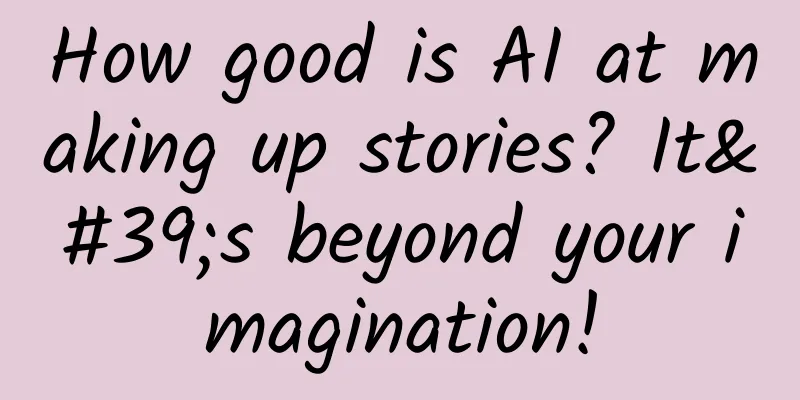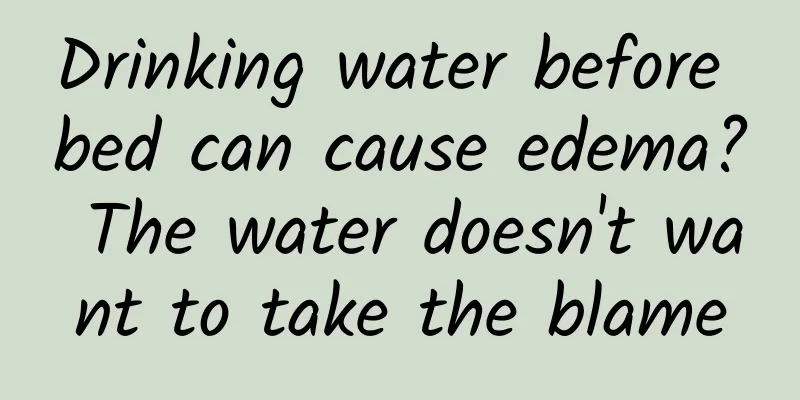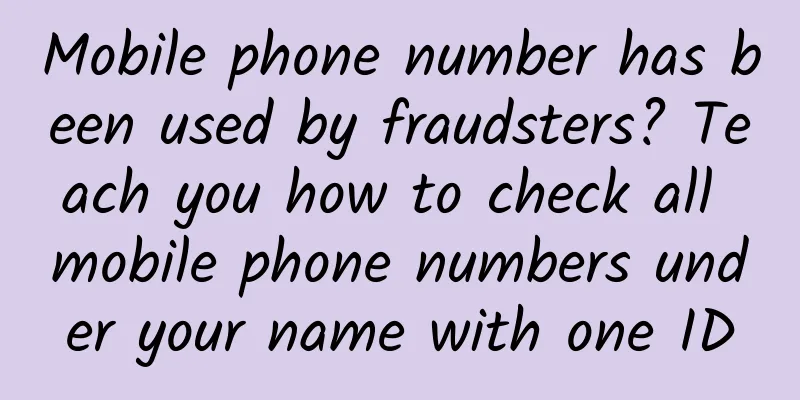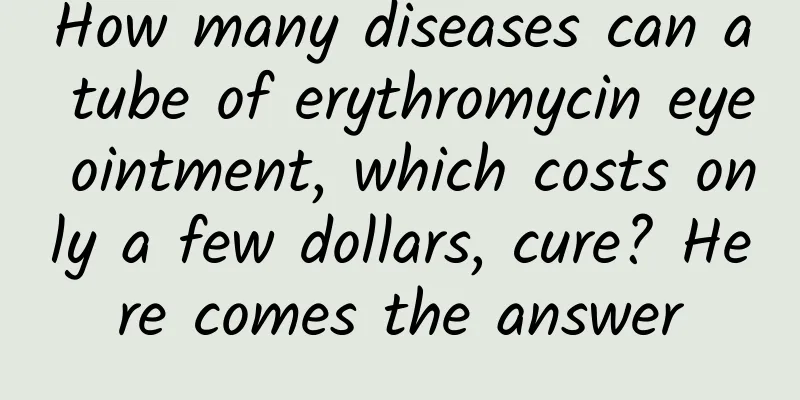WeChat has been updated again! Tap is more interesting, and there are 4 new changes
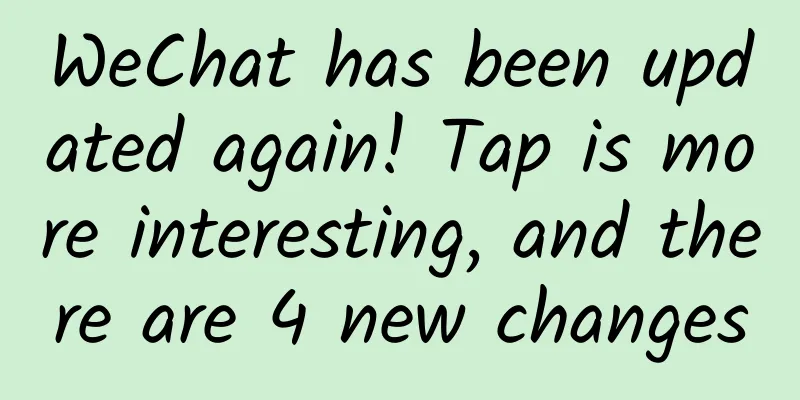
|
Only half a month had passed since the last update. On the afternoon of July 1, WeChat once again released the official version 7.0.14 for iOS. The update description of the App Store is still the same sentence "fixed some known issues", but A Jun still found a few small changes: 1. Solved the problem of being unable to long press WeChat bubbles and mini programs with one finger in the iOS 14 beta version. If you updated the iOS 14 beta version last week (update address: i.appso.com), you must be annoyed that you cannot long press the chat bubble with one finger to complete operations such as copying, quoting, and withdrawing; the mini-programs also frequently crash. In the latest WeChat 7.0.14 for iOS, these problems have been solved. 2. In group chats, the reminder text for "patting" is bolded. Different from others taking photos of each other or you taking photos of others, if you are "patted" by yourself or your group members, the text will be bold and black, making it more eye-catching. 3. You can now set the "Tap" suffix. Click "Me - Personal Information - Tap" in WeChat in sequence to set your "Tapping Suffix". For example, if you set it to "shoulder", when a friend "pats" you in a group chat, it will be presented as "'XXX' patted my shoulder", which is visible to all group members and adds to the fun. 4. Web pages opened in WeChat can now be sent via "Email". In WeChat, open a public account article or other web page, click "..." in the upper right corner, and you will see that there is an "Email" option in the sharing operation. After selecting, an email will be automatically generated with the web page title as the email subject and relevant links added to the body of the email. 5. Comments on the video account will be presented in the form of barrage. In the latest version of WeChat Video Account, the comments will be presented in the form of a scrolling light at the bottom of the video, which WeChat calls "floating comments." Click on the video to pause playback, and you can choose to turn off comments. 6. The video account sharing card has changed. When sharing videos in the video account to WeChat friends, you can see that the card is different from before: the border outside the cover disappears, the title display length is shortened, and the publisher information is moved above the title. The above is the updated content of WeChat 7.0.14 for iOS. If you have any good “being photographed suffix”, please share it with us in the comment section. |
<<: Does iPhone support Beidou?
>>: Why spend the money? The iPad's built-in "Notes" is so useful
Recommend
How much does it cost to attract investment for the Zigong Tea Mini Program?
What is the investment cost of Zigong Tea Mini Pr...
I made one million a year selling health products. Can I make money selling health products for the elderly?
I once attended a training course at a certain in...
Baidu and Volvo jointly build L4 self-driving car Apollo to practice "safety" as its mission
An era of autonomous driving that is accelerating...
Why do the things we longed to grab on Double Eleven not seem so attractive after we get them?
Review expert: Li Xianhong, National Level 2 Psyc...
Exclusive reveal of the prequel to WeChat red envelopes
[[128084]] The WeChat red envelope system code wr...
What does the universe smell like?
Imagine if you had the opportunity to go into spa...
Activity operation: If these 4 points are met, there is no activity that cannot be done well
A complete activity can be divided into four stag...
Experts reveal: Playing with your phone while charging isn't that scary
Many people have the habit of playing with their ...
Salamander or giant salamander? There are some legends you don’t know about the prototype of mermaids
Thanks to literary and artistic works, the image ...
360 Security Router P1 Review: A Great Killer Under 100 Yuan
After deciding to join hands with the Internet mo...
Another wave of confusing place names: "Changchun" is not spring-like all year round, and "Mudanjiang" has no peonies
This article is about 3000 words Reading time: 8 ...
TTPPRC business model, acquire MBA's business analysis ability in 30 minutes
[[155274]] This is an era of entrepreneurship for...
The process of event planning is sorted out, save it!
Users, that is, traffic, are the audience groups ...
How to find the best selling point in 15 minutes? This is what the boss thinks...
Have you ever had this experience , your boss cal...