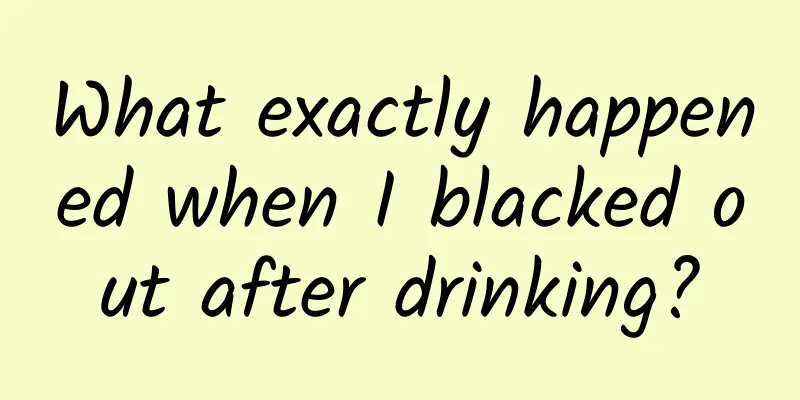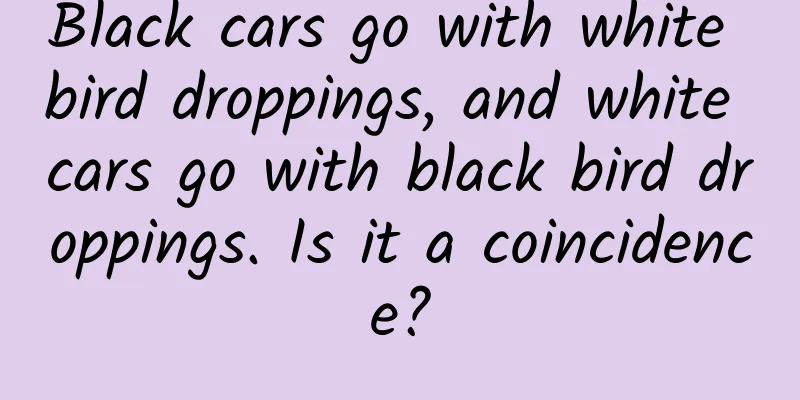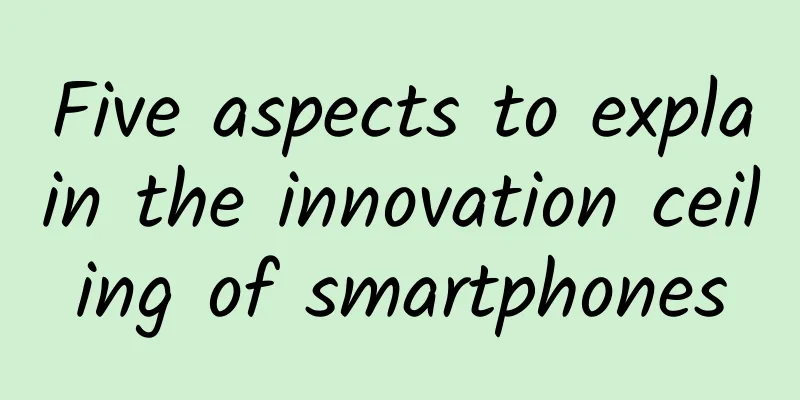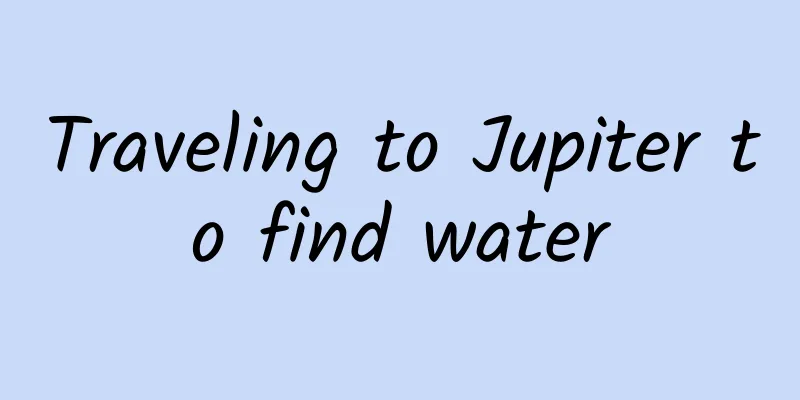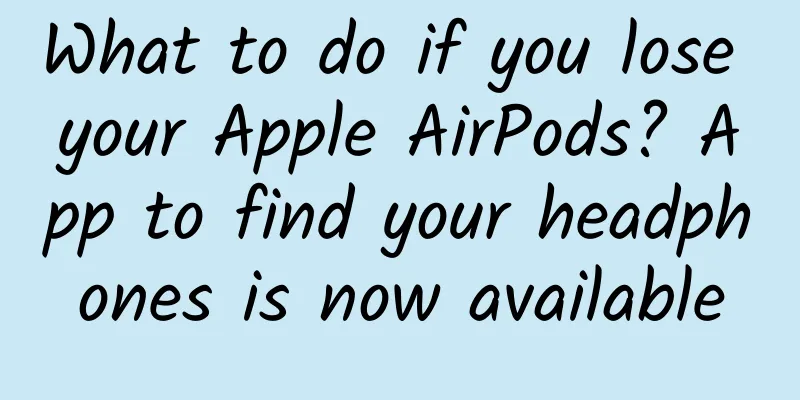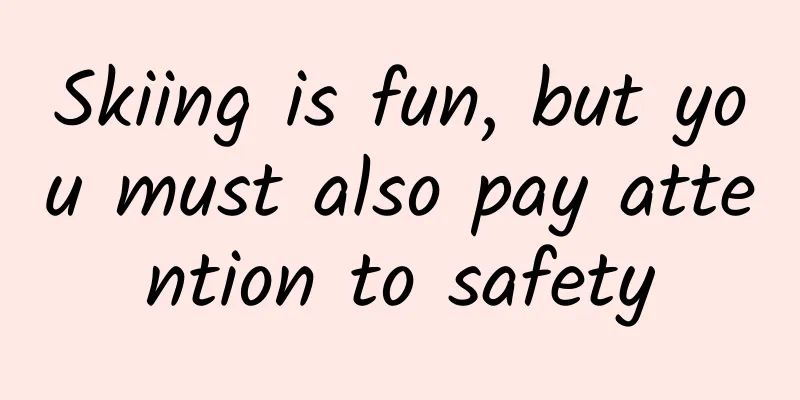WeChat's new version has huge changes! Is it going to become a live broadcast software?
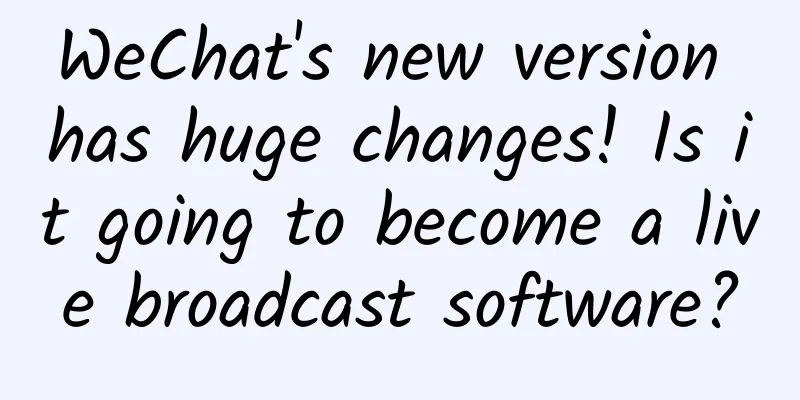
|
WeChat has been updated again. Although this version only has a short sentence "fixed some known issues", a closer look reveals that there are quite a few updated contents, especially in terms of live streaming. WeChat is almost becoming a live streaming software! Let's take a look. Big changes in the video account. Rewards and lucky draws are here. If we were to say where this version update brings the most changes, it would be the video account. Live broadcast categories get recommended display opportunities The first is the video account live broadcast. Before users start the live broadcast, they can choose the live broadcast content category (currently there are several major categories: shopping, life, knowledge education and training, talent, games, media and government affairs). After selecting the category, your live broadcast has a better chance of being displayed. By the way, if the editor starts a knowledge education live broadcast, how many people will be willing to watch it? Figure 1 Video account classification Beauty mirror filter makes you look better In the new version of WeChat, before starting the live broadcast, users can set filters, perform beautification, and mirror (video angle) operations. Video beautification operations include skin smoothing, face thinning, whitening, rosy, and enlarging eyes, which are enough to make you more beautiful. Well, not only the photos are deceptive, but the videos are also deceptive. Figure 2 Beauty operation Figure 3 Select filter Video Live finally launched lottery and rewards Next is the key content! The two major functions of "lottery" and "reward" are introduced in the live broadcast of the video account. A lucky draw is a process in which the host can draw a prize for participants during the live broadcast. The host can choose from a variety of participation conditions, event duration and number of winning places. Figure 4: Initiating a live lottery Next is the most important part, the reward function! This is related to the source of income for many anchors. Now the reward function can finally be turned on in the video account live broadcast. Currently, the lowest item that users can reward is a heart worth one WeChat bean, and the highest is a Peach Blossom Island worth 8888 WeChat beans. If you convert it based on the Android WeChat bean value of 10 cents, you can see how much it is worth. The anchor can choose whether to turn on the reward function. Figure 5 Gift giving and rewarding That's right, WeChat Beans is a virtual transaction currency specially launched by WeChat. Currently, in the Android version, 1 RMB can be exchanged for 10 WeChat Beans. Don't expect too much, you won't get any free gifts if you buy more. In the iOS version, 1 RMB can only be exchanged for 7 WeChat Beans. Figure 6 WeChat Beans Quick access to discover live broadcasts in the same city Then, the "Nearby Live Broadcasts and People" entry was added to the discovery page. Clicking on it, you can view the live broadcasts in the same city and the people nearby. However, for some reason, the live broadcasts in the same city are not in the same city at present! Figure 7 Live broadcasts and people nearby The profile page displays the video account content Oh, by the way, in order to make it easier for users to display video account content, they now have the option to display video account content on their personal profile page. Figure 8 Setting to display video account content on the personal profile page Figure 9 Effect of displaying video account content on the personal profile page The browsing mode has changed and the full-screen switch is more refreshing The way to browse videos on the video account has also changed. Now when users browse recommended and followed content, they can view the video content in full screen, and can directly switch to the previous and next videos by sliding up and down. Isn’t it a bit like a certain APP? In addition, users can share video account content with friends with one click (it’s convenient for friends with their own friends) Figure 10 Changes in the way you browse videos Figure 11 Quickly share videos The youth mode is officially launched. Don’t watch the content you shouldn’t watch. After this update, WeChat's Teen Mode is officially launched, and users can turn on the Teen Mode on the settings page. To turn on the Teen Mode, you must first verify your WeChat password, but I believe many parents don't know their children's or even their own WeChat passwords. After entering the correct password, you can set whether to allow access to each entertainment content entrance in WeChat. What's better than QQ is that mini-programs are also included in the protection scope. Figure 12 Youth Mode Mobile phone and computer interaction continues browsing content The new version of WeChat and the new version of WeChat for PC can now relay each other's content. When you are browsing web pages in the PC version of WeChat and need to leave temporarily for something, you only need to click the "floating window" button in the PC version of WeChat browsing window to transfer the current browsing window to the mobile phone WeChat. A floating window will then appear in the mobile phone WeChat. Click it to continue browsing on the phone. Figure 13 Floating window function In the PC version of WeChat, you can directly see the content you are browsing on your phone. After clicking, you can transfer the content you are browsing to the computer to continue viewing. There is also an "Open in Computer" function in WeChat on mobile phones. Figure 14 The content being browsed on the phone Finally support double board Another good news is that the original restriction of not being able to log in to WeChat on both Android phones and Android tablets at the same time has been lifted in the new version of WeChat. New emoticons have been added to the emoticon search function In the new version of WeChat, users can see a search button in the emoji panel of the conversation. After clicking it, they can quickly find the emoji they need through search. In addition, the newly added emojis in QQ now also appear in the new version of WeChat. Figure 15 Add new emoticons Figure 16 Search emoticons Summarize It can be seen that this WeChat update has greatly enhanced the function of video account live broadcast. It seems that Tencent not only wants to make video account into a short video platform but also wants to take over the lucrative video live broadcast. Let's wait and see how it works! I won't say more. I will study live broadcast. What should I broadcast live? Drinking fat house happy water live? |
<<: How can I let the other party receive my message if I have been blocked?
>>: One-trick solution for multi-screen collaboration between mobile phones and computers
Recommend
What are the common black hat SEO cheating methods?
In the SEO industry, cheating is usually called b...
How should vegetables be eaten to minimize nitrite intake?
You may have heard that nitrite can be used to pr...
Yanling County Mini Program Franchise Company, how much does it cost to join a building materials mini program?
How much does it cost to join a building material...
Medical Device Review: The Wonderful Principle of Ventilators in the Fight against the New Coronavirus
Source: China Device Evaluation...
In information flow delivery, how can one plan carry the entire account effect?
I would like to talk about the topic of testing p...
Perfect Diary’s Methodology for Explosive Products
Brands such as Perfect Diary , Hua Xizi, and Cha ...
Baojun 510th Anniversary Special Edition to be launched soon
According to official news from Baojun Automobile...
The "killer crab" is bigger than the king crab! Is it delicious?
Legend has it that many Japanese fishermen and to...
Uncover the secrets of Tik Tok’s traffic mechanism and Tik Tok promotion techniques!
While you are complaining about the poor traffic ...
Why did Li Xiang of CHJ Automotive build a range-extended hybrid car?
Recently, Li Xiang of CHJ Automotive Group offici...
The great secret of the boat, the painting tells the story of the rudder and oars!
How did the ship appear? What did the earliest sh...
China Automobile Dealers Association: China Automobile Retention Value Report in June 2023
Recently, the China Automobile Dealers Associatio...
Why does your child suddenly dislike going to school and refuse to go to school? This may be the problem →
It’s the start of the new semester again, and the...
How to operate an operator’s APP well?
Looking at the APP clients on the market now, the...
If you have a store offline and want to open a store on WeChat Mini Program, how do you do it?
If you have an offline store and want to open one...