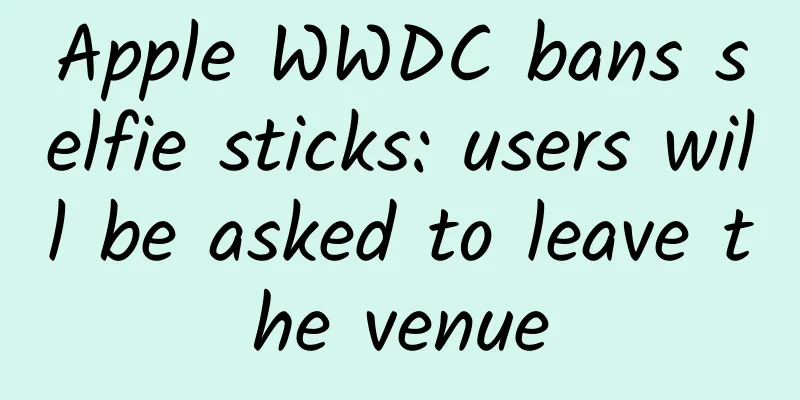6 hidden tricks of WeChat, how many have you used? Worth collecting
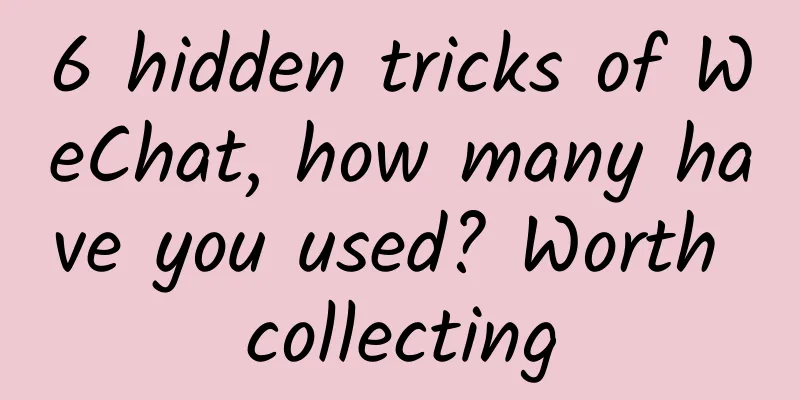
|
Xiaoyu shares 6 hidden tricks of WeChat with you. How many have you used? 1. Share location with voiceThe "Location" function that comes with WeChat is very useful for people who travel frequently. Through this function, you can send your exact location to your WeChat friends, and the other party can accurately reach you by navigating based on this location. The "Share Real-time Location" function can even let you know the location of yourself and the other party in real time, so you can find the other party more conveniently through the screen. However, many people only know that they can share their location through WeChat, but they don’t know that they can also maintain a voice call while sharing their location. Just press and hold the gray button at the bottom of the location sharing interface to maintain a voice communication with the other party in real time. 2. The content of WeChat "Collections" can also be posted to MomentsWhen we see some good articles or videos on WeChat, we can save them for future viewing. However, the content added to the favorites can only be viewed by ourselves or sent to friends, so the usage scenarios are still somewhat limited. After opening the favorite content, click the three small black dots in the upper right corner and select "Save as Notes". You can then perform more operations on it, such as converting it to a picture, sharing it to Moments, floating window, and pinning it in the chat. 3. View devices logged in by WeChatWhen using WeChat, it will record all the device information you have logged in. In the future, when WeChat logs in again on these recorded devices, there will be no excessive security verification, which also buries some hidden dangers for our WeChat security. Open WeChat [My] - [Settings] - [Account and Security] - [Login Device Management] in sequence to view and manage information of all devices that have recently logged in to WeChat. It is recommended to delete the device information that has been temporarily logged in from here to ensure the security of the WeChat account. 4. Accurately query the circle of friendsThere are too many WeChat friends, and sometimes you just want to quickly check a certain friend’s WeChat Moments. What should you do? First click the search box, then select “Friends Circle”, then enter the name of the WeChat friend, find the WeChat friend from the queried list and click on it, then you can see all the content in its Moments. The most practical thing is that you can quickly find the Moments content that your friend posted in a specific time period in the past according to different posting times. Unfortunately, if the other party has set a visible time period for Moments, then the content beyond this time range cannot be searched. 5. Unlimited emojis on WeChatWhen chatting on WeChat, emoticons are a very important way of communication. Although the latest version of WeChat has increased the number of custom emoticons from 300 to 999, sometimes you still find that your emoticons are not enough. In fact, WeChat provides us with a way to use emoticons unlimitedly. When you are fighting with your WeChat friends with emoticons, long press on the emoticon package sent by the other party, and a "related emoticon" option will appear. After clicking, more emoticon packages of the same type will appear. You can send them to the other party by just clicking. It is simple and practical. 6. Quickly search for chat filesWhether you are chatting with WeChat friends or in a WeChat group, a large number of chat records will be saved. If you want to find a sentence or a file at a certain point in the past from a large number of chat records, you can use this technique. Here we take WeChat group as an example to introduce to you. The method of searching chat records among WeChat friends is similar to this. After entering the WeChat group, click the three dots in the upper right corner, then slide up and find the "Search Chat History" option. After entering, search for the chat record keywords you want to find in the search box at the top to quickly find the corresponding chat content. You can also click on the links, music, pictures, and files below to quickly display the chat content of that type, which is a very convenient function. The above are the 6 hidden tips on WeChat that Xiaoyu has sorted out and shared with you. I wonder how many of them you have used? If you think this article is helpful to you, you can click to save it and forward it to your friends. If you want to learn more about computer and mobile phone knowledge and skills, please pay attention to Computer and Mobile Phone Things. Xiaoyu will share the most practical computer and mobile phone knowledge and skills with you from time to time. |
>>: Do mobile phones also have a "common area"? How to calculate the memory? Why not ask seriously?
Recommend
Zhang Chaoyang: TV series are still the "staple food" of Sohu Video
January 30 (Reporter Zhang Zhichang) After the fu...
Can mosquitoes be completely eliminated?
Recently, the National People's Congress repr...
Preliminary preparation for developing e-commerce WeChat applet
With the development of intelligence, mobile e-co...
How to retain users through membership system? A brief analysis of the Ele.me Super Membership Card!
As a veteran office takeout delivery buyer, I oft...
Trivia | He Shen actually has the same surname as Zhen Huan, not He!
He Shen's surname was not He, but Niu Hulu. T...
The Secret to Script Writing for Millions of Videos
TikTok short video sales have become a new force ...
QQ launches youth mode for mobile version: a simpler social experience
Recently, Tencent has taken into account that sch...
I'm not hungry but I still want to eat. Am I gluttonous?
There are many such scenes in life: it is time to...
3000 words to dismantle the replicable private domain traffic gameplay
You must have heard of ChaCha Foods. Yes, the Cha...
Is it difficult to write brand copywriting for the Dragon Boat Festival? Share 15 for your reference!
The Zongzi Festival on May 5th is coming soon. Th...
How to create a successful event promotion?
Every time a large-scale event is held, many oper...
1G bandwidth app server rental and hosting?
1G bandwidth app server rental and hosting? In th...
How much does it cost to make a sand painting video?
With the arrival of Valentine's Day, many boy...
Why iOS consumes more power when background apps are turned off manually?
Android phone users should have a habit: when the...
Which "food assassins" are clearly carcinogenic? Every bite you eat may be nourishing cancer cells!
Which “food assassins” are clearly carcinogenic? ...

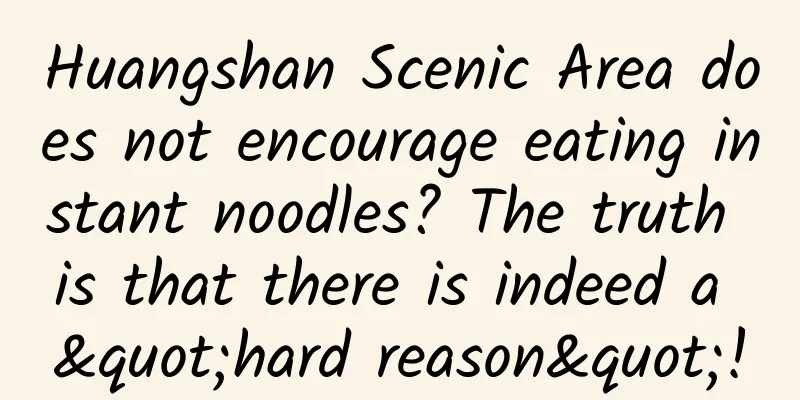
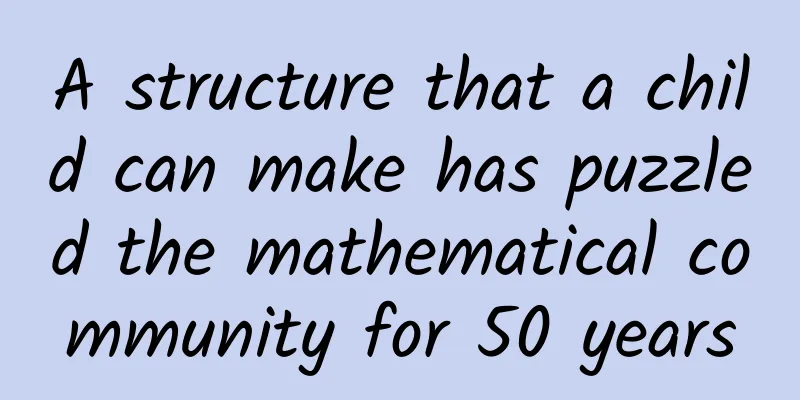


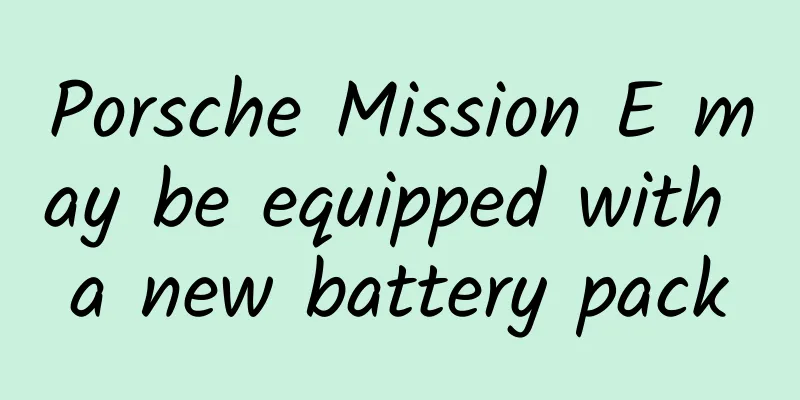
![[Smart Farmers] Where have all the freshwater elves gone? Freshwater biodiversity protection is urgent](/upload/images/67f242941ca99.webp)