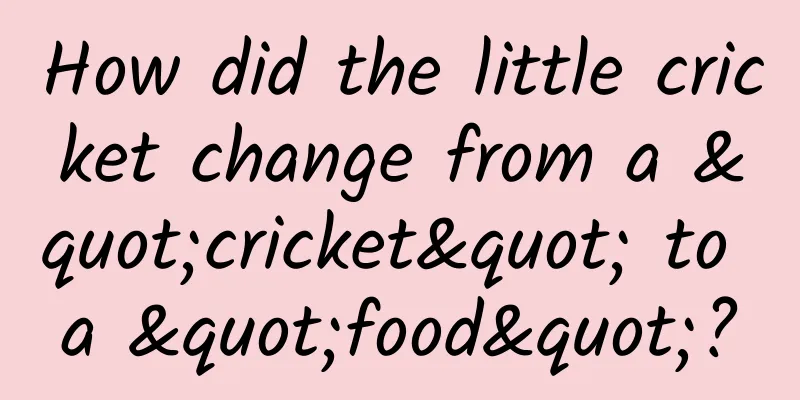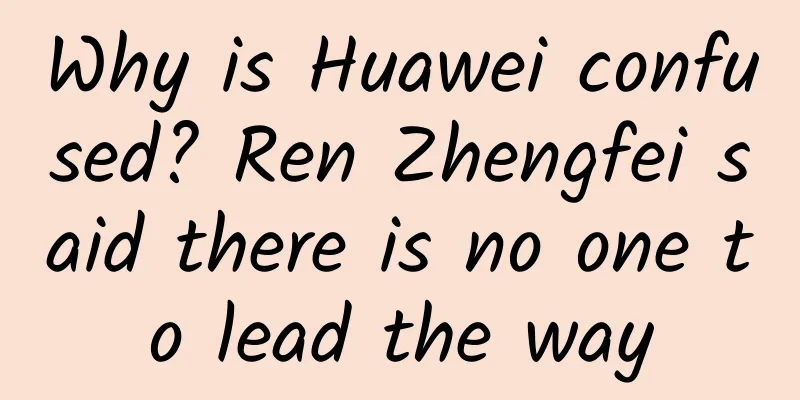Detailed explanation of Android's official Kotlin-First image loading library
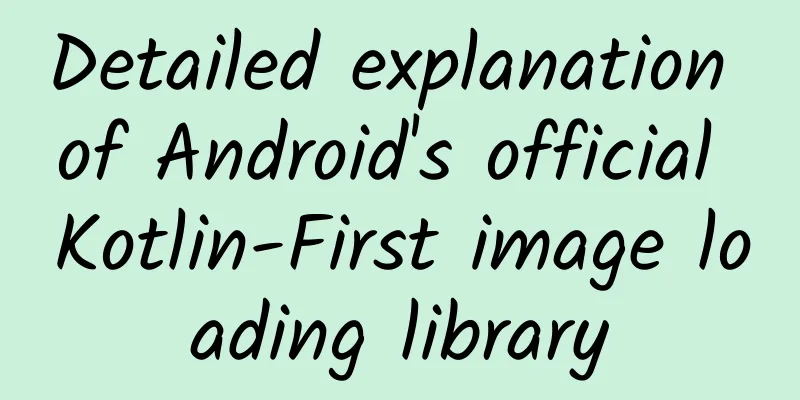
PrefaceCoil is a very young image loading library. It only released version 1.0.0 on October 22, 2020, but it has been promoted by Android officials. We talked about it in a blog post called Android Developers Backstage. The reason for the promotion is simple: on the one hand, this library is really well made, and on the other hand, this library is written entirely in Kotlin and uses a lot of Kotlin features, especially coroutines. So Google says it will not give up Java, but in fact we all know it. Coil's name comes from the first letters of Coroutine Image Loader. It can be seen that images are loaded through Kotlin coroutines. The features are as follows:
From the features of Coil, we can see that it is a very suitable image loading library for personal apps, especially apps developed in pure Kotlin. Moreover, Coil uses a lot of new features and coroutines of Kotlin, which is of great value for us to learn Kotlin. Compared with glide and fresco, which have very complex structures and amazing amounts of code, Coil has only about 2,000 methods, so it is also very suitable for source code research and learning. Basic UseCoil can be downloaded from mavenCentral():
Coil adds a lot of extension functions to ImageView, so we can load images with just one line of code:
At the same time, we can also use lambda syntax to easily configure image loading:
Commonly used APIsImageLoaderImageLoader is the steward of image loading in Coil, responsible for handling cache, data acquisition, image decoding, request management, Bitmap cache pool, memory management, etc. It is generally recommended to create only one ImageLoader and share it in the App, so that the performance is optimal. This is because each ImageLoader has its own memory cache and Bitmap cache pool. We can create and configure ImageLoader through the constructor.
At the same time, since ImageLoader is an interface, it means that we can test it very conveniently. For example, we can inject a fake ImageLoader to return the same drawable every time.
ImageRequestImageRequest provides all the necessary information for ImageLoader to load images, and we can also use custom Target for processing.
ImageRequest is created based on the Builder mode, which includes various configuration items for loading images. Here we focus on the most commonly used configuration items. DisposableDisposable is the return value after calling the load() method, which is mainly used to cancel image loading:
Image TransformationImage transformation is a very common function in image loading libraries. Coil abstracts it into a Transformation interface. You can see that there is a BitmapPool parameter in the transform() method. This is because a Bitmap is often required when implementing graphic transformation. In this case, it can be directly obtained from the BitmapPool, thereby reusing the existing Bitmap.
Coil mainly provides the following image transformation effects: Functional expansionCoil not only provides many necessary functions, but also reserves many extension points for developers to customize. Coil's image loading mainly includes four main modules: InterceptorsCoil's Interceptor undoubtedly draws on the design ideas of okhttp, which greatly facilitates subsequent function expansion. For example, we can add a custom cache layer to Coil:
Mappers and FetchersWhen calling load() externally, the passed String parameter may point to a local resource file or a network image. Mappers and Fetchers can be used together to distinguish resource types. For example:
StringMapper will convert the incoming String into the corresponding Uri.
ResourceUriFetcher will determine whether the scheme type of Uri is android.resource. If it is, it represents a local resource file, while HttpUriFetcher will determine whether the scheme of Uri is http or https. If it is, it represents a network image.
DecodersAndroid supports many image formats, but there are also many formats that it does not support (for example: Gif, SVG, video frames, etc.), so Coil provides a corresponding extension library. ① Gif (GifDecoder supports all API levels, but is slower, ImageDecoderDecoder loads faster, but is only available on API 28 and higher)
② SVG (If the requested MIME type is image/svg+xml, all SVGs will be automatically detected and decoded)
③ Video frame (only supports File and Uri)
|
<<: WeChat dedicated input method is here
>>: There are really no new features to add, so Android 12 has to add a "Recycle Bin" feature
Recommend
What's the matter with taking watermelon rind to the cafeteria to get food? Why do you take watermelon rinds to the canteen to get food?
Take watermelon rind to the canteen to get food U...
Want to get a taste of the laws of the universe? Then you have to take a bite of this vegetable
The Chinese film "Cosmic Exploration Editori...
Watch the sky and the sun, explore the sea of stars - Thousand-Eyed Dzi Beads "stare" at the sun, moon and stars →
On September 27, the Circular Array Solar Radio I...
Stock Market Ferryman "90-Day Special Training Camp for Professional Traders' Top Secret Course"
Resource introduction of "90-Day Special Trai...
How to find user growth points? Build a Mini Program User Growth Model
1. If a business is not growing, it is dying I ha...
What are the functions of the Lanzhou Amusement Park mini program? How much does it cost to develop a group buying app for a children’s playground?
The mini program has been online for more than 5 ...
Write a good product promotion plan, only these 6 tips
I have no idea how to promote a new product every...
Black is essential for autumn
Leather jackets are the favorite clothing for gir...
36 Strategies for Creative Enrollment Programs
Enrollment is the lifeblood of a school. Without ...
Momo information flow advertising and advertising formats!
Mobile Internet is in a state of vigorous develop...
2016 Global APP Survival White Paper Released: Big Data Explains the Rise and Fall of 4 Million+ APPs!
2016 was the year when the domestic mobile Intern...
Big data report: So this is your Weibo
(This report is about 4,200 words and takes about...
The relationship between programmer growth and the number of lines of code
In 2011, John D. Cook wrote a blog post in which ...
Financial APP, how to open source for users
Today, the financial APP market has reached a rel...
Revealed! Why are more and more young people having gray hair?
Follow "Body Code Decoding Bureau" (pub...