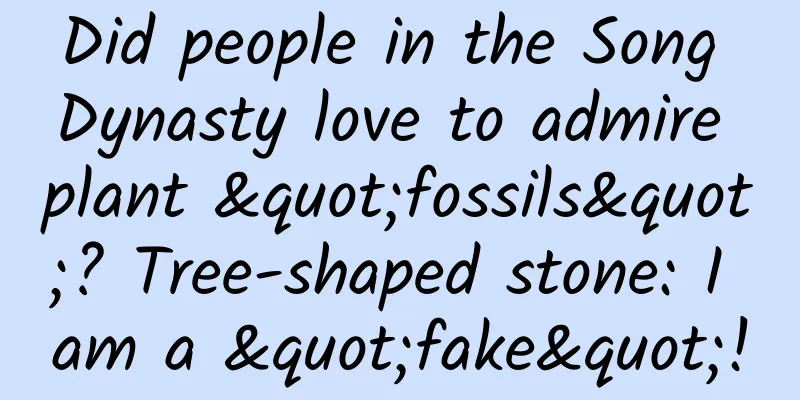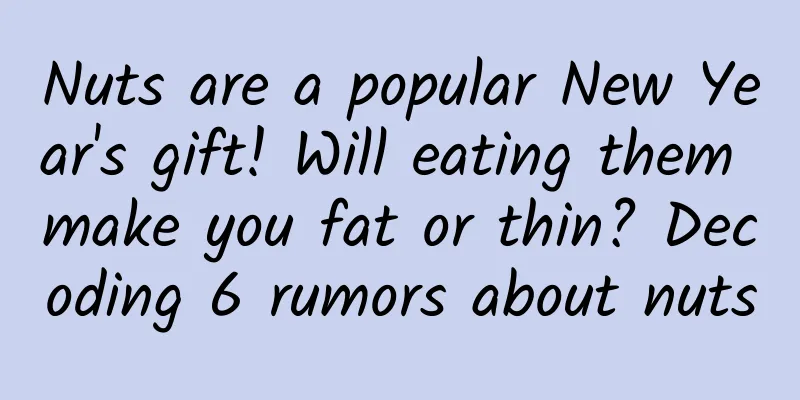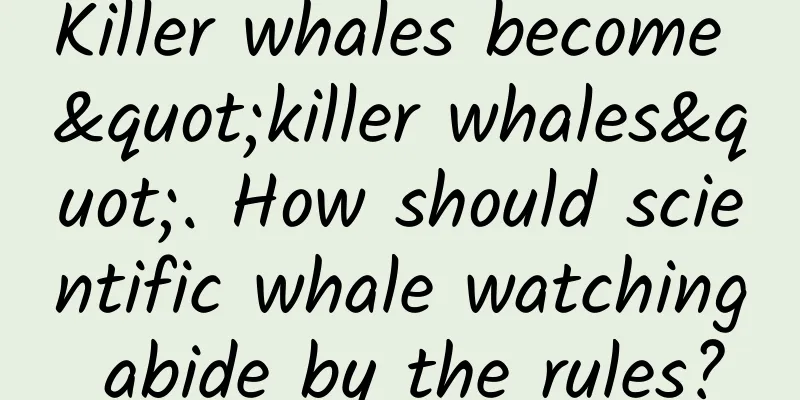I never thought that WeChat's collection notes have 6 practical functions hidden in them. Learning them is a great way to gain knowledge.
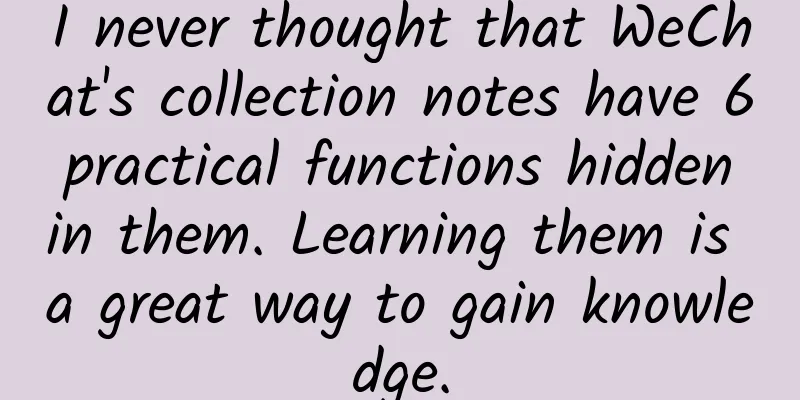
|
First open WeChat and click "Me" in the lower right corner, you can see the "Favorites" function. After entering, click "+" in the upper right corner to create a new note. Function 1: Long video in MomentsThe maximum length of a video supported by Moments is 30 seconds. You can use the collection function of WeChat to post a 5-minute long video. First, click the album button on the upper left of the keyboard, add the video, and then click "···" in the upper right corner and select "Share to Moments". In this way, you can share this long video on your Moments, add a text, and click "Publish". Function 2: Picture stitching long pictureThere are many pictures in your phone, which is very inconvenient to browse. You can also use WeChat's collection function to stitch pictures into a long picture. iOS WeChat supports adding 30 pictures at a time, while Android WeChat can only add 9 pictures at a time, but you can add them in batches. Then click "···" in the upper right corner and select "Export as picture", it will be automatically spliced into a long picture. Click "Done" to save it to the system album. If you are using iOS WeChat, it also supports "Change Style" to adjust the image ratio, font thickness, background color, and alignment. Function 3: Arrange travel plansFriends who travel frequently must not miss this function. Use the collection note function to directly insert the map. Click the location button above to open the map, search for the location you need, and insert the detailed address one by one. It also supports navigation. Function 4: Record meeting minutesDon't worry if you don't have time to write down the minutes by hand during a meeting. In the favorite notes, click the microphone button to record the minutes, and then summarize them after the meeting. The voice progress bar can be dragged. Alternatively, you can open the "Audio to Text" applet, which can convert voice into text in real time, and then extract the text and organize it into a complete meeting minutes. Function 5: Set up to-do itemsAre there too many trivial things in life? Why not use WeChat's to-do function to record them one by one, check one item after completing it, and you will never be afraid of forgetting to do anything, and you can pin it to the top of the chat. This means that you can see the to-do list at the top of the WeChat homepage at a glance, and click to view and edit it directly. It is very convenient and easy to use. Function 6: Make a work planIf you often use WeChat on PC, it is more convenient to use the collection note function for office work. You can make the notes bold/italic, add underline, set font size, bullet points, separators, etc. Written at the end:I never thought that WeChat's collection notes actually have 6 practical functions hidden in them. Learning them is a great way to gain knowledge! That’s all for today’s content. If you think it’s good, you can share it so that it can help more people. |
>>: 5G mobile phones have not been used yet, but chip vulnerabilities have already emerged
Recommend
Case analysis: The complete planning process of a fission activity!
Background: In the second half of the Internet, t...
Xiaomi rice cooker cooking test: a little disappointing
Xiaomi released the Mijia Pressure IH Rice Cooker...
How to establish a complete user growth system?
The Internet has entered the second half of its e...
The latest news on the Guangzhou epidemic in 2022: Is the city closed today? What is the risk level?
From 0:00 to 4:00 on April 10, 31 provinces (auton...
Control Cat Short-term Basic Training Camp, Control Cat Double Plan
Introduction to the resources of the Kongpanmao s...
Interpreting the "new connotation" of 5G, GMIC kicks off the "Beauty of Super Order" in 2019
On January 15, 2019, the launch conference of GMI...
Could it be possible that the original sculptor of the Sphinx was not a human?
The ancient pyramids and the Sphinx are probably ...
Female star's possession of e-cigarettes has aroused concern! E-cigarettes are not a "safe haven" and their harm cannot be underestimated →
Recently, the incident of "a female star hid...
【Creative Cultivation Program】If you don’t want to exercise, it turns out you can blame your intestinal flora
Author: Zhao Bei Looking at the fitness and marat...
Do you really know how to set promotion goals for your APP?
Nowadays, many newcomers who are engaged in app p...
The Yellow River has an exact birthday! Groundwater "tells" us the Yellow River's "birth story" →
Huang He finally has an accurate birthday. Chines...
Analysis of 11 cases and 4 logical points of growth hacking!
The 4 key points of growth hacking: Providing hig...
Should you remove the foam from stewed meat or soup? You may miss the real "essence"
People who cook regularly know When making soup o...
How did the classic password kill Queen Mary? Will your account password be cracked?
Audit expert: Liu Weihua Senior Information Secur...
Methods to attract users for development games!
Speaking of Duoduo Orchard, many people thought i...