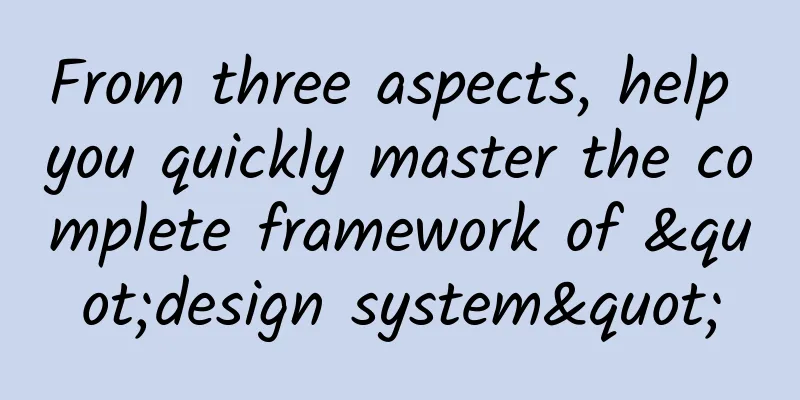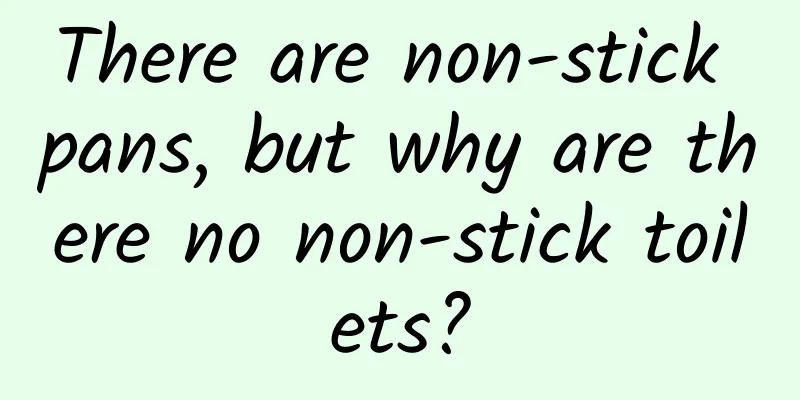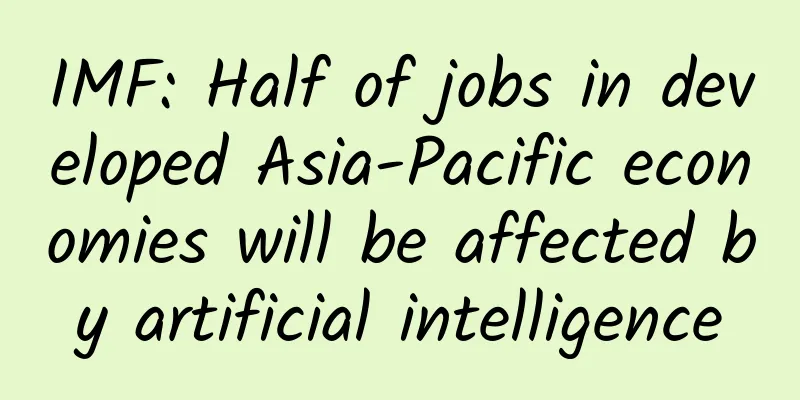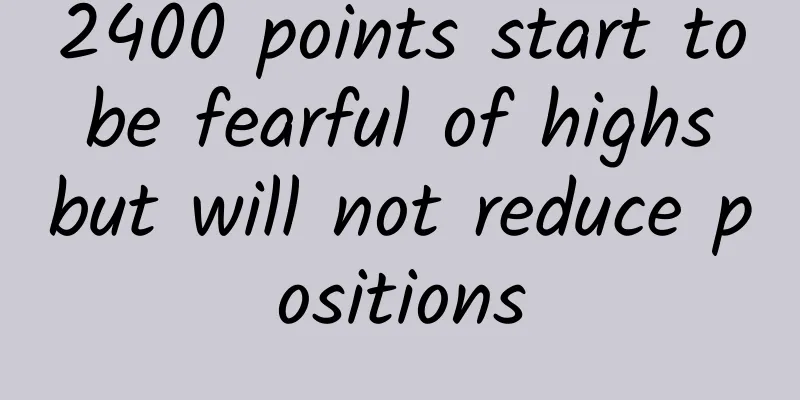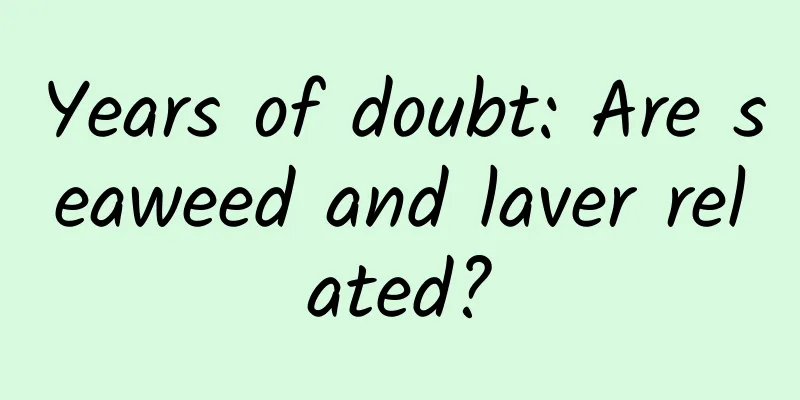6 tips to quickly improve UI design effects
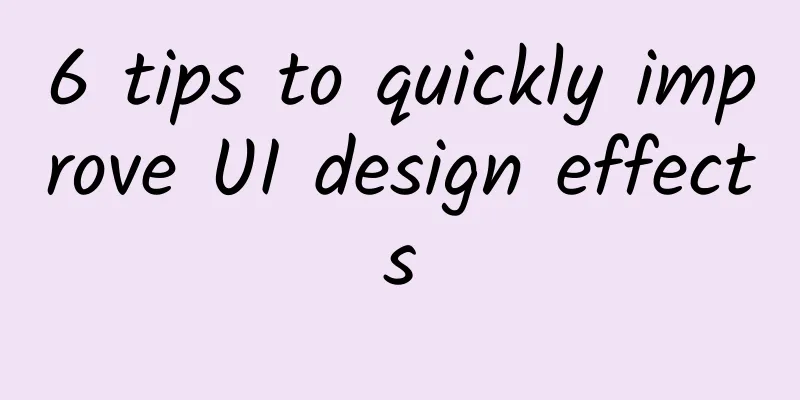
|
Editor's note: When designing a UI, there are many tips that can improve the visual effects and user experience of the interface. This article from Mark Andrew sorts out 6 very practical tips for improving UI effects. When creating a practical, accessible, and visually appealing UI interface, most of us only need to make limited fine-tuning to achieve pretty good results. 1. Grids and rules can be broken when it comes to typographyUsually when we design UI, we can quickly achieve good layout effects by using grid system and proportional layout. However, in many practical situations, text layout completely relies on grid system, which makes people feel a little uncomfortable and unnatural. At this time, it is important to note that the rules are not set in stone. At this time, you should break these rules appropriately and use your eyes to perform optical alignment instead of blindly following the layout. 2. Form error information must be accurate and easy to understandWhen designing a form, simply telling the user that there is an error here will not help the user solve the problem better. Usually you need to tell the user why it is wrong and how to correct these errors. For example, when the user fills in an incorrect email address, you need to tell the user whether it is "incorrect format" or "the address has been registered". At this time, the correction has a clear direction. 3. During the loading process, display the interface layout in advanceMany user interface layouts are usually relatively fixed. During the loading process of the interface, showing the layout to the user in advance can help the user build initial expectations and let the user know that the interface is loading rather than an error. Visibility of system status is thus presented, which is also in line with basic design principles. 4. Tell users the possible consequences of an actionThe results of many operations in the UI may be fatal, such as the delete operation. At this time, the result of this operation needs to be presented in the interface to tell the user that certain results may occur after this operation, helping the user understand the severity of the operation. Such optimization can help users better understand the functions and operations of specific buttons, ensuring a better product experience. 5. Make sure the most important features are prioritized first in the tab barToday's products are becoming more and more bloated with more and more functions. At this time, you need to be particularly careful about how to arrange the content in the tab bar. Reserve the front position of the tab bar for the most commonly used function modules, and hide the less important or less frequently used function modules in "More", which will make the interface easier to use. 6. Don’t hide important actions in drop-down menusWe still encounter the situation where the login button is hidden on the homepage of some websites from time to time. Users have great demand and dependence on such high-frequency and high-priority operations. They should be prominently placed in the position where users are accustomed (such as the upper right corner). This is an important detail to ensure the accessibility of the interface. |
>>: Google Android 12 will ban third-party app sharing
Recommend
How to register a Facebook account (hand-in-hand guide to register a Facebook personal account)
Have you ever encountered this problem: your newl...
How can merchants let customers see their mini programs and how can they promote them?
How can WeChat mini programs be used in more scen...
Apple phones during the epidemic: absent 5G, cutting prices to survive?
During this period, Apple once again started a ra...
Super complete! A collection of information flow data analysis methods. With it, do you still have to worry about conversion?
Data analysis is difficult, as difficult as climb...
What! The shelf life on the bottled water label is not equal to the shelf life of the water itself?
The shelf life of bottled water is not the shelf ...
Why do some people suffer from rhinitis repeatedly?
It is the season of transition from winter to spr...
The most comprehensive analysis to date! Antibiotic resistance-related deaths have become the third leading cause of death worldwide
Written by: Zhu Hengheng Editor: Wang Haha Since ...
TV series explained in small pictures: teaching the creation process of film, television and animation commentary copywriting from 0 to 1, 1 million fans in 4 months
Small pictures of TV series: Teaching the creatio...
If controlled nuclear fusion cannot be achieved, interstellar travel is impossible? In fact, these are two different things.
Some people believe that nuclear fusion is a hurd...
Qinghai-Tibet Plateau: Telling you the secret of my "growth"
The Third Pole Before it became what it is today,...
You should use Node.js for your side projects
There is one thing that unites people in the soft...
Startup products: How to scale up offline?
Recently, I have been learning how startups can s...
The latest application market promotion strategy in 2015
1. Overall Logic There is only one logic in runni...
6 golden rules of new media marketing!
New Media New media is a relative concept. It is ...