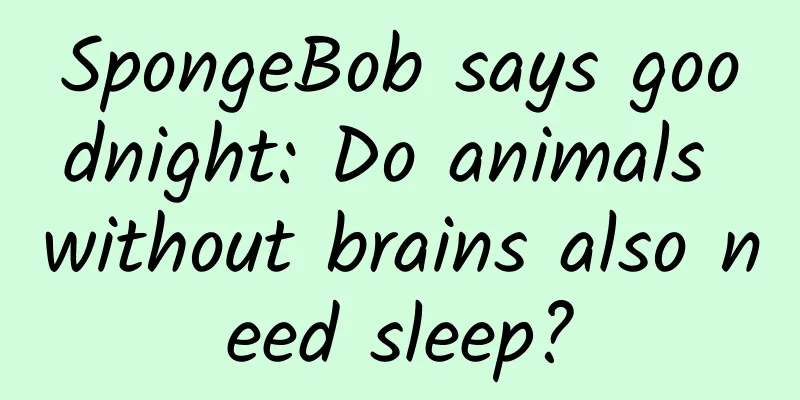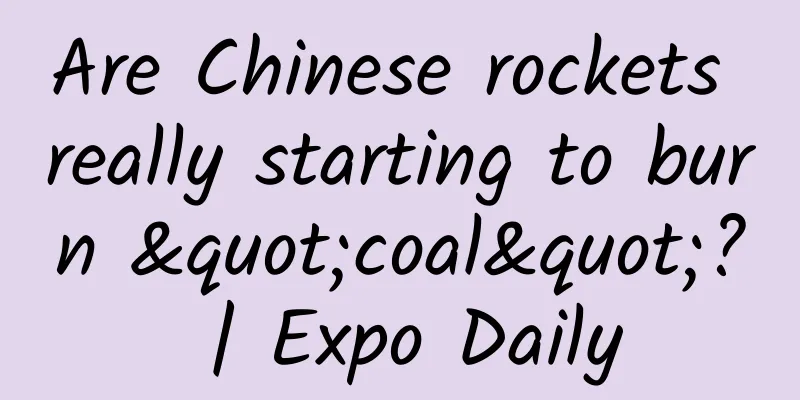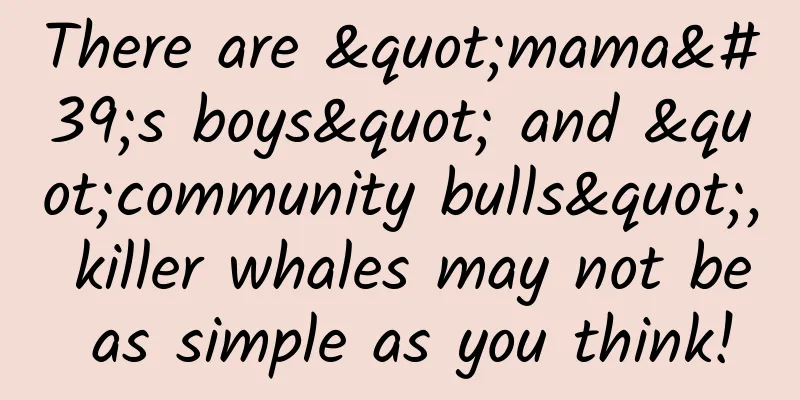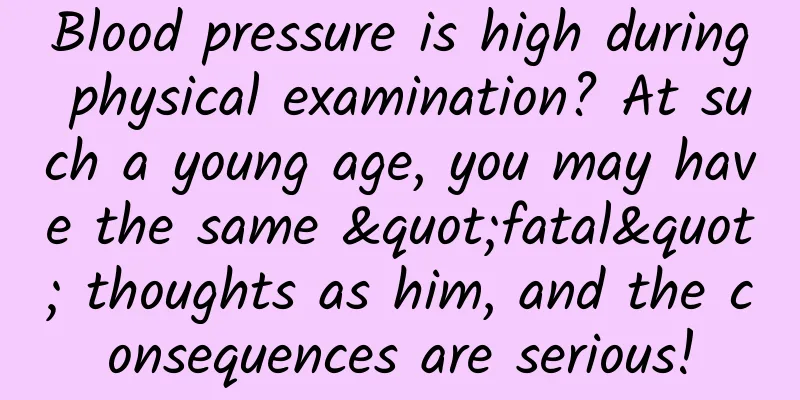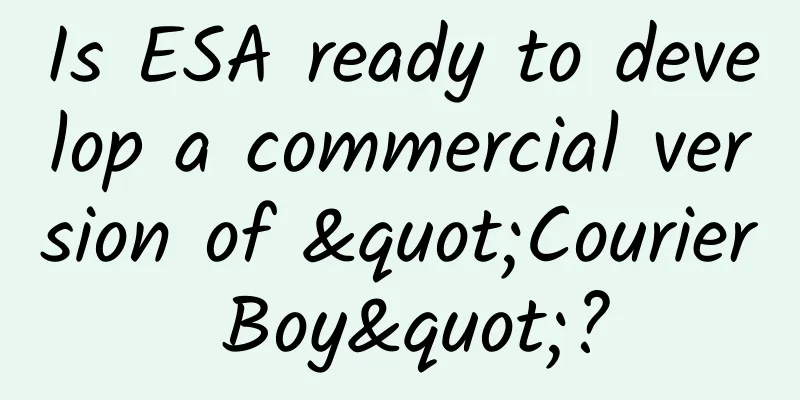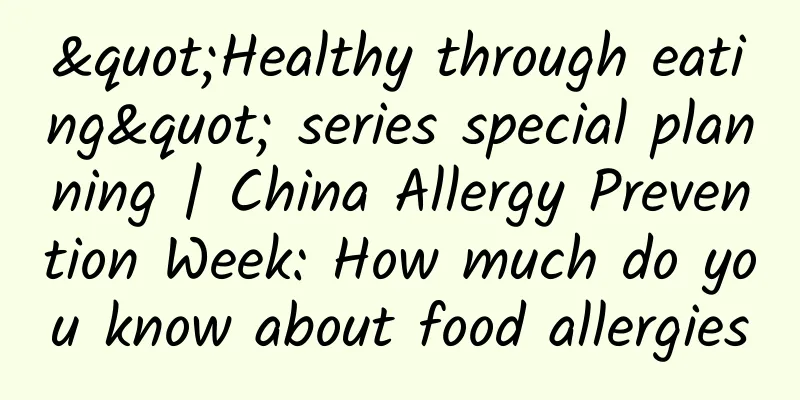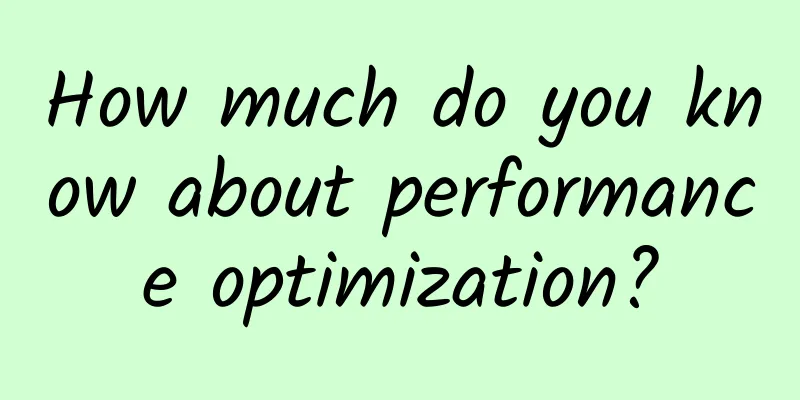Apple iOS 15 is upgraded but it seems not upgraded
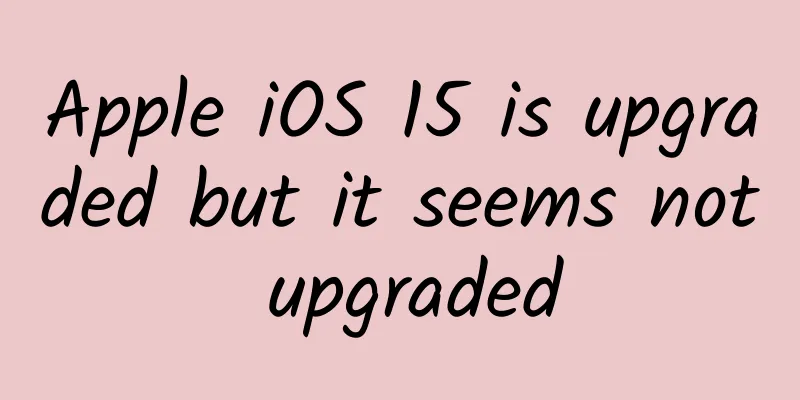
|
In the early morning of June 8th, Beijing time, the annual Apple WWDC conference was officially held online. At this conference, Apple brought a full range of OS represented by iPadOS 15, macOS Monterey, watchOS8, and oh, by the way, the disappointing iOS 15. What is even more disappointing is that the new hardware such as the M1 chip version of MacBook Pro 16 & AirPods 3 that had been rumored before were not seen at this WWDC conference. Having said that, the “new” iOS 15 released by Apple this time still brings some new features, but the “new” of these features is only limited to comparison with iOS 14, so Xiaogang believes that iOS 15 is strictly speaking more like a supplement to iOS 14.6. So, what is the experience of Apple iOS 14.7, or no, iOS 15? Next, Xiaogang will give you a detailed introduction. Preparation:Apple iPhone 12 Pro (profile installed) Before upgrading iOS 14.6 version of Apple iPhone 12 Pro to iOS 15 developer version, you need to download a 5.54GB update package. After installing the description file, you can search for the "iOS 15 Developer Beta" update in Software & Updates, download and install it. After updating "iOS 15 Developer Beta" and entering the main interface, it can be seen that the overall interface design of iOS 15 still continues the style of iOS 14: rounded, flat, and simple, and there is no obvious change in the App resource library. Although it is an informal version of the system, the actual operation is still very smooth. There are some "small changes" in the appearance of the phone's settings interface - the corners are more rounded. Although this is not a major update, the "rounded" settings page is more in line with the overall style of the system. Settings page iOS 14.6 (left), iOS 15 (right). At the same time, an obvious change can be observed from the settings page, that is, the original "Do Not Disturb Mode" has been upgraded to "Focus". Focus: Do Not Disturb mode is completely upgradedThe Do Not Disturb mode in iOS 14 mutes calls and notifications, and users can set their own time, automatic replies, repeat calls, etc. The focus of iOS 15 allows users to set different notification types according to their current status. The system has provided three types of status: sleep, personal, and work. On the settings page, you can also find four types of status such as fitness, games, reading, and driving. Users can also customize them according to their personal needs. Additionally, when users are in Focus mode, they can let apps & contacts know that they have muted notifications. After enabling the automatic reply function, people who contact the user will receive a reply message. At the same time, users can also view which apps share their focus status and receive push messages from specified apps. "Lazy people" can also turn on the smart activation option in the status type, so that the phone can automatically turn on the corresponding status mode at the right time based on the user's location, the apps used, etc. Notification: Summarize and be more efficientThere is also an update that is not "noticed" in the settings interface: scheduled push summary. We often receive a large number of notification messages, but only a small part of them is useful. In this case, the "Scheduled Push Summary" function can create an exclusive "summary" based on the user's App usage frequency and type, which is convenient for users to view. At the same time, users can also customize the frequency, time, and apps involved in summary push in the settings. It is worth noting that the notification interface in iOS 15 has also been revised. It can be seen that the contact avatars and App icons have become larger, making it easier for users to distinguish when receiving notifications. At the same time, iOS 15 can also sort the priorities of notifications and prioritize notifications that are more useful to users. Wallet: supports door cards, work badges, etc., but it seems that it cannot be used for the time beingThe Wallet App in iOS 15 has also been enhanced. With the support of UWB technology, the wallet in iOS 15 supports access cards, work badges, digital ID cards, car keys, etc., but unfortunately these functions do not seem to be available at present. It is worth noting that the transportation cards in the wallet have also been added to other regions besides mainland China, such as the United States, Japan, etc. At the same time, the Octopus card of Hong Kong, China can also be added directly. I don’t know if it is related to the developer version system. Find App: AirPods Pro and AirPods Max also support the find functionIn this iOS 15 update, Apple also upgraded AirPods Pro and AirPods Max. In addition to adding support for call enhancement (better call noise reduction effect) and spatial audio playback, the original headphone search function has also been optimized. In the Find App, users can not only find out the approximate location of the earphones, but also make the earphones make a "beeping" sound. The two earphones of AirPods Pro can also make sounds separately, so that even if a single earphone is lost, it can be found more conveniently. However, it is worth noting that the sound produced by AirPods Pro is still too weak and needs to be very close to the headphones to be heard. The original headphone positioning function only records the location of the headphone when it was last connected to the mobile phone. However, in iOS 15, AirPods Pro and AirPods Max can use the Bluetooth of Apple products around the headphone for positioning like AirTag. Users can find the entire headphone or a single headphone according to the route provided by Apple Maps. Weather App: Richer content and more beautiful interfaceCompared to the old version of the weather app, the weather app interface of iOS 15 is obviously more beautiful and displays richer content. Comparison of Apple Weather App interfaces (iOS 14 on the left, iOS 15 on the right) The iOS 15 weather app has a more three-dimensional interface and a more dynamic description of the weather. In addition to displaying the local air quality, it also gives more targeted suggestions. In addition, an air quality map has been added for users to view. It is worth noting that the iOS 15 weather app has turned information such as UV index, sunset time, wind, and rainfall into cards, which is more intuitive than the old version that only relies on text descriptions. For example, for the "wind" information, the old version of the Weather App only tells users the wind direction and wind speed information, while the Weather App of iOS 15 will present it in the form of a direction meter; the "visibility" item will tell users what affects visibility. Photos App: New Live Text FeatureThis time, iOS 15 upgraded the Photos App and added a live text function. When users view photos containing text and other information in the Photos App of iOS 15, the phone can directly extract this information and users can perform further operations on it. The same is true for cameras, where users can directly operate on the text messages that appear on the camera interface. If the machine recognizes that the message is a phone number, the user can dial it directly. At the same time, in the information interface of the iOS 15 Photo App, users can directly view the aperture, ISO, lens and other information of the photo and add information such as the photo shooting location and date, which is very useful for photographers. Small changes: The scroll bar for setting the alarm time is back, and a small box is added to the input methodThe alarm clock app on iOS 14 requires users to manually enter the corresponding numbers, and some users are quite dissatisfied with this design. However, the alarm time setting in iOS 15 has returned to the traditional scroll bar design of the past. In addition, the official input method fuzzy sound recognition preferences of iOS 15 also added a box design to facilitate quick finding of the words users want to enter. Bug: Cannot post videos on WeChat MomentsThe iOS 15 released this time is a developer version, so there will definitely be some bugs. For example, the WeChat App under iOS 15 cannot publish videos. Whether you record a video directly or call out a video from the system album, it will jump directly back to the WeChat interface. In general, judging from the perceptible upgrades Xiaogang showed above, there are almost no obvious changes in the overall design of iOS 15, and some are just optimizations for details and individual App functions. For example, Apple's Weather App is more like Moji Weather, and photos can "read words", etc. These features may have been experienced by domestic Android users a long time ago. When it comes to App function optimization, some of the upgraded contents in iOS 15 are not "strongly perceived" by domestic users, because there are already corresponding alternative software, such as the major upgrades to FaceTime, SharePlay, and Messages App mentioned at the beginning of the press conference. For Chinese consumers who are accustomed to using WeChat, these software are either not used for a long time or are directly uninstalled when a new phone arrives. Even if the functions are upgraded to become more powerful, the user perception is still limited. Xiao Gang has something to sayAfter getting up early to download and install the iOS 15 developer version, Xiaogang felt that the feeling that iOS 15 gave to domestic users was "an upgrade, but it seems not to have been upgraded." Not to mention that there are no obvious changes in the interface, many apps and functions with a large amount of upgraded content are either not available for the time being, or there are other alternative software available in China. Overall, iOS 15 is just a minor revision of some application functions based on iOS 14, and some of these "patches" seem familiar. Overall, it does not seem like a major version upgrade. From this “not-so-powerful” WWDC conference, it can be seen that the development of the iOS system seems to have reached a bottleneck period, and it is difficult to bring eye-catching updates or features like in the past. It is also foreseeable that iOS and Android systems will continue to learn from each other, which will be a big test for user experience and developers. However, it can also be seen from this WWDC conference that Apple is gradually making arrangements for cross-platform interconnection, which is also what Android and HarmonyOS have been promoting. Finally, Xiaogang still wants to remind users who want to try new things to remember to back up their data before updating, or use a non-main machine for upgrading. |
Recommend
At the Desert Museum, I was surrounded by coyotes and wild boars
What does a desert look like? You may think of th...
The secrets of Xigua Video’s recommendation mechanism revealed!
To understand the recommendation mechanism, we mu...
2022 Edition JVM Lecture [Ma Bingbing Education]
2022 Edition JVM Lecture [Ma Bingbing Education] ...
Adapting ATS from server to iOS client
iOS 9 has been released, and everyone has to expe...
What are the subsidy policies for fourth child in 2022? Has the country abolished the policy of fines for having four children?
Since July 2021, my country has relaxed the three...
More than 1,600 scientists participated, and only 4% believed that AI tools are currently "necessary"
Over the past decade, the number of research pape...
Several tips for Swift development
As the saying goes, the best way to master a tech...
How much commission does a Tik Tok anchor earn from gifts? Where to watch?
Douyin is a very well-known short video platform....
The Birth of the Earth's "Sculptor"
The movement of glaciers constantly "carves&...
How to build an active community system?
When we operate a community, the thing we fear mo...
Let go of the obsession with sound quality, Apple HomePod mini reshuffles the global smart speaker industry with its cost-effectiveness
As expected, on October 14, Apple launched its 20...
How does Ele.me manage product operations with low ROI?
"Free fruit" is a classic operation pro...
How does Uber solve the identity problem in the United States?
Today we will not talk about Hangzhou, but how Ub...
What are the ranking factors for link popularity of a specific page?
The ranking factors for link popularity of a spec...