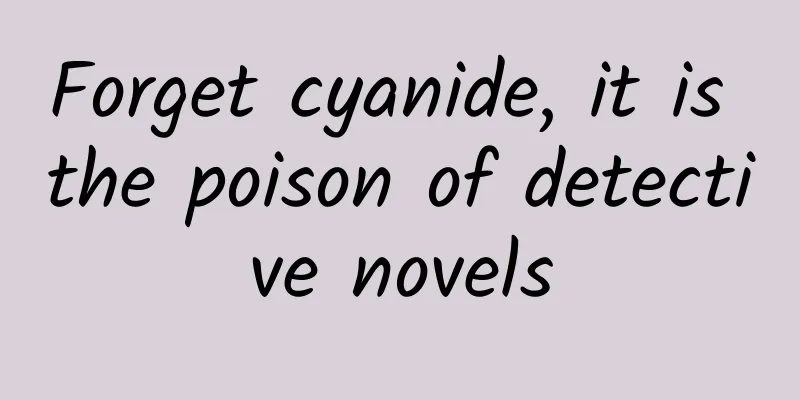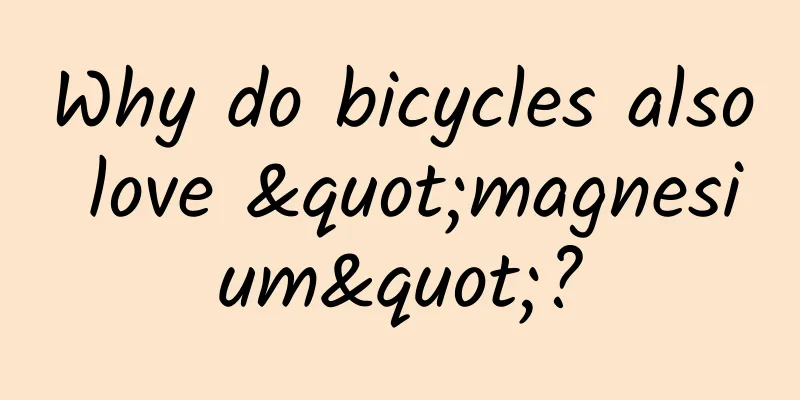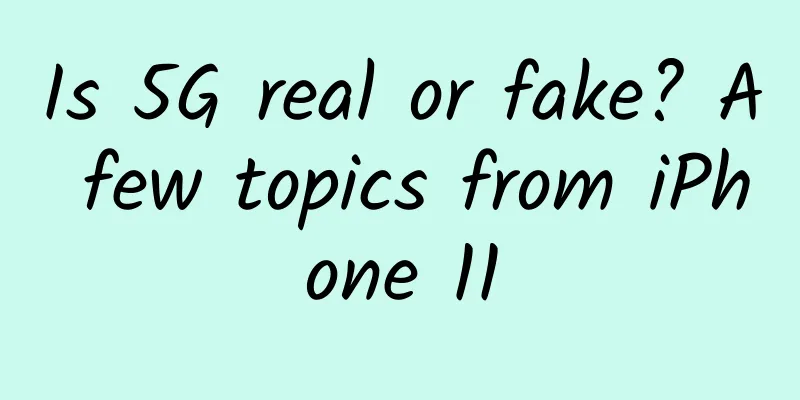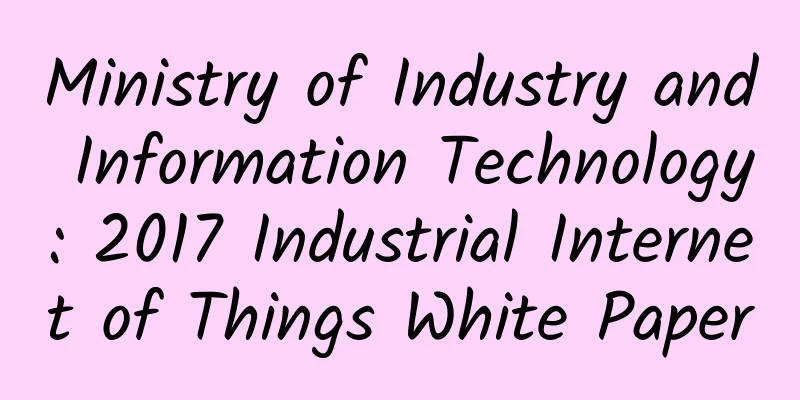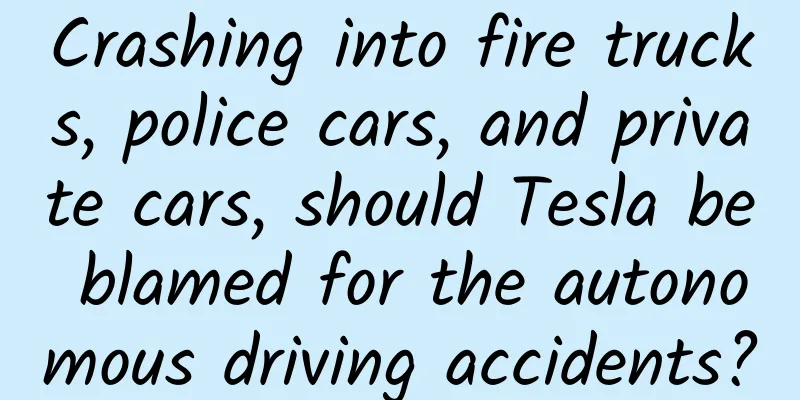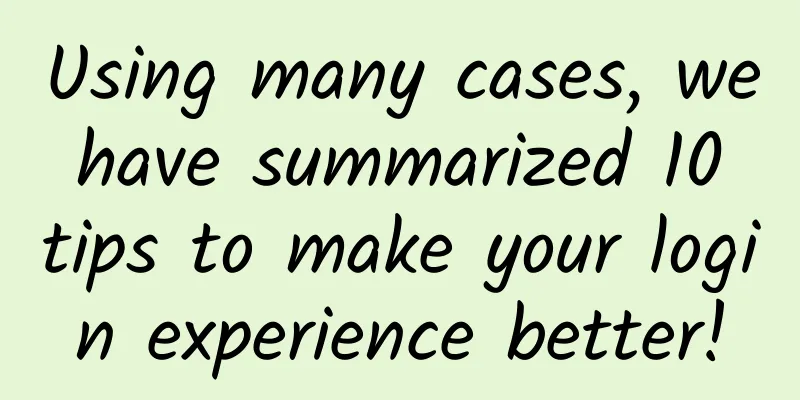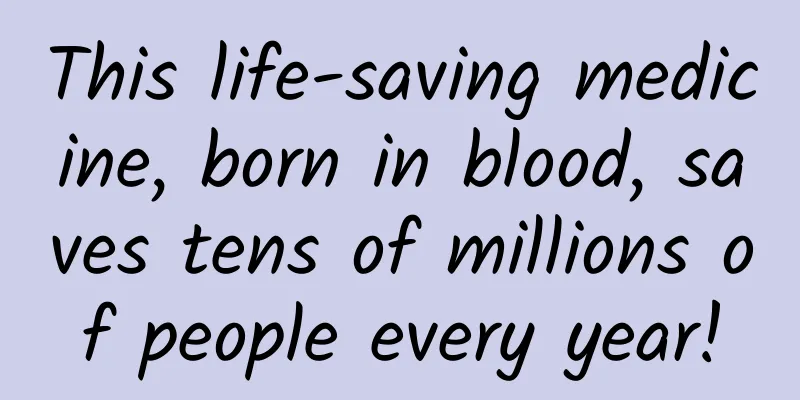Android crashes and pops up system messages, netizens provide temporary solutions
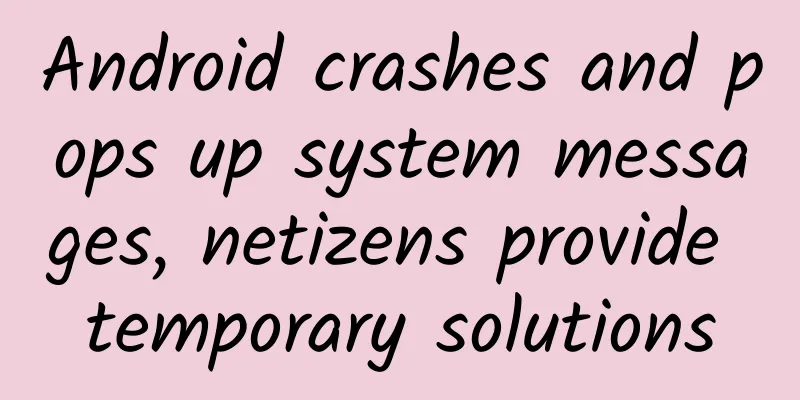
|
Recently, many Android users have encountered the system prompt "Google has repeatedly stopped working". This bug will cause the phone's battery to "drain". Users can uninstall the Google App or the Google system component Android System WebView and wait for Google's official response. Some netizens said that this bug may be related to the updated version of Android System WebView that uses the Google Chrome core. In addition to recommending uninstalling the Google App, users are required to uninstall its system component Android System WebView and pause updates to effectively control the situation. Because Android System WebView will automatically update in the background, if there is a problem with the update, the user's phone battery will become low or even freeze. How to uninstall? First, go to Google Play, search for Android System WebView and Google App, and choose to uninstall. Since Android System WebView is related to multiple services, uninstalling it may cause some apps to behave abnormally. In response, Google said it has received feedback from users that they are unable to use the Google App normally and is currently understanding and investigating the situation. |
<<: WeChat official website turns green, official displays design change history
Recommend
Smart hardware development is no longer mysterious - a software engineer's guide to smart hardware product development
[[128224]] Do you want to start a hardware bu...
Is Apple TV really dead?
Recently, WSJ reported that Apple terminated its ...
Dingdong Maicai event operation strategy!
As one of the current hot tracks, local life serv...
The May Day holiday will be adjusted to 5 days! What is the specific reason for the 5-day May Day holiday? Attached is the holiday schedule for May Day 2022!
The May Day is just over half a month away. Accord...
It produces 20% of Earth's oxygen, but is now dying...
For most life on Earth, they need to breathe oxyg...
Uncovering the secrets of Asia’s “water tower”: majestic yet fragile
Your browser does not support the video tag The Q...
Talk about the birth and use of AMS
[[375159]] Preface Today, we will continue to imp...
What is a sonic boom? Is it dangerous?
A sonic boom produced by a US Air Force F-22 Rapt...
How to improve the intimacy of Taobao live broadcast room? Where is the intimacy level in Taobao live broadcast rooms?
This article mainly introduces how to improve the ...
China Association of Automobile Manufacturers: A brief analysis of Chinese brand passenger car sales in September 2022
In September 2022, the Chinese brand passenger ca...
Build a ToB market operation system from 0 to 1!
Editor's note: In previous articles, the auth...
The sky is falling! The fleece pants you love most in winter are actually poisonous?
Recently, the content about composite fleece pant...
Five major marketing tactics behind Alipay’s lucky draw, a must-read for SEM!
The screen was flooded with messages! I believe e...
What are the functions of the Guangzhou Financial Management Mini Program? How much does it cost to develop a financial mini program?
For online loan platforms, WeChat mini-programs c...
15 user operation thinking models
There are endless articles about user operations ...