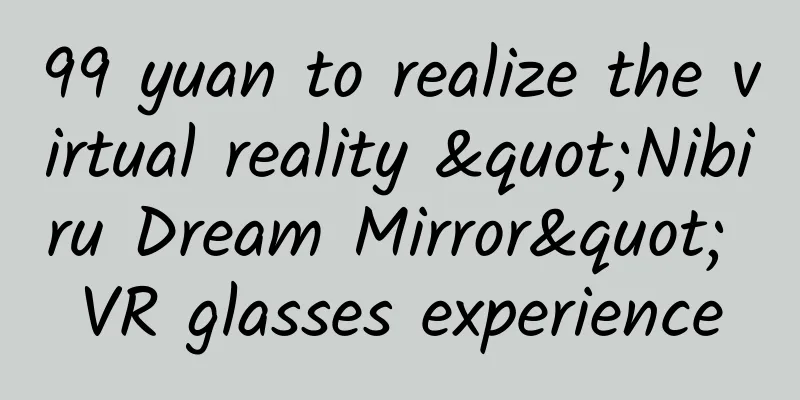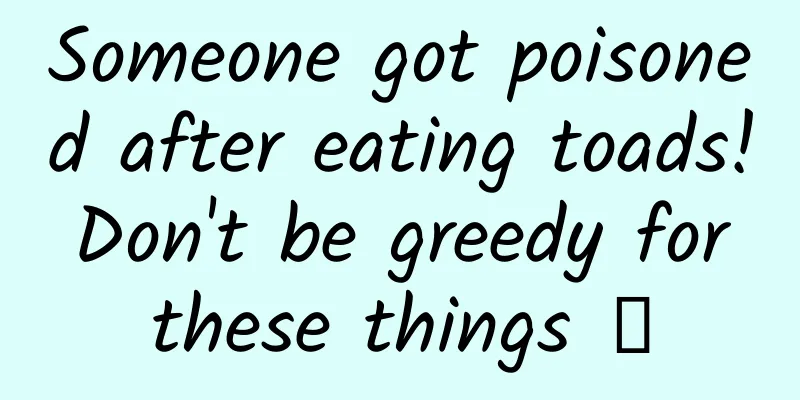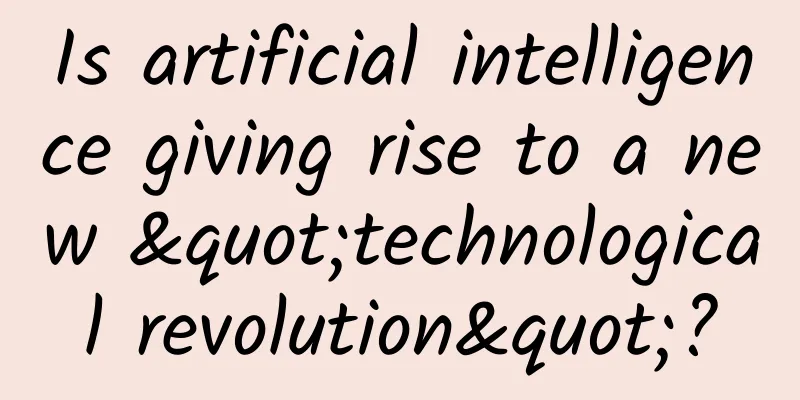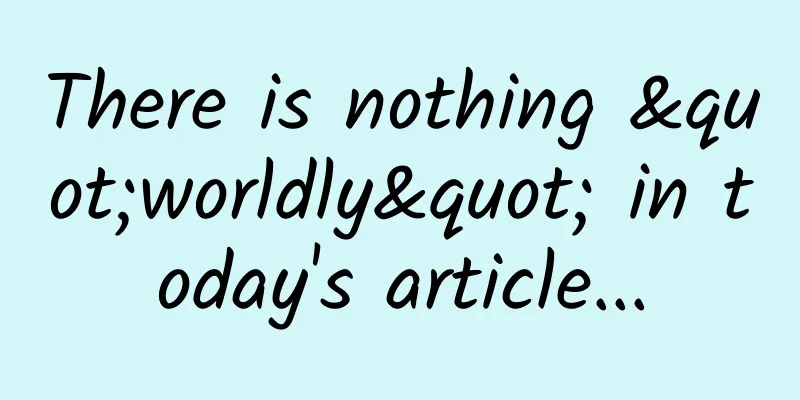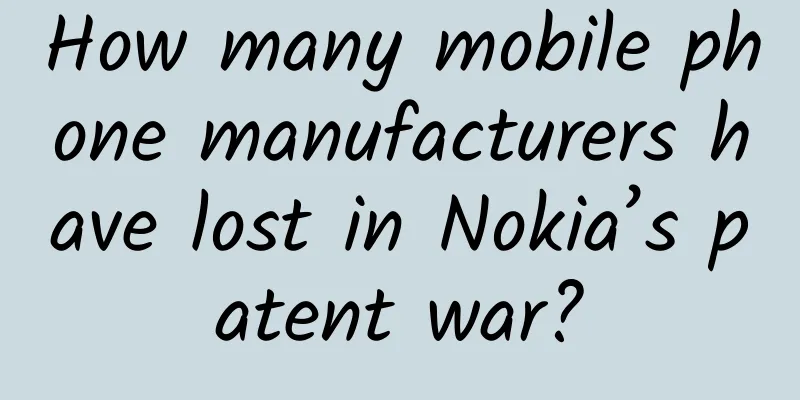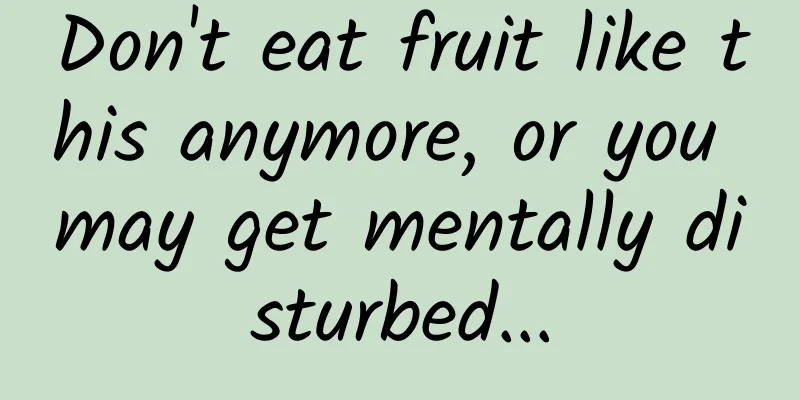WeChat opens these 3 settings to improve fluency and security, and the elderly also need to learn
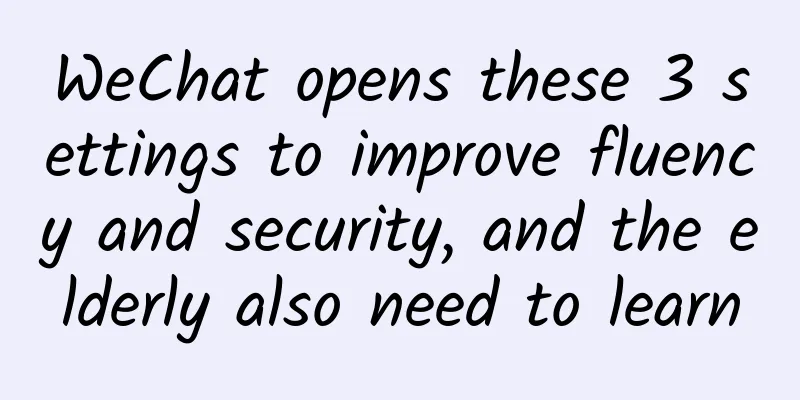
|
When we use WeChat, we often feel that WeChat is very slow to use. In fact, we only need to set a switch to make our WeChat run smoothly without any lag! First open WeChatFind the settings Select [Help & Feedback] in Settings After opening it, you will see a [small wrench] in the upper right corner. We click on this [small wrench], and then we will enter the [WeChat Repair Tool]. We will find the [Performance Detection Tool] and open it. Then click the [Stuttering Threshold Adjustment] option and adjust it to [2000] or above! After setting this up, when we exit and open WeChat again, you will find that WeChat is no longer stuck! 2. Enable fingerprint paymentIf our WeChat is in someone else's hands, then they can use our WeChat to buy things, which will undoubtedly cause us financial losses, so we have to turn on [Fingerprint Payment] to ensure the security of our WeChat payment and financial security! Also on the WeChat settings page, click [Payment] Then find the three small dots in the upper right corner. After clicking, we select [Fingerprint Payment] and turn it on! Turn on fingerprint payment. Even if someone gets our WeChat, they can't make payments, because fingerprint payment must verify our fingerprints before payment can be successful. This effectively protects the security of our funds! 3. Enable WeChat App LockMost people only need to click on WeChat to enter the WeChat interface immediately, where they can make payments, chat, etc. If we accidentally leave our phone at a friend's house or lose it, then others can directly operate our WeChat, which makes our WeChat very unsafe! So we need to add a lock to WeChat to make it safer! We open the settings on our phone Then find [App Settings] Open [App Settings] and select [App Lock] Then select the app we want to lock, such as [WeChat], and turn on the switch! After setting this up, we will need to verify our password to open WeChat again, making our WeChat more secure! |
>>: Android advanced View event distribution mechanism and source code detailed explanation
Recommend
How much does it cost to be an agent of Shaoguan Coupon Mini Program?
How much does it cost to be an agent for a coupon...
Product analysis and material optimization are two essential skills for information flow advertising optimizers!
In fact, everyone has read a lot of useful inform...
Why is this monkey's butt blue and mine isn't?
One of my daily tasks is to restore ancient anima...
Someone has made a bold assumption about how to destroy the sun. Is this possibility possible?
This article is based on answering a similar ques...
Master the information flow delivery of three major channels: Alibaba, 360, and Kuaishou in one article
“How do I optimize my account?” “How to solve the...
As a large cat, it makes sense for it to meow!
On October 23, 2013, at the first Global Snow Leo...
Financial management for lazy people: seven simple steps to achieve financial freedom
Xing Li, known as Brother Li in the underworld. I...
When it comes to losing weight through exercise, the more exercise you do, the better? The correct approach is…
gossip As the weather gets warmer and the tempera...
How much does Tencent Zhihui charge for advertising? How effective is Zhihuitui?
Tencent Zhihuitui has a large number of platform ...
Methodology in the Internet Age: Where is the trend?
Many people say that we should stand on the wind,...
Is it good or bad for programmers to encounter such a leader during code review?
Today, when I was browsing the website, I saw a p...
How to promote and operate APP? You need to understand the fundamentals!
With the continuous development of the APP indust...
Are there “water armies” in the spider world?
There are more than 50,000 species of spiders dis...
Don’t do these things within 30 minutes before doing nucleic acid testing!
#Don't drink hot water within 30 minutes befo...