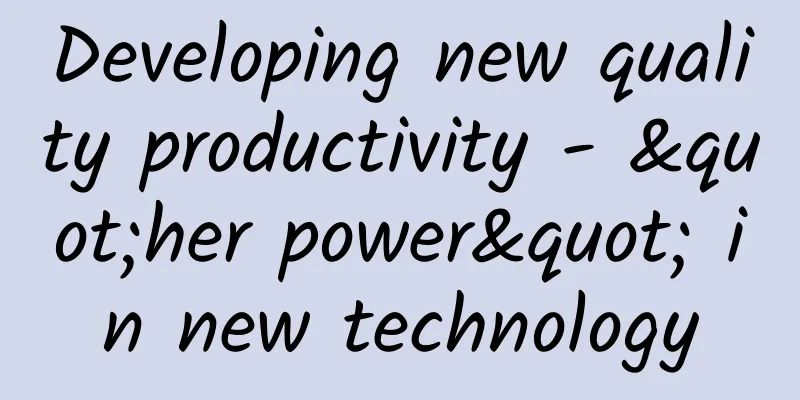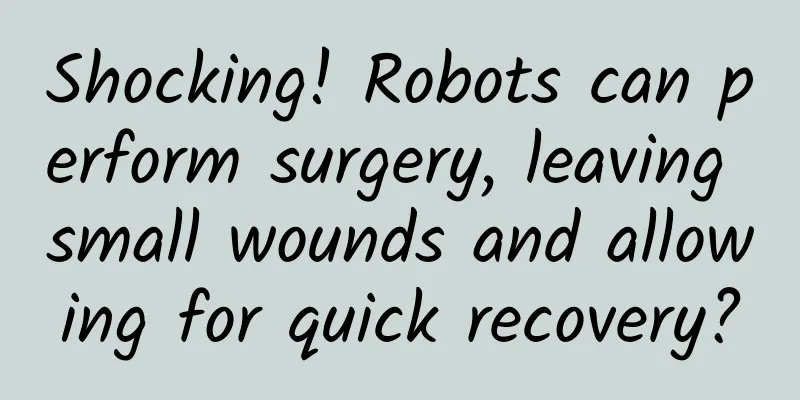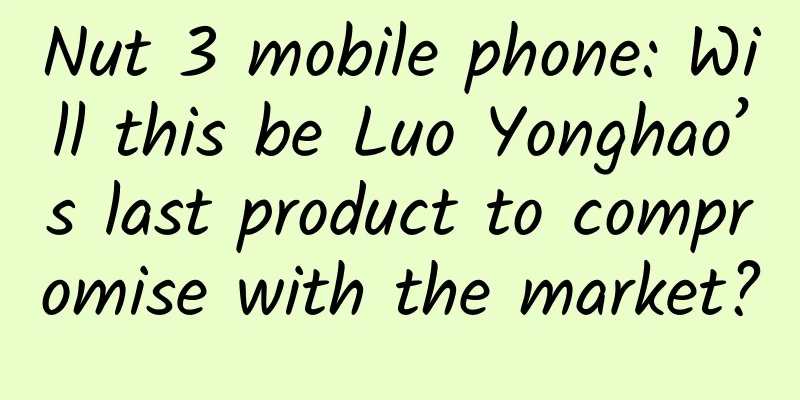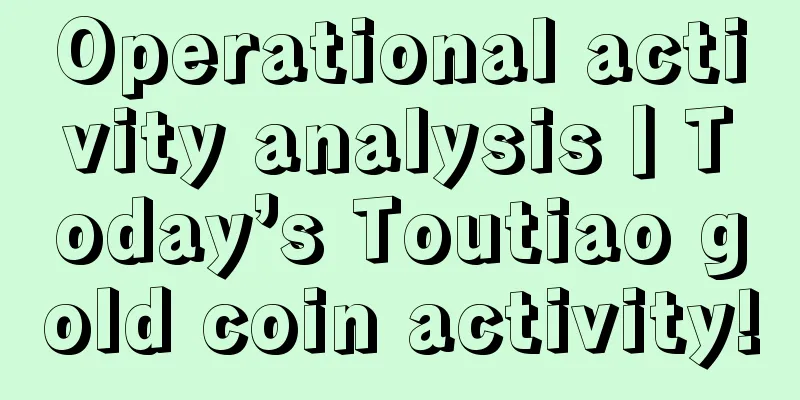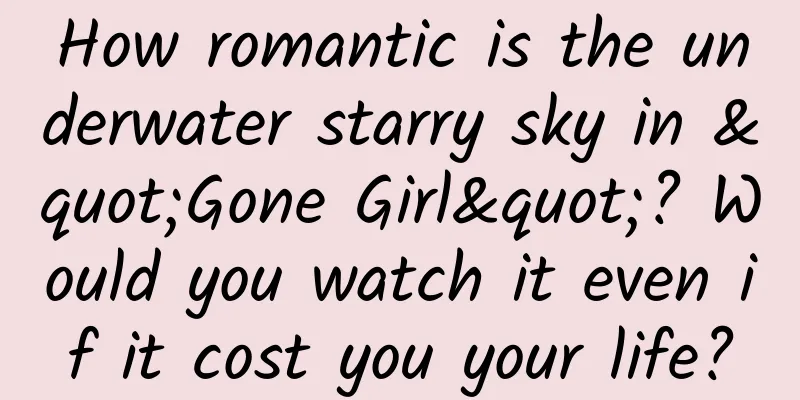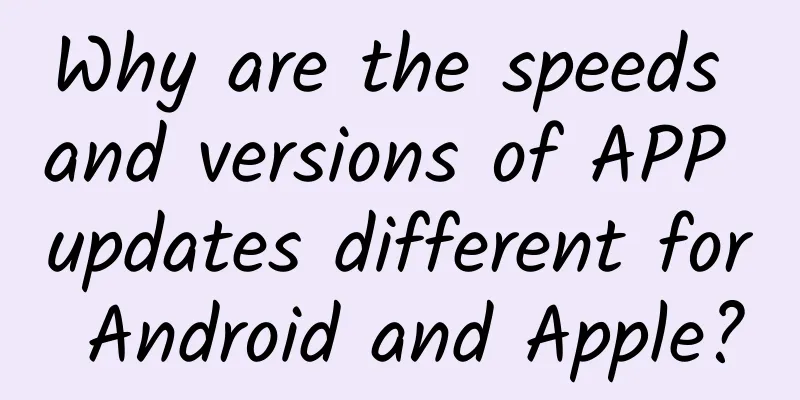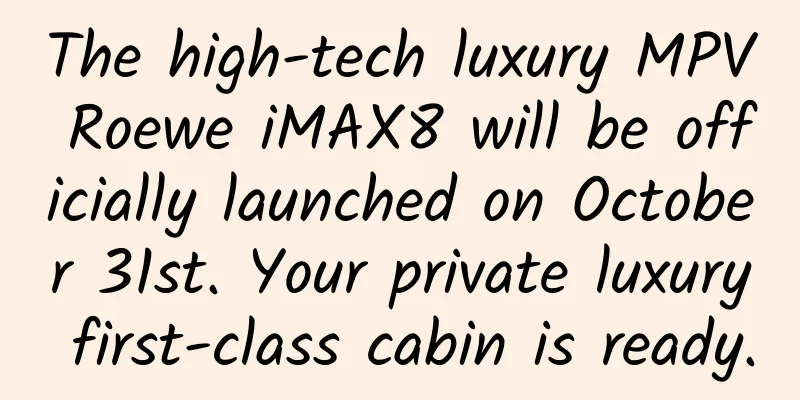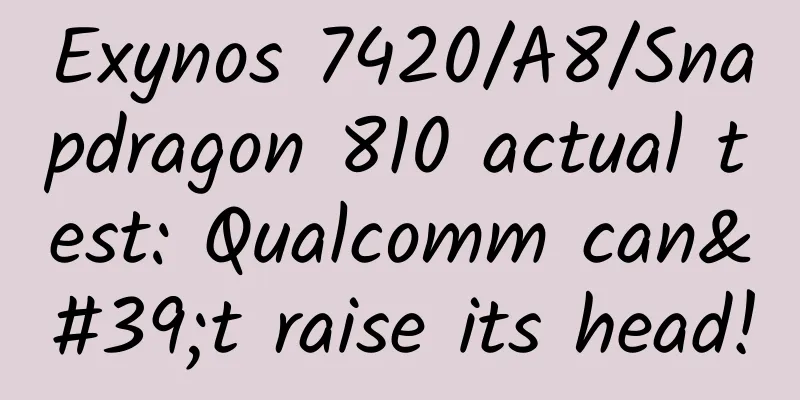Better than Android, is iOS 15’s universal search function so awesome?
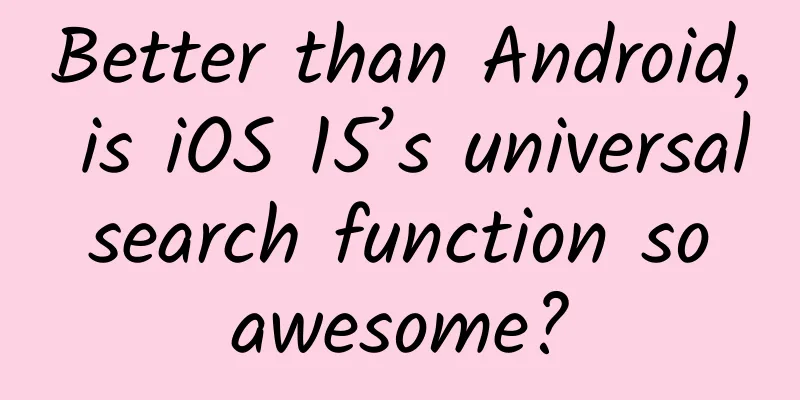
|
Search (Spotlight) has a long history on iOS. In fact, this feature first appeared on macOS, and later Apple launched the same search function in iOS 3. If we count by year, Apple's search function first appeared at the WWDC conference in 2004, and officially landed on the macOS platform in April 2005. The search function on iOS was 4 years later than macOS.
As iOS versions continue to change, the search function has also been evolving. Recently, according to foreign media MacRumors, Apple has made a number of improvements to the search function in iOS 15. As the Siri database has been further expanded, the search function has become smarter and can search for more information than previous versions. For example, if you type movies or TV shows into the search bar, you’ll see a lot of ways to watch the show, actors, trailers, and more. In iOS 14, the search function is much more limited, usually limited to web searches. Or you can use the search function to find online images by just entering keywords. When you click on an image, more related images will automatically appear. In addition to searching for online images in the search bar, you can also search for specific photos in the main album directly. For those friends who have a lot of photos stored on their phones, photo search undoubtedly provides them with great convenience, allowing them to find the photos they want to view more accurately and quickly. In previous iOS versions, as long as the iPhone is locked, you cannot call up the search function by sliding your finger down on the screen. But now users can directly enter the search function interface, but Apple has made some restrictions, such as the search will not display personal information such as photos, text messages, contacts, etc., and only allows searching for information on the Internet. Apple's purpose in doing this may be to protect the privacy of users. Not only that, iOS 15 has improved the App Store search. Users only need to enter the app they want to use in the search bar to download and install it directly. This is equivalent to simplifying the process of entering the App Store and then searching for the app in the App. In addition, the search function has added support for App Clips. Users can see action buttons in the map results and click to access menus, ticketing, reservations, showtimes, and other operations. It is worth mentioning that as part of the child safety feature suite, Apple is adding relevant protection measures to Siri and search functions. For example, if users search for information such as child sexual abuse, the system will automatically remind users that these are wrong interests. After reading about Apple's various improvements to the search function, I can't help but recall a conversation between Apple executives in an interview. When someone asked why the iPad didn't come with a weather and calculator app, Apple Senior Vice President Craig Federighi said that Apple didn't do some things because they thought that if they were going to do something, they had to be the best in the field. When Apple thinks it can do something very well, they will do it. It now appears that the search function in iOS 15 has verified what Apple executive Craig said. The operating logic behind Apple's SpotlightOf course, Apple's search function did not arrive overnight. It took a long time to achieve the current excellence. So how did Apple build in-app search? At the 2015 WWDC conference, Apple launched a new iOS Search API, which once made the topic of "in-app search" a hot topic. The so-called in-app search refers to the ability to search for content within an app. Unlike web content, app content usually does not have a URI (Uniform Resource Identifier), so search engines naturally cannot accurately locate it, and clicking on the search result requires launching the app to load the content. Therefore, to implement in-app search, two conditions must be met at the same time: 1. Establish a unique corresponding index; 2. Let the search engine know which app to pull up. Apple's iOS Search API happens to be a systematic solution to in-app search. In this solution, the application content is abstractly divided into: private content (Priviate) and public content (Public), and the corresponding two indexes are On-Device Index (local) and Cloud Index (cloud). It should be noted that only indexes are divided into cloud and local. Since private content can also be uploaded to the cloud, there is no such distinction between the content itself. In order to solve the indexing problem of public and private content, Apple set up three sub-APIs in the iOS Search API. The first is the NSUserActivity API, which searches for viewed content. In iOS9, Apple introduced this API in the search function, and software developers can use this API to capture the metadata of the current page. For example, Taobao, JD.com, etc. have called this API, and we can search for the products that we have browsed on Taobao and JD.com in Spotlight. The second is the CoreSpotlight API, which indexes all content within the application. Taking Douban as an example, users can enter keywords in the search bar to find movies on Douban. Finally, Web Markup searches for application content on web pages. In this way, even if an app is not installed, Apple's index can search for specific tags on the web page and display the search results on Sarfi or Spotlight. For example, if a user wants to book a hotel on Ctrip, but the Ctrip app is not installed on the phone, the Spotlight search results will be displayed as a web page. As for Spotlight in iOS 15, Apple may have added a new index to the iOS Search API to enrich the in-app search function. Regarding in-app search, Apple has given its own solution. As a competitor, Google naturally also has an in-app search function similar to Spotlight. In-app search function, also available on AndroidUnlike Apple, Google's idea is very simple, which is to enhance the ability of Google search so that it is not limited to searching web content, but can also search content within applications and even search content stored locally on the user's phone. In order to realize in-app search, Google launched the Firebase App Indexing solution. App Indexing can include the apps developed by developers in Google search. If the user has installed an app, clicking on the search result can directly open the app; if it is not installed, the developer can use App Indexing to set the next search results, including: the corresponding web page, opening the app store, and a small card introducing the app, and then transferring to the app store. Google's Firebase App Indexing and Apple's iOS Search API have one thing in common, that is, they can both index web data, app pages, and personal data. The difference between the two is that Google's Firebase App Indexing is cross-platform, with complete solutions for both iOS and Android. Developers only need to adapt once, and the traffic obtained by the application mainly depends on the ranking in the search results. Although Google's in-app search solution is somewhat similar to Apple's, judging from the developer documentation, Apple's iOS Search API appears to be more complete and mature. If developers have to choose between the two, Google's solution will be more attractive because Google search traffic is ready-made. However, it now seems that compared to Google's in-app search, Apple's Spotlight can be said to be superior, and can further refine the search results, allowing users to find what they want to see more quickly. |
<<: Android-side permission privacy compliance practices
>>: Google discontinues Android Auto mobile service, in-car mobile internet upgrades
Recommend
How much does it cost to be an agent for Wuwei Ticketing Mini Program?
How much does it cost to be an agent for a ticket...
The secrets of the Spring Festival Gala magic show are revealed! We discovered the step where Nigmat failed!
This year's Spring Festival Gala, magician Li...
Weibo Fans Information Stream Ad Display Style
As a long-established social APP, Weibo platform ...
Tetris source code
Complete source code: 【File】 Fangkuai.java packag...
Some security issues in Android development: Activity
1. The activities used within this app must be se...
Interpreting WeChat paid reading: Is content payment reliable, and how can we follow the trend?
This article starts with the paid reading service...
Yan Jie "Stretching Light Yoga" 14-day fast-acting metabolic slimming yoga tutorial video
Training course content: CCTV's specially inv...
18K gold Apple Watch rumored to be on sale for $5,000 on Valentine's Day
Editor's Note Well, after seeing this news, I...
Foreign media comment: Apple's Swift language will change everything
The U.S. financial website Motley Fool published ...
Nexus 7 second generation MIUI experience
Google Nexus 7 2nd generation is the benchmark of ...
Jupiter-like cloud belt discovered on brown dwarf binary only 6.5 light-years away
[Mobile software: Bo Ke Yuan] Astronomers have di...
Why is your phone becoming less durable?
Would you use a mobile phone for seven years? Per...
Interesting story | Nitrogen accounts for 78% of the earth, why can humans only absorb oxygen to survive?
The atmosphere is 78% nitrogen and only 21% oxyge...
Fission activity gameplay and logic
Nowadays, more and more mobile Internet products,...
To attract traffic to your product, you need to master the three "relative truths" of traffic promotion
Generating traffic is essentially about generatin...