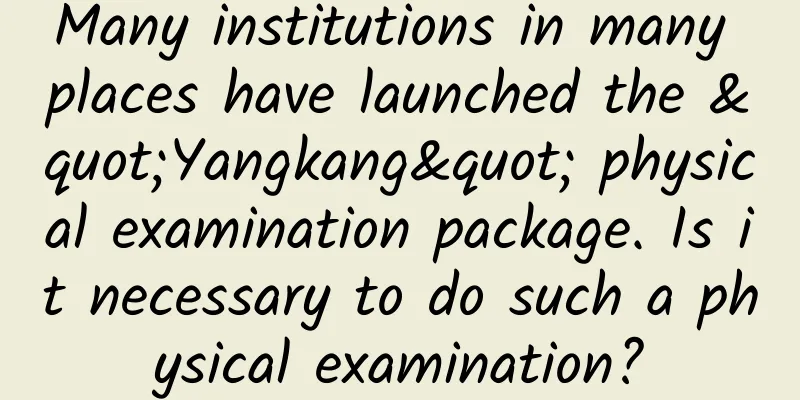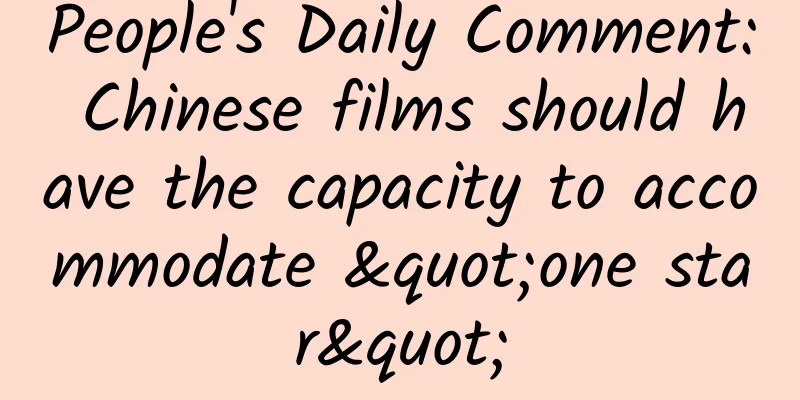A comprehensive explanation of the Android advanced view coordinate system
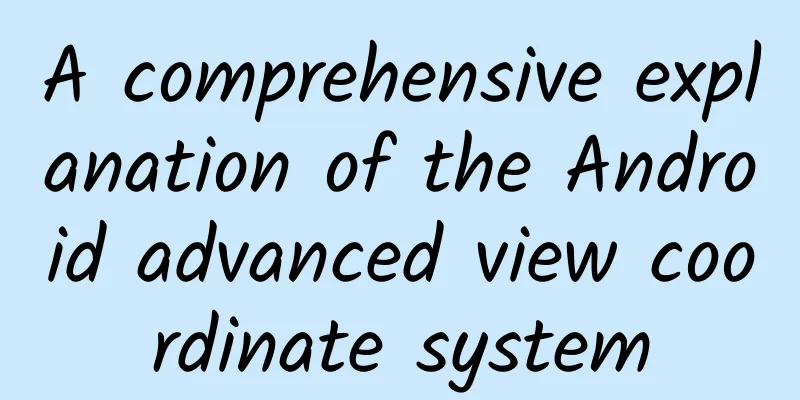
PrefaceFirst of all, I wish you all a happy National Day and have fun; 1. Detailed explanation of Android coordinate systemThe Android coordinate system is actually a three-dimensional coordinate system, with the Z axis pointing upward, the X axis pointing right, and the Y axis pointing downward. The point processing of these three-dimensional coordinates can form Android's rich interface or animation effects; 1. Obtaining some values of the Android screen① Get the width and height of the screen area
②Get the width and height of the application area
③Get the status bar height
④Get the width and height of the View layout area
2. Android View absolute relative coordinate systemView's static coordinate method
3. Some methods provided by MotionEvent when a finger touches the screen
4. View width and height method
5. Android View sliding related coordinate systemView sliding method
Many people may be confused about the feature that the scrollBy() and scrollTo() parameters of Android View pass positive numbers but move in the negative direction of the coordinate system, or even memorize the conclusion. Here we briefly give the real reason for this feature - source code analysis, as follows:
The method comment of View clearly states that calling it will trigger the onScrollChanged() and invalidated() methods, so let's turn our attention to the draw() process triggered by the invalidated() method. The draw() process will eventually trigger the following invalidate() method, as follows:
The core is here Special attention to the scrollTo() and scrollBy() methods: If you call the scrollTo() method on a ViewGroup, the content inside the ViewGroup will be scrolled. If you want to scroll a ViewGroup, nest an outer layer for it and scroll the outer layer. Summarize
|
<<: Foreign media: If you are still using an older model, it is worth upgrading to iPhone 13
>>: Automatic login is not available yet! But WeChat has added this useful function
Recommend
12 money-making lessons that anyone can copy and execute to reveal the secrets of earning a million dollars a year
If you have a skill, that's great. I can teac...
Huai'an Mini Program Production Company, how much does it cost to produce a teaching material mini program?
How much does it cost to produce the Huai'an ...
Set sail! 16 pictures show the development of domestic ships over the past decade
On January 16, 2022, the China Association of Shi...
Pinduoduo’s 5 high-conversion marketing strategies!
Pinduoduo , a new internet celebrity and a three-...
Eight "pitfalls" that smart hardware startups need to avoid
[[149373]] 1. Intelligence for the sake of intell...
Don’t let disinfection become “poisoning”, this is how to do home disinfection safely!
Recently, with the adjustment of national epidemi...
Based on the phenomenon of product homogeneity, can operations personnel become the main force in product development?
Generally speaking, the product-related positions...
AiKop | It is said that if you understand these, you will understand the early history of human navigation
Since ancient times, the mysterious ocean has att...
A collection of marketing models that marketing planners must have
If you don’t have ten or eight marketing models a...
Why is it so difficult for short video creators to monetize?
Behind the spectacular rise of short videos are a...
Catching Fireballs
At 02:06 in the morning of November 29, a white l...
Half of the world's population is concerned about the health effects of the internet and smartphones
In the post-epidemic era, technology's domina...
Geely to invest at least $1.9 billion to revive Luster sports car
Zhejiang Geely Holding Group is considering spend...
Satisfy these needs of programmers, they can be ten users
I am often asked: What do programmers need most i...
ZTE's logic for making cars: cars are smartphones on four wheels
Another heavyweight company has joined the car-ma...