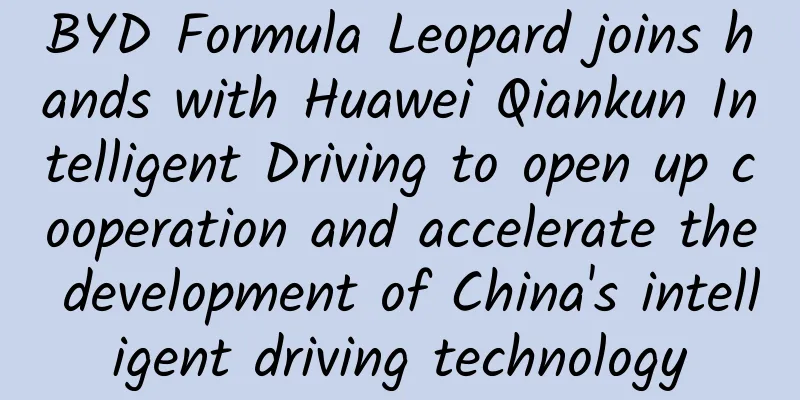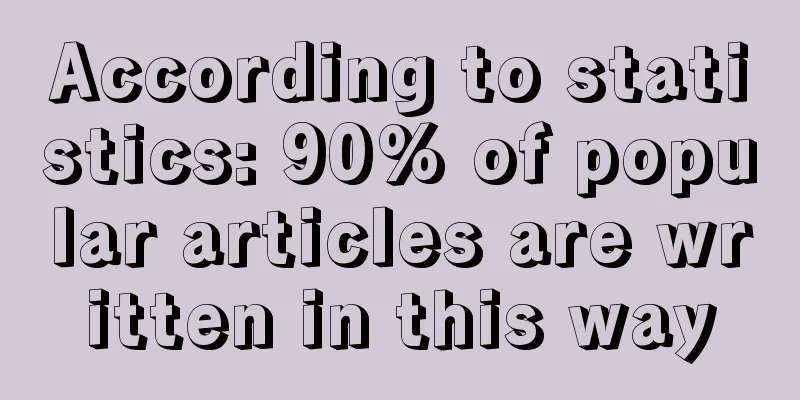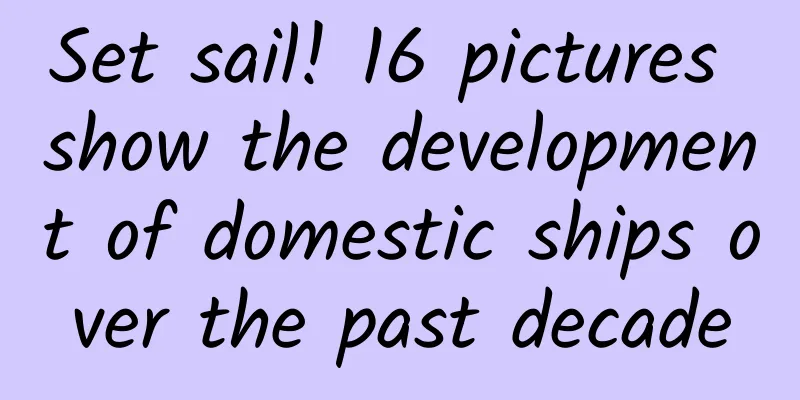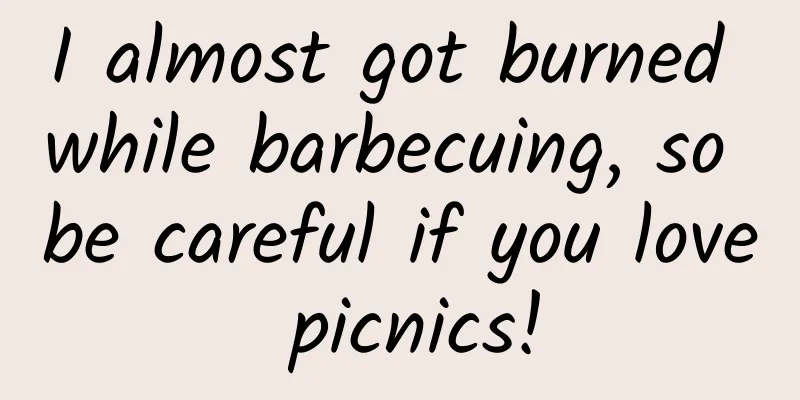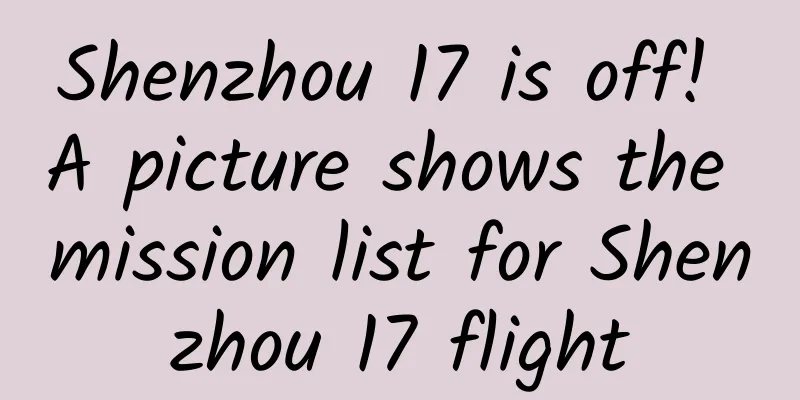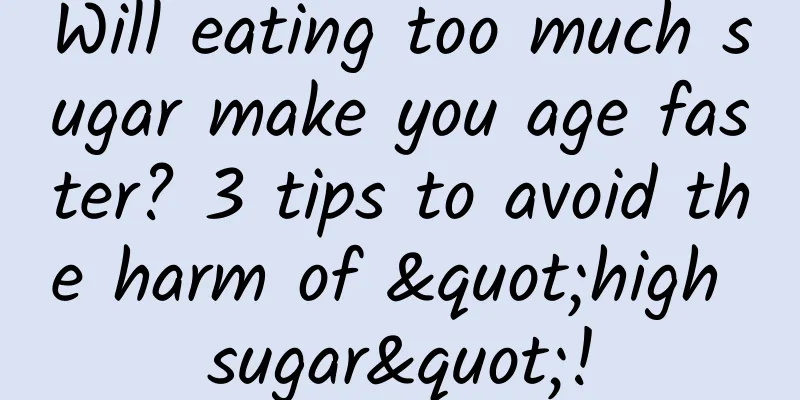How do senior designers use the “Pareto Principle” to make design decisions?

|
Editor's note : This article is from the design and user experience design agency NNGroup, and the author is Evan Sunwall. It mainly discusses the "Pareto Principle", which is also known as the 80/20 principle. However, it is not just a concept. Professional UI/UX designers have a set of methods to use it to solve design decision-making problems. Imagine that after a dozen meetings, with the permission of the company’s legal department, and after communicating with the development and marketing departments, you can finally use the analytical tools to test and analyze the existing website or app! This means that you and your UX team can finally use AB testing to come up with actual evidence to convince skeptical colleagues!
But usually, after a few months, the initial excitement turns into frustration - there are too many pages, reports and indicators to consider. Today's analytical tools are so powerful that each data capture is enough to make an entire design team fall into the quagmire of information overload. Faced with so much quantitative data, what should the UX design team do? The answer is the Pareto principle. What is the Pareto Principle?The Pareto principle is also commonly known as the 80/20 principle. Simply put, 80% of the results are caused by 20% of the causes. In the 19th century, Italian economist and engineer Vilfredo Pareto noticed that 80% of the peas in his garden came from 20% of the pea pods. He then began to study land ownership and wealth inequality, and again noticed that 80% of the land in Italy belonged to 20% of the people. In the 20th century, management consultant Joseph Juran rediscovered Pareto's work and called it the Pareto Principle, and extended the Pareto Principle to call for focusing on the "vital few" rather than investing energy in the "trivial many." What’s surprising is that there are already a lot of examples that prove the 80/20 principle:
The phenomenon described by the Pareto principle conforms to the mathematical relationship of the Pareto distribution, which is highly related to the characteristics of the Zipf curve in statistics. Usually, we can use a mathematical relationship to describe the relationship between two variables, such as y=2x. An increase in variable x will directly cause y to change proportionally. However, the Pareto Principle cannot accurately predict specific results, nor can it explain why this is the case. Therefore, there is no guarantee that your data will neatly and precisely follow the 80/20 ratio. For example, 5% of the web pages may concentrate 67% of the site's visits, and on many sites, even 1% of the users produce 90% of the posts. Importantly, there will be a very significant imbalance between the two data. Observe the Pareto Principle as a valuable phenomenon, that is, "input and output are usually uneven." Among a large group of people, there may be only a very small number of meaningful contributors. How to Create a Pareto ChartJust knowing the Pareto principle is not enough to make a sufficiently accurate and reasonable decision. At this time, you can use the Pareto chart to build visual data, find the corresponding categories (such as different pages) and specific indicators (such as page views) to find the critical 20%. In a Pareto chart, each element usually contains two indicators:
Taking the Pareto chart above as an example, the x-axis represents the pages of the website (arranged in descending order according to the website browser data), the y-axis on the left is the indicator of page views, and a bar chart is used to represent the page views of a single page. The indicator on the y-axis on the right is the cumulative percentage of the page, and a broken line is used to show the trend of the cumulative percentage. Taking page E as an example, its bar chart represents its page views, and the points on the broken line represent the percentage of the previous pages plus its total page views. According to the characteristics of the y-axis on the left, no matter how many pages are in front, the last point must be 100%. According to this chart, no matter how many pages the website has, the impact of the first 4 pages will affect about 80% of the whole. Therefore, optimizing these 4 pages will have a higher return on investment. In addition, after drawing the Pareto chart, you need to make a detailed classification table, which will collect some important basic data and some calculated values. Before starting data processing, please make sure that the data actually exists, is exported from the system, and is not redundant or wrong. However, considering the actual situation, these indicators that need to be entered may need to be processed and calculated in advance. Next, here are the detailed steps to create a Pareto chart:
The Pareto chart can help you clearly prioritize your rankings and clearly and intuitively identify those who have made the greatest contributions. Applying the Pareto Principle in UX DesignThe following two cases illustrate how the Pareto Principle can help UX designers set and determine data priorities. Example 1:Due to accumulated technical and UX debt (insert description), user satisfaction ratings for the app dropped.
Example 2:After the website was redesigned, fewer users signed up for free trials.
Narrowing the scope and increasing the impactUI teams often face the problem of insufficient time and resources, and need to demonstrate corresponding value to senior management during the decision-making stage. At this time, even a complete permission analysis will take considerable time and manpower costs. Using the amplification effect of the Pareto principle, the user experience team can quickly obtain multiple benefits:
Only focus on 20% of the dangersOf course, it is very tempting to always use the Pareto principle and always focus on "important things". Even as a promoter of this concept, Joseph Juran was keenly aware that users would have a stronger tendency to do so, so he later modified the original description of "the important few and the trivial majority" to "the important few and the useful majority". Focusing on the key 20% for a long time may seem tempting, but it will cause many other indicators to stagnate, making the product appear over-optimized, while damaging other performance and indicators. Using the Pareto principle all the time may cause design decisions to fall into the trap of all-or-nothing thinking. Design and product teams should leave enough bandwidth to deal with shortcomings, and should have a holistic perspective, consider the mutual influence between different indicators, and provide comprehensive utility for users. If we understand the Pareto principle literally, it is true that 20% of the components create 80% of the value, but we cannot continue to focus solely on this component. in conclusionAlthough analysis tools can capture a large amount of data and content from websites and APP backends, not all functions contribute equally to the user experience. Under clear goals and measurement systems, the Pareto principle is used at critical moments to help the design team find accurate optimization points, find key nodes that can quickly improve the overall user experience, and make accurate and fast decisions within limited time and budget. |
<<: The iOS system has updated these things. Do you think they are great?
Recommend
What can Foshan enterprises do by developing mini programs?
Mini Programs are a new way to attract new users....
The beginning of spring and the Lantern Festival are connected, which only happens 6 times in this century!
February 4 and February 5 will usher in the Sprin...
The Chinese medicine beauty care techniques of a traditional Chinese medicine family make you beautiful and never age.
The traditional Chinese medicine family's Chi...
Tik Tok is so popular, but you haven’t started Tik Tok marketing yet?
The first two parts are an analysis of the Douyin...
Look at the Olympics scientifically: Do you know these 9 little-known facts about the Olympics?
At the 33rd Summer Olympic Games held in Paris, F...
China Automobile Dealers Association: Interpretation of the 2022 Chinese Automobile Brand Competitiveness Research
The data for this brand comprehensive competitive...
Google launches new Qaya service: Help creators easily build online stores
The new project, Qaya, co-founded by Nathaniel Na...
iPhone XS signal is worse than previous generation? We tested it to see if it works.
[[244806]] With the iPhone XS series going on sal...
User acquisition | 6 "black magic" summarized from "Influence"
Internet operations actually only revolve around ...
Imitation WeChat radar scanning
Source code introduction: Imitate WeChat radar sc...
Nvidia's financial report: Nvidia's revenue in Q4 2025 was US$39.331 billion, a year-on-year increase of 78%
Nvidia (NVDA.US), the chipmaker at the center of t...
How to conduct a fission activity correctly?
This article analyzes the disadvantages of blindl...
9 rules for building community operations
For community operations , creating a membership ...
Use these 4 dimensions to optimize the information flow of 3 major industries and kill everything in seconds!
As people's behavioral habits gradually move ...
China Passenger Car Association: In August 2024, the national narrow passenger car retail sales will be 1.905 million units, a year-on-year decrease of 1.0%
According to data released by the China Passenger...