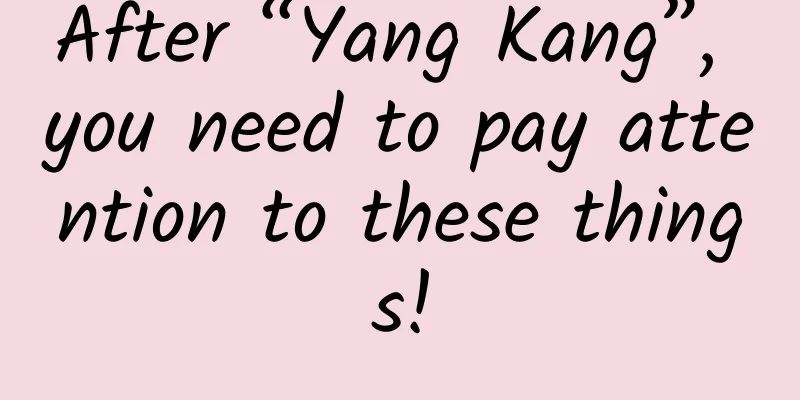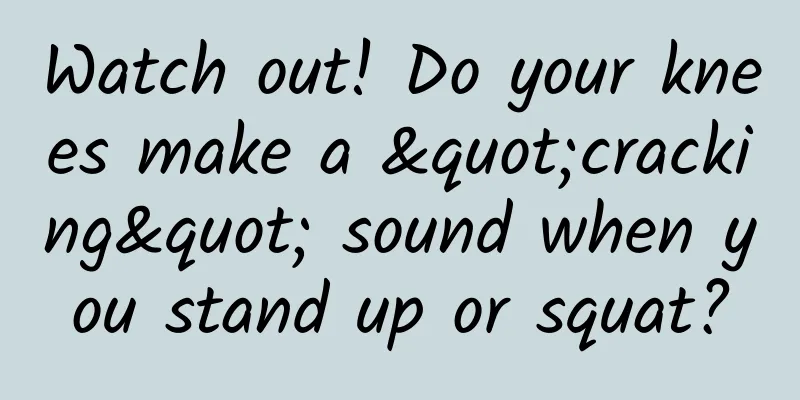Is the Internet speed slow when using data? With this simple setting, the mobile Internet speed will be much faster
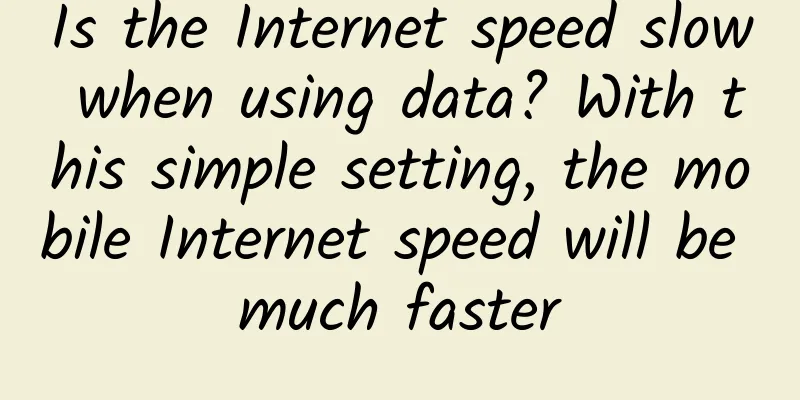
|
We all have data packages for our mobile phones. When the traffic reaches a fixed peak, the operator will take speed limit measures. This is one of the reasons why mobile Internet access is slow. However, some netizens said that there was still more than 20G of traffic and the signal was full, so why was the Internet speed so slow that it took a long time to load a page.
In view of the above situation, the following are 4 methods to help improve the mobile Internet speed. Come and try it! Method 1: Clear the phone cacheToo many programs running in the background and too much cached data accumulated in the phone will affect the Internet experience. It is recommended to clean up the background and the cache of applications regularly. Go to [Settings] - [Apps and Services] - [App Management], open the application with unstable network, and click [Storage] to clean the cache or data. Please note that clearing data will clear the app's personal settings, account information, etc., and you may need to log in again. Method 2: Shut down and restartWhen there is a problem with the network, we often turn on the airplane mode, and then after reconnecting to the data, we find that the phone has returned to normal. This is indeed a good solution. Alternatively, you can also shut down and restart the phone. Restarting the phone will not only search for signals again, but also perform a deep cleanup of the phone. Method 3: Enable 5GIf you have a 5G phone, go to [Settings] - [Mobile Network] - [Mobile Data] page to turn on the 5G switch. Compared with 4G network, 5G has a significant improvement in network speed. Method 4: Restore network settingsOpen [Settings] - [System and Update] - [Reset] - [Restore Network Settings], enter the phone unlock password, it will restore the system's network settings, so that our network will become much faster. Well, today's sharing ends here. Friends with slow mobile Internet speed, hurry up and try it~ |
<<: Bug solved? Apple closes iOS 15.1.1 verification, no regrets after upgrading
>>: Apple updates iOS 15.2 with details to check if iPhone parts are genuine
Recommend
What are the operating routines of B-side products?
It is widely circulated both among the public and...
Have people in Northeast China ever eaten cranberries? | Bolan Daily
Have people from Northeast China ever eaten cranb...
Baijiahao earns millions a month, is it really that easy to make money on other platforms?
The 5th anniversary of the official account has j...
A star 2.5 million light years away quietly disappeared and was replaced by a black hole
This image shows a failed supernova that turned d...
Are the groundhogs in "Nezha 2" too cute? Keep away! They can also spread the plague
Recently, the marmot family in the movie "Ne...
Information flow advertising algorithm mechanism: one formula applies to the entire industry!
Recently, classmate Xiao A reported to Qingguajun...
iPhone 6 screen is prone to damage! Do you use a screen protector or not?
Apple's iPhone has finally become bigger, and...
Why do ducklings swim in a straight line?
As the old saying goes: a person's name refle...
The flood situation in Guilin and Meizhou is worrying. After the heavy rain, you must pay attention to these!
Recently, many places in Fujian, Guangdong and Gu...
Who understands! It turns out that the whole world is pretending to be "adults"
After the Chinese New Year, in the eyes of your p...
GM cuts jobs due to falling sales but invests in new products
According to foreign media reports, General Motor...
What are the effects, functions and consumption methods of Cordyceps sinensis? How much does Cordyceps sinensis cost per gram?
Cordyceps sinensis is a fungus of the ergot famil...
Data access technology in artificial intelligence online feature system
1. Online Feature System In mainstream Internet p...
iOS 16.1 beta: The battery progress bar is back! No longer showing full charge
Early this morning, Apple pushed the second beta...
Brand Marketing Strategy: How does "flirting culture" win hearts and attract traffic?
In the Japanese drama "Quartet", which ...