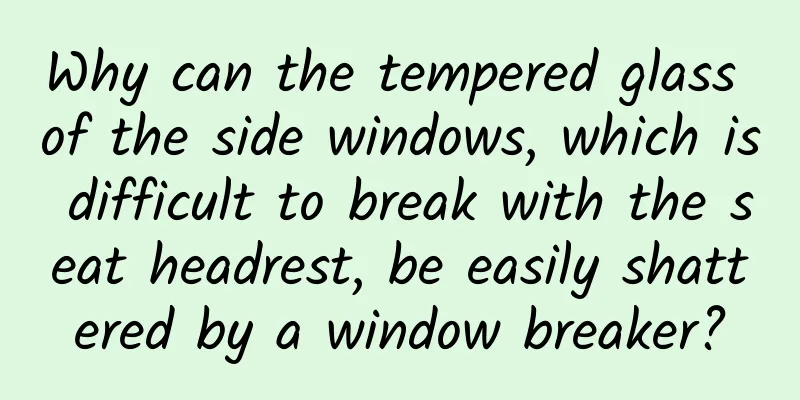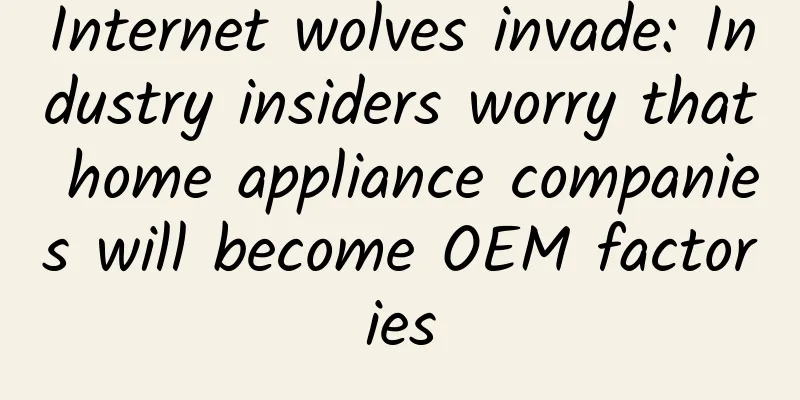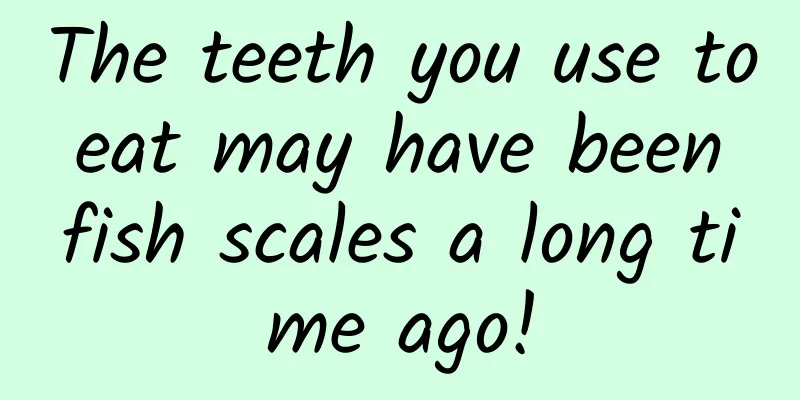Finally supports personalized ringtones and HD videos! WeChat new version experience
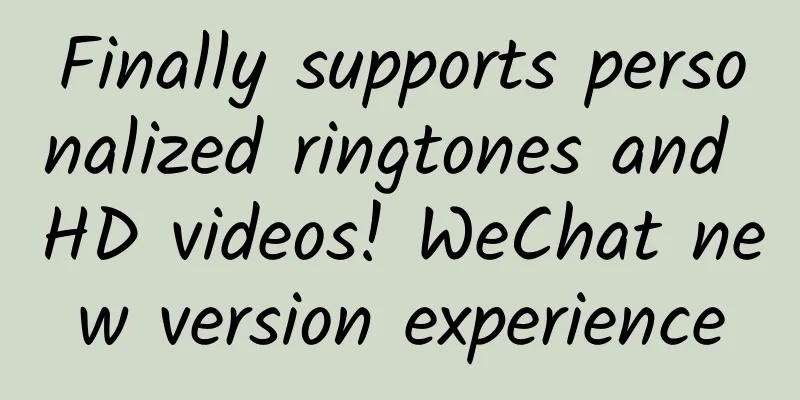
|
WeChat has been updated. In this update, we can finally send high-definition videos. How to send them? Let's talk about it now. In addition, you can also set personalized ringtones for designated friends. Let's take a look. 4K videos can be sent, but there is still a size limit When users send high-definition videos on WeChat, WeChat will compress the videos by default before sending them, which results in some videos being compressed terribly, which is very frustrating. However, this situation has been improved in the new version, and users can finally send the original videos of high-definition videos. When sending video files in the new version of WeChat chat dialog box, there is now an "original image" option like pictures. After checking the original image, the recipient will receive the compressed video by default, but like pictures, there is also an option to view the original video when viewing. Figure 1 Optional original image However, not all videos can be posted in their original form. The specific judgment rules of the new version of WeChat are not clear at present. Only videos that can display the file size after checking the original image can be posted in their original form. In addition, this function does not seem to be open to all employees yet. After testing, the new version of WeChat can send original 4K videos, and iPhone also supports Dolby Vision and HDR playback. However, the editor has to say that the video size cannot exceed 1G. You can identify people by their voices Personalized ringtones Nowadays, people rarely make phone calls, and voice calls on WeChat have become the first choice for many users. However, the ringtones of WeChat calls are all the same. When a group of people get together, no one knows whose phone is ringing. To solve this problem, the new version of WeChat has launched personalized ringtones and message alert tones, allowing users to set their own exclusive ringtones. WeChat personalized ringtone settings are located at: WeChat → Me → Click the user profile → Select the ringtone in Personal Information. You can also go to WeChat → Me → Settings → New Message Notification → Ringtone. The personalized WeChat message notification tone settings are located at: WeChat → Me → Settings → New Message Notification → Message Notification Tone. Figure 2 Incoming ringtone In the incoming call ringtone settings, in addition to setting personalized ringtones, you can also set designated incoming call ringtones for designated WeChat friends. With this function, users can use the ringtone to identify the person. However, currently only WeChat recommended ringtones are supported, not local ringtones. Figure 3 You can set exclusive ringtones for your friends When the other party initiates a voice call, they can also hear the exclusive ringtone you set for them, and after the call ends, they will be prompted which new ringtone they used. Summarize The personalized ringtone feature is very useful, allowing users to identify people by voice. Hurry up and set personalized ringtones for your key contacts. However, in this beta version of WeChat, the image search function in the iOS version is not added. I don’t know whether it has not been added yet or has been removed. In addition, may the world be peaceful! |
<<: Microsoft announces new progress in Flutter support for foldable devices
>>: Sailfish OS cuts off its Russian presence due to Ukraine situation
Recommend
How to make a blessing video from foreigners?
How to make a blessing video from foreigners? A v...
Mathematics courses for programmers strengthen basic development skills and use mathematical principles to optimize code
Programmers' mathematics class consolidates b...
Kuaishou’s 2D fan-increasing strategy!
How fast are the followers of Kuaishou’s 2D creat...
How can you make users remember you through differentiated positioning?
Many people have studied brands, but most of them...
Evaluation of 35 charging cables: Is it a waste of money to spend 145 yuan on the cable?
On the sixth day of the Lunar New Year, a touchin...
Classical dance-finished dance teaching (both group dance and solo dance)
Classical dance - finished dance teaching (group ...
Do you sleep well because of snoring? This disease not only affects your sleep, but may also cause these harms
Sleep apnea syndrome is a common sleep disorder t...
How to write a promotion plan for new media operations?
Introduction: How does a new media director write...
iQOO 8 Pro: From all-rounder to flagship, it spans both gaming and Vlog, making it the best smartphone for everyone
In 2019, vivo launched its sub-brand iQOO. From t...
Hot-selling product marketing strategy
This article summarizes the five most frequently ...
Using the AARRR model to analyze community operations
"Is there a relatively comprehensive and sys...
APICloud, China's first "cloud-in-one" mobile application cloud released
Let mobile embrace the cloud and make development...
LBase-Android basic framework
introduce LBase Introduction The project brings t...
Training deep residual neural networks based on boosting principle
1. Background 1.1 Boosting Boosting[1] is a class...
Oops, I squinted! Is it over after I “squinted”? Where did the foreign object that got into my eye go…
Autumn is here and the wind is getting cooler. It...