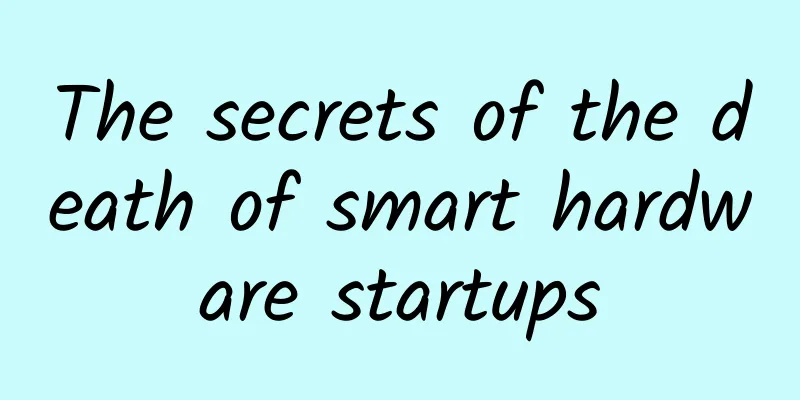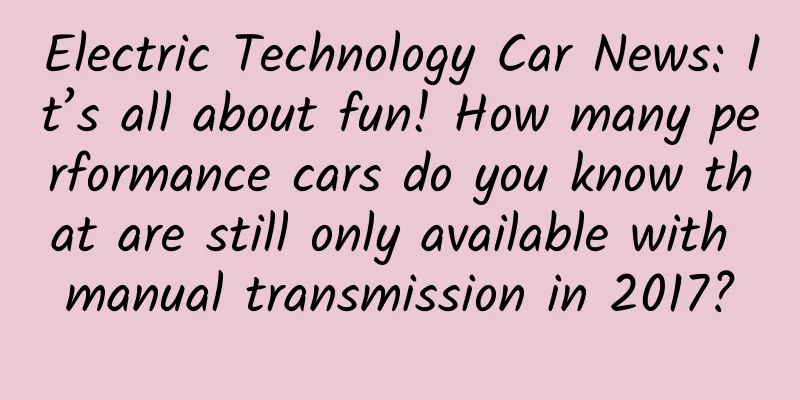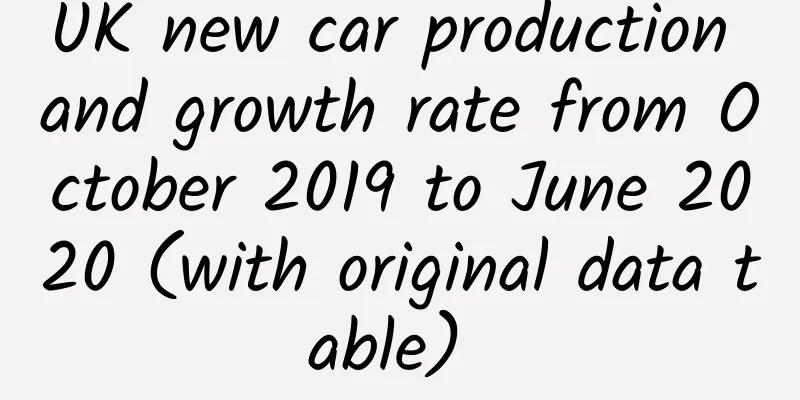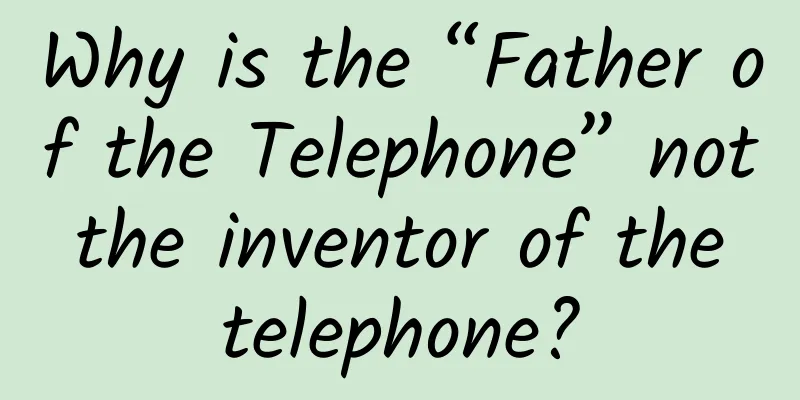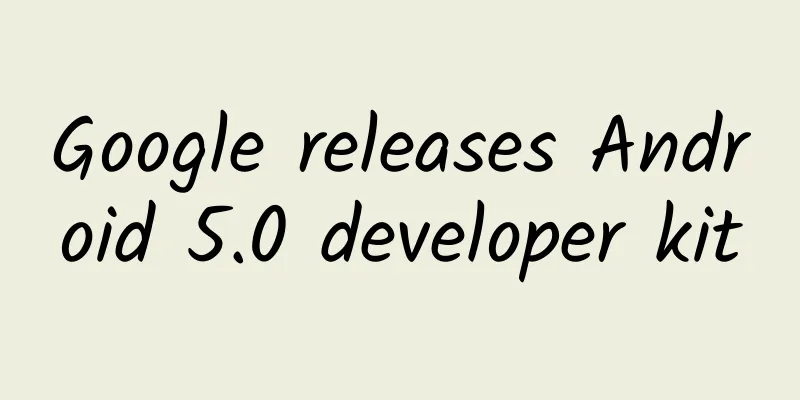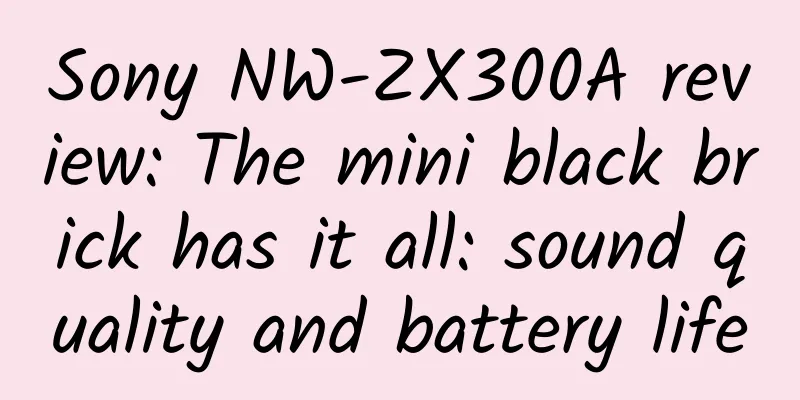The M1 chip successfully runs Linux, and the terminal starts the installation with one line of code, and can also delete and uninstall with one click
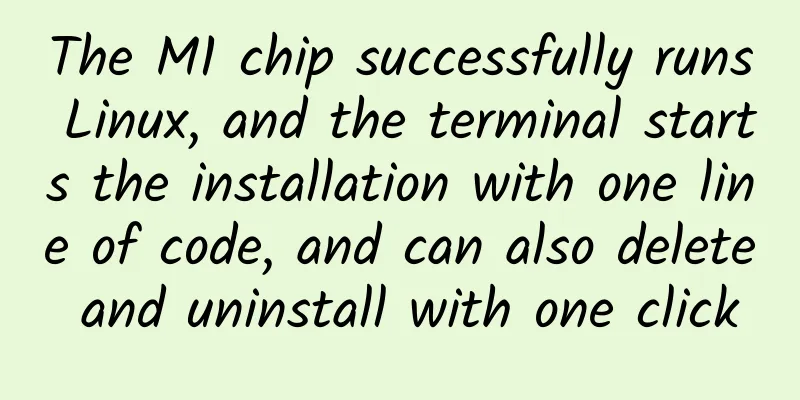
|
This article is reprinted with permission from AI new media Quantum Bit (public account ID: QbitAI). Please contact the source for reprinting. △ Image provided by Asahi Linux Asahi Linux announced on its official Twitter: The first Linux beta with native support for the M1 series Mac is now released and open to everyone. You only need to enter a line of code in the terminal to start the installation:
Some netizens who can’t wait have already tried it and posted their successful screens: There are also many voices of "good experience" among them:
Code editor Emacs and Google Chrome are also no problem! Asahi Linux once stated that the ultimate goal is not only to make Linux run on M1, but also to polish it to the level that it can be used as a daily operating system. What is its origin? It took 14 months to build for Apple SillionAsahi Linux is actually a project specifically for porting the Linux system to Apple Silicon series Mac computers, and has also attracted the attention of the "Father of Linux" Linus Torvalds. Asahi Linux was launched by programmer Hector Martin (@marcan42) through crowdfunding at the end of 2020. Hector Martin is a security hacker and a senior operating system porting expert. He has provided unofficial open source support for porting Linux systems to various devices, including Nintendo Wii, Sony PS series game consoles, etc. In January 2021, the Asahi Linux project crowdfunding was completed and officially launched. The name Asahi is not a random one. It is the Japanese name for the McIntosh apple variety. When Apple registered its trademark, McIntosh had already been taken by an audio brand, so it added an "a" to become Macintosh, which is the full name of Mac today. Since the Apple Sillion platform has no public documentation, Hector Martin needs to reverse engineer its GPU architecture. As long as developers don't extract code from macOS to build Linux support, Apple allows booting unsigned or custom kernels on Apple Sillion Macs without jailbreaking. After 14 months , the first public beta version of Asahi Linux was finally successfully released. You can also uninstall with one clickNow, as long as you are using an Apple computer with M1, M1 Pro or M1 Max (except Mac Studio), and macOS is 12.3 and above, and have reserved at least 53GB of disk space, you can "try it out". The 53GB memory requirement refers to installing the Asahi Linux Desktop version, 15GB is given to it, and the remaining 38GB is reserved for macOS system updates. Asahi Linux provides three optional versions this time:
The specific functions supported by Asahi Linux are as follows: This also includes an M1-only headphone jack and Mac Mini-only HDMI-out support. Features such as GPU acceleration, DisplayPort interface, neural engine, and Touch Bar are not supported yet. It is worth mentioning that this system can not only start the installation with one line of code, but also "delete with one click": The installer itself does not provide an uninstall option, and uninstallation is completed by deleting the partitions created by the system (such as the diskutil command). In addition, the author also reminded in the blog: 1. Since a mechanism for updating the system firmware directly from Linux has not yet been developed, the current installation program does not support replacing macOS, so it is necessary to retain the dual system. 2. You can install any number of macOS and Linux without interfering with each other. 3. The installer is also safe . All disk management operations are performed in the background using native macOS tools (diskutil), and no truly dangerous operations are performed. However, unless you make an obvious operational mistake (such as wiping the disk), data loss may still occur. 4. At the same time, other Linux distribution authors who are interested in supporting Apple Silicon are welcome to contact the team to provide more versions. In general, since Asahi Linux is still a very early test version, it is mainly aimed at developers and advanced users, and some functions are still a bit rough. But Martin recommends everyone to give it a try. ——The installation instructions have been made as self-explanatory as possible, basically fool-proof: Martin's own video tutorials can also be found on Nobel Tech's YouTube channel: Interested readers can go and try it out. Asahi Linux official blog and official Twitter: https://asahilinux.org/2022/03/asahi-linux-alpha-release/ https://twitter.com/AsahiLinux/status/1504969725771923456 Video tutorial: https://www.youtube.com/watch?v=B9uJxvdVFBE |
<<: Learn the best practices of modern Android development in one article
Recommend
Where in China is the best preserved meat?
Mixed Knowledge Specially designed to cure confus...
Spot checks found that 19 batches of children's furniture were unqualified! The main problems were in these 6 points!
Children are naturally curious and like to experi...
Modify the default font globally, which can also be done through reflection
[[205199]] sequence Using custom fonts on Android...
How does the Lanzhou Financial Mini Program work? How to promote financial WeChat mini-programs?
With the development of mobile Internet, finance ...
Some inter-provincial passenger routes in Beijing have been suspended! Which lines specifically? How long will it stop? Details attached!
Recently, the epidemic in Beijing has attracted t...
The brightest star in the southern sky! A mysterious new celestial body was discovered in the Milky Way for the first time!
The deep and vast starry sky is filled with so ma...
About improving operational conversion rate (Part 2)
When users use a product, there are always two op...
Is Tik Tok very popular overseas? Deconstructing the successful experience of TikTok going global!
Few tech startups have grown as quickly as ByteDa...
This National Day, the Xinjiang lamb skewers you eat may contain Zhejiang technology
As the National Day is approaching, more than 2,0...
Brand marketing and promotion techniques for the movie "Nezha"!
introduction A good brand story can establish bra...
In 2022, both liberal arts and science majors will have to escape from the palm of their hands | New Year's Day Special
Although the New Year is just a time scale artifi...
Zhu Guomiao's introduction to the functions of the pelvis and sacroiliac joint
Zhu Guomiao's pelvic and sacroiliac joint fun...
Why is Pokemon GO so popular? Please don't think with your butt!
The title is a bit vulgar. The origin of this is ...
What does high-defense server defense g mean?
What does high-defense server defense g mean? A h...