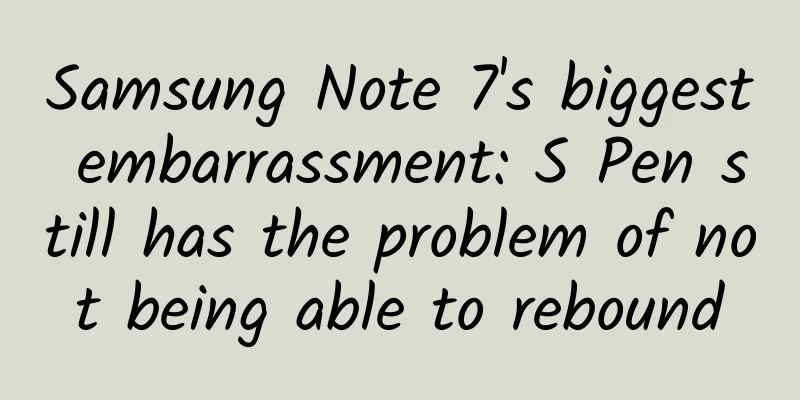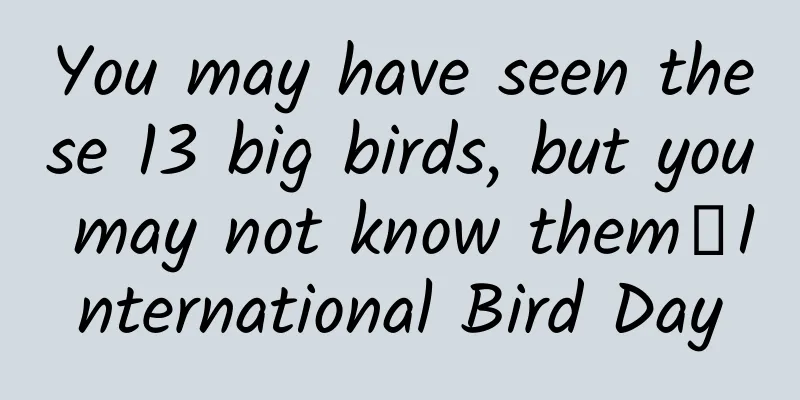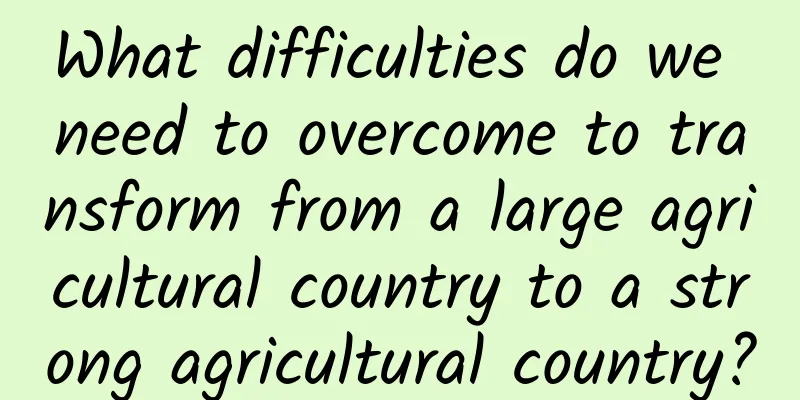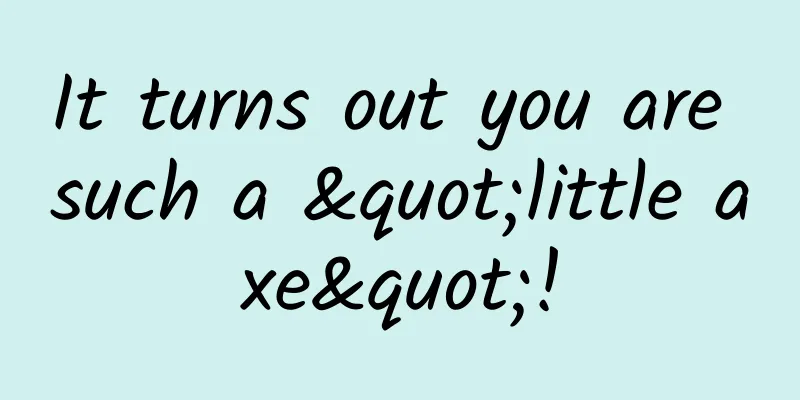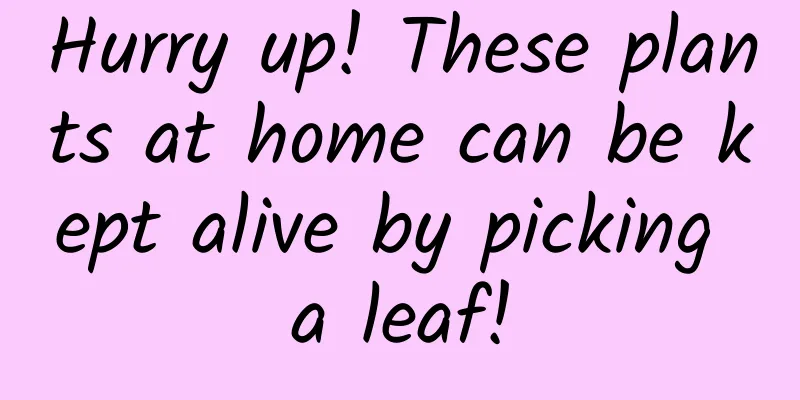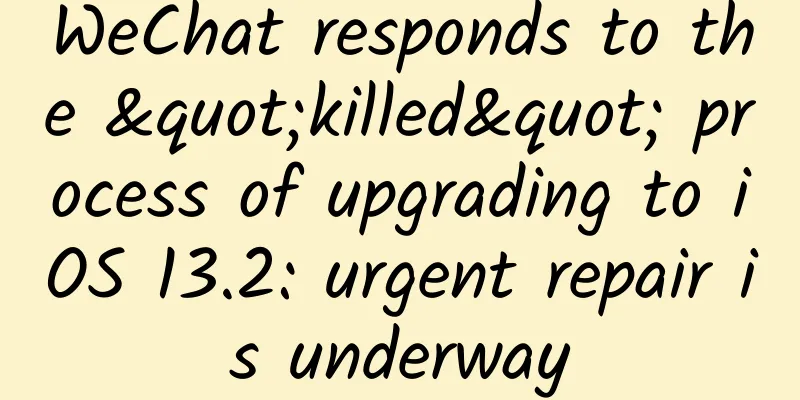The tombstone mechanism that keeps iOS running smoothly is now available on Android!
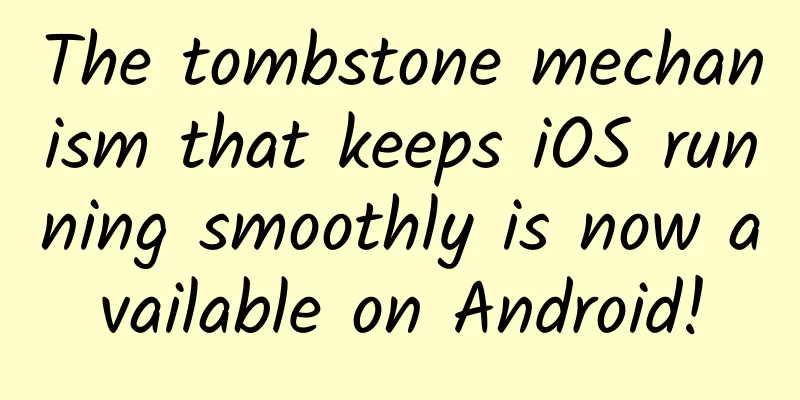
|
I believe many of you have heard of the tombstone mechanism of iOS, right? This mechanism can record the status of these apps like tombstones when we switch them to the background, and then freeze them so that they will not compete with the foreground app for CPU resources. When we switch back to the App , it will restore the App to its state before freezing based on the records on the tombstone; if the App is suspended for a long time, it will further release memory to reduce power consumption and heat. It can be said that a large part of the reason why the iOS system is so smooth is due to the tombstone mechanism. This is also the reason why the iPhone 13 is still using 4G memory in 2022. Recently, when Shichao was browsing Cool An, he accidentally discovered that Android can actually implement a tombstone mechanism similar to iOS: And according to the feedback from Coolan users, the effect of Android's tombstone mechanism is surprisingly good after it is turned on. Many people said that the heating and power consumption of the phone are greatly reduced, and the phenomenon of killing background processes is not so serious: Out of curiosity, Shichao also tried it on his mobile phone, and unexpectedly it really worked. Before the tombstone mechanism was enabled, I had WeChat, Weibo, Baidu Maps, WeChat Reading and other apps running in the background of my phone. You can see that they still occupy a portion of CPU resources even in the background: After I enabled the tombstone mechanism, the CPU usage of these apps that were already in the background suddenly became 0%. The effect can be said to be immediate: Of course, this situation is not absolute. While continuing to open other apps, I noticed that sometimes some apps may have one or two processes that continue to occupy the CPU, but the proportion is very small, basically below 5%: After the CPU resources of these background apps were released , the most obvious feeling I had was on my phone. I could open multiple apps at once without any lag, and the phone didn’t get hot at all during the whole process! Before, if I opened seven or eight apps in a row, the system would drop frames and freeze, and the phone would start to heat up. When I opened more than ten apps, the gesture operations would become unresponsive. But then again, turning on this feature is not without its drawbacks. Some people have reported that for instant messaging apps like WeChat, even if you put it in the background, you may not receive messages or the messages may be delayed; and downloading files may be suspended when the App is switched to the background. In actual testing, after setting these apps to start automatically, it seems that this problem can be avoided. At least my phone did not encounter the above two situations. When a message comes in, WeChat's CPU usage will immediately go up: In short, I suggest that all friends who are using Android phones can try it by themselves. If you feel that the effect is not significant or it affects the experience, you can just turn it off again. Next, Shichao will tell you how to activate the tombstone mechanism on Android phones. Before turning it on, we need to go to the phone settings to find the system version number, click the version number several times until the system prompts "You are already in developer mode", and then enter the developer options page: In the developer options, we need to find the option "Pause execution of cached apps". After selecting it and enabling it, restarting the phone is equivalent to turning on Android's tombstone mechanism: If you don’t find this option in the developer options of your phone, it is most likely because the manufacturer has blocked this function in the system. At this time, we need to use third-party tools to enable it. It is a little troublesome to enable the tombstone mechanism with third-party tools. First, we need to download a wireless debugging tool Shizuku from Kuaik, and then activate Shizuku according to the tutorials and prompts provided by this App: After successful activation, we also need to download an Aiwanji toolbox on Kuaik and grant the corresponding permissions to this software: Among these permissions, we can directly authorize the basic permissions. The "Modify system security settings" permission requires Shizuku to be authorized successfully. If you have activated Shizuku, just click "Shizuku" in the lower left corner: Then you can find the " Pause execution of cached apps " option in the system-related settings of the Aiwanji Toolbox, select " Start at any time ", and restart the phone to complete the task: In general, I personally feel that Android is quite open and has given us such an option. Since it is available, we might as well give it a try. Maybe there will be unexpected surprises. Thank you for watching! |
<<: Let's talk about hot reloading in Swift
>>: In-depth optimization and production practice of Flink engine in Kuaishou
Recommend
Does every typhoon have a unique name? Those that are too fierce will be removed from the list!
Little-known fact: every typhoon has its own uniq...
How should community operations be done to make them valuable?
How to operate a community? How can we ensure tha...
The luxury car I bought for more than 2 million yuan actually leaks. Why would a new car leak?
Recently, a piece of news attracted a lot of atte...
A complete information flow advertising delivery process
With the vigorous development of mobile Internet,...
The 5th Global Mobile Game Conference IP Matchmaking Conference King IP gives new vitality to the game
In the China (Chengdu) Digital Entertainment Festi...
Why do people rarely use Japanese mobile phones? Is it because they are not easy to use?
Among so many electronic products, mobile phones ...
Xiaohongshu advertising strategy notes
How to make a delivery strategy? This problem has...
How far can a taxi-hailing app that has forgotten its original purpose go?
Frankly speaking, I am a loyal user of taxi-haili...
100 light years away, a "perfect solar system" was discovered
Author: Duan Yuechu Your browser does not support...
Customizing a Line Chart with SwiftUI Charts in iOS 16
SwiftUI charts, introduced in iOS 16, can present...
Inventory of 6 skills and tools for short video operations!
"With the continuous changes in the mechanis...
The hot-blooded Jianghu chain game idle brick-moving project that sells for 1580 outside [detailed tutorial + idle script]
The hot-blooded Jianghu chain game idle brick-mov...
What are the effects and functions of dog meat? Who are the people who should avoid eating dog meat?
Dog meat is one of the most nutritious meats. The...
Why is Panzhihua famous for mangoes? The dry and hot valley of the Jinsha River is a tropical fruit producing area in the subtropics
Although located in the subtropics, Panzhihua is ...
Can’t come up with notes for popular articles on Xiaohongshu? 5000-word review guide
If a blogger, Xiaohongshu operator, or marketer f...