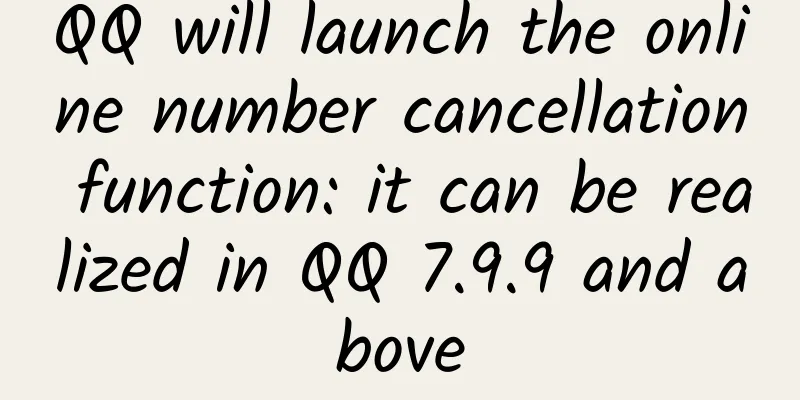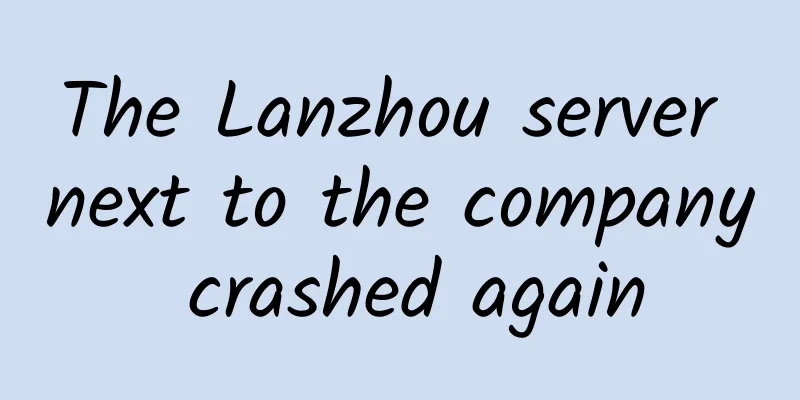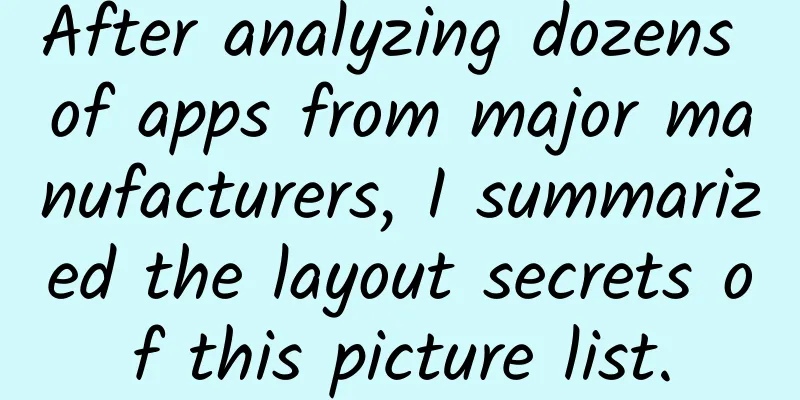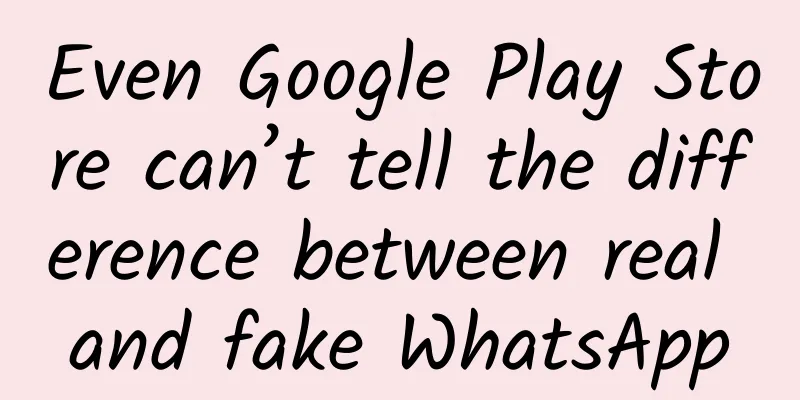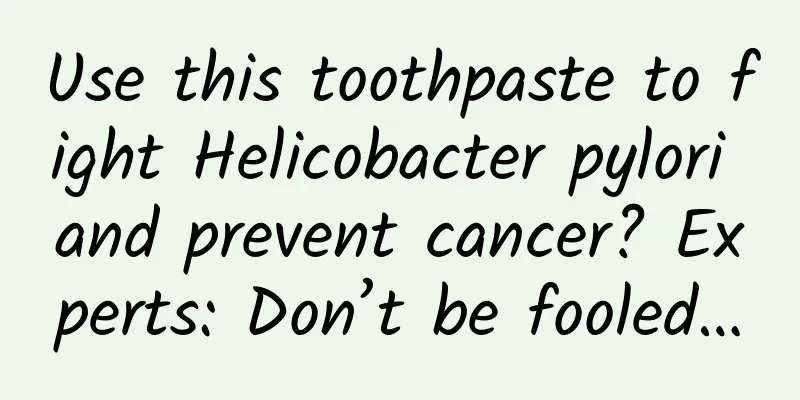Detailed explanation of R8 in Android
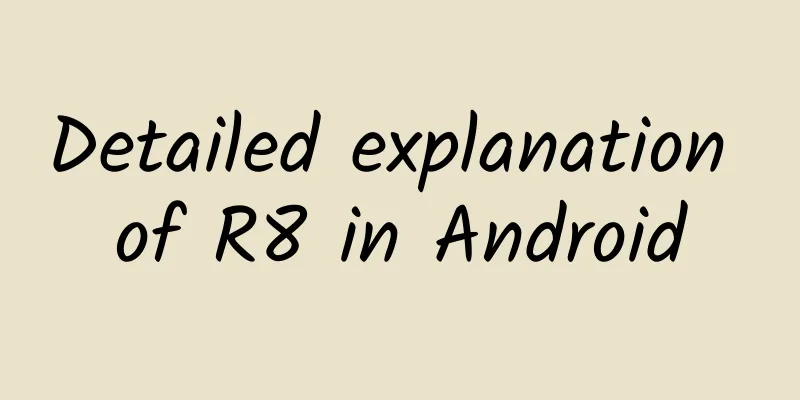
1. What is R8?
(1) Benefits of turning on R8
2. How to use R8(1) The main functions of the R8 compiler are:
(2) Enabling and disabling R8To enable minification, obfuscation, and optimization, add the following to your project-level build.gradle file: android {Close R8 and add configuration in gradle.properties# Explicitly enable R8 R8 normal mode is compatible with Proguard. If Proguard is already used in the original project, you can directly enable R8. At the same time, R8 also has a full mode, but it is not directly compatible with Proguard. You can enable it by setting the following in the gradle.properties file: android.enableR8.fullMode=true The additional optimizations make R8 behave differently from ProGuard, so you may need to add additional ProGuard rules to avoid runtime issues. (3) Customize the code to be retainedTo force R8 to keep certain code, add the -keep line to the ProGuard rules file, such as -keep public class MyClass Add @Keep annotation to the code you want to keep
3. Comparison between R8 and Proguard
(1) Compare the performance of Proguard and R8Proguard:When using Proguard, the application code is converted to Java bytecode by the Java compiler. After conversion, Proguard optimizes it using the rules we write. Then dex converts it to optimized Dalvik bytecode. Converting it to Dalvik bytecode takes about 4 steps. R8:
|
<<: A brief introduction to KCP protocol
>>: Framework learning: downloading AOSP source code and compiling in detail
Recommend
Summary of the use of random numbers in Swift
In the process of development, we need to generat...
In-depth analysis: Xiaomi's product and operation methodology
It is necessary to learn from successful people. ...
SpaceX Starship vs. Saturn V, the showdown of the century, Musk's dream of Mars is on the way (1)
(This article is a bit long and is planned to be ...
8 tips for through train promotion
Through train promotion skills Many people feel t...
China Passenger Car Association: Narrow passenger car retail sales are expected to reach 2.05 million units in December 2021
In November, the market was affected by both chip...
In the face of the great test of the epidemic, how can educational institutions focus on online marketing and promotion?
The sudden outbreak of the pneumonia has brought ...
50% of the creative copywriting for information flow ads is incomprehensible!
About 50% of the creative copywriting in informat...
APP promotion: digging into those niche promotion channels (there is always one that suits you)
There are many articles about App promotion chann...
The culprit for “loss of voice” may not be the air conditioner, there may be a serious problem behind it!
Although the beginning of summer has passed, Chon...
Saudi Aramco's market value tops the world's largest! Why is the Middle East so rich?
Saudi Aramco has become the world's largest o...
FF is listed on the US stock market and will start mass production and delivery within 12 months. Jia Yueting: I must return to China!
On July 22, local time in the United States, Fara...
Mango TV's "Super Girl" Champion Night came to an end, achieving small goals and ushering in the era of online variety shows
"Super Girl" was once popular all over ...
You may not have thought of it: five ways to reduce the cost of acquiring users!
In the mobile gaming industry, user acquisition is...
Google removes Android One's two-year system update guarantee
According to foreign media reports, Google has qu...
Wang Wei's Zero-Based Commercial Short Video Creation Class 5th
Wang Wei's Zero-Based Commercial Short Video ...