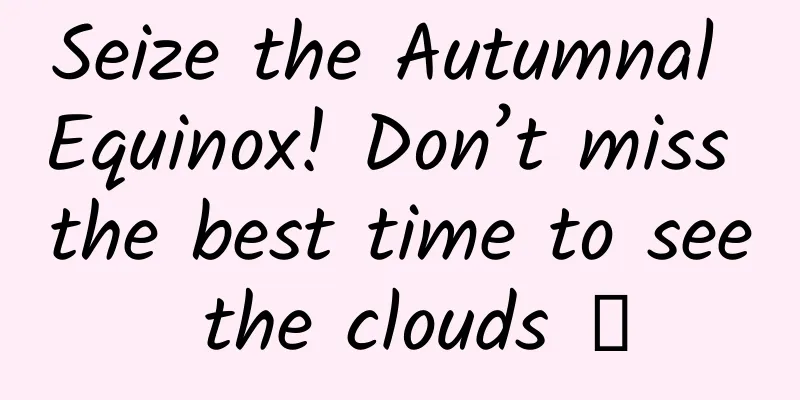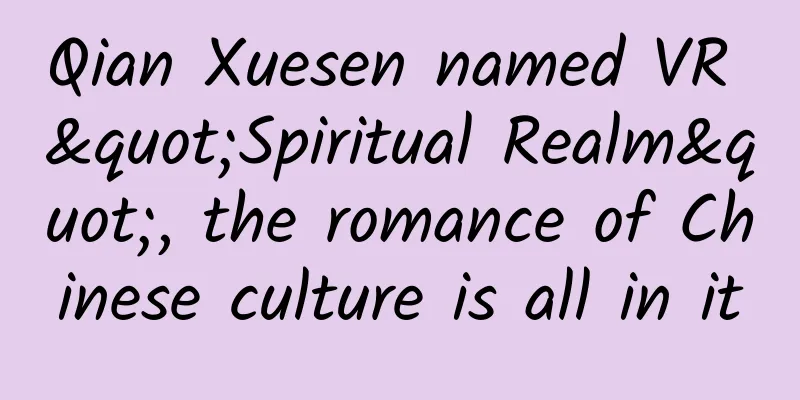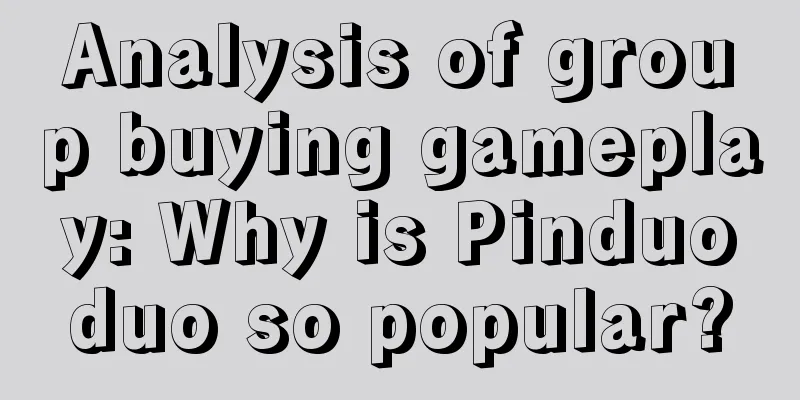WeChat Mini Program Visual Development: A Quick Start Guide for Individual Developers
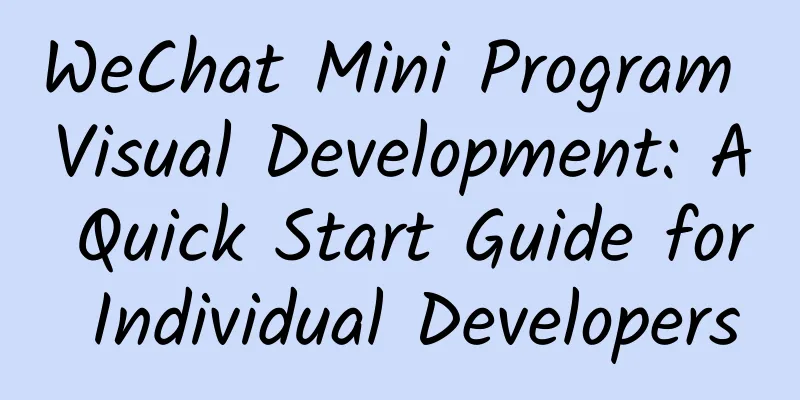
|
With the vigorous development of mobile Internet, mini programs, as a lightweight application form, have quickly won the favor of the majority of users with their features of no need to download and install and ready to go. For individual developers, visual development of mini programs is not only fast and efficient, but also close to "zero code", which greatly reduces the development threshold. This article explores in depth how to use WeChat developer tools and third-party visual development platforms, combined with technical means such as visual editing, component template selection, data visualization component integration, and API data updates, to achieve efficient development of mini programs. At the same time, we will provide a detailed learning guide to help individual developers quickly master the core skills of mini program development, and demonstrate the practical value of visual development of mini programs through the description of applicable scenarios and application cases. KeywordsWeChat applet; visual development; individual developer; DIYGW visualization tool; uCharts library; real-time data display 1. IntroductionAs an important part of the mobile Internet ecosystem, mini programs have become the preferred choice of many individual developers and enterprises due to their convenience and flexibility. However, the traditional mini program development method involves a lot of code writing, which is a high threshold for non-professional developers. The emergence of visual development methods, which build mini programs through graphical interfaces and drag-and-drop components, has significantly reduced the difficulty of development, allowing more individual developers to easily get involved in the field of mini program development. 2. Visual development function of WeChat developer toolsWeChat Developer Tools is not only the basic environment for WeChat Mini Program development, but also has built-in powerful visual development functions. Developers can use the visual editing panel to quickly layout and modify the Mini Program interface by dragging and dropping, and the code editor and the visual editing panel are synchronized in real time, greatly improving development efficiency. In addition, WeChat Developer Tools provides a wealth of components and templates, such as navigation bars, buttons, lists, etc., for developers to freely choose and combine, further simplifying the development process. 3. Application of third-party visualization development platformIn addition to WeChat developer tools, many third-party visual development platforms also provide visual development services for mini programs. These platforms are usually equipped with richer component templates and page templates, which developers can flexibly select and modify according to their needs. Taking the DIYGW visual tool as an example, it not only provides templates covering a variety of industries, but also supports custom components to help developers quickly generate mini program framework code, greatly shortening the development cycle. Some platforms also provide customized services to meet the personalized needs of developers, such as brand customization, function customization, etc. 4. Integration and application of data visualization componentsIn the development of mini programs, data visualization is crucial. To achieve data visualization, developers can introduce open source mobile chart libraries such as the uCharts library, or use the Canvas component provided by the WeChat mini program for native drawing. The uCharts library supports a variety of chart types such as line charts, bar charts, and pie charts, which are suitable for displaying sales data, user behavior analysis, and other scenarios. The Canvas component is suitable for simple data visualization or scenarios with special performance requirements, such as real-time data monitoring, in-game data display, etc. By integrating these data visualization components, developers can intuitively display data in mini programs and improve user experience. Applicable scenarios and application cases
5. Realize real-time data display by combining API data updatesTo display real-time data in mini programs, developers need to use APIs to update data. WeChat provides a variety of API interfaces, such as user information interface, payment interface, and location interface. Developers can use these interfaces to obtain real-time data and display it on the front end of the mini program. By combining the display capabilities of API data updates and visualization components, developers can build mini programs with dynamic data display functions, such as real-time weather forecasts, stock market inquiries, etc. Applicable scenarios and application cases
6. A guide for individual developers to quickly learn mini-program developmentFor individual developers who want to quickly learn mini-program development, a clear learning path, mastery of key technologies, participation in practical projects, and continuous learning are essential. The following is a detailed learning guide:
ConclusionVisual development has brought revolutionary changes to mini-program development, allowing individual developers to easily enter this field and quickly develop mini-programs with rich functions and excellent user experience. By using WeChat developer tools and third-party visual development platforms, combined with technical means such as data visualization components and API data updates, developers can build mini-programs with real-time data display functions. At the same time, a clear learning path and continuous learning are crucial for individual developers to quickly master the core skills of mini-program development. In the future, with the continuous advancement of technology and the continuous development of the market, mini-program visual development will have broader application prospects and development space. Official Address: https://www.diygw.com?fromsite=56249 Video tutorial: https://space.bilibili.com/1811782699/vide o |
<<: First UI: A great choice for efficient cross-platform mobile development
>>: Apple's style has changed drastically, and the iOS 19 interface will undergo major changes!
Recommend
How is the development of ultra-high-definition broadcasting abroad?
The noisy 2014 has finally passed. In this year, ...
The mysterious little card in the bread bag is actually a master of mold prevention!
Have you ever wondered why there is always a smal...
QQ 8.5 for iPhone officially released: Split-screen file viewing and new moods
Although it is the weekend, Tencent QQ team relea...
iOS developers file class action lawsuit against Apple, alleging it violates competition law
In the early morning of June 5th, Beijing time, a...
Zhuge Laowang's "Douyin Cargo Rapid Breakthrough Camp" Master the correct business logic of Douyin e-commerce
Zhuge Laowang: How to quickly break through the m...
How to prove the Pythagorean theorem? Einstein or Zhao Shuang, whose method is simpler?
The history of the "Pythagorean Theorem"...
Is it necessary for Zhaoqing flower shop to develop a mini program? Why do we need to create a flower mini program?
For flower shop owners, offline channels can no l...
Zhou Huimin’s personal profile: What impact does keyword density have on website optimization?
When optimizing the SEO of a website, keywords ar...
China's iOS app download list in October: TikTok ranked tenth with a 50% growth rate, while Honor of Kings remained in first place
In the iOS app download market in October, althou...
You can place advertisements on WeChat Moments for only 50,000 yuan. What exactly is going on?
After a month of invitation-based testing, the We...
Some tips for iOS development
1. In iOS development, when we communicate with p...
What is the difference between bidding and SEO, and what is the difference between bidding ranking and natural ranking?
What is the difference between bidding and SEO, a...
WhatsApp will no longer support Android 4.0.4 and older devices from November 1
[[422900]] WhatsApp, an instant messaging app own...
A nanny-level guide for beginners to create Tik Tok videos (Part 1)
Today, I will introduce to you some tips on how t...
Flaming lips and a small upturned nose, whose dream monkey is this?
Shiny dark brown hair, fair and delicate face, da...